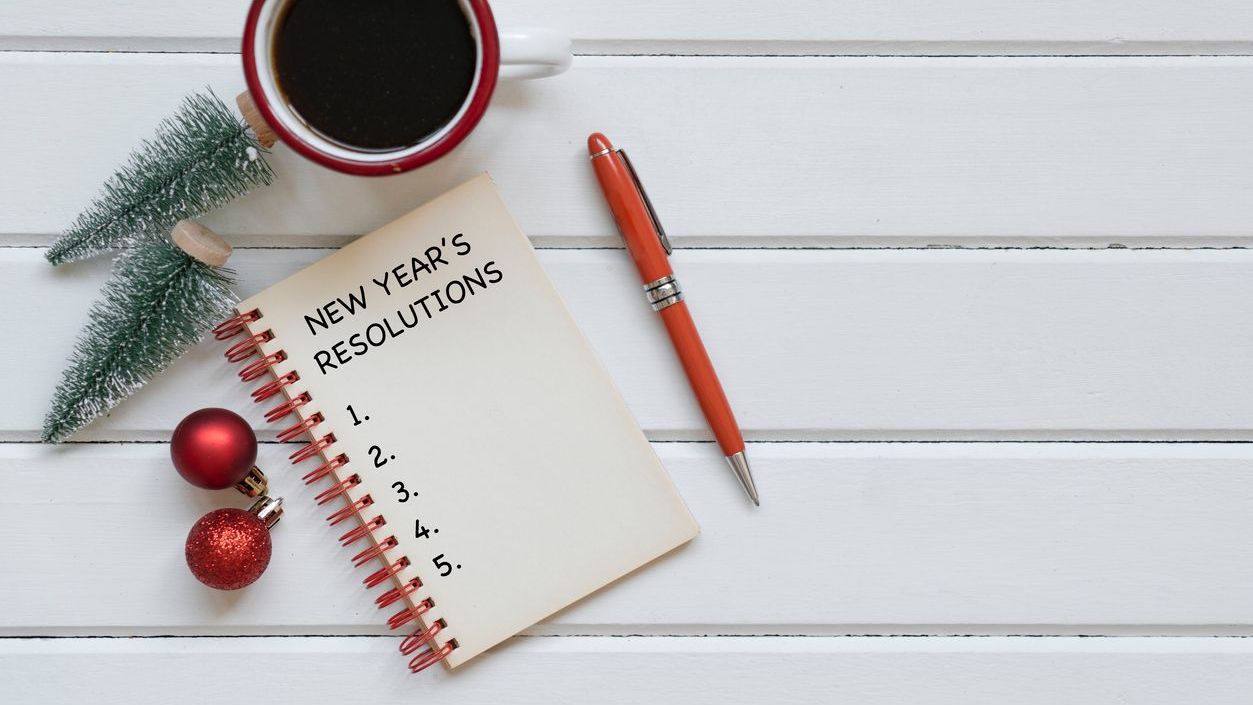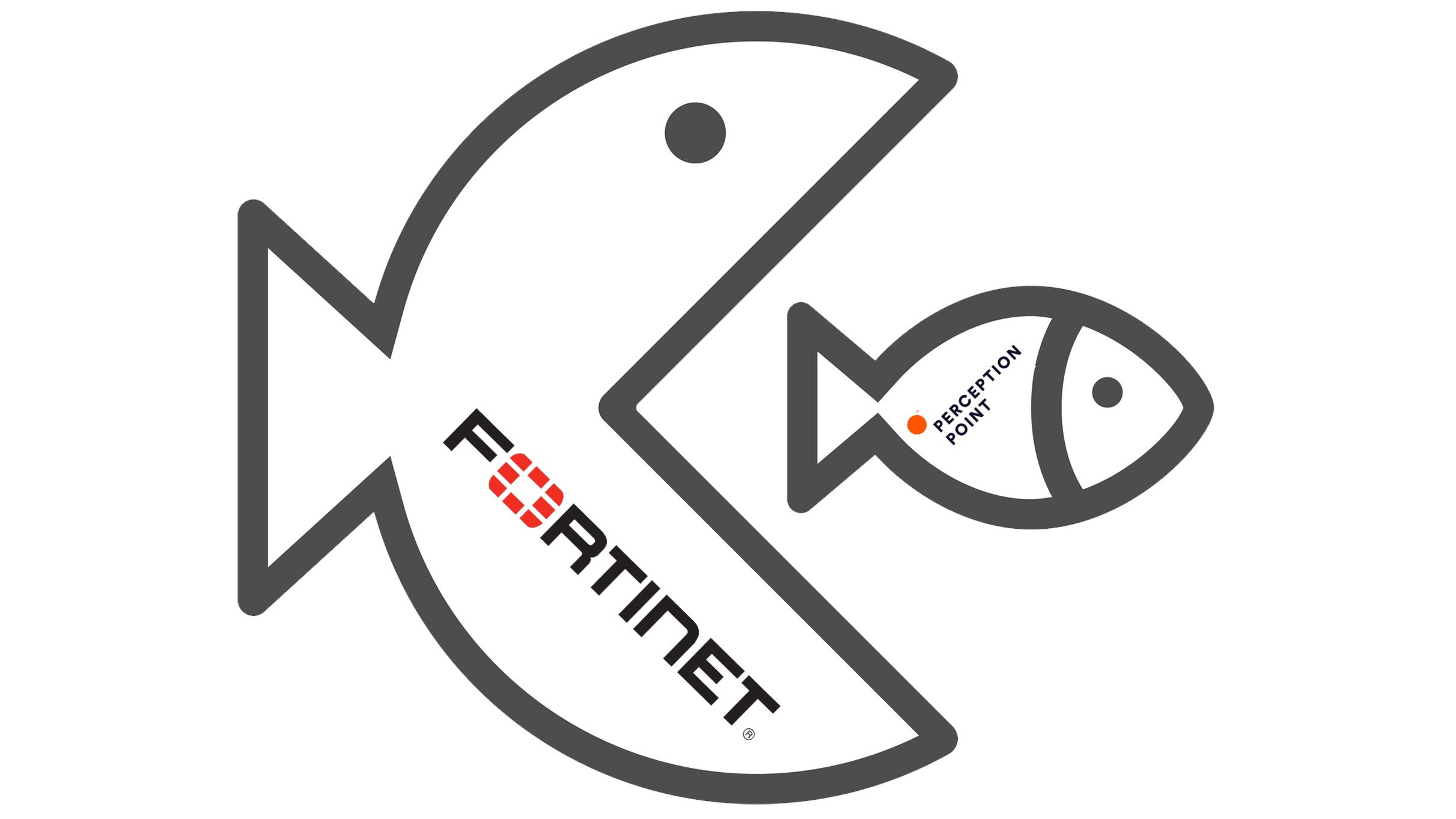Improvements include direct IP tunneling, a multi-vendor antivirus management dashboard, an agent deployment dashboard, and a StorageCraft backup management dashboard.
Remote monitoring and management (RMM) solutions developer LabTech Software has released the latest iteration of its flagship RMM product. LabTech 2011.2 offers MSPs increased speeds, enhanced management functions, new developed reports, and improved connectivity to end-users.
 “We listen to our partners,” says LabTech CEO Matt Nachtrab. “Addressing their business pressures and increasing their profitability is our goal when we develop any new versions of LabTech.”
“We listen to our partners,” says LabTech CEO Matt Nachtrab. “Addressing their business pressures and increasing their profitability is our goal when we develop any new versions of LabTech.”
LabTech 2011.2 includes such new features as:
- Direct Tunneling — An IP tunnel from the technician Control Center console to any system under management. †This enables LabTech technicians to streamline connectivity, improving first call resolution rates, performance of troubleshooting utilities, and overall service quality.
- Multi-Vendor Antivirus Management Dashboard†– Through a centralized interface, solutions providers can control multiple antivirus vendor products across all managed customers sites.
- Agent Deployment Dashboard†– Global interface enabling MSPs to view deployment status and push failure messaging and systems without agents for coverage details.
- StorageCraft Backup Management Dashboard†—†New centralized dashboard provides real-time StorageCraft ShadowProtect stats at a glance, making it easier to view all backup job statuses and administer backup jobs across of all ShadowProtect-enabled systems.
- Improved and Enhanced Reports — New customer requested reports and consolidated multiple reports for better visibility of KPIs. †Some of the most requested reports include executive summaries, status reporting, configuration, and inventory stats.
- Optimized Quick Connect Function — Web portal Quick Connect feature establishes connection with managed service provider’s Control Center without the need for installing agents.
- Hardware Inventory Improvements — System management BIOS (SMBIOS) can be used to obtain detailed hardware types, capabilities, operational status, installation date, asset tag ID, and other information about system components on a PC. †This information can be used in various ways to help manage, support or purchase replacement components for client sites.
This latest release of LabTech 2011.2 is available to MSPs immediately.†