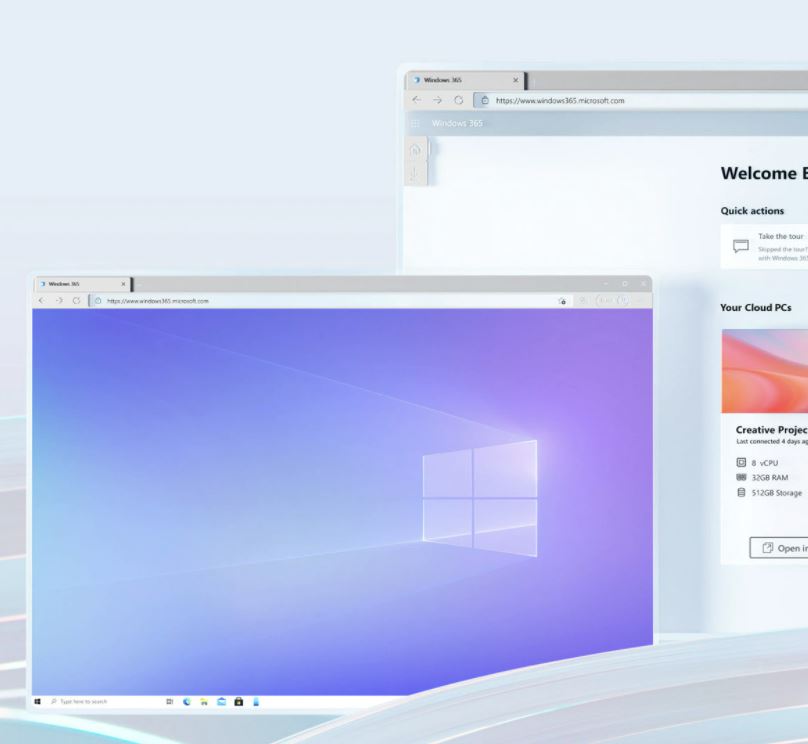Microsoft has unveiled a cloud-based version of its Windows operating system that streams complete, personalized virtual desktops to a wide range of devices.
Called Windows 365 and due to reach market on August 2nd, the new offering was announced during the 2021 edition of Microsoft’s Inspire partner conference, which takes place today and tomorrow online. According to Microsoft CEO Satya Nadella, the service introduces an entirely new product category called the “Cloud PC” to the worlds of cloud and personal computing.
“With Windows 365, we are making Windows available not just on Windows devices but any device harnessing the power of the cloud. This has never been done before,” he said during an Inspire keynote this morning. “Just like applications were brought to the cloud with SaaS, we are now bringing the operating system to the cloud with Windows 365.”
The service runs on the Microsoft Azure public cloud within the same infrastructure used to deliver the Microsoft 365 productivity suite, integrates with Azure Active Directory, and supports both Windows 10 and the forthcoming Windows 11. Though it’s based on Microsoft’s Azure Virtual Desktop (AVD) solution as well, the system is designed to be much simpler to configure and use.
“With just a few clicks, you can set up your Cloud PC and stream the full Windows experience from the Microsoft cloud to a personal or a corporate device,” Nadella said in his presentation.
In addition to Windows-based desktops and laptops, users can access Windows 365 from Macs, iOS devices like iPads, and Android or Linux devices. Changes made on any of those machines will be reflected on all of the others a given user owns immediately.
“You can pick up right where you left off, because the state of your Cloud PC remains the same even when you switch devices,” Nadella said today.
Users must be connected to the internet to use Windows 365, a constraint likely to limit interest in the product among people who frequently need offline access to their desktop.
To ensure security, Windows 365 comes with end-to-end data encryption and multifactor authentication, and is compatible with Microsoft’s Defender for Endpoint antivirus solution. Administrators can apply conditional access policies and role-based permissions as well.
Two versions of the service will be available when it launches next month. Windows 365 Enterprise is designed for corporate IT departments and channel pros familiar enough with the Microsoft cloud to create an Azure account, operate an Azure Active Directory, and perform other management tasks via the Microsoft Endpoint Manager administration tool and Intune mobile device management platform.
Windows 365 Business is a streamlined option for companies with less Azure and desktop virtualization experience that want Microsoft to handle most of the setup and configuration.
“It would kind of be more for the MSPs who might go down the street to Best Buy and purchase a PC for their clients,” says Joseph Landes, chief revenue officer of Nerdio, a provider of tools for deploying, managing, and optimizing Microsoft Azure and Azure Virtual Desktop.
For either of the two packages, users must purchase both a compute license for PC capacity and a software license for Windows. Microsoft has yet to post details on compute license SKUs, but there will be 12 available when Windows 365 enters general availability according to a blog post on Nerdio’s website. Those will range from virtual devices equipped with one CPU, 2 GB of memory, and 64 GB of storage to VMs bearing 8 CPUs, 32 GB of RAM, and 512 GB of storage.
Software licenses must be tied to a version of Microsoft 365 that includes Windows, such as the Business Premium, E3, and E5 subscriptions.
Introduced in 2019 under the name Windows Virtual Desktop, AVD has been popular since the start of the coronavirus pandemic with businesses looking to keep home-based and mobile employees securely and continuously connected to the applications and data they use at the office. According to Landes, Windows 365 is an alternative to Azure Virtual Desktop rather than a replacement.
“There’s space for both of those in the world,” he says, adding that AVD is a more configurable choice for channel pros with appropriate skills.
“There will be many MSPs who have gone out, they’ve gotten their Azure Virtual Desktop specialization, they love spending time on things like image management and performance management and reporting and many other things around auto-scaling,” Landes says. “They’ll probably want to keep using Azure Virtual Desktop for that, because it’s much more flexible.”
Windows 365, by contrast, requires little to no experience but offers far less customization as well. “The whole notion of Windows 365 was to make it simpler, to make it easier, and to really provide fewer choices for people,” Landes says.
The system will be easy for most Microsoft partners to purchase and deploy too, he continues. “It’s simply like adding another SKU to their Microsoft 365 order.” Indeed, Landes expects Windows 365’s ease of use to enable a wider cross-section of channel pros to add cloud-based virtual desktops to their service roster.
“There’ll be some who are brand new to virtual desktops who intellectually know they need to get there, but don’t know how,” he says. “They’ll see this as a new opportunity for them to finally move into the cloud and move into the VDI space.”
Another Windows 365 advantage, for Microsoft partners and their customers alike, is that users pay for the service at flat, predictable monthly rates. “With Azure Virtual Desktop, you have to pay based on how much compute you use,” Landes notes.
IDC expected spending on desktop-as-a-service solutions to reach $2.99 billion in 2021 even before COVID-19 made such offerings more relevant. Landes sees much more upside ahead for that market.
“I think we’re still only scratching the surface of the percent of users who are making use of a virtual desktop,” he says. “What this announcement does today with Windows 365 is that bring the ability to consume a virtual desktop to more users.”