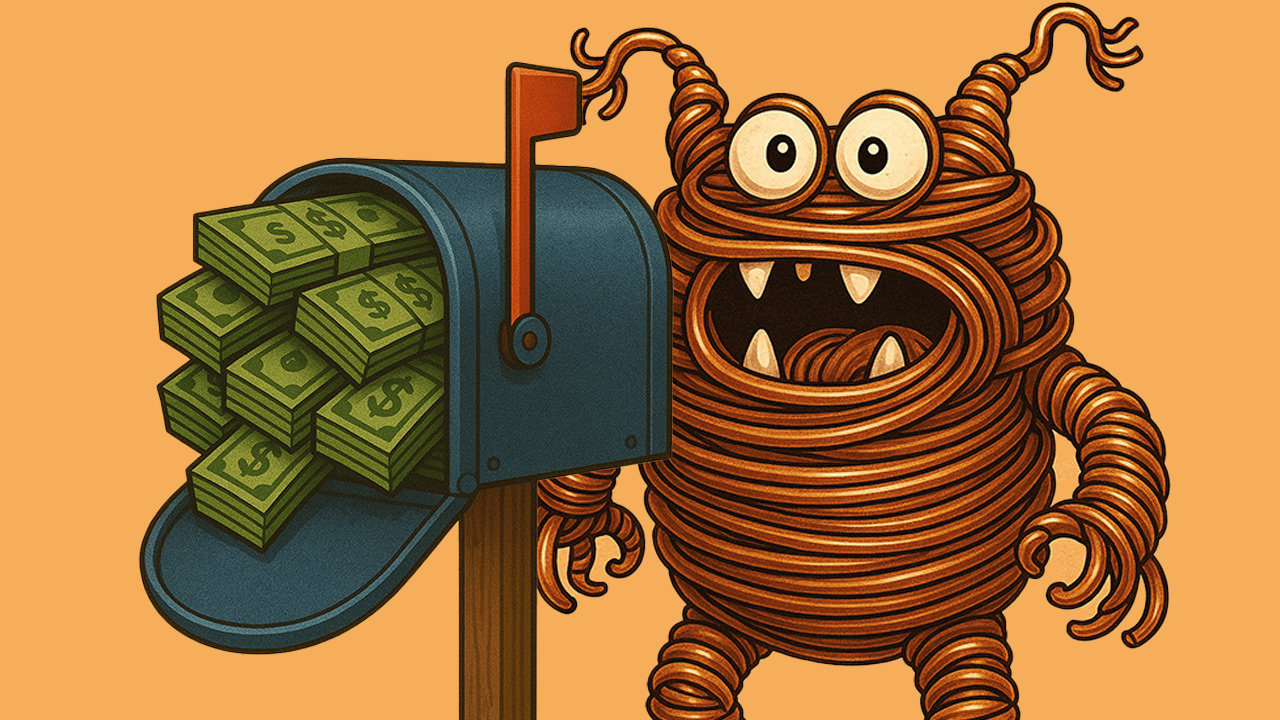Ivanti has announced Ivanti Security Controls, which offers patch management for operating systems and third-party applications on physical and virtual servers and desktops. The new solution also enables dynamic whitelisting and granular privilege management from a single management console. The vendor plans to showcase Ivanti Security Controls during this week’s RSA Conference in San Francisco.
“Managing the security of today’s sprawling device estates is exceptionally†time consuming,”†said Chris Goettl, director of product management and security for Ivanti, in a media statement.†”Our new Ivanti Security Controlsplatform simplifies security processes through a unified solution that will target the biggest attack vectors threatening today’s enterprises. By helping to discover the authorized and unauthorized software in an environment, and protecting and defending against it, this comprehensive new product combines critical components today’s organizations need to minimize their security risk exposure while helping security and operations teams better collaborate for more rapid remediation.”
Ivanti Security Controls is a single, automated patching solution that spans physical and virtual Windows and Red Hat Enterprise Linux servers as well as workstations. It discovers online and offline workstations and servers, scans for missing patches, and deploys them where needed. The agentless technology for Windows systems is designed to minimize the impact on system workloads while optional agent policies can also be applied for greater flexibility and patch accuracy.
Key features of Ivanti Security Controls include:†
- Heterogeneous environment patching: Support includes OS patching for Windows servers and workstations, Red Hat Enterprise Linux servers, and virtual machines, including the VMware ESXi hypervisor. Third-party applications that are targeted most by hackers are also supported, including Adobe Acrobat Flash and Reader, Google Chrome, Mozilla Firefox, and Oracle Java.†
- Dynamic whitelisting: Using trust models in place of lists, controlled and authorized access to applications, services and components is enabled without extensive list management or constraining users.
- User-centric privilege management: Administrative rights are controlled without limiting user productivity. Using policy controls, IT can enforce user permissions lockdown while still enabling users to escalate or add additional permissions if needed. By enabling access to only the services users need, environments are more secure.†
- CVE to patch list creation: Closing the gap between security and IT operations teams, Ivanti Security Controls supports third-party vulnerability assessments, regardless of vendor, and identifies the patches that relate to the Common Vulnerabilities and Exposures (CVEs). A patch group of updates is generated to align with a specific vulnerability assessment and can be rapidly approved for remediation.†
- Integration enabled: Using patch REST APIs, Ivanti Security Controls can be integrated with other products to benefit from automated shared processes as well as remote access and control through the unified console.
“The window between when a vulnerability is disclosed and then exploited by bad actors is increasingly short, which creates a real challenge for security and operations teams tasked with ensuring that heterogeneous infrastructure is securely configured and patched,” said Christopher Duvall, senior director at†security and risk management advisor The Chertoff Group, in prepared remarks. “We need solutions that enable teams to manage infrastructure within timelines that reflect actual threat tradecraft.”†Ivanti Security Controls is designed to meet that need, in order to simplify the historically complex processes of patching, whitelisting, and privilege management with a comprehensive solution that also helps organizations go from CVE to patch remediation in hours and minutes, rather than days or weeks.
Ivanti recently extended the Cache Roaming functionality in its Environment Manager product, adding support for concurrent user connections to Office 365, from multiple sessions or desktops, as well as the ability to roam search indexes for immediate results after logon.