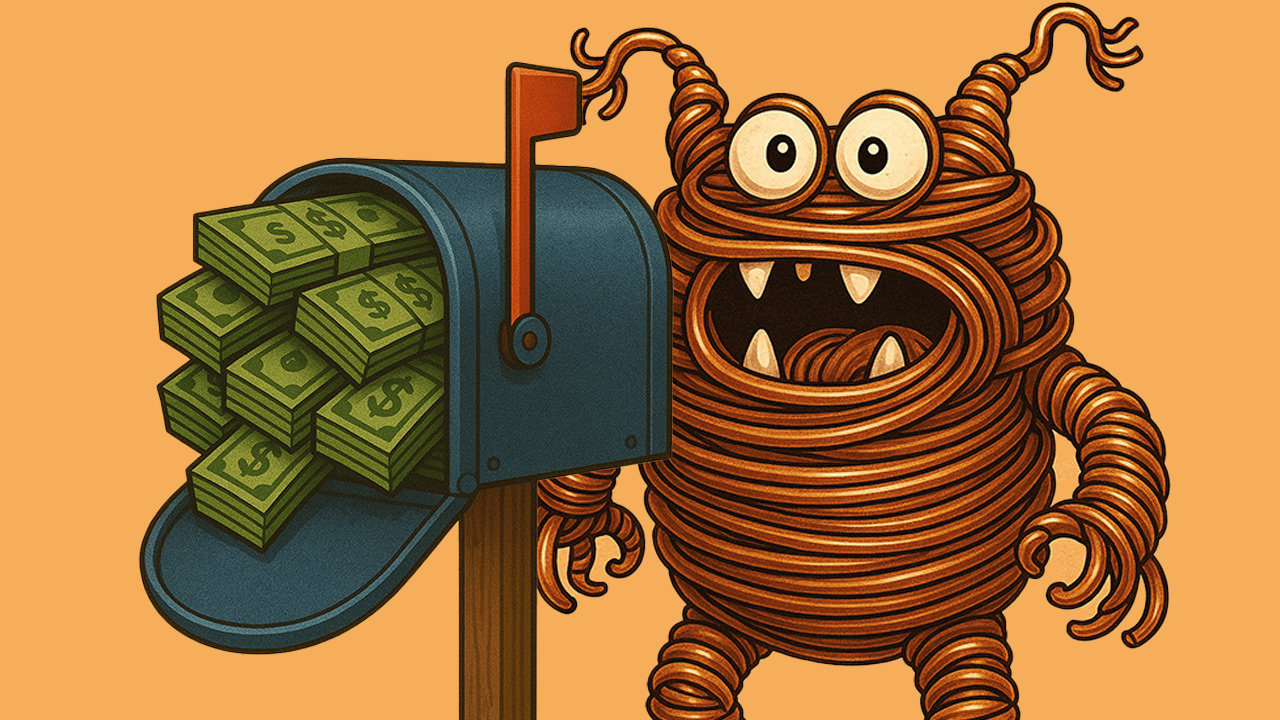HP Inc. has announced a wave of products designed to help organizations partway through the process of replacing paper-based business processes with digital ones integrate their physical and virtual workflows.
The new offerings include a platform for adding workflow automation apps to multifunction printers, a centralized console for managing MFPs and their apps remotely, and tools for securing that hardware and software.
HP also unveiled two new A3 printer families and supporting color management software tailored to the needs of companies that produce marketing materials in house.
Collectively, the new products and technologies seek to ease the pains of companies frustrated by the challenges of embracing digital transformation, according to Paul Birkett, director of workflow solutions at HP.
“They’re investing heavily, but they’re not seeing the benefits of that investment. In fact, for many businesses, their processes actually get worse during the transformation than they were when there were in the legacy mode,” he says.
The workflow automation solution, which is named HP Workpath and slated to ship next month, lets MFP users execute customized businesses processes via software designed to mimic the point-and-tap simplicity of smartphone apps. The platform is integrated with the cloud and federated across leading public cloud platforms, so users can access any app they’re authorized to run on any Workpath-enabled device.
“If you’re an accountant, it enables you to complete accounting tasks directly on the device in an interface that looks and feels like your mobile device tailored to your exact requirements,” Birkett says.
Other sample uses of Workpath, according to HP, are scanning receipts directly into expense reporting software from Concur, scanning invoices directly into the Sage Intacct accounting system, or scanning documents directly into a repository in Microsoft Teams or Google Docs. Those capabilities closely resemble the “Smart Tasks” functionality embedded in HP OfficeJet Pro printers that reached market earlier this year.
There are currently 50 Workpath apps in all, including industry-specific systems for healthcare, education, and government users. HP expects to have approximately 70 apps in place by the beginning of next year.
Though HP itself will be responsible for many of those systems, it is also introducing a Workpath app developer tool based on the Android Studio integrated development environment and distributing a library of customizable open source code. The goal is to help both partners and their customers create workflow-specific apps themselves.
Workpath enables resellers of HP printers to serve customers in new and more consultative ways as well, according to Birkett. “When somebody buys a print estate from one of our service providers, that service provider will have the capability to choose specific solutions and services for their client, which will meet their individual workflow needs,” he says.
A forthcoming tool named HP Command Center, which is scheduled to become available to HP Premier Partners in November, helps channel pros manage workflow those services, as well as the printers they run on, through a consolidated administrative interface.
“It enables any of our partners to rapidly onboard an HP device into the cloud platform and then to very simply deploy, configure, and manage solutions across the whole Workpath portfolio from a single pane of glass,” Birkett says. Partners can offer real-time digital subscriptions to apps through Command Center as well, he continues, and outsource firmware updates and device log analysis to an optional HP-operated support program.
“A support desk will take all of this information in multiple languages with follow-the-sun support, giving a four-hour response on software issues and faults,” Birkett says.
According to HP, security was a major consideration for all the new systems it introduced today. Workpath, for example, automatically authenticates users and devices every time someone utilizes the system.
“That ensures that no interference has been conducted,” Birkett says. “The device is the device, the user is the user.” The system verifies the authenticity of Workpath apps at runtime as well.
Additional security enhancements for HP printers debuted today as well. First, HP announced plans to help partners issue device certificates across an entire print fleet via new support for the Simple Certificate Enrollment Protocol in its JetAdvantage Security Manager product. That feature is set to become available in December.
“It allows our customers who are using traditional security management tools like Venafi and others for PCs to now use those same tools to manage the security certificates on their HP printers and MFPs,” says David Laing, director of future product marketing at HP.
In addition, the company has introduced a tool called Essential Security Policy that automatically checks 15 critical security settings on HP printers to ensure they’re configured properly.
“It allows our reseller partners who are doing consultative selling with their customers to quickly and easily do assessments of a customer’s print security and highlight for them the need for additional security tools like HP Security Manager to keep their fleet secure,” Laing says. Partners can run the tool either from Security Manager itself or from the HP Smart Device Services management solution.
Finally, HP announced that its real-time intrusion detection technology, which automatically guards against known printer exploits, is now certified under the Common Criteria standard.
“[That’s] an important stamp of approval required by security management IT teams who are in critical secure environments like governments or government contractors, financial services, and healthcare environments,” Laing notes.
The new A3 printers HP showcased today, called the Color LaserJet Enterprise MFP M776 and HP Color LaserJet Enterprise M856 Printer series and both available now, target a common use case for printers that HP uncovered in end user research.
“Our customers are using them a lot for short-run, highly customized marketing materials that they’re providing to their clients, and so we designed these machines to have the industry’s best print quality on both documents with graphics and color images,” Laing says.
Businesses can use HP’s new Custom Color Manager tool with the new printers to recreate the precise color output of previously created documents in new ones. “For customers who have a specific document that they want their printer to exactly match in terms of its colors, we can do that now without requiring them to buy expensive third-party color management tools,” Laing says.
Like HP, Xerox also offers printers with integrated workflow automation capabilities.