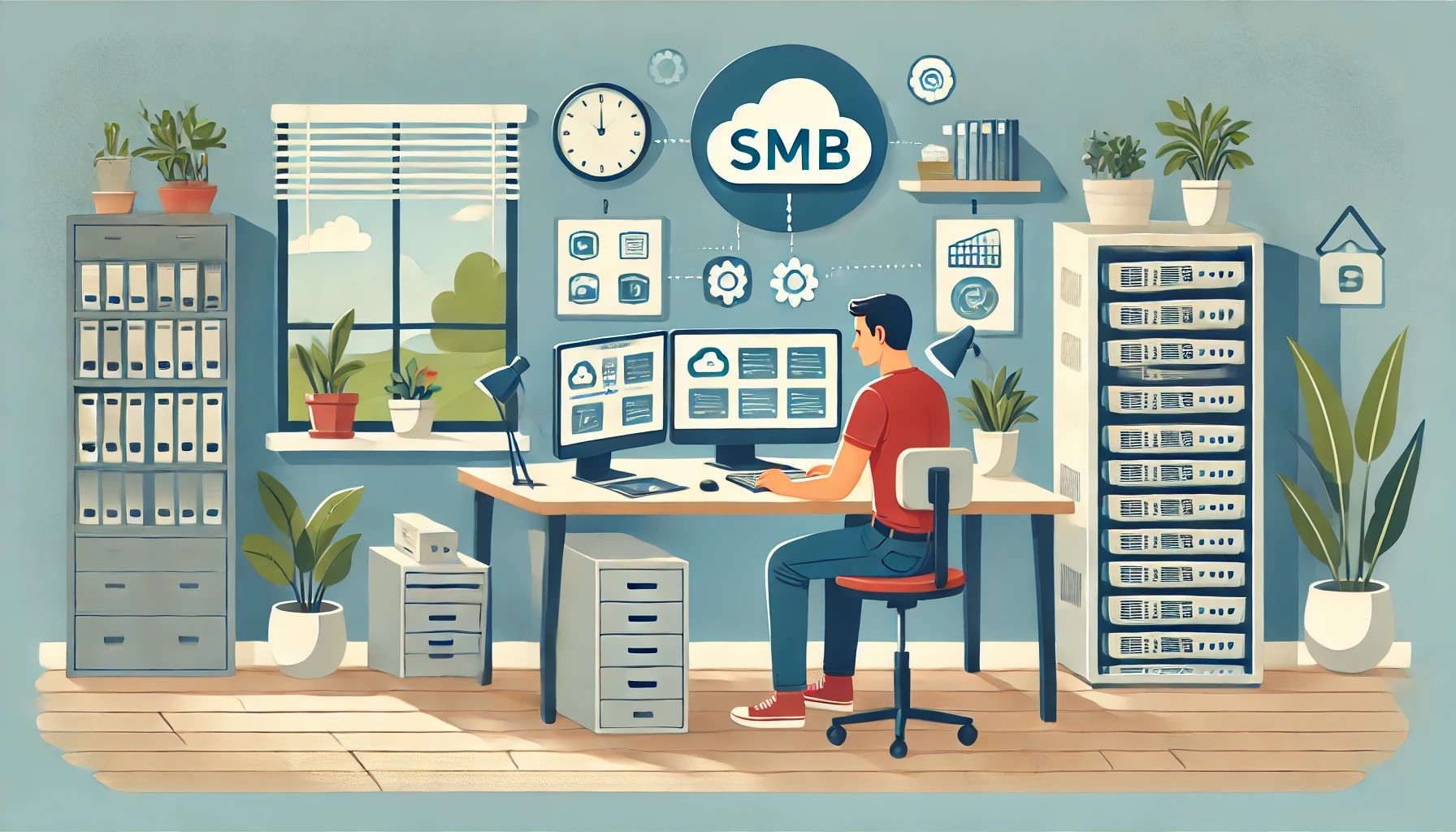“DATA WANTS TO BE FREE” is a catchy T-shirt slogan and a takeoff on the “information wants to be free” expression coined in the 80s, but in reality, your clients need help organizing, storing, managing, securing, and backing up the data they constantly create. What’s the modern way to corral and safeguard it? The answer: It varies, based on your SMB customer’s needs.
Greg Schulz, founder and senior analyst at The Storage I/O Group, recommends keeping it as close to their applications as possible. “The right mix of on-site and off-site storage will depend on what and where your applications are,” he says. Apps in the cloud? That’s where your storage should be. Apps all on-prem? That’s where your primary storage should be, with protected copies off-site, including in the cloud. Some traditional business apps and critical systems, including databases, work best with local storage, as do digital content production, engineering, and apps that rely on local file sharing. Some of these apps can use a local file cache as a front end to cloud-based storage.

Paul Parisi
Paul Parisi, president and founder of SaviorLabs, an IT management company in Boxford, Mass., thinks “cloud first” for all storage with the exception of applications like QuickBooks and Microsoft Access that demand to be local. “It’s hard to manage infrastructure at scale, and the Big Three of Microsoft, Amazon, and Google do it better than almost any company can do it themselves,” says Parisi.
Companies with a mix of on-site and cloud applications are where “things get more interesting with hybrid cloud and protection,” says Schulz.
On-site storage technologies such as network-attached storage (NAS) for file sharing and storage, and storage-attached networking (SAN) for shared block storage, remain popular and effective. Parisi tells his SMB customers to look at NAS products that work well with cloud storage providers.
When applications call for direct-attached storage, Parisi and Schulz both endorse systems with NVMe and local SSDs. “You must take into account the terabytes written limitation on SSDs,” adds Parisi, as well as the huge advantage hard drives enjoy over SSDs in MTBF. An SSD cell that stores a single data bit typically supports 100,000 write cycles, but that should take years.
When storage needs increase, as they always do, should you scale out or scale up? “Out means you add more components to handle the load,” Parisis says. “It’s horizontal, such as buying a system with room for additional hard drives. Scaling up would be more like replacing the existing 1TB hard drives with faster and larger drives, like 8TB.” Vendors and product architecture preference often dictate these choices, depending on where the application is hosted and the most responsive location for the active data.
Whether adding local or cloud-based storage, data management processes such as backup, business continuity, and compliance still apply. The features to look for are the same. Performance, availability, capacity, economics, and ease of management lead Schulz’s list. “Verify how easy it is to move data from on-prem to cloud and vice versa.” Archiving, compression, deduplication, thin provisioning, and space-saving snapshots should be available on any storage option you choose.

Greg Schulz
“Backup is probably the biggest feature to look for,” says Parisi. He backs up data in one cloud to a different service for risk reduction. Some clients will require special backup procedures, like his financial customers who demand all data stay local, including backups. However, he says, “Most of the cloud security concerns are FUD,” mitigated by the way cloud providers like Microsoft shard data sets and scatter them across systems. He also examines the ease of compliance regulation with each storage option.
Finally, cost is always an issue. The rush for remote workers due to the pandemic forced many organizations to move to the cloud, ready or not. The joy of minimal upfront costs for cloud storage, compared to installing storage hardware, often turned to sadness when the monthly storage bill arrived.
That’s why Parisi always keeps an eye on costs. “I have 5 to 6TBs of data on my home office workstation. That’s all backed up to the cloud affordably. Having those active files in the cloud instead would be more expensive.”
Image: iStock