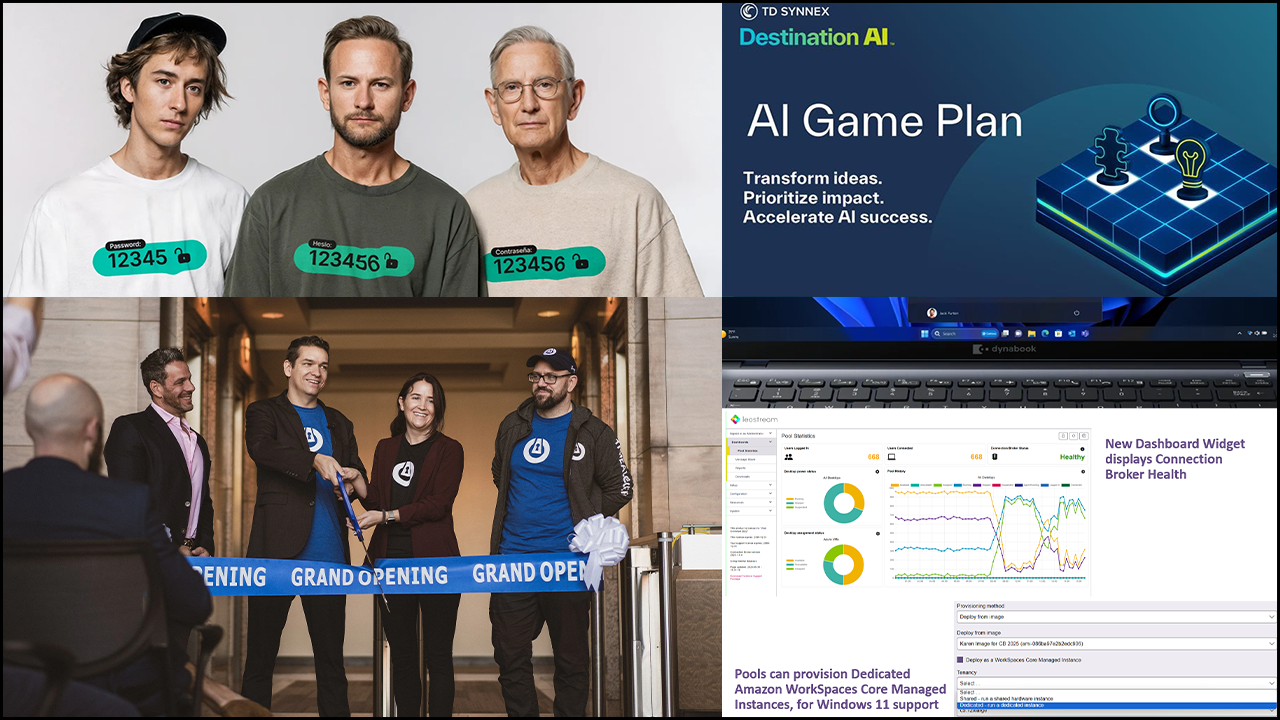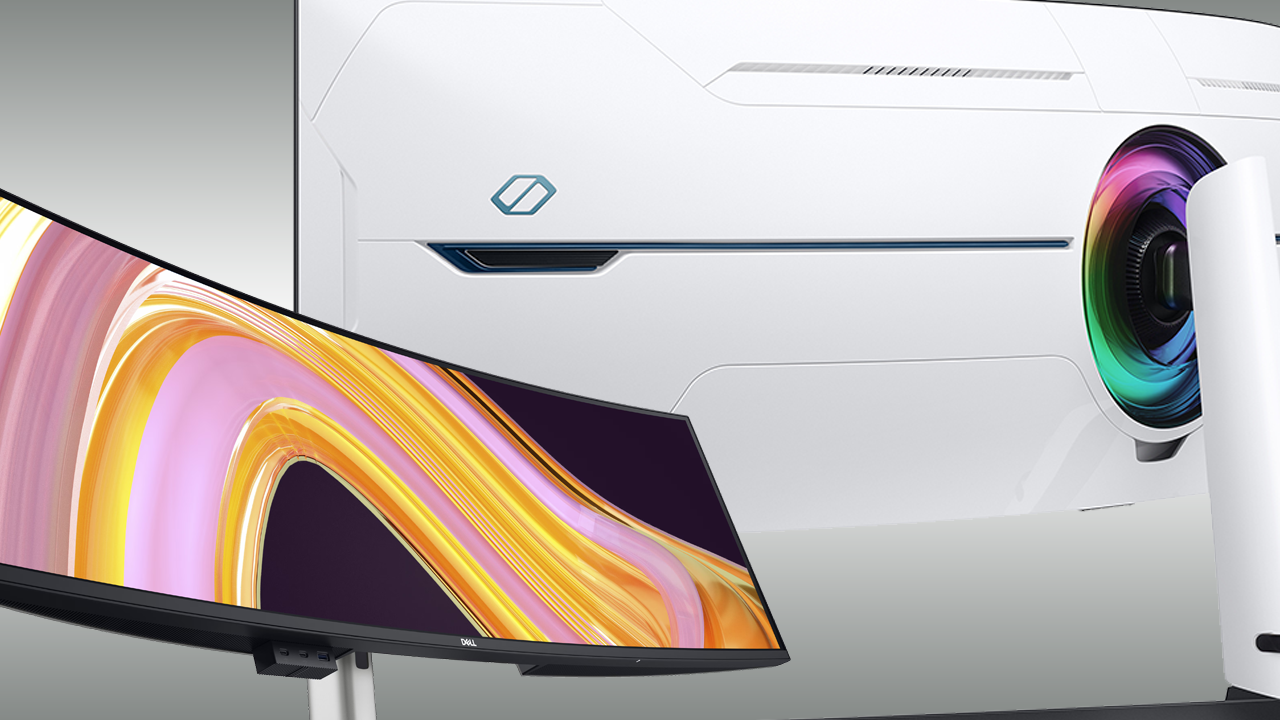Despite myriad advancements in technology over the years, document migration—or moving the entire contents from hosting services such as Google Drive or OneDrive—continues to be a pain point for even the most capable organizations. While transferring increasingly large troves of complex data from one system to the next will always bring certain challenges, much of our frustration may root in a tendency to misunderstand and underestimate the task at hand.
Fortunately, by simply combining the right tools with the proper understanding, you can overcome the most persistent and seemingly impossible challenges related to sizable document migration projects. Here are a few pointers to ensure your customers’ document migration is a success.
Don’t Underestimate the Scope of the Work
In the age of big data, it can be extremely challenging to evaluate the entirety of documents under your control. A frequent mistake is underestimating the overall scope of a document migration.
Importantly, evaluating scope entails much more than calculating the number of documents or even the size of individual files and is as much about understanding the specific nature of the data. For example, how are the documents structured and where are they located? Who is allowed access and what is the process for permissions? Which documents are immediately relevant to the migration, and which can be left behind or transferred to an archive?
Beyond being critical to the migration process, these questions all have one thing in common: They can’t be answered through a manual process of evaluation within a reasonable timeframe.
Moreover, evaluating scope without the proper tools can lead to potentially devastating outcomes. At best, you’ll end up wasting a ton of time and resources. At worst, you’ll severely compromise data fidelity, lose or misplace important documents, miscalculate costs, hinder the ability of employees and customers to continue working, or inadvertently violate compliance obligations surrounding privacy and security.
Because of these risks, leveraging automation has become integral to the document migration process. Utilizing a platform with automated discovery capabilities, for example, can significantly reduce the guesswork in evaluating the overall scope. Instead of manually reviewing documents, auto-discovery tools provide an accurate overview of files and sort them into relevant categories based on your objective. Whether it’s an internal migration from one system to another or a consolidation of systems and documents resulting from a merger or acquisition, auto-discover will enhance premigration planning so your team can expedite the migration process.
In addition to discovery, automated migration tools will significantly reduce instances of data fade that result from manual errors during the migration process. This saves your team time and grief and brings peace of mind to customers who depend on a seamless transition to maintain operations.
Educate the End User
The importance of customer education to the document migration process cannot be overstated and must be included in your evaluation of scope.
Your customer, who is ultimately your end user, will likely have an impact on the efficiency of the migration. After all, you can’t control the way your customers do their work and manage their documents. Whether they have one 40-gig file that needs to be transferred or a collection of multiple files stored in a single folder, end users in possession of large documents can bog down the overall process.
The trick is to enable end users to minimize their impact. In other words, customers need to know how their documents could affect the migration process and be given the chance to make the necessary adjustments before the actual migration takes place. The benefits are twofold: Being mindful of project impact is a huge help for the IT professionals working on the transfer. And it benefits end users by ensuring the migration goes as smoothly as possible by not having their documents lost or compromised and by keeping operational interruptions to an absolute minimum.
Perform an Honest Evaluation of Associated Costs
Finally, many managed service providers will avoid spending money on the right tools for a document migration because they fail to appropriately weigh the costs and benefits against those associated with taking a manual approach and using free tools.
First, you need to ask how many hours your team will spend organizing and reviewing documents. Those hours cost you money. They can also cost your team its collective sanity and the ability to execute a timely migration. While some will resort to half-measures by leveraging a free software solution, such tools are notoriously difficult to use and extremely limited in terms of functionality.
The question becomes whether relying on free tools for document migration is worth the extra labor hours, frustration, and loss of sanity. Or is using an automated, third-party tool that subverts these complications more cost-efficient?
Document migrations are inherently complex, whether you’re migrating 10 users or 10,000. The tools you employ should make the project easier, not harder. Beyond the advantages of employing automation to streamline the migration process, it helps to consider the additional benefits an automated platform can deliver that are not available using free software. For example, certain tools can automate an incredibly detailed, individualized report to end users, describing where everything has been moved and offering helpful information about managing their data. For most MSPs, manually providing such a report to every customer would be impossible and shortchange end users on post-migration best practices.
Document migration doesn’t need to be an insoluble pain point despite its inherent challenges. By accurately evaluating the project scope, ensuring that end users are appropriately educated throughout the process, and leveraging the cost-efficiency of automation, you can turn a seemingly monumental undertaking into an attainable project.
STACEY FARRAR is product marketing manager at BitTitan, where he oversees go-to-market strategy and product messaging for MigrationWiz. His areas of expertise include cloud automation, SaaS, product marketing and management, digital marketing, customer engagement, and business development.