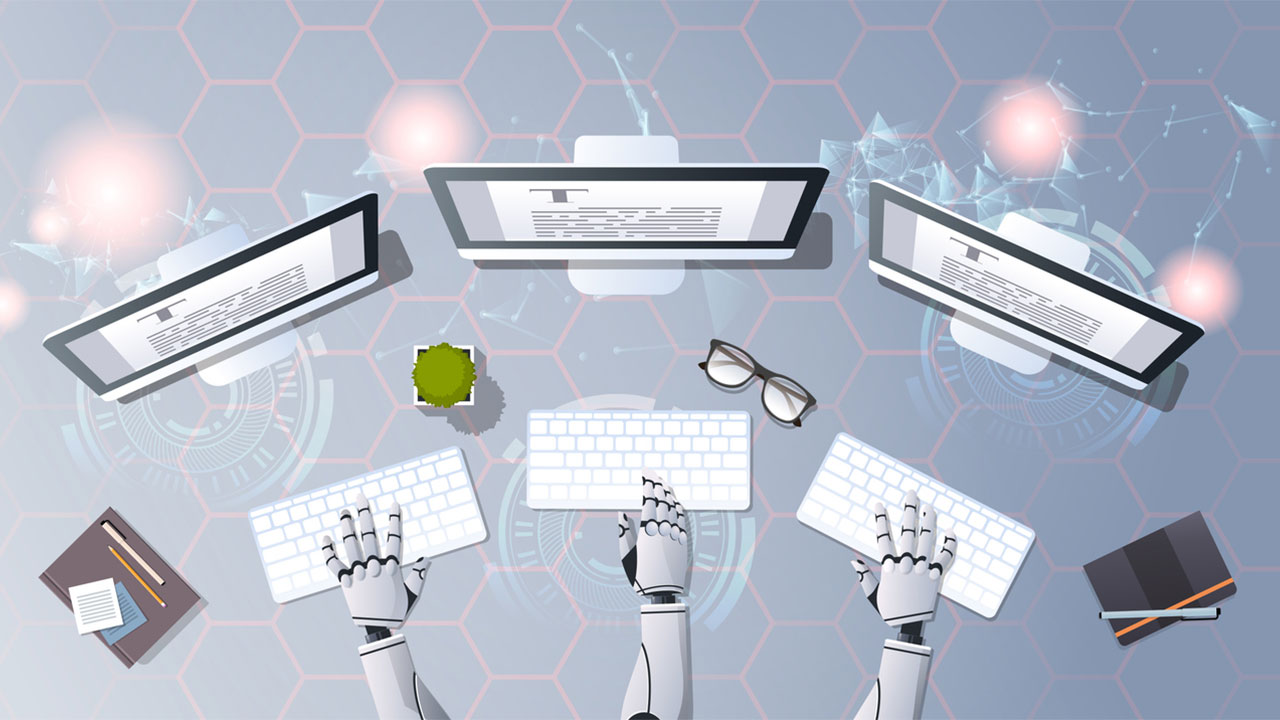In this Article
- Key Highlights
- Introduction
- Understanding MSP Software
- The Benefits of Implementing MSP Software
- How to Choose the Right MSP Software
- The Role of MSP Software in Cybersecurity
- Conclusion
- Frequently Asked Questions
Key Highlights
- The right software helps IT services businesses manage their clients’ IT infrastructure.
- Although SaaS software dominates the modern marketplace due to its cost-effectiveness and scalability, on-prem software is still valuable in many circumstances.
- Two critical pieces of MSP software are RMM (Remote Monitoring and Management) and PSA (Professional Services Automation).
- New MSP software platforms are increasingly incorporating new technologies like machine learning.
Introduction
“MSP software isn’t just about managing IT—it’s about creating efficiency, scalability, and security at a level that enables businesses to grow without bottlenecks. The right stack doesn’t just support operations; it amplifies enterprise value.” – Adam Bielanski, chief community & ecosystem officer, MSP+
In today’s fast-moving tech world, businesses depend on managed services providers to keep their technology running smoothly. But an MSP does more than just fix problems—it uses specialized software to proactively monitor, secure, and manage IT environments. Whether it’s 24/7 system monitoring, data backup, network security, cloud services, or day-to-day tech support, MSPs ensure businesses stay operational and protected.
By offloading IT management to experienced professionals, companies free up time to focus on what they do best—without worrying about downtime, security threats, or unexpected tech headaches. It’s a win-win. For the client, a strong MSP relationship can reduce IT costs and increase operational efficiency by a significant margin.
For the managed services provider, the economic opportunity is massive. Canalys forecasts that channel revenue will grow approximately 13% year-on-year, reaching US$595 billion globally in 2025.
Understanding MSP Software
As technology evolves, so do the demands on IT infrastructure, making it increasingly challenging to manage and secure—especially for businesses without dedicated IT teams. That’s where MSPs come in.
MSPs leverage specialized software designed to streamline IT management, offering automation, remote access, and proactive monitoring. These tools allow MSPs to detect and resolve issues before they become major problems, ensuring smooth operations and stronger security.
With an MSP handling IT support and maintenance, businesses can stay focused on growth without worrying about the complexities of their technology.

What is MSP Software?
Definition and Scope of MSP Software
Specialized IT software is a major component of an MSP’s services and technology stack. MSPs need an array of tools designed to handle everything from remote monitoring, automation, help desk support, and security management, and a whole lot more.
At its core, MSP software streamlines IT operations. It keeps an eye on network health, manages user access, and automates routine tasks, making it easier to stay ahead of issues before they disrupt business.
With deeper visibility and control over a client’s IT infrastructure, MSPs can perform proactive maintenance, resolve problems faster, and strengthen security—all while keeping operations smooth and predictable.
SaaS vs. On-Prem: Key Considerations for MSPs
Close to 70% of all software applications in use by modern businesses are SaaS, or Software-as-a-Service. Cloud-based solutions can be more efficient, affordable, and easy to deploy. But on-prem software isn’t dead. At least not yet.
MSPs working with security-sensitive industries or government contracts may require on-prem solutions. Internet speed and reliability can be a factor as well. The key is aligning software choices with business objectives, client demands, and operational realities.
The Evolution of Managed Services
But with advancements in technology, an MSP’s role is far more than monitoring and fixing computer systems. From asset management and mobile device support to comprehensive cloud computing solutions, MSPs leverage dozens of industry-specific tools to help businesses stay competitive. Although on-prem software still has an important place in the ecosystem, SaaS has displaced it as the dominant form of software and has become the backbone of modern MSP operations.
Key Components of MSP Software
Two of the most important tools that MSPs use are Remote Monitoring and Management (RMM) and Professional Services Automation (PSA) software.
RMM tools give MSPs real-time visibility into client networks, devices, and systems, allowing them to monitor performance, detect issues early, and provide remote support without disruption. PSA tools, on the other hand, streamline business operations by handling ticketing, billing, project management, and contract administration.
Together, these tools create a seamless workflow, helping MSPs deliver proactive support while keeping their own operations efficient and scalable.
Remote Monitoring and Management (RMM)

Evaluating RMM and PSA Platforms
Remote Monitoring and Management (RMM) is a cornerstone of every MSP’s software suite, giving service providers the ability to oversee and maintain clients’ IT systems with ease. RMM tools continuously monitor system performance, manage software updates, and track IT assets across various devices—including mobile and cloud environments.
With RMM software, MSPs can remotely access and manage systems, proactively addressing issues before they escalate. This not only ensures smooth operations but also strengthens security and minimizes downtime.
Professional Services Automation (PSA)
Professional Services Automation (PSA) software is a game-changer for MSPs, helping them streamline operations and run their businesses more efficiently. It brings together critical functions like project management, contract administration, and service delivery into a single, integrated platform.
By automating routine tasks and centralizing key data, PSA tools improve decision-making, enhance collaboration across IT teams, and ensure services are delivered with consistency and best practices.
These tools also help MSPs adapt to evolving client needs and market demands, making it easier to scale operations and maintain high-quality service. By picking the right PSA software, MSPs can work smarter, not harder—boosting productivity, profitability, and customer satisfaction.
Other Commonly Used MSP Software
- Asset Management
- Automation and Scripting Platforms
- Cloud Management
- Compliance and Risk Management
- Business Continuity and Disaster Recover (BCDR) and Data Backup and Recovery (BDR)
- Help Desk and Remote Support
- IT Documentation
- Mobile Device Management
- Network Monitoring and Management
- Threat Intelligence Platforms
- Time Tracking and Billing
- Quoting and Proposal Software
The Benefits of Implementing MSP Software
MSP software is a powerful force multiplier, boosting productivity by automating routine IT tasks like patch management, software deployment, and system updates. By handling these essential yet time-consuming processes, automation frees up IT teams to focus on strategic projects, innovation, and service improvements.
Scalability is another key advantage. As businesses grow or adopt new technologies, MSP software adapts seamlessly, ensuring consistent IT management across expanding networks and device fleets. Whether a client is adding new users, integrating cloud services, or expanding locations, MSP software keeps operations smooth and efficient.
Beyond automation and scalability, MSP platforms also excel in asset management. They provide a centralized system for tracking both hardware and software from procurement to retirement. This complete visibility simplifies inventory control, ensures compliance with licensing requirements, and helps MSPs reduce unnecessary IT costs—all while maintaining a high level of service.

Evaluating Efficiency and Scalability
Reducing Operational Costs and Risks
MSP software helps reduce costs by minimizing downtime, proactively monitoring systems, and resolving issues remotely before they escalate. Automated tasks like software updates and patch management cut down on manual work, allowing MSPs to allocate resources more effectively while boosting overall productivity.
Beyond cost savings, MSP software strengthens risk management by embedding security best practices into daily operations. Features like intrusion detection, data encryption, and continuous monitoring help mitigate the risk of cyberattacks and data breaches, keeping client environments secure.
Compliance is another major advantage. MSP software simplifies adherence to industry regulations and data protection laws by automating compliance tasks, reducing the burden of manual audits, and lowering the costs associated with meeting security and regulatory requirements. This ensures MSPs and their clients stay ahead of evolving compliance demands without added complexity.
How to Choose the Right MSP Software
Choosing the right MSP software is very important to get the most out of it. Think about your business needs, budget, and features that your business needs.
Also, look at how easy it is to use, how well it can connect with other tools and the support you get from the vendor. This will help you have an easy setup and a good return on your investment.

Making the Right Decision
Identifying Your Business Needs and Goals
Before selecting software, MSPs should consider:
- Size & Scale – Will it support your growth?
- Service Model – Does it align with your client offerings?
- Integration Needs – Does it work with existing tools?
Evaluating Key Features and Integrations
Once you have a clear understanding of your business needs, evaluate the key features and integrations offered by different MSP software solutions. Look for essential and nice-to-have functionalities such as:
- AI-powered Predictive Analytics – Insights into system performance, security, and client activity.
- Automation & Scripting – Reduces manual tasks, improves efficiency, and scales service delivery.
- Knowledge Base & Documentation – Centralized repository for troubleshooting guides and client-specific details.
- Multi-Tenant Management – Allows oversight of multiple clients from a single dashboard.
- Security & Compliance – Built-in protections like endpoint security, intrusion detection, and compliance reporting.
- Self-Service Options – Empowers clients with portals for ticketing, documentation, and billing.
Seamless integration with existing business applications, such as CRM, accounting software, and communication platforms, is vital for streamlining workflows and data synchronization. Assess whether the software integrates with your preferred tools or offers open APIs for custom integrations.
The Role of MSP Software in Cybersecurity
A successful breach by cybercriminals can be devastating to a small business. According to Gartner, the average cost of IT downtime is $5,600 per minute. Add to that legal fees, ransomware payments, and reputational damage, and you can see why as many as 60% of small businesses are bankrupted within six months of experiencing a cyberattack.
MSP software is a cornerstone of modern security strategies, equipping providers with advanced tools to monitor threats, detect risks, and respond to incidents in real time. By managing firewalls, intrusion detection systems, and encryption protocols, MSPs can deliver robust security services that safeguard clients from evolving cyber threats.

Security is Job #1
MSP software enables continuous monitoring of network traffic, system logs, and device behavior to identify suspicious activity before it escalates into a full-blown security event. Real-time alerts and automated response mechanisms allow MSPs to contain threats, isolate affected systems, and minimize damage—all with minimal disruption to business operations.
This proactive approach not only prevents data loss and downtime but also strengthens overall security posture, reinforcing client trust in its MSP’s ability to protect their most valuable assets.
Ensuring Compliance and Data Protection
Regulatory compliance is complex and ever-changing, but MSP software simplifies adherence to standards like HIPAA, GDPR, and PCI DSS. Built-in security features—including data encryption, access controls, and audit logs—ensure businesses meet compliance requirements while reducing the administrative burden.
Disaster recovery and business continuity tools further enhance protection. Automated backups, off-site storage, and streamlined recovery processes help organizations quickly restore operations after a breach, ransomware attack, or unexpected outage.
With MSP software, providers don’t just react to security challenges—they stay ahead of them, delivering proactive, compliant, and resilient IT solutions that keep businesses running securely.
MSP Software Trends and Future Outlook
The MSP software landscape is always changing, driven by technological advancements and shifting business demands. One of the most significant trends is the shift toward cloud-based solutions, offering scalability, flexibility, and cost efficiency. Additionally, the integration of emerging technologies like artificial intelligence (AI) and machine learning (ML) is revolutionizing how MSPs deliver services—making them more proactive, automated, and intelligent.
The Shift Towards Cloud-Based Solutions
Cloud computing has fundamentally reshaped IT, and MSP software is no exception. Cloud-based platforms offer several advantages over traditional on-premises solutions:
- Lower Upfront Costs: No need for expensive infrastructure or maintenance.
- Seamless Scalability: Easily adjust resources to meet growing client needs.
- Automatic Updates & Security Patching: Software providers handle updates, ensuring MSPs always have the latest features and protections.
- Remote Accessibility & Disaster Recovery: Cloud solutions provide secure, anytime access to data and services, supporting remote teams and enhancing business continuity.

Key Consideration: AI and Automation Capabilities
As cloud adoption continues to accelerate, MSPs leveraging cloud-based software will gain a competitive edge by delivering more agile, resilient, and cost-effective IT services.
AI & Machine Learning: The Next Evolution in MSP Software
The integration of AI and machine learning is transforming how MSPs manage IT environments. These technologies bring automation and predictive intelligence into daily operations, enabling:
Proactive Monitoring and Incident Response
- Self-Healing Systems: AI-powered tools can detect, diagnose, and resolve issues before they impact users.
- Smarter Resource Allocation: ML algorithms analyze usage patterns to optimize performance and reduce inefficiencies.
- Advanced Threat Detection: AI-driven security monitoring can identify and respond to cyber threats faster than traditional methods.
- Automated Service Desk Support: AI chatbots and virtual assistants streamline ticketing, reducing response times and improving customer experience.
While AI and ML are still in the early stages of widespread MSP adoption, they are already making a significant impact. As these technologies evolve, MSPs that embrace automation and predictive analytics will be able to provide more proactive, efficient, and personalized IT services—setting a new standard for managed service delivery.
Conclusion
An MSP’s stack is made up of many key pieces of technology, including software. By combining remote monitoring, automation, and proactive issue resolution, MSPs can deliver seamless IT management while reducing costs and mitigating risks.
When selecting MSP software, it’s essential to align the platform with your business needs, core functionalities, and emerging trends. The right MSP software doesn’t just streamline operations—it empowers your business to provide exceptional service, enhance security, and drive long-term growth.
Frequently Asked Questions
How Does MSP Software Contribute to Business Growth?
- By improving how services are delivered, MSP software helps service providers enhance remote support and proactive maintenance.
- This allows them to grow their IT services, bring in new clients, and boost business growth.
How does MSP software actually make life easier for an MSP?
- It takes repetitive tasks off your plate, automates patching and monitoring, and gives you real-time visibility into client systems—so you spend less time firefighting and more time growing your business.
What’s the biggest mistake MSPs make when choosing software?
- Not thinking ahead. Many MSPs pick a solution based on their current size, only to outgrow it quickly.
- Look for software that scales with your business so you don’t have to rip and replace later.
How do I know if I’m overpaying for MSP software?
- If you’re paying for features you don’t use or getting hit with surprise add-on fees, it’s time to rethink your stack.
- Good MSP software should align with your business model and deliver measurable value.
How do I make sure my MSP software isn’t slowing me down?
- Pay attention to integrations. If your RMM, PSA, security tools, and billing systems don’t work well together, you’ll spend more time managing your tools than actually helping clients.
What’s the best way to future-proof my MSP software investment?
- Choose a solution that’s actively evolving. If the vendor isn’t investing in AI, automation, and security improvements, you’ll be left behind as the industry moves forward.
Images: iStock