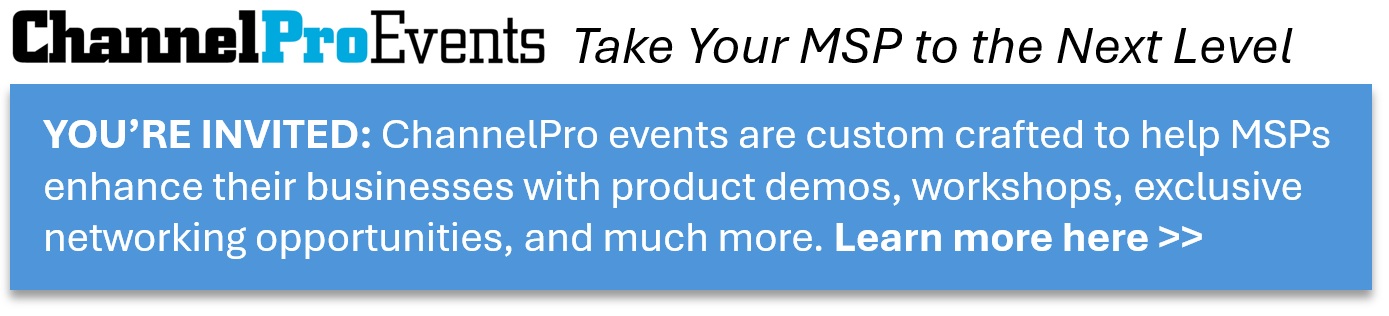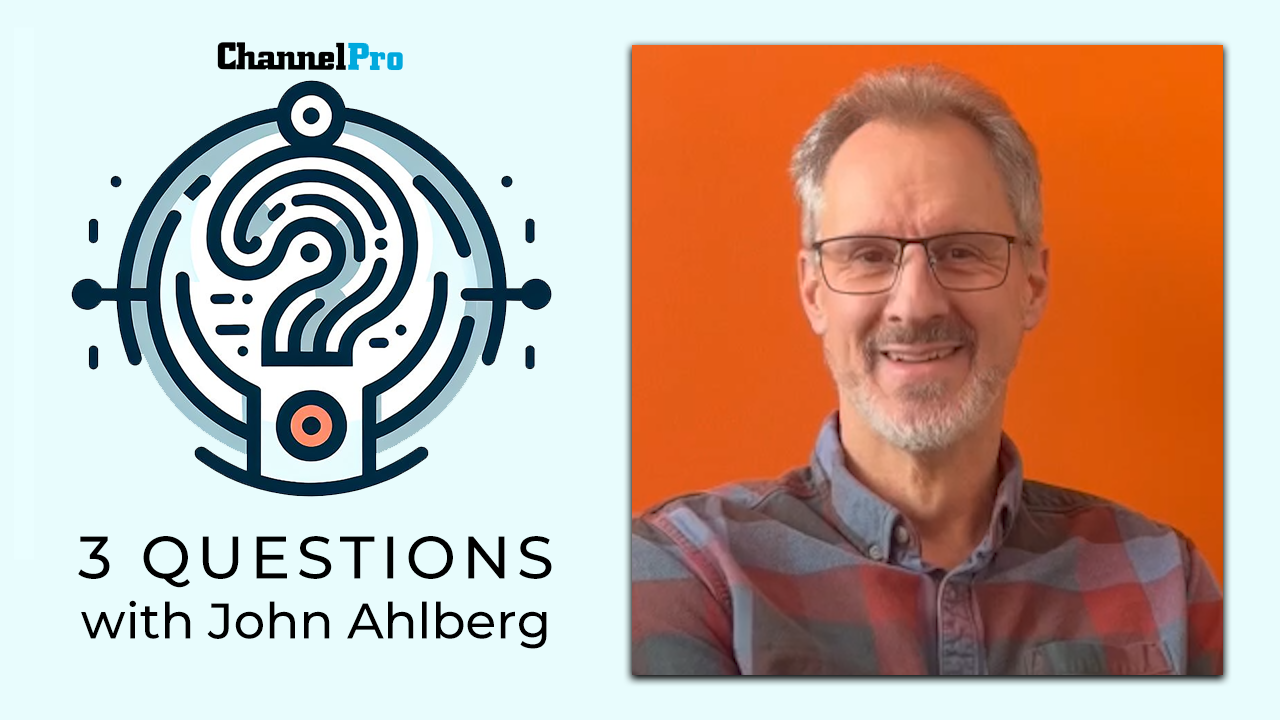Learn how to balance AI efficiency with human connection, ensuring your clients feel valued while benefiting from faster, smarter MSP service delivery. This guide offers strategies, examples, and actionable steps to integrate AI tools seamlessly while maintaining personalized client relationships.
How Do I Integrate AI Into My Service Delivery Without Losing the Personal Touch?
Why Maintaining the Personal Touch Matters
- Trust and Client Retention: Many clients value personalized interactions that demonstrate an understanding of their unique needs.
- Differentiation: Human connection can set your MSP apart in a crowded market where AI might feel impersonal.
- Client Concerns: Some clients may view AI as impersonal or risky, particularly when dealing with sensitive IT issues.
Strategies for Balancing AI and Human Interaction
1. Use AI for Repetitive or Administrative Tasks
-
- What to Automate:
- FAQs and basic troubleshooting using chatbots (e.g., Zendesk AI).
- Ticket routing, status updates, and follow-ups with PSA tools like ConnectWise.
- How It Helps:
- Frees up human agents to focus on more complex issues.
- Reduces wait times, improving client satisfaction.
- Practical Insight:
- Share chatbot or automation success stories with clients to build trust in the system.
- Avoid over-reliance by providing clear escalation paths to human support.
- What to Automate:
2. Keep Human Oversight in Critical Areas
-
- What to Focus On:
- Security alerts flagged by AI that require analysis and intervention.
- Resolving escalated tickets involving complex, high-stakes issues.
- How It Helps:
- Ensures clients feel supported and that decisions are made thoughtfully.
- Practical Insight:
- Use AI-generated recommendations as a starting point, but involve human input for final decisions.
- What to Focus On:
3. Personalize Client Interactions with AI Insights
-
- How AI Helps Personalization:
- Analyze client data to offer tailored recommendations, such as upgrade opportunities or optimized workflows.
- Use predictive analytics to anticipate client needs (e.g., device replacements or security enhancements).
- How It Helps:
- Builds trust by showing an understanding of each client’s unique challenges and goals.
- Practical Insight:
- Train your team to use AI-generated insights during client calls or QBRs to demonstrate proactive value.
- How AI Helps Personalization:
Communicate AI’s Role Clearly
-
- How to Address Concerns:
- Be transparent about when and how AI is used in service delivery.
- Assure clients that AI enhances, not replaces, human support.
- How It Helps:
- Builds confidence by showing that AI is a tool, not a substitute for expertise.
- Practical Insight:
- Use client education materials to highlight how AI saves time and improves accuracy while retaining the human touch.
- How to Address Concerns:
Steps for Implementing AI While Maintaining Personalization
1. Audit Your Workflows
- Identify which tasks can be automated without affecting the client relationship.
- For example, automate billing inquiries but keep security alerts under human control.
2. Train Your Team and AI Models
- Train the AI model(s) that your team relies on to give outputs that are conversational, friendly, and professional. The effort you put in at the beginning, the better the long term results will be.
- Provide training to your team on interpreting AI recommendations and integrating insights into client interactions.
- Emphasize the importance of fact-checking. Remember: Even the best-trained AI platforms make mistakes.
3. Start Small
- Introduce AI in low-risk areas, like automating ticket assignments, before expanding to client-facing tasks.
- Use early wins to build confidence among clients and staff.
4. Monitor and Adjust
- Regularly review client feedback to identify areas where AI may feel too impersonal.
- Adjust workflows to ensure human input is prioritized where needed.
Next Steps
- Apply these information above with the help of our MSP Checklist – Balancing AI and Human Interaction
- To get even more helpful guidance on this topic, check out our AI and Automation Answer Center
- Have a question for our experts? Send it to editors@channelpronetwork.com
ChannelPro has created this resource to help busy MSPs streamline their decision-making process. This resource offers a starting point for evaluating key business choices, saving time and providing clarity. While this resource is designed to guide you through important considerations, we encourage you to seek more references and professional advice to ensure fully informed decisions.
Featured image: iStock