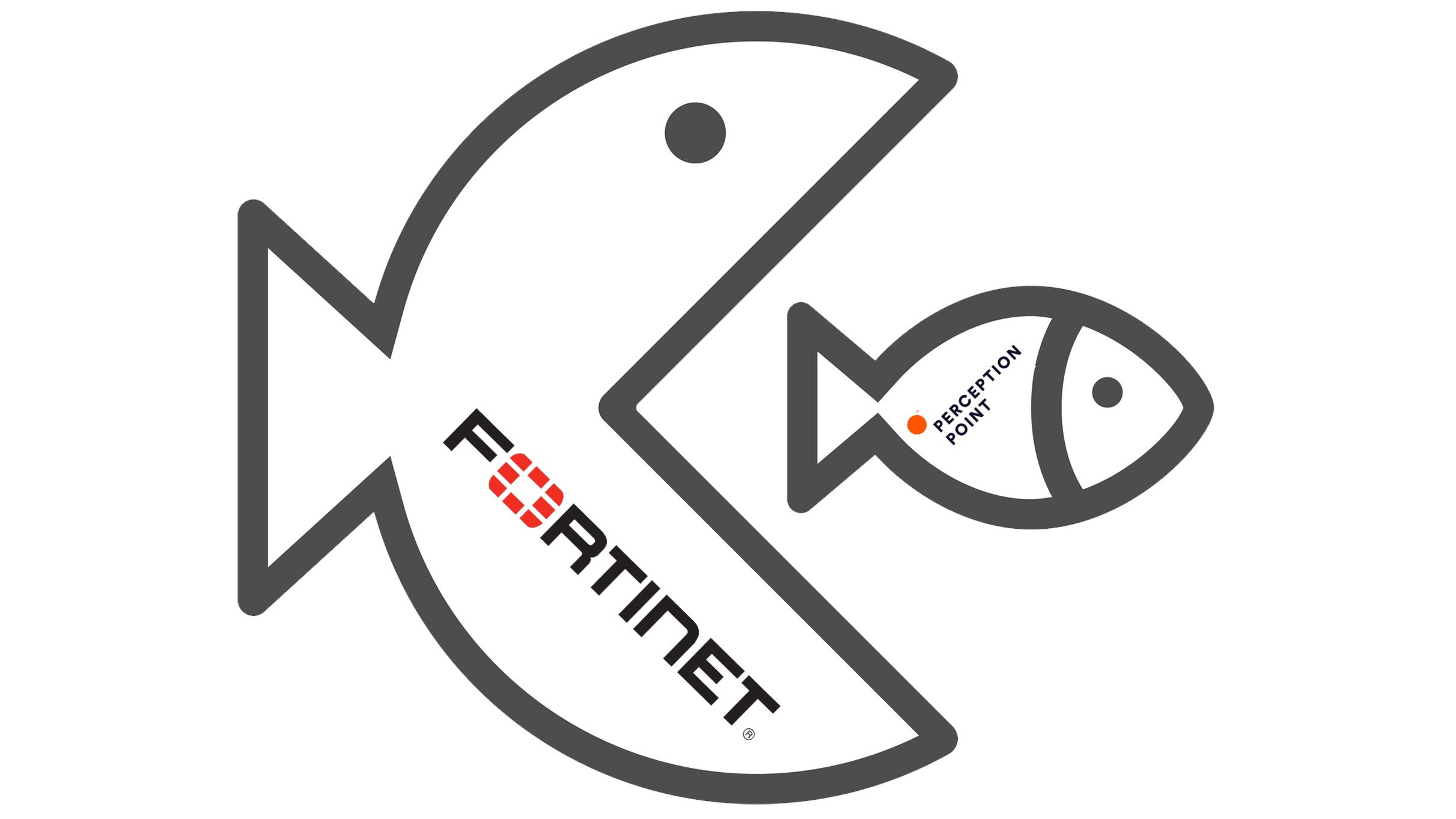We’ve had some suggestions about apps that facilities are using to control and monitor their CCTV and IP security cameras. Not too surprisingly, there are many apps that do that.
In this collection of apps are some that interface with many different manufacturers cameras to those that are specific to a brand. I have included both because if you are shopping for a new system, it might be helpful to see some that have a mobile interface.
The feature sets on these apps range greatly. Some allow the user to control the pan, tilt and zoom (PTZ) through “pinch to zoom,” take snapshots and send via MMS and email, play back video recordings, two-way audio, view live video from multiple cameras, store multiple DVR connections in an address book, instant notification of alarm events, and HTTPS support for secure connectivity are among just a few. Some allow the user to monitor hundreds of network cameras of different brands.
As much as possible, I provided links to the iOS and Android versions. Companies are often releasing new platforms, so do check if your platform isn’t represented.
This article was originally published by our content partner Corporate Tech Decisions.
VHDR Lite for Android

VHDR Lite
VHDR Lite
Concept Pro
Updated: February 21, 2013
Current Version: 3.2
Requires Android: 1.6 and up
Lite Android remote viewing application for the VHDR Range of HD-SDI Recorders.
The VHDR Lite APP will allow the user to do the following:
- Connect remotely where an internet connection is available – 3G/WiFi
- Store multiple DVR connections in an address book
- Live view of the connected DVR in either single channels or quad screens
- Have full control over the PTZ cameras, allowing the user to PAN, TILT, and ZOOM
- Remotely search footage and play back on you mobile device
Please note: Before updating, take note of your connection details as they may be lost when upgrading.
VHDR for iOS
VHDR
By: VXH264
Updated: July 9, 2014
Version: 3.2.7
Language: English
Rated 4+
Requirements: Requires iOS 5.0 or later. Compatible with iPhone, iPad, and iPod touch. This app is optimized for iPhone 5.
Remote viewing application for the VHDR Range of HD-SDI Recorders.
The VHDR APP will allow the user to do the following:
- Connect remotely where an internet connection is available – 3G/WiFi
- Store multiple DVR connections in an address book
- Live view of the connected DVR in either single channels or quad screens
- Have full control over the PTZ cameras, allowing the user to PAN, TILT, and ZOOM
iCamViewer for iOS

iCamViewer
iCamViewer: CCTV Camera, IP Camera, & Security Camera Live Cam Viewer
By: APPBURST LLC
Free
Updated: April 10, 2014
Version: 3.0.3
Size: 11.0 MB
Language: English
Rated 12+
Requirements: Requires iOS 5.0 or later. Compatible with iPhone, iPad, and iPod touch. This app is optimized for iPhone 5.
iCamViewer from CCTV Camera Pros is a free video surveillance iPhone app that allows you to view up to 8 IP security cameras or CCTV cameras from your iPhone, iPod touch, or iPad from your local network or remotely over the Internet. This app works with both IP cameras and CCTV cameras. Please note that in order to work with CCTV cameras, your cameras must be connected to a compatible network surveillance DVR or network video server. This iPhone app does NOT generically work with all CCTV DVRs from all security manufacturers. At this time, the only CCTV DVR that is compatible is iDVR-PRO8 and iDVR-PRO16 from CCTV Camera Pros.
IMPORTANT: For a complete list of compatible cameras, digital video recorders, and video servers, visit iCamViewer
Security Cam with Dropbox & YouTube Sync

Security Cam with Dropbox & YouTube Sync
Security Cam with Dropbox & YouTube Sync
By: Crowded Road
$9.99
Updated: Aug. 6, 2014
Version: 3.7.1
Size: 26.1 MB
Language: English
Rated 4+
Requirements: Compatible with iPhone, iPod touch, and iPad. Requires iOS 5.0 or later
Description:
- Dropbox compatibility, auto-uploading & Youtube export
- Turn your iPhone or iPod Touch into the ultimate security camera
XProtect Mobile for iOS

XProtect Mobile
XProtect Mobile for Android
XProtect Mobile
By: MILESTONE SYSTEMS A/S
Free
Updated: Dec. 15, 2014
Version: 2.7b
Languages: English, Arabic, Bokmål, Norwegian, Bulgarian, Chinese, Czech, Danish, Dutch, Finnish, French, German, Hebrew, Hindi, Hungarian, Italian, Japanese, Korean, Polish, Portuguese, Russian, Slovak, Spanish, Swedish, Thai, Turkish
Rated: 4+
Requirements: Requires iOS 7.0 or later. Compatible with iPhone, iPad, and iPod touch. This app is optimized for iPhone 5. Improved support for iOS 8 devices.
Requires: Android: 2.2 and up
View video from your Milestone XProtect system from almost anywhere on your smartphone or tablet with XProtect Mobile. With instantaneous access to video from your XProtect surveillance system from almost anywhere around the globe, XProtect Mobile allows you to view incidents, ensure areas are secure and take immediate action.
Key features:
- Video push: A paid add-on feature that allows you to push video from your mobile device’s camera directly into the XProtect system
- Control outputs and events, such as opening and closing doors and switching lights on or off
- HTTPS support for secure connectivity
- View live video from one or multiple cameras
- Play back video recordings
- Digital pinch to zoom
- Control pan-tilt-zoom cameras
- Set up multiple servers and connect to cameras from different sites
- Take a snapshot of video and share it via MMS and email
- Connect via Wi-Fi, 3G, and 4G
Setup:
In order to connect and view cameras from your XProtect system, you must have the free XProtect Mobile server component installed and configured. If needed, the server component can be downloaded from the Milestone website at: http://www.milestonesys.com/mobile
Smartvue S9 for iOS

Smartvue S9
Smartvue S9 for Android
Smartvue S9
By: Smartvue
Free
Version: 3.0.80
Language: English
Rated 4+
Requirements: Compatible with iPhone, iPod touch, and iPad. Requires iOS 4.3 or later
Requires Android: 2.2 and up
Smartvue makes amazing video surveillance technology elegantly simple, and since 1998 has provided secure video solutions to businesses worldwide. The Smartvue S9 Mobile Surveillance App for iPad and iPhone supports video surveillance live monitoring when used with any of the Smartvue S9 series video servers, the Cloudvue or InsightServer cloud surveillance service, and many common IP cameras such as Axis, Sony, Toshiba, Vivotek, and Panasonic.
VMobile for iOS

SVMobile
VMobile for Android
VMobile
By: QNAP Systems, Inc.
Free
Updated: Sept. 29, 2014
Version: 3.0
Languages: English, Chinese
Rated 4+
Requirements: Requires iOS 7.0 or later. Compatible with iPhone, iPad, and iPod touch. This app is optimized for iPhone 5
Requires Android: 3.2 and up
VMobile is a mobile video surveillance utility provided by QNAP for you to monitor the network cameras and playback the recording files on VioStor NVR. As long as you have a Wi-Fi or 3G network connection, you can access your video surveillance system anytime, anywhere. By adopting the innovative technology, VMobile supports unlimited monitoring servers/channels to connect to all available VioStor NVR series and monitor hundreds of network cameras of different brands. And advanced monitoring features, such as multiple live streams (depend on camera model), adjustable display mode, PTZ and preset position control, instant notification of alarm events, and snapshot, are supported for you to control your surveillance system easily. The utility also allows you to playback the recording data from different monitoring channels and different alarm events. VMobile can be installed on iPad, iPhone, or iPod Touch devices, and needs to be used with a VioStor NVR server running 4.1.1 management software or above.
MobileFocus for iOS

MobileFocus
MobileFocus for Android
MobileFocus
By: EverFocus Electronics Corp.
Free
Updated: Oct. 29, 2014
Version: 2.4.5
Language: English
Rated 4+
Requirements: Requires iOS 6.0 or later. Compatible with iPhone, iPad, and iPod touch. This app is optimized for iPhone 5.
Requires Android: 2.2 and up
The “MobileFocus by EverFocus” allows you to connect to your EverFocus DVRs and IP Cameras from your smart phone. You can view video streams and control the PTZ cameras easily.
Features:
- Devices Management
- Live View
- Live Audio
- Channel Control
- PTZ Control
- Gesture PTZ Control
- Two-way Audio (IPCams only)
- Gesture Digital Zoom
- Snapshot
- Full Screen
- Mobile/Second Stream
Image: iStock