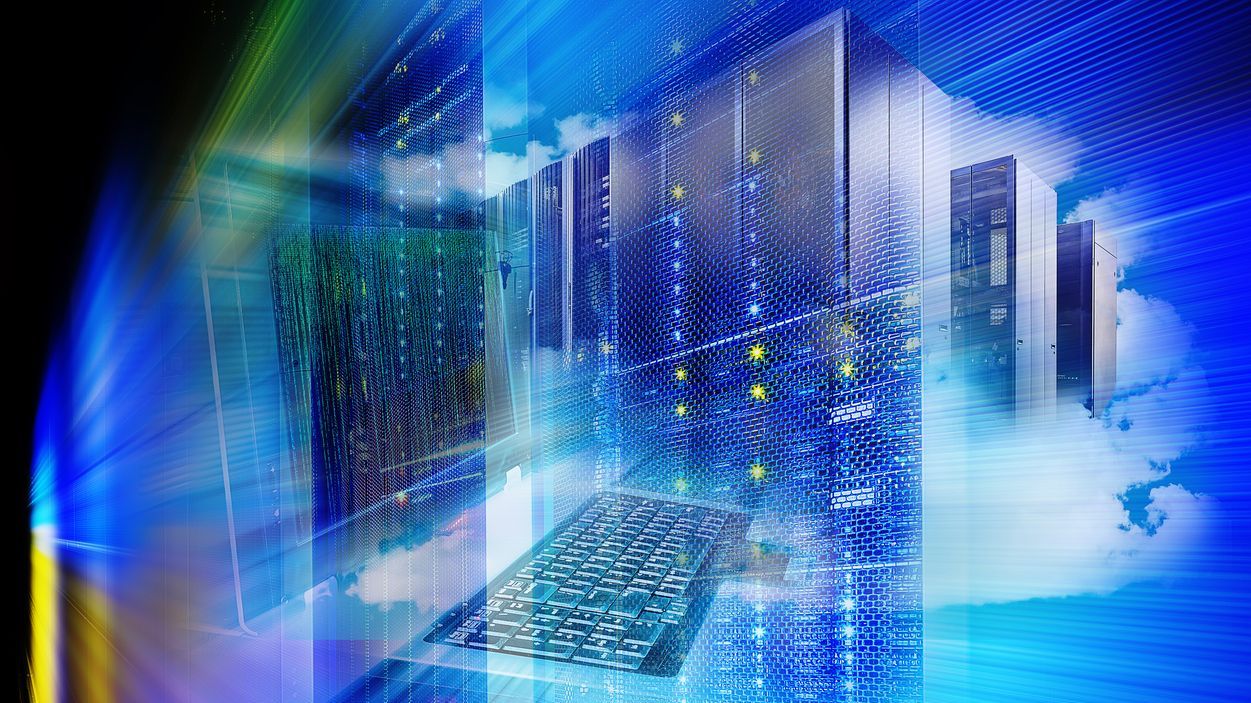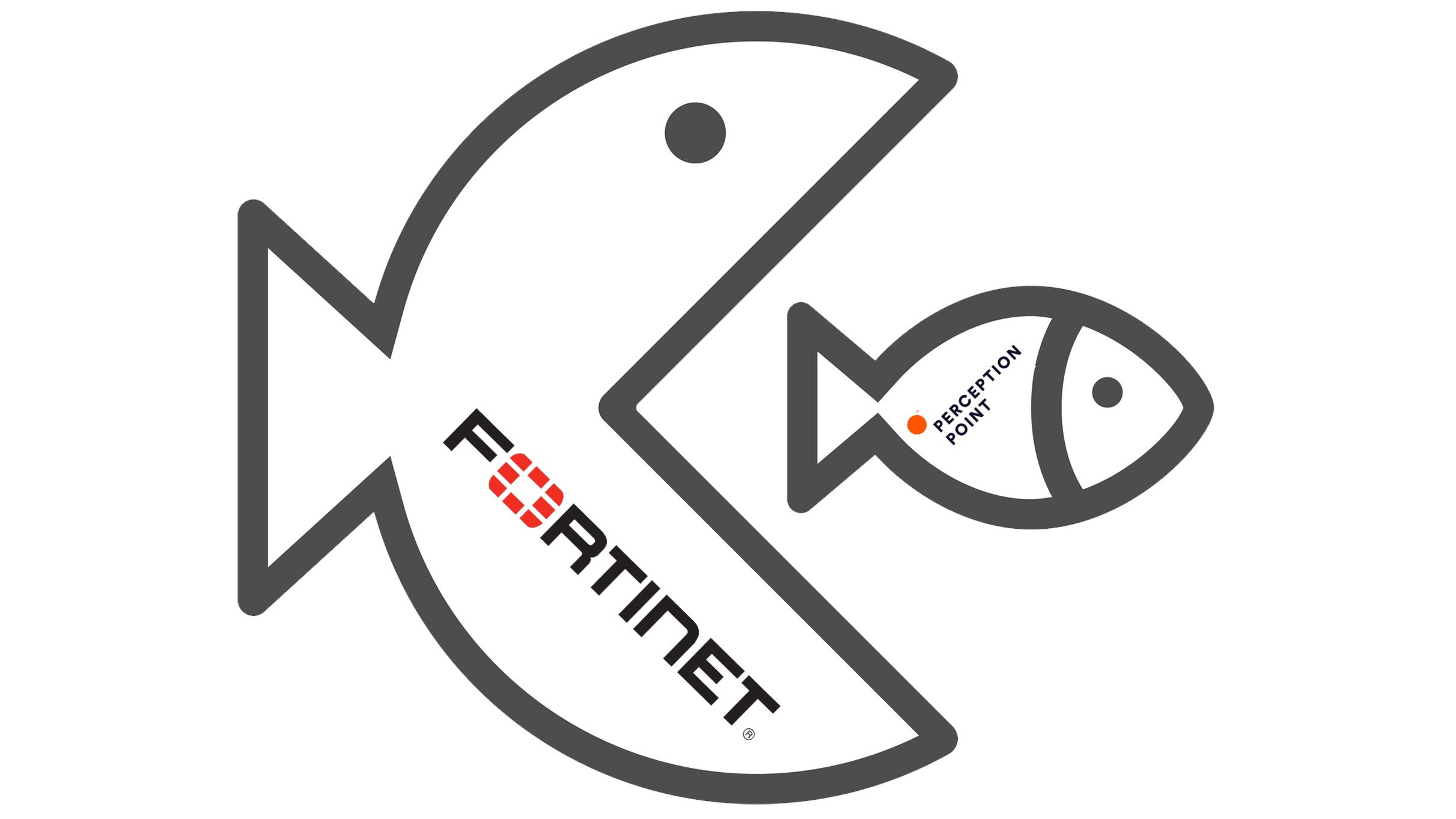Zoho announced the launch of Zoho SalesInbox for Salesforce. Now, the industry’s first email client designed exclusively for salespeople, Zoho SalesInbox, is available to users of Salesforce. Using customer data in Salesforce Sales Cloud, SalesInbox for Salesforce automatically prioritizes customer conversations, ensures salespeople never miss an important email and provides full context for every email conversation. SalesInbox for Salesforce works with Gmail, Exchange, Yahoo! Mail, Zoho Mail, and other standard email services.
For many salespeople, email and Salesforce are their two most important tools, but using them as two separate applications puts information in silos and takes the context out of business communications. SalesInbox for Salesforce brings them together to display sales-related emails with the required sales context. Salespeople can spend time interacting with customers and closing more deals, rather than sifting through their inbox to find and respond to the emails that really matter.
“Zoho is driven to provide salespeople with the tools they need to sell at their best. This integration gives every salesperson using Salesforce Sales Cloud access to one of our best innovations that will help them sell better,” said Raju Vegesna, chief evangelist at Zoho. “We have seen this innovation benefit the users of Zoho CRM to a great extent, and wanted salespeople to have the benefits of using it, irrespective of the CRM they use. So we’re making it available to Salesforce users.”
Major benefits of Zoho SalesInbox for Salesforce:
Emails prioritized by sales context
SalesInbox turns the concept of the traditional mailbox around. Instead of emails being ordered just by the time they were received, emails are organized in separate columns according to their status in the sales pipeline, allowing for easier follow-ups on messages that matter the most. Specific folders and labels allow further organization of emails, and advanced filters let salespeople prioritize their actions related to prospects.
The right context for emails
A salesperson’s mailbox needs to be updated with the latest sales context at all times. SalesInbox associates the appropriate CRM record, as well as the various activities in the past six months like notes added, calls made, tasks created to the emails.
Drag and drop emails
A salesperson can create a lead record inside the CRM, and also convert the leads to opportunities, by simply dragging the emails and dropping them across the columns of SalesInbox and filling in the necessary details. The process of creating leads can also be automated by setting up triggers inside SalesInbox.
Faster follow ups
With SalesInbox, follow-up actions like calls, tasks, and events can be added straight from the inbox. Instant alerts are sent whenever an important prospect doesn’t respond for a specified time, so reps can try following up again and close deals faster.
Meaningful insights for better sales
Salespeople know instantly when customers have engaged with their content through open and click rates for the emails they’ve sent. SalesInbox allows reps to use this data to create different versions of templates and find out which versions performed the best. In addition, sales managers get key insights on their team’s performance and activities through analytics.
Pricing and Availability
Zoho SalesInbox for Salesforce will be available to Professional, Enterprise, Unlimited and Developer edition users of Salesforce CRM, priced at $20 per user/month, along with a 90-day free trial.