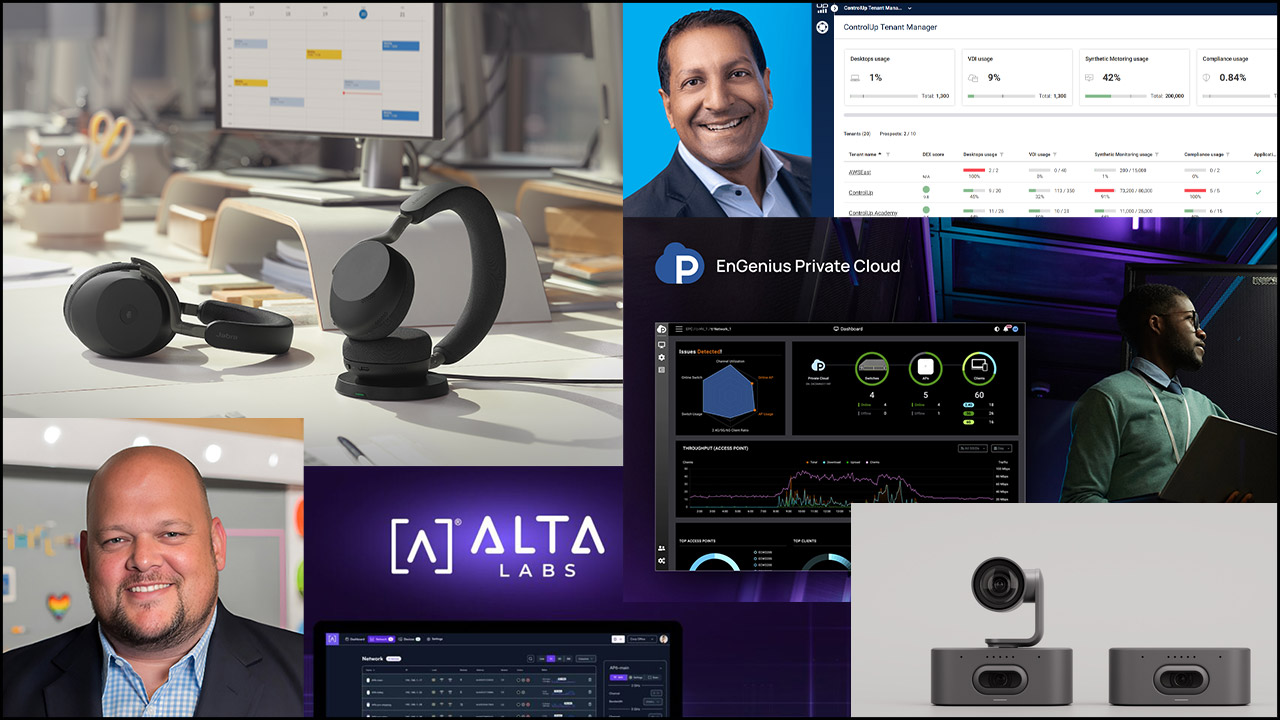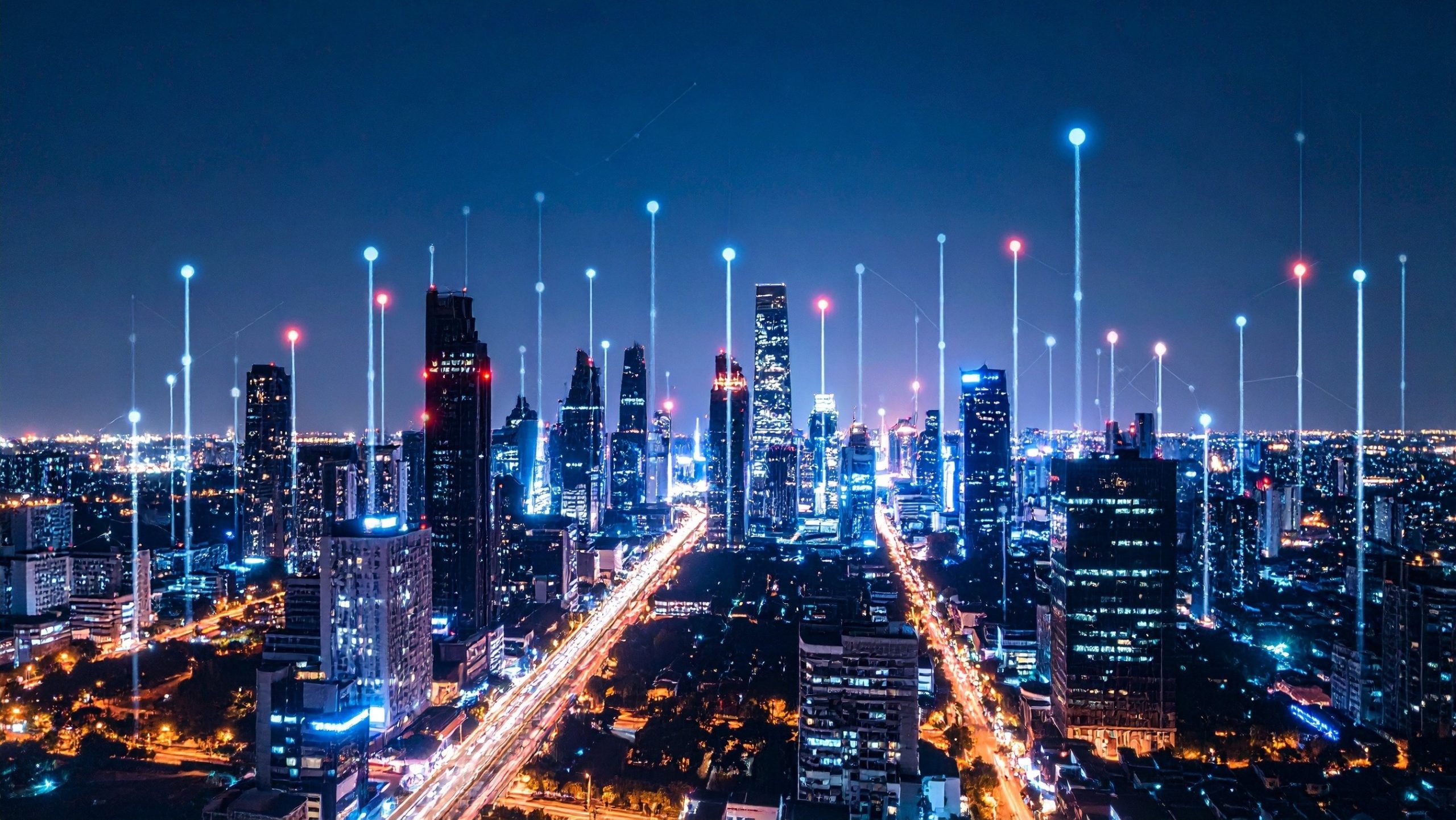Print-to-Fax Drivers Tie in with MS Office for Easy Sending
Free, downloadable driver can be tied into free MyFax account, enabling SMB office administrators to fax documents and spreadsheets without even minimizing their Office application.
For SMB office administrators that use Microsoft Office, the latest print driver from MyFax may be of interest.
Print-to-Fax enables the transmission of faxes from Windows-based business apps running in XP, Vista, or 7 OS environments. End users send faxes directly from any of their MS applications simply by selecting MyFax in the “Print” menu.
The MyFax driver is downloadable for free with login registration via MyFaxCentral. Once installed, the Print-to-Fax option will be included in the print menu within an application. From there, faxes can be sent to multiple recipients.
For offices that send few faxes, the MS Office print driver can be linked to free MyFax account. The free version of MyFax grants two free faxes each day, up to 10 pages–no payment information needed.
The Internet fax service integrates with such applications as Microsoft Office, IBM Lotus Notes and ACT! The option to add recipients directly from Outlook–along with billing codes–is also available.
MyFax sends and receives faxes using an e-mail account, removing the need for a dedicated phone line and fax machine, says Steve Adams, vice president of marketing for Protus, the parent company of MyFax. He adds, “MyFax customers love this option within Microsoft Office and have asked for the feature to be extended across all applications.”