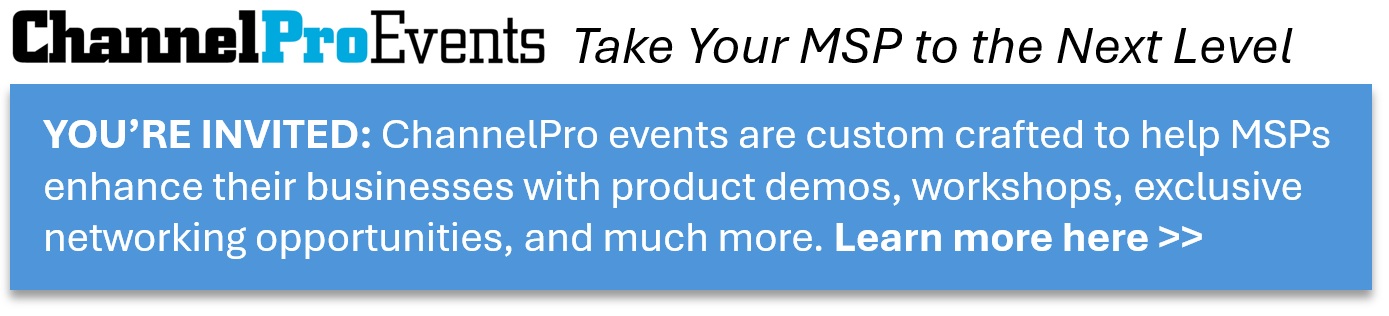A comprehensive evaluation of AI-powered customer support tools can save time, improve client satisfaction, and enhance your MSP’s efficiency. Use this checklist to evaluate your options systematically and choose a solution that aligns with your operational goals and client needs.
AI Tool Evaluation Checklist
1. Integration and Compatibility
- Does the AI tool integrate seamlessly with your PSA (e.g., ConnectWise, Autotask) or CRM (e.g., HubSpot, Salesforce)?
- Are there APIs available for custom integrations to align the tool with your existing workflows?
- Does it support integration with your RMM tools (e.g., Datto, N-able) for proactive ticketing?
- Can it integrate with your client communication platforms (e.g., Microsoft Teams, Slack)?
- Action Step: Test the AI tool’s integration with your key platforms during a free trial or pilot program to uncover any compatibility issues.
2. Scalability and Flexibility
- Can the AI tool scale as your MSP grows in terms of client volume and complexity?
- Does the vendor offer pricing tiers that allow you to start small and expand as needed?
- Can you add advanced features (e.g., sentiment analysis, advanced workflows) as your requirements evolve?
- Action Step: Review the vendor’s roadmap to ensure future updates align with your long-term goals.
3. Usability and Ease of Implementation
- Is the AI tool user-friendly for your team and clients?
- How steep is the learning curve for staff training?
- Does the vendor provide onboarding resources, such as training modules or guided setup support?
- Action Step: Assign a small team to evaluate the tool’s interface and usability during a pilot test.
4. Automation Features and Customization
- Can the AI tool automate repetitive tasks like ticket assignment, escalation, or status updates?
- Does it offer customizable workflows to match your specific service levels?
- Can you personalize chatbot responses to align with your MSP’s branding and tone?
- Action Step: Request a demo to see how customizable the tool is and whether it aligns with your unique requirements.
5. Client-Centric Capabilities
- Does the AI tool support multi-language capabilities for diverse client bases?
- Can it handle client-specific SLAs or priority rules?
- Does it offer self-service options, such as knowledge base integration or FAQ automation?
- Action Step: Survey your clients to understand what features (e.g., 24/7 availability, language support) they value most in automated support.
6. Analytics and Reporting
- Does the AI tool provide detailed reports on ticket volume, response times, and client satisfaction?
- Can it measure the success of automation (e.g., tickets resolved by AI vs. human agents)?
- Does it offer predictive analytics for client trends or potential issues?
- Action Step: Verify that the reporting dashboard is intuitive and aligns with KPIs you track, such as SLA compliance or NPS scores.
7. Security and Data Privacy
- Does the AI tool comply with data privacy regulations like GDPR or CCPA?
- Are client interactions and stored data encrypted?
- Does the vendor provide clear documentation on their security practices?
- Action Step: Include your compliance officer or security team in the vendor evaluation process to ensure the tool meets your security standards.
8. Vendor Support and Reliability
- Does the vendor offer 24/7 technical support for their AI tool?
- Are SLAs for the tool’s uptime and reliability clearly defined?
- Can you rely on the vendor for updates, maintenance, and bug fixes?
- Action Step: Check vendor reviews and testimonials to assess their reputation for reliability and support.
9. Cost and ROI
- Is the pricing structure transparent, with no hidden fees for additional features or integrations?
- Does the AI tool provide a clear ROI in terms of time saved, improved client satisfaction, or revenue growth?
- Are there options to pay monthly versus annually for better budget management?
- Action Step: Compare the tool’s cost against your current customer support expenses to evaluate potential savings.
10. Trial and Feedback
- Does the vendor offer a free trial or demo version of the tool?
- Can you involve staff in testing to gather their feedback on usability and efficiency?
- Is there an option to test the tool with a small subset of clients before a full rollout?
- Action Step: Set clear testing goals during the trial (e.g., reduced ticket resolution time) to measure the tool’s impact.
Using This Checklist:
- Score Each AI Tool: Create a scoring system for each checklist item (e.g., 1-5 stars) to objectively compare options.
- Run Pilot Tests: Select your top two tools and run side-by-side pilot tests to measure their effectiveness in real-world scenarios.
- Involve Clients: Gather feedback from clients who interact with the tool during the trial to assess usability and satisfaction.
- Evaluate ROI: After implementing the chosen tool, track metrics like ticket resolution times, cost savings, and client satisfaction to ensure you’re achieving your desired results.
Next Steps
- Want more helpful guidance on selling security services? Check out our AI and Automation Answer Center
- Have a question for our experts? Send it to editors@channelpronetwork.com
ChannelPro has created this resource to help busy MSPs streamline their decision-making process. This resource offers a starting point for evaluating key business choices, saving time and providing clarity. While this resource is designed to guide you through important considerations, we encourage you to seek more references and professional advice to ensure fully informed decisions.
This article was updated on 9/7/2025.
Featured image: iStock