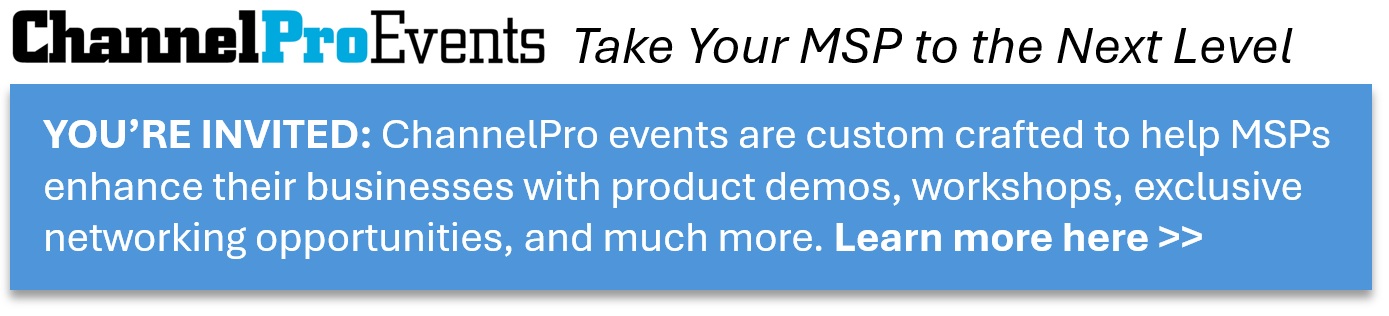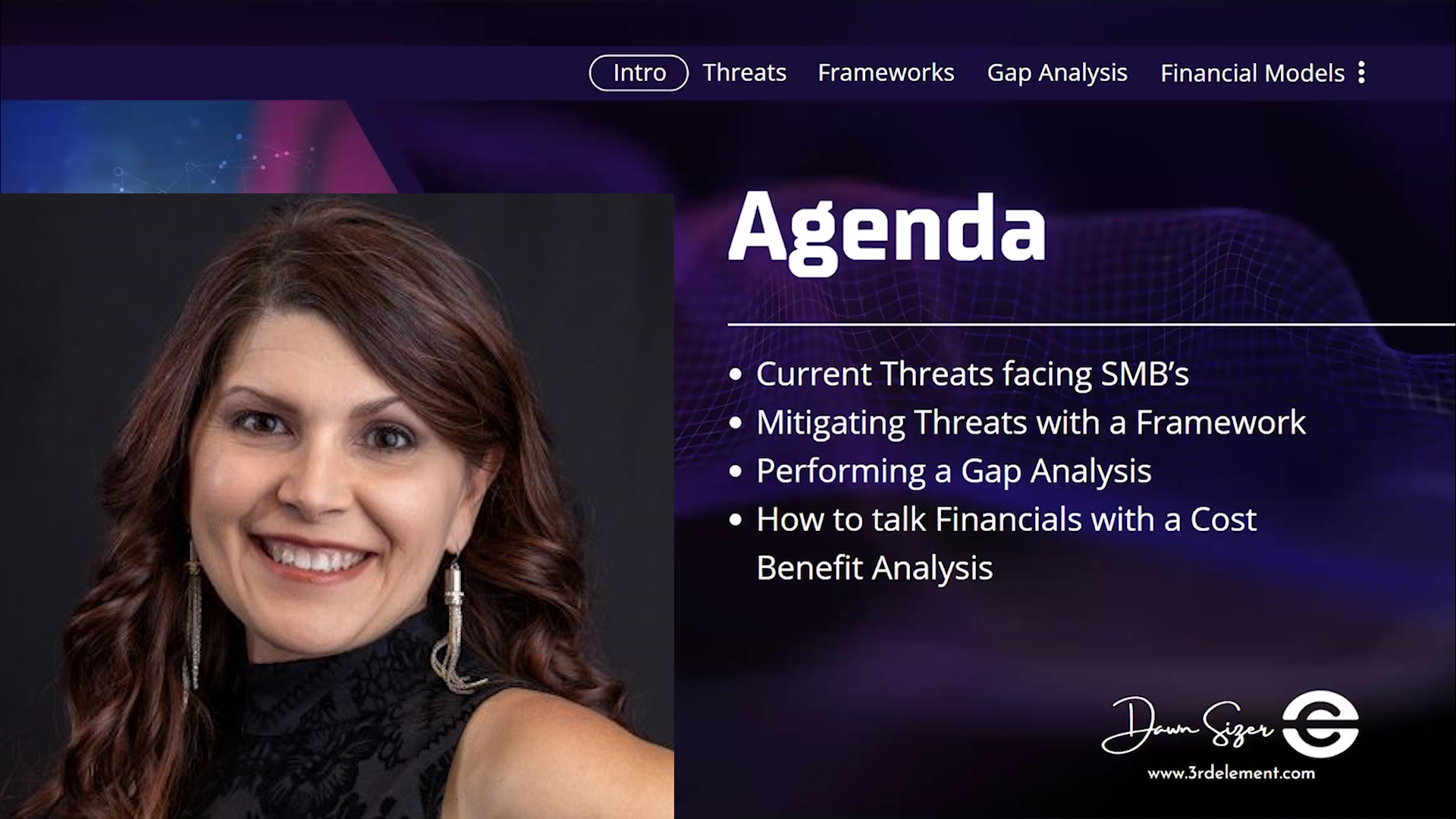This guide explains how to identify the best areas to automate, from ticket management to billing, and provides step-by-step instructions to streamline workflows, reduce costs, and free up staff time for high-value activities.
Why Automate Repetitive Tasks?
- Boosts Operational Efficiency
- Automation reduces human error and ensures that tasks are completed consistently.
- Example: Ticketing systems automatically prioritize and assign tickets based on pre-set rules, eliminating delays.
- Saves Time for High-value Work
- MSP staff can shift focus to strategic client projects, like designing new IT solutions or building client relationships.
- Bottom Line Impact
- With automation, a 10-person MSP team can save 5-plus hours per week, translating into a 10% increase in productivity.
- Improves Scalability
- As your MSP grows, manual workflows will struggle to keep pace. Automation lets you scale without increasing headcount or overloading existing staff.
- Enhances Client Satisfaction
- Faster response times and consistent service quality improve the client experience, reducing churn.
Key Areas to Automate
1. Ticket Management
- What to Automate
- Use tools like ConnectWise Automate or Zendesk to create workflows that automatically:
- Assign tickets based on technician availability or skill set.
- Escalate high-priority issues without manual intervention.
- Use tools like ConnectWise Automate or Zendesk to create workflows that automatically:
- Added Insight
- Bottom Line Impact: Reducing delays in ticket routing can cut resolution times by up to 30%.
- How to Use Time Saved: Enable your technicians to focus on resolving complex issues rather than sorting tickets.
2. Billing and Invoicing
- What to Automate
- Automate recurring invoices and payments using PSA platforms like Autotask or QuickBooks. Set up rules to send reminders for overdue payments.
- Added Insight
- Bottom Line Impact: Automation minimizes billing errors and reduces late payments, improving cash flow.
- How to Use Time Saved: Reinvest staff time into financial forecasting or refining pricing strategies.
3. Monitoring and Alerts
- What to Automate
- Added Insight
- Bottom Line Impact: Preventing downtime boosts client satisfaction and retention.
- How to Use Time Saved: Focus on proactive planning, such as capacity scaling or infrastructure optimization.
4. Patch Management
- What to Automate
- Schedule and deploy software updates across all client devices using platforms like Kaseya VSA. Automate patch testing in a sandbox environment to prevent disruptions.
- Added Insight
- Bottom Line Impact: Keeping systems updated reduces vulnerabilities and improves system stability.
- How to Use Time Saved: Enhance security offerings or provide personalized training to clients on safe practices.
5. Client Reporting
- What to Automate
- Use tools like BrightGauge or Auvik to automatically generate and share monthly reports on network performance, uptime, and tickets resolved.
- Added Insight
- Bottom Line Impact: Automated reporting demonstrates your value to clients while saving hours of manual effort.
- How to Use Time Saved: Discuss upselling opportunities or present long-term IT strategies to clients.
How to Get Started
1. Audit Your Current Processes
- Review all repetitive workflows in your MSP, such as ticketing, billing, and patching. Identify tasks that are:
- Time-consuming
- Prone to human error
- Low value but essential
- Added Insight
- Involve staff in this process to uncover inefficiencies that you might overlook.
2. Select the Right Tools
- Choose automation platforms that integrate seamlessly with your existing PSA, RMM, or CRM tools.
- Added Insight
- Look for tools offering scalability, robust reporting, and user-friendly interfaces.
3. Train Your Team
- Provide hands-on training sessions and documentation to help your staff master the new tools.
- Added Insight
- Encourage team members to identify additional automation opportunities during training.
4. Implement Gradually
- Roll out automation in phases to minimize disruptions. Start with non-critical tasks, then expand as confidence grows.
- Added Insight
- Regularly collect feedback from your team members and clients to ensure smooth implementation.
Companion Checklist: Areas of Your Business That Are Ready for Automation
- Are we spending too much time on repetitive tasks like ticket assignment or billing?
- Are we using manual processes for tasks that our current tools could automate?
- Is our staff overloaded with low-value tasks, leaving less time for strategic initiatives?
- Could automation help improve our response times or service quality?
How to Use This Checklist
- Assign team members to evaluate each workflow using the checklist.
- Prioritize tasks that are repetitive and prone to errors for initial automation.
Conclusion
Automating repetitive tasks is one of the quickest ways to improve efficiency and profitability in your MSP. By starting with areas like ticket management and billing, and gradually expanding, you can free up time for strategic growth and client engagement. Use this guide and companion checklist to identify your starting point and implement automation successfully.
Next Steps
- Want more helpful guidance on this topic? Check out our AI and Automation Answer Center!
- Have a question for our experts? Send it to editors@channelpronetwork.com
ChannelPro has created this resource to help busy MSPs streamline their decision-making process. This resource offers a starting point for evaluating key business choices, saving time and providing clarity. While this resource is designed to guide you through important considerations, we encourage you to seek more references and professional advice to ensure fully informed decisions.
Featured image: iStock