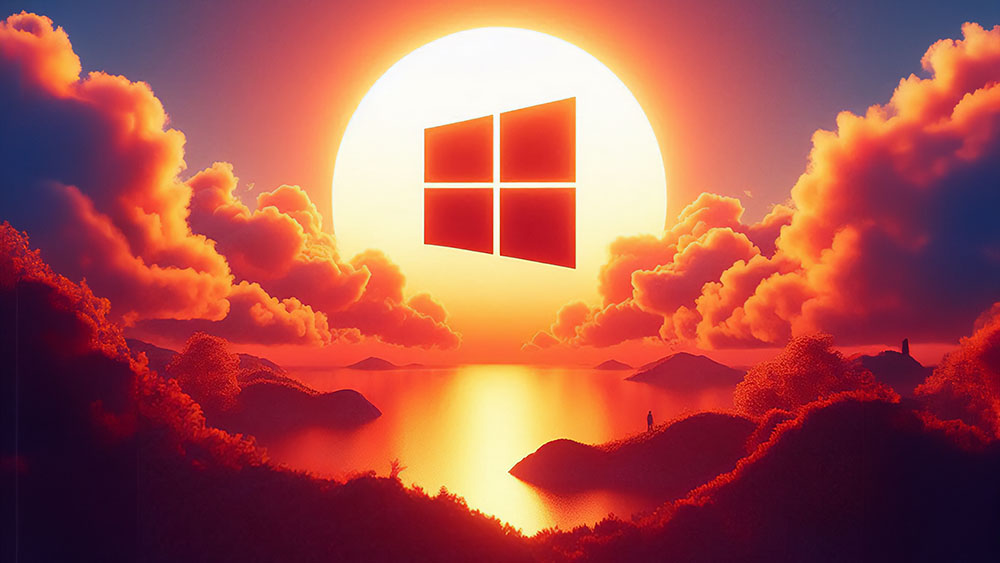The IT channel is no stranger to the Windows product lifecycle. Through the years, MSPs have helped businesses through the sunsets of previous versions like Windows XP and Windows 7.
However, the end of life (EOL) for Windows 10 — scheduled for October 14, 2025 — presents challenges and golden opportunities that partners need to act on today.
Roughly 30% of computers are running Windows 11 currently, which was released at the end of 2021. That leaves the lion’s share of Windows-based computers, particularly in businesses, with an impending problem.

Matt Rose
“Retiring mainstream support for Windows 10 doesn’t mean it’s going to stop working on that day, but by default, you won’t get Windows updates,” explained Matt Rose, chief experience officer of Winter Springs, FL-based MSP Tech Rage IT. “Without updates, PCs running Windows 10 become a real security issue.”
Why the Windows 10 Refresh Cycle Matters
Unlike the Windows 7 EOL — the last edition before Windows 10 was heavily adopted in business — there may not be an upgrade path available. Windows 11 has much stricter hardware requirements, namely an eighth-generation Intel processor and TPM 2.0. This will leave hardware replacement as the only option for many.
That, combined with the natural PC upgrade cycle stemming from the Covid-19 pandemic, may be a major opportunity, according to Paco Lebron, CEO and founder of ProdigyTeks. “Back then there was such a demand for devices, PC systems, Mac systems — specifically laptops. There was an opportunity not only to scale up, but also drive a lot of hardware sales. We’re now in that four-to-five-year refresh rate.”
The Windows 10 EOL is adding fuel to that fire. For many, that could affect an enormous number of systems. After all, not only are physical machines affected, but virtualized machines running in the cloud also need to be addressed.

Paco Lebron
“We don’t allow any clients to run software that isn’t regularly maintained and supported,” noted Ed Correia, president of Sagacent Technologies. “I don’t want 90% of my customers waiting until the deadline and saying, ‘Oh yeah, just order us new computers.’ I don’t have the manpower to upgrade all of my computers at once for all of my clients.
“What we need to do is get together a plan and, more importantly, a timeline. It could be this year, or next year, but I really don’t want my clients all clamoring to do this at the last minute. That’s a recipe for disaster.”
Getting customers to plan means starting those discussions yesterday, “especially the ones we think are going to have the biggest problem with it or the ones who might have those line of business apps we know will have potential issues,” added Rose.
A lot of clients may push back because they don’t realize what’s involved, especially from a cost perspective. Correia suggested focusing those conversations on the risks. “You need to litter your conversation with ideas that the customer will be more likely to go with because they’re thinking about this as a cost.” Having those conversations sooner gives MSPs the flexibility to change gradually, not killing a customer’s budget all at once.
Luckily, that timeline may have already started for some partners. “A while ago, most new PCs started shipping with Windows 11 by default, which made it easier,” he added. “For a while, [customers] had the choice and would still choose 10. We’re not even giving the choice anymore.”

Ed Correia
AI is Changing the Hardware Landscape
Lebron advised MSPs to “build that baseline and standardization first” by researching partners and having a clear understanding of who to standardize with. “The question becomes are you happy with the OEM that you are reselling? Are you reselling an OEM or going through a distributor? Are you just sending them over to Amazon?”
Deciding that base is much harder today than a few years ago. The rise of AI and the proliferation of learning models running locally has many rethinking the kind of hardware clients will need.
Many of the new AI features in Windows aren’t even available unless they meet Microsoft’s specifications for a “Copilot+ PC”, which requires 16GB of RAM, 256GB of storage, and a dedicated NPU capable of 40 TFLOPs. At launch, only the new Snapdragon X ARM systems met that requirement.
Correia always stratified his clients into three distinct levels of hardware need based on the kind of work they do. Historically, those who work mostly in a web browser would get low-power machines, while those who are heavy consumers of data, like engineers and architects, would get top-tier machines. “But wait, now there’s AI, and it adds a whole other wrinkle to it,” he said.
Opportunities Beyond Systems
Getting ahead of the Windows 10 EOL presents an excellent opportunity to have valuable conversations with clients about their needs today as well as how you can support their business in the future.
Insert this code:
Most Important Next Steps
- Identify all affected hardware
- Create a hardware upgrade plan and timeline
- Educate clients on risks and compliance issues
- Recommend “future proof” hardware that leverages AI
- Use the EOL to discuss infrastructure updates and explore upsell opportunities
Lebron considers it a chance to help clients realign infrastructure and physical assets post pandemic, which has permanently changed the way many clients operate. “Some clients don’t want to have those normal desktops, so they’re going to replace those and have a laptop at home.”
There could be significant opportunity for growth in peripherals, he added, noting that many may be better served by a single notebook traveling back and forth between home and office setups.
Both Lebron and Rose highlighted the example of identifying computers that are used sparingly, and talking with clients about running those endpoints in the cloud. Other conversations around project work, professional services, and financing could help MSPs get on more profitable terms with clients. Putting the right hardware in place now could result in fewer tickets down the road, saving costs down the road.
Meanwhile, another major consideration is compliance. MSPs have become invaluable to clients looking to navigate cyber insurance requirements and comply with industry regulations. Come November, clients still running Windows 10 will be out of compliance, Rose pointed out.
“At the end of the day, everyone knows how insurance works,” he said. “They’re trying not to pay, so even if the question was basic, like, ‘Are you patching?’ and you say yes, I would assume that any breach based on having Windows 10 will [result in denial].”
With so much on the line, inaction isn’t an option. MSPs must have a handle on their clients’ compliance requirements.
MSPs who aren’t taking the lead and educating clients may find those same clients are having those conversations with someone else, Lebron noted. “Not educating yourself and claiming ignorance can be detrimental to your own individual business as an MSP.”
Featured image: iStock