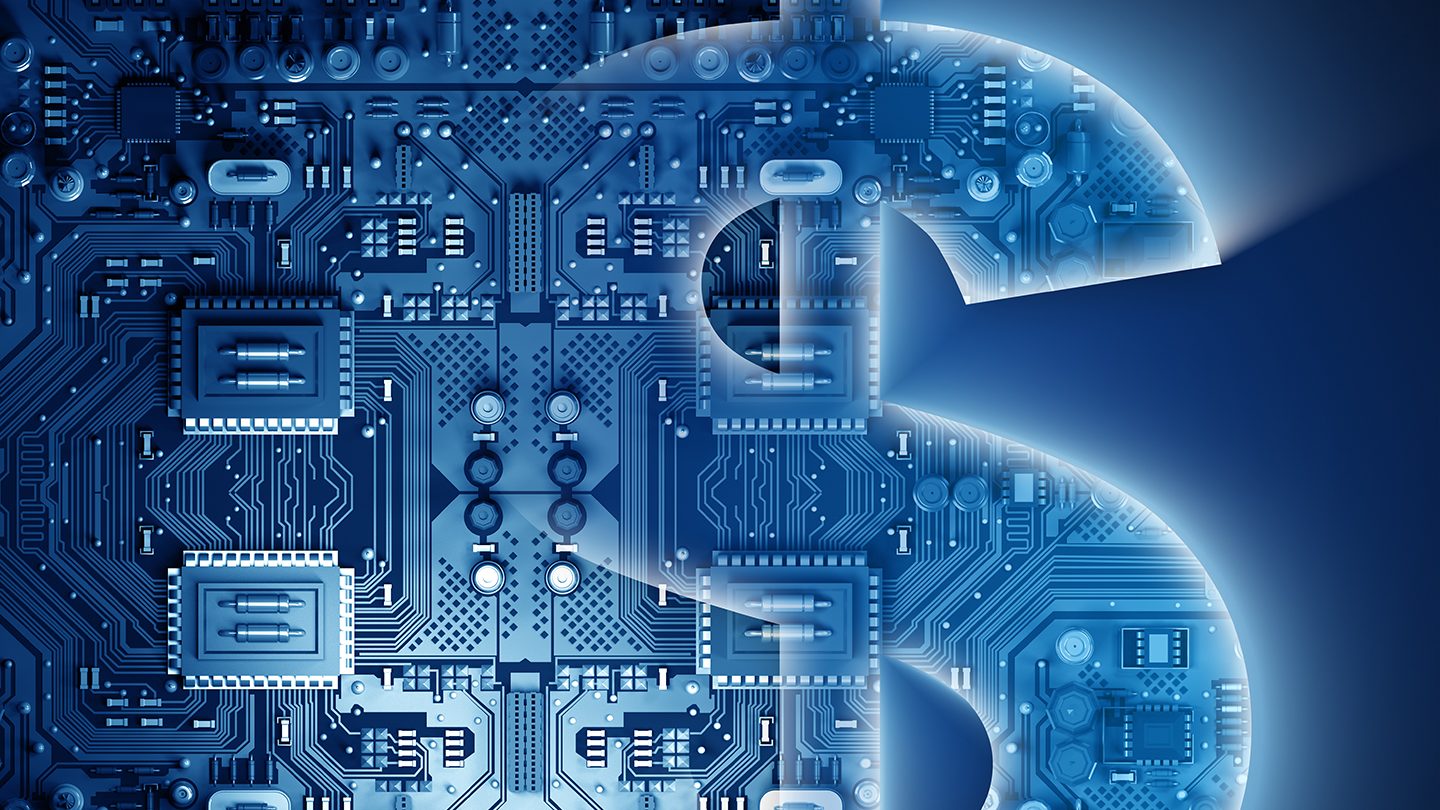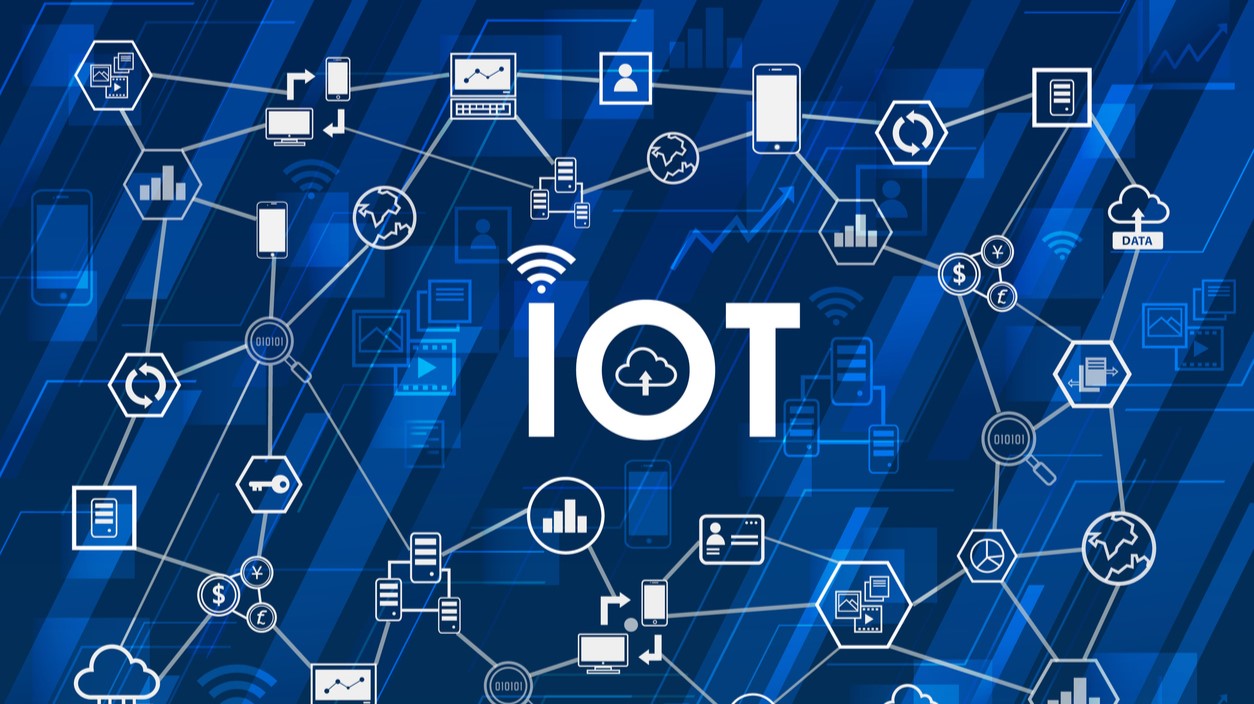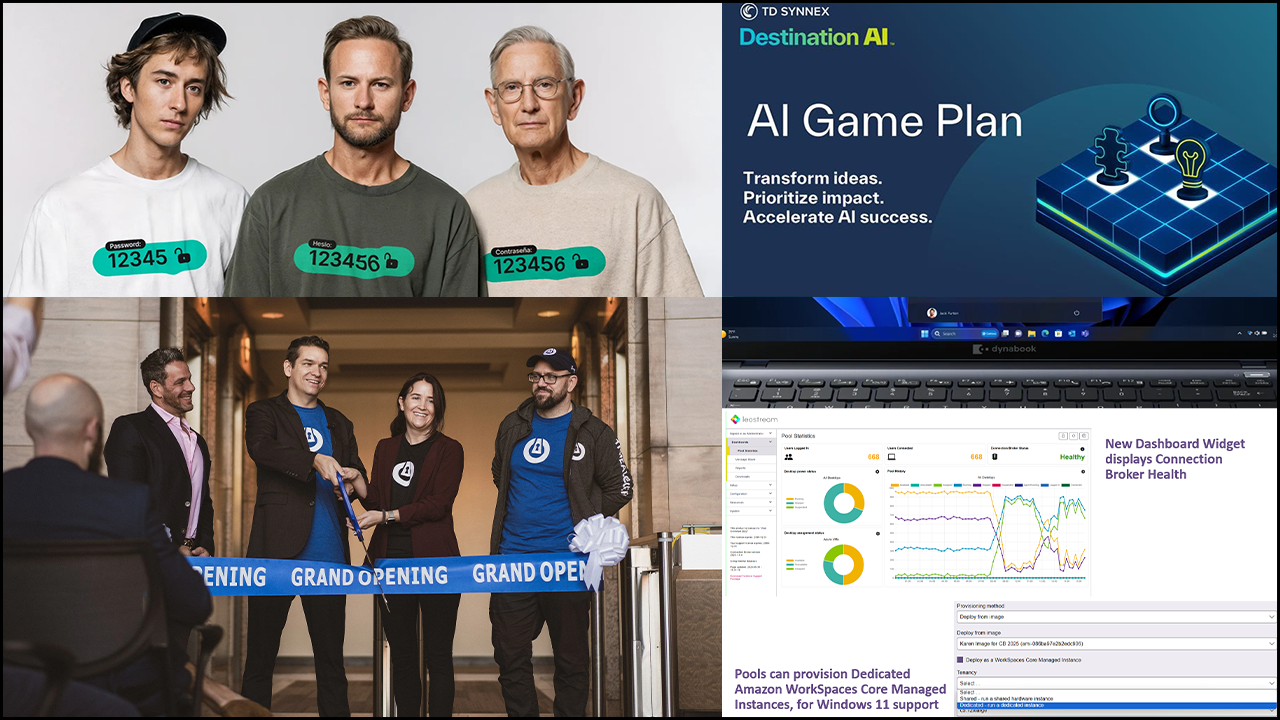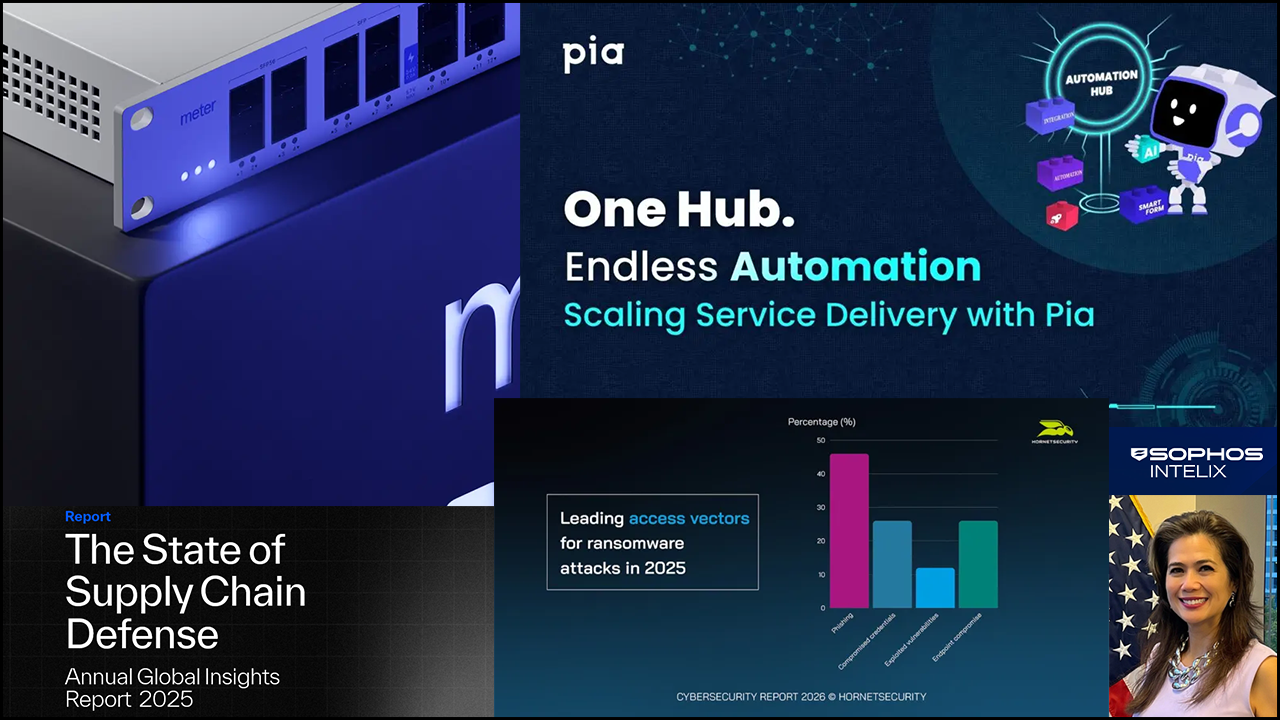PerfTech’s Island router stands alone in its product catalog. The new product is looking to carve out a slice of the market for those seeking a different kind of router experience. However, the story of the Island router stretches back to the dawn of early IP networks. It has ancestral roots in products that drove the backbone of the internet for years.
Today, PerfTech has infused its Island router with the enterprise-grade secret sauce of its previous offerings. Plus, it’s topped with a highly intuitive UI and intelligently implemented features. These make using it easier than swinging in a hammock on the beach.
Join us as we go hands-on with the Island router, which has been running my network for several months.
Out of the Box
Island arrived packaged in a decorative box, nestled safely in a cocoon of high-density foam. It came with a power and Ethernet cable, documentation, stick on plate for magnetic mounting, and an unexpected tube of SPF15 lip balm to prepare for the trip to the Island. It’s sunny there, apparently.

Island’s design is striking, wildly skewing from the ordinary conventions of a simple box or robotic alien insect from another planet. It’s completely circular, with white ribbed fins encircling out from the center. The LED lights radiate with a subtle, yet impactful glow that adds to its unique and distinctive style and also happens to communicate status depending on the color. That soothing green is the color you want, which means everything is A-OK.

Distinctive, however, isn’t always a good thing. While perfectly fitting in a home or small office setting, the circular form factor isn’t ideal for larger businesses needing to install it along with other networking gear in a rack – something that Island is addressing in a future product that we’ll get to later.
On the back, you’ll find a giant, powerful magnet that allows Island to adhere to metal surfaces with ease, which in the right environments removes the burden of drilling screws or mounting plates. It serves as another example of Island instilling thoughtful additions that serve both its unique design, as well as a functional purpose.

Tucked away underneath Island are 4x gigabit Ethernet ports and a connector for power. Unlike the typical SMB router, Island’s AC/DC converter is baked into the unit itself. This ensures that your stay is free of unsightly, oversized power bricks as large as the router itself. A pleasant stay is one where you think the least, so Island ensures that it doesn’t matter whether you plug in a device, a switch, or a modem into any of the 4 Ethernet ports, Island will figure it out for you. A minor gripe is that the ports themselves are very close to the inside edge, which added a hair of difficulty pugging in or removing cables with a larger boot, not that most will be doing that on a regular basis.
What powers the Island router?
Modern SMB routers ship with vastly more performant hardware than just 5 years ago, normally shipping with moderately fast ARM-based processors and 1 to 2GB of memory. Island ups that significantly with an integrated quad-core processor (an Intel i3 from what I’ve been led to believe) and 4 GB of ECC RAM, ensuring it has enough oomph to run its custom packet engine without skipping a beat.
For all the amenities Island offers, integrated Wi-Fi isn’t one of them. Businesses with larger spaces or dozens of users generally won’t care that a visit to the Island is BYOAP, but it will be a contentious omission for those seeking a drop-in replacement in a moderately sized home or small office.
Using Island router and its unique UI
My arrival on the Island wasn’t as seamless as I had expected. As directed by its documentation, attaching Island to an existing network puts it in a learning mode called Smart Swap that maps out existing devices and makes note of already assigned IPs in the name of making the transition to Island easier. It did not work as anticipated (at least how I thought it would work), and I found myself on an Island unable to connect with my modem, and with address spaces for my devices split between both new and pre-assigned IPs from my previous router.
PerfTech may make improvements to its learning mode, but I’d recommend eschewing the learning mode and setting up Island fresh from the ground up. Its user and group-based approach largely benefits from a more methodical setup.
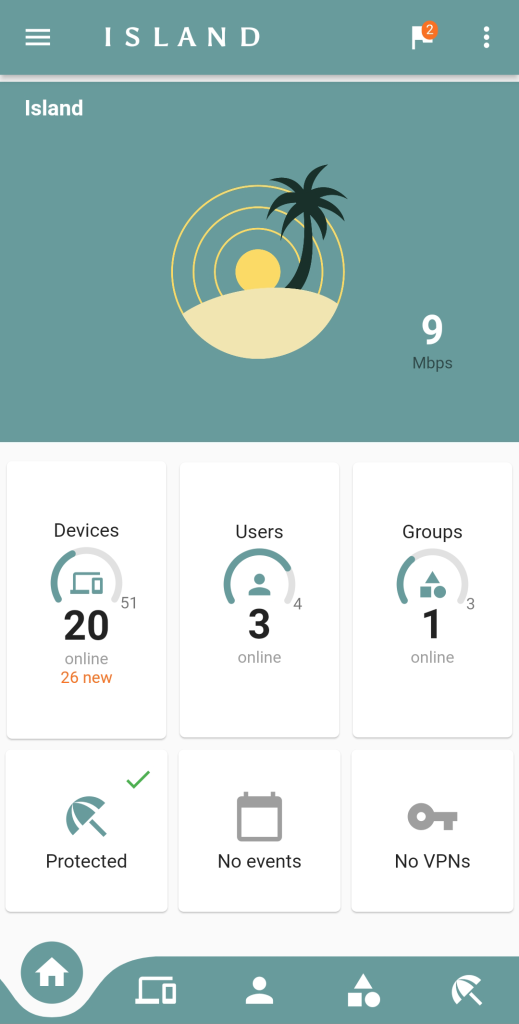
Island home screen on a mobile device
For a business class router, Island’s UI is a step above anything else I’ve used. Like its exterior, the interface is elegant and simple, both beautifully and thoughtfully designed, and works great from a web browser or its dedicated mobile app. Immediately apparent is the lack of graphical network maps, endless lists of IP addresses, and checkbox after checkbox of poorly described options that most leave set to whatever the default is. I’ve navigated the UIs of a lot of different routers, and while Island’s isn’t perfect, it is miles above and truly in a league of its own. I could stare at those little graphs of device activity bouncing around all day; it’s oddly comforting.
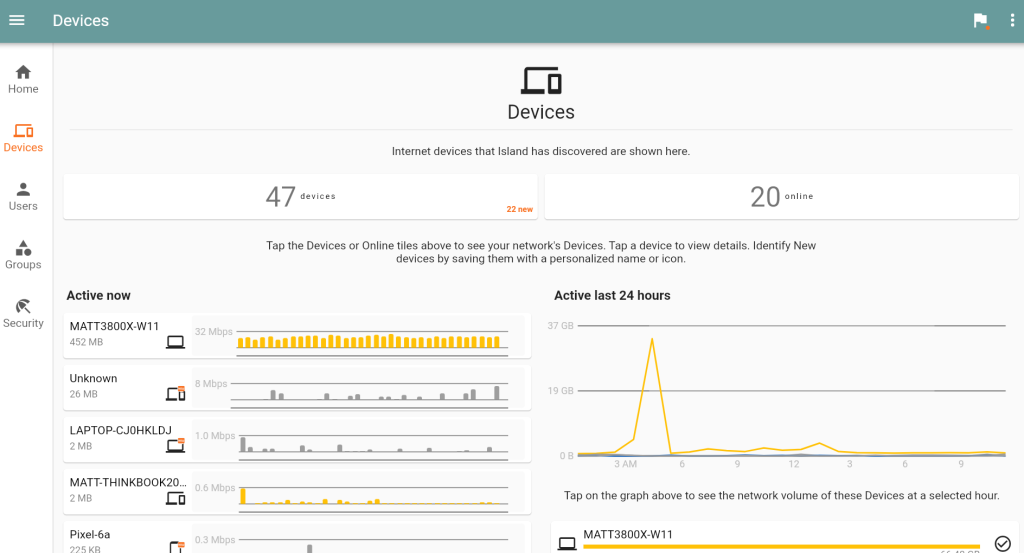
Devices view from desktop
Navigation is deceptively simple once you wrap your head around it. That said, those with long histories in network management will find themselves needing to rethink how a router should work. Most routers take an IP-focused approach, but Island goes further. It acknowledges that networks are comprised of people, just as much as they are devices.
To gain true insight into what is utilizing a network, Island admins assign discovered devices to users and groups. This system provides real-time analysis and reporting of how internet resources are used by each device, group, or person. It also makes managing those on your network and applying custom settings vastly more efficient. Island gives you the ability to do old-school networky things like reserve DHCP addresses, but is also smart enough to know that a port forwarding to a specific device still needs to forward to that device regardless of whatever IP its given. I don’t want to say IP addresses don’t matter, because that’s crazy talk that would get one burned at the stake. But they just don’t matter as much when it comes to managing devices with Island.
It also means using Island to its potential requires some upfront forethought and legwork. Island does a great job discovering everything on a network. However, identifying what those devices are and figuring out how to assign and group them can be challenging — even frustrating at times. PCs and devices properly named are easy, but staring at a list of devices using default names like “DESKTOP-IXCB74J” and “HXT-UGB” makes identifying and grouping them difficult.
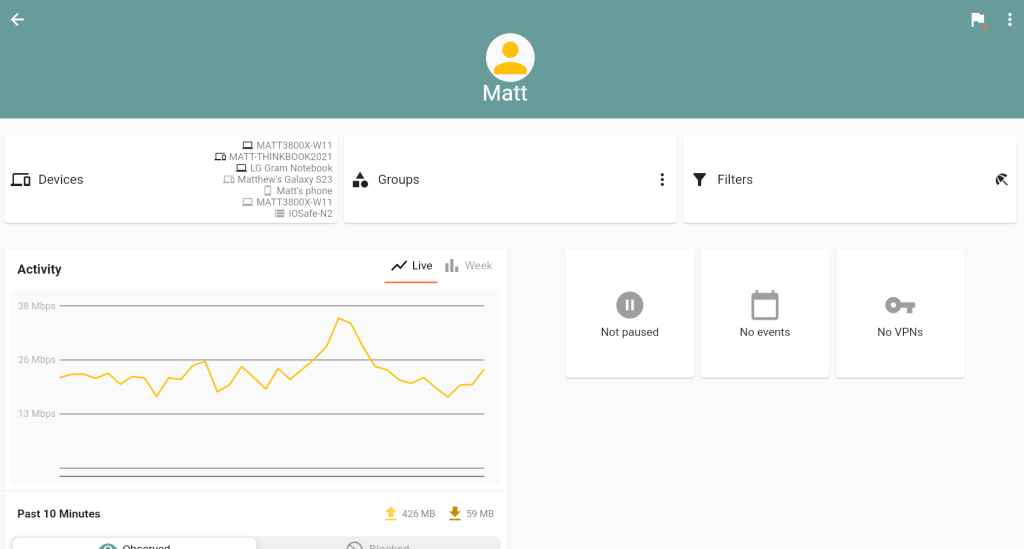
Those lacking great documentation on all network devices, like in a small home office setting, who want to get the most out of Island would be wise to take a methodical approach to adding devices in the beginning and give them recognizable names in the UI. Dealing with newly discovered devices after the initial setup can become a headache, in my case, as kid’s friends jumped on our guest Wi-Fi with all sorts of devices. I found creating a separate group for known guest devices helpful, and there are options that allow Island to automatically remove new or unidentified devices after a period of inactivity.
Staying safe on Island
Island contains numerous built-in security features to help protect devices and users, like a built-in firewall and a DNS resolver that prevents redirection to unauthenticated sites. These features come without a subscription or license, so end users face no additional costs.
By default, Island offers three levels of protection as pre-defined filters called “umbrellas”. The first umbrella filters things like botnets, known malware sites, and other internet nasties. The second umbrella adds one additional category to the mix, which is the one you don’t want employees or kids browsing on their devices. The third umbrella blocks several other “mature content” categories to varying degrees of success.
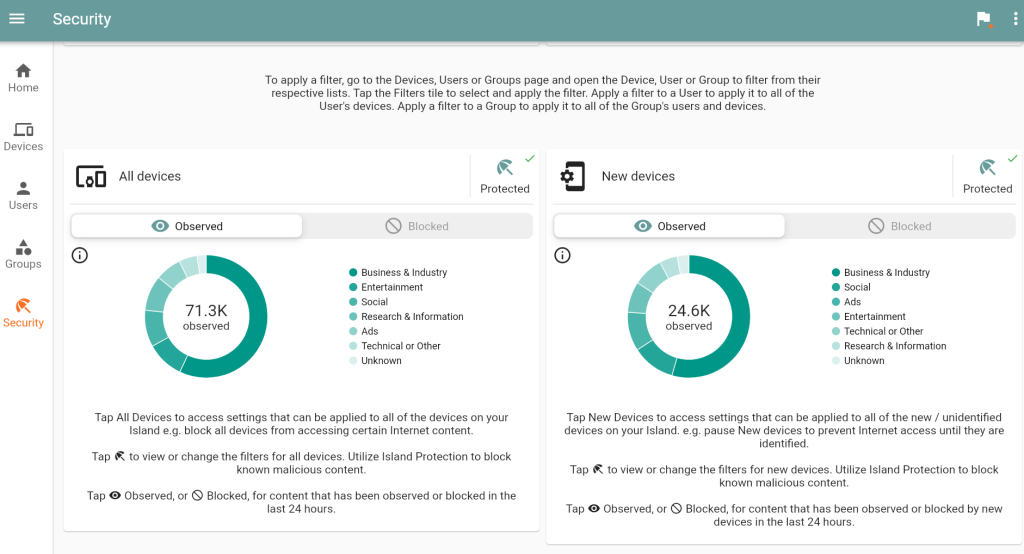
The pre-defined umbrellas are sufficient for most cases, though dozens of other content categories can be filtered with custom rules. Administrators can define a default for newly added devices. They can also assign individual settings to each device, user, or group. Events can be scheduled and added as well, which can do things like apply custom filters at specific times or pause activity to a user or device.
It sounds daunting, but that’s where assigning devices to users and groups really pays off. In my home environment, I created a user for each family member, and also groups for kids and adults. Each group was given levels of filtering that made sense. Meanwhile, an extra umbrella and a few custom filters were assigned to one user specifically. A small office could easily work the same way. A larger office may want to forego user-level assignments and just work with groups.
The integrated 64GB of flash storage is enough to hold years of activity in normal scenarios, which can be viewed in the activity section for any device, user, or group. Island shows you what activity was observed or blocked, broken down across its various content categories. You can drill down into full logs of all root domains visited, but these currently are only viewable by device and not aggregated when viewing by user or group. Privacy is an important aspect of Island, which doesn’t talk to another cloud at all. All the filtering happens locally, and all logs are retained on device. You can disable activity logging for any device, user, or group.
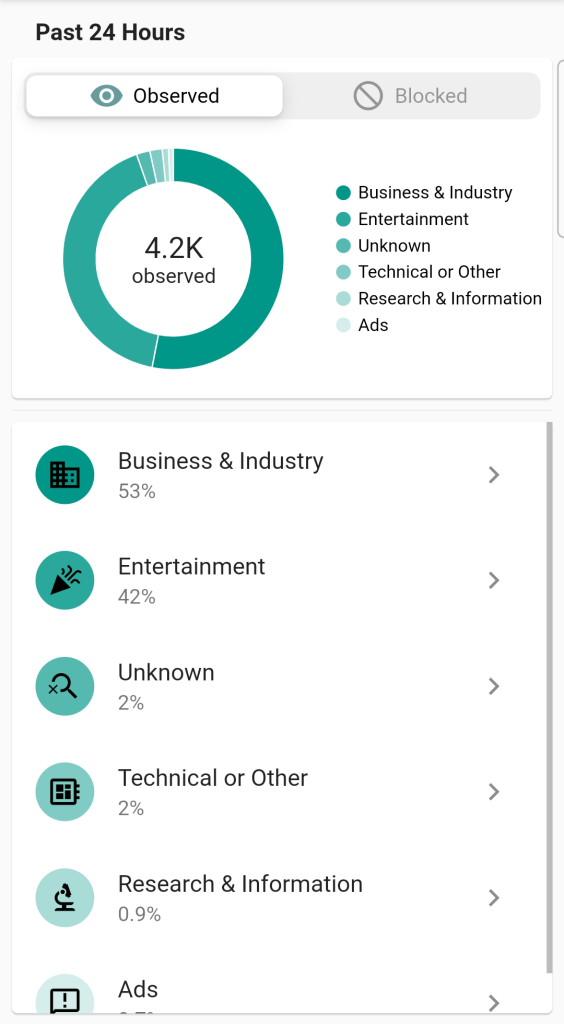
Activity broken down by category on mobile device
Its integrated VPN also deserves a mention. It can do the normal WireGuard or manual connections. But the IslandExpress VPN feature could save end users and integrators significant time when bridging branch locations or other networks behind Island routers. I didn’t have another Island to test it, but if it works as described, it’s easy for anyone to successfully set up a site-to-site VPN quickly.
Island performance
Island’s claim to fame is a custom-built routing engine optimized for throughput of small packets and high transaction rates. This is different than just raw throughput. As an example, it’s important to think about what happens with a user goes to a typical web page. These days, a single web page could make hundreds of unique, parallel connections to download objects, ads, pictures, data, etc. Every transaction has overhead, and that’s one area that can bog down routers. The vast majority of routers run some variant of Linux. But Linux’s networking stack, which is not optimized for routing specifically, imposes similar performance constraints.
Island’s custom packet engine boasts incredible performance metrics. Island claims it can handle 130,000 connections per second, 2 million packets per second, and a total throughput of 3.7 Gbps. When these kinds of loads are introduced to various routers, the performance difference really stands out. I witnessed an interesting demonstration using tools and software far beyond this reviewer’s budget that could bombard equipment with controlled levels of simulated devices, network packets, and transactions. The fact Island could handle significantly more devices, packets, and connections was clear. But it was really interesting how other products became unusable when stressed to their performance thresholds. Even maxed out, Island’s engine handled it better, and its UI remained unphased and accessible.
I attempted to replicate the demonstration with some software that sends networking data to a listener PC on the network. But after fiddling with it for a while trying to lock up the UI of my previous router, I realized that I had missed the point entirely. Outside of simulated conditions, it’s unlikely that most routers — let alone Island — will be constantly stressed to their maximum, particularly in a home or small office setting.
The point was Island’s custom processing framework stays performant even under the most adverse conditions. That’s even for what is essentially a limitless number of devices. I’m sure many MSPs could think of environments that can push the envelope of existing hardware. Manufacturing with a lot of IoT, for example. Many providers likely are looking for a futureproofing option that can take on serious amounts of devices and network traffic.
In environments where uptime is critical, Island also makes a compelling case. It’s ability to handle multi-WAN scenarios so easily is also a boon for those seeking reliable uptime. It automatically detects and leverages WAN connections. This gives users the option in the UI to order the priority and automatically fail over to the secondary. For those who like to tinker, every device, user, or group can be set to prefer a specific WAN connection.
It’s also been reliable. At no point in my months of testing did I ever need to restart it. However, if needed, restarting it takes seconds — a far cry from the 2-plus minutes for my previous router. You can apply firmware updates manually or automatically when available to improve performance or add features. This often completes without any disruption to the router.
Conclusion
I can’t make claims that everything on my network felt faster because of the Island router. But to give a subjective statement on its performance I’d choose the word “exemplary.” During my day-to-day or in any of my tests to try and push it, I never felt like Island was the bottleneck for network performance. A lot of the little unexpected things Island offered — like the analytics and filtering — provided significant value to my users (myself and my family).
Island is an amazing router, one that sets a new bar for both usability and performance. It’s also so unlike any other router on the market that it’s in a category by itself. That certainly helps it stand out, but it makes it difficult to figure out who the Island router is for. It’s form factor and easy UI lends itself to home users and small offices. But does that market really need the performance capabilities that command such premium price tag? Small and midsize businesses running multiple VPNs and lots of users or devices would certainly leverage the performance it offers, but the form isn’t ideal and is missing important features like SFP ports.
PerfTech recently announced a price change and teased a new product that helps paint a much better picture as to Island’s target market. It reduced the Island router’s price to $499, making it a premium, easy-to-use, and performant router for demanding home, small office, and small business networks. Island Pro, coming later this year for $1,299, will be a rack mountable box that offers 6 x 2.5 GB Ethernet ports, 4 x 10G SFP+ ports, and roughly five times the performance.
Together, that should make it much easier for solution providers to consider. Especially when taking into account it’s remotely manageable, makes things like VPN super simple, offers exceptional performance and reliability, and presents a great experience for their clients. That’s a win for everyone.
I’ve greatly enjoyed my time on Island, so much so that I don’t plan on leaving anytime soon. Besides, I’ve got enough lip balm left to enjoy these sunny skies for a little while longer.
Island Router Specs
Hardware
- CPU: quad-core 64-bit Intel processor @ 1.8 Ghz
- 4GB of dual-channel, error correcting (ECC) 72-bit RAM
- 64 GB of Flash storage with copy-on-write, ultra-high-integrity file system
- Internal full-range (90-270VAC) power supply
- 4 x 1 Gbps Ethernet
- Dimensions/weight: 5.965” diameter; 2.362” height; 14.8 ounces
- Certifications: FCC Class B, U/L, CE
- Created and manufactured in the U.S.
- 2-year product warranty
Capacity
- Maximum throughput: 3700 Gbps aggregate
- Firewall throughput: 2,000,000 pps
- Firewall latency (64-byte UDP): 25us
- VPN throughput: 1 Gbps
Filtering Management
- Content filtering for over 78 categories
- Web search filtering
- Safe search
- Intrusion prevention
- Malware protection
Network and Security Services
- Stateful firewall, 1:many NAT, DHCP
- Static routing
- Identity-based policies
- Auto VPN self-configuring site to site
- User and device quarantine
- VLAN tag (IEEE 802.1q) support
Source: PerfTech
Image: PerfTech