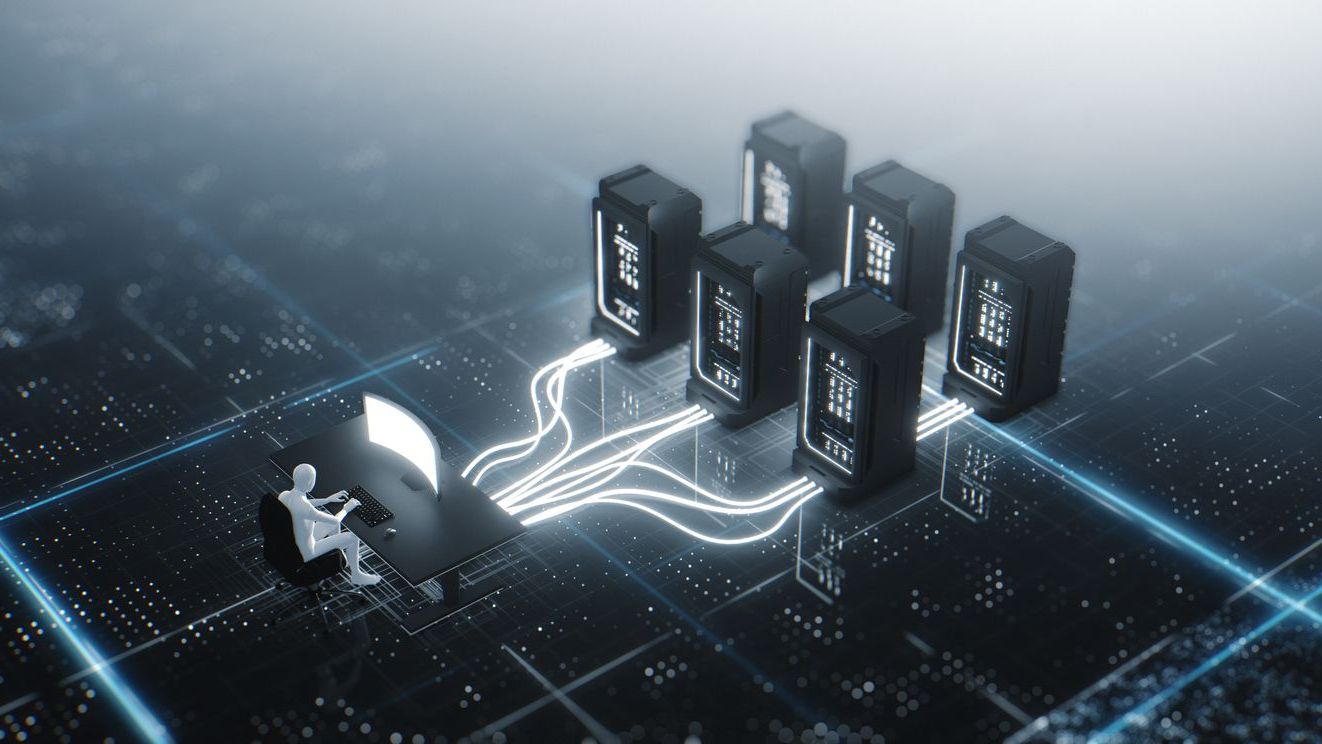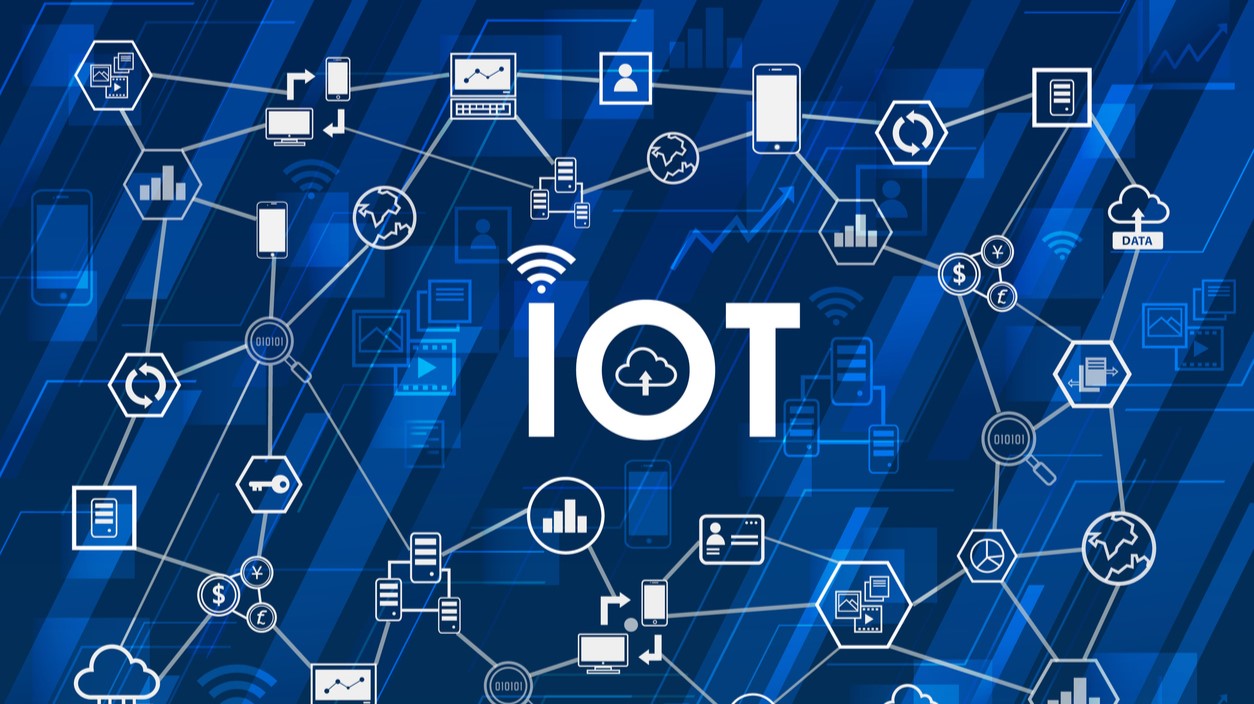Since changing its name from Cloudberry Labs in 2019, MSP360 has rolled out numerous improvements to its backup solution, launched its own RMM and remote access tool, and has grown its partner base to over 8,500 managed services providers. All of that success is thanks, in part, to its formula of making products that are feature-rich, intuitive, and easy to use.

Brian Helwig
Its ambitions, however, don’t stop there. According to CEO Brian Helwig, it aims to be the No. 1 MSP platform on the planet. With frequent rollouts of new features that make life better for MSPs — like the latest enhancements to its Microsoft 365 and Google Workspace backup solution — that could very well be an attainable goal.
Object Locking for AWS, Wasabi, BackBlaze B2
Last year, MSP360 added object lock immutability from BackBlaze into its managed backup service, and it’s now introducing object locking for AWS, Wasabi, and BackBlaze B2, strengthening protection against the evolving landscape of security threats and compliance standards.
In explaining why object locking is so important, Helwig used the example of how snapping out the overwrite tab on VHS tapes (here’s a handy “what is” link for our Gen Z readers) would prevent someone from recording over a family video. “Even if the system is compromised and the person tries to run a change to the backup schedule, it says, ‘I only want to keep one version.’ It won’t. It will tell you that the backup job ran. It will tell you that everything’s done and ready to go. But in reality, all that data still sits there the same way the VHS tapes [couldn’t be overwritten].”
MSPs can leverage the ability to time lock objects, and versions of objects, for days, months, or years, Helwig noted. “When an attacker does get in, takes advantage of a system, and starts deleting the data, the MSP doesn’t have to worry. Now, he can say, ‘Look, you can run it to your heart’s content. You’re not going to be able to delete this data.’”
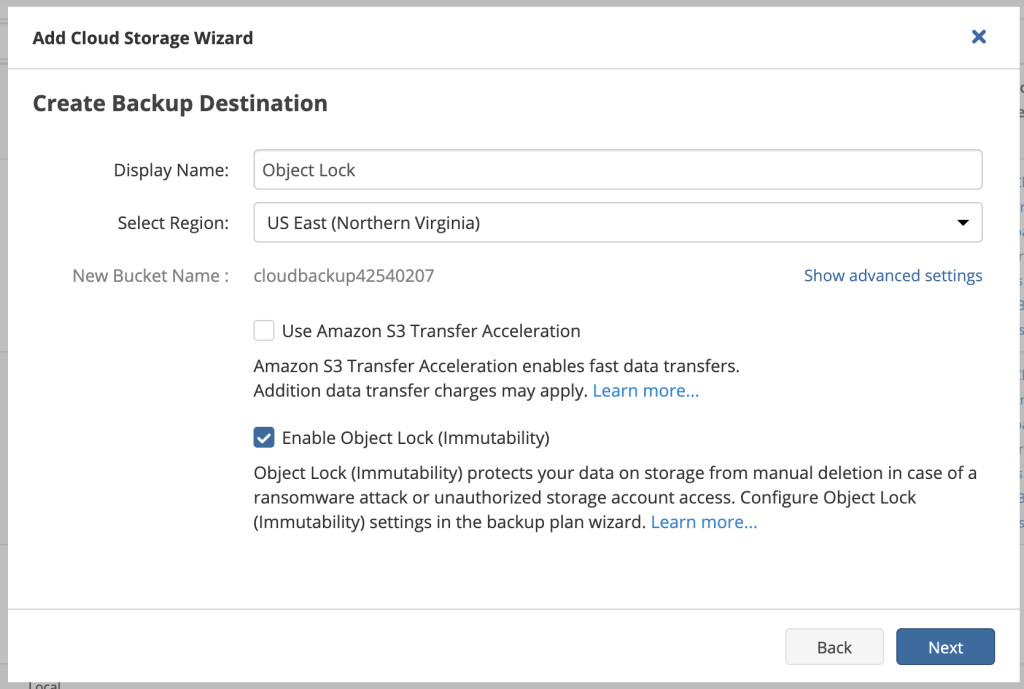
Full SharePoint Backup and Restore
Those backing up Microsoft 365 tenants will be overjoyed to learn that many of the limitations around backing up SharePoint sites have been addressed. Historically, just the objects were backed up, requiring MSPs to rebuild the permissions, file structure, and everything else when restoring a deleted or compromised site.
“Now, we’re able to back up the entire site, the configuration, the users, and everything else,” added Helwig. “It’s almost like an image-based backup of that sort of SharePoint site at that point in time. We can push back the configuration, we can push back the objects, the user objects, add objects of permissions and boom, everything comes right back.”
Now, what would have taken 3-4 hours with proper documentation can be done with just a few clicks. Helwig also mentioned that MSPs no longer need to utilize a separate tool for SharePoint backup, potentially saving many of their partners the added time and money on top of what they save by being able to store their data in more cost-effective solutions like Wasabi and AWS Glacier IR over Google or Microsoft’s cloud.
Google Workspace Improvements and More
Numerous improvements also come to backup for Google Workspace, according to Helwig.
First, MSP360 has transitioned from IMAP to Google’s API, which should speed up backup times, ensure better backup reliability, and improve security compliance. Enhanced support for organizational groups has also been folded in, simplifying backup management and automatic activation for thousands of new users. Administrators can also look forward to more granular controls over backup settings across organizational segments, more backup options regarding spam and deleted folders, as well as more robust search and restore across various folders.
“We’ve given IT admins a lot more control on enhanced backup capability so they can search for messages, actually extract a message, and restore it across all the email folders, which is something that they weren’t able to do before,” Helwig pointed out. “That’s a big deal because imagine having to restore a 1 terabyte mailbox for Office 365 for G-Suite just to get 110 kilobyte email out. Now, you can search, grab it, and push it back. Same thing with SharePoint.”
What’s next for MSP360?
While this latest round of updates rolls out to customers, Helwig made it clear MSPs should expect even more updates and improvements as 2024 unfolds, like new PSA integrations coming in late Q2 or early Q3, and some undisclosed secrets he didn’t share, hinting instead that more automation for MSPs is coming.
Like everyone else, AI is an area of great interest. “The question really is where does it make the add the most value and what makes the most sense?”
Helwig’s enthusiasm about where the platform is going stood out during our conversation, calling attention to a post a user made on Reddit he was especially proud of.
“We’re at a point right now where the UI for the agent can be completely hidden and just branded to a logo of the MSP, completely locked backups and restores, and anything like that is now handled through the web side in the console. Somebody mentioned that our RMM has matured so much in the last 18 months that we’re probably six months away from Ninja. …To be compared as being close, even within six months away, is an honor.”
With the speed MSP360 seems to be able to roll out new features and improvements, it could very well be less than that.
Image: iStock