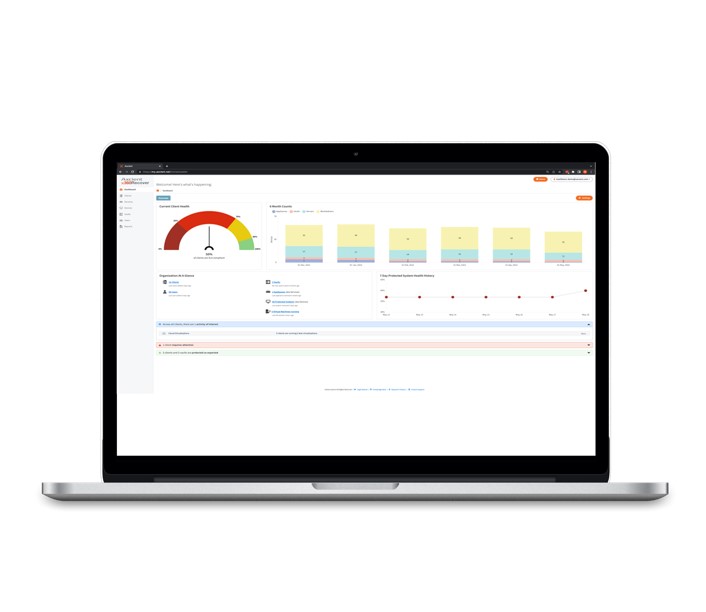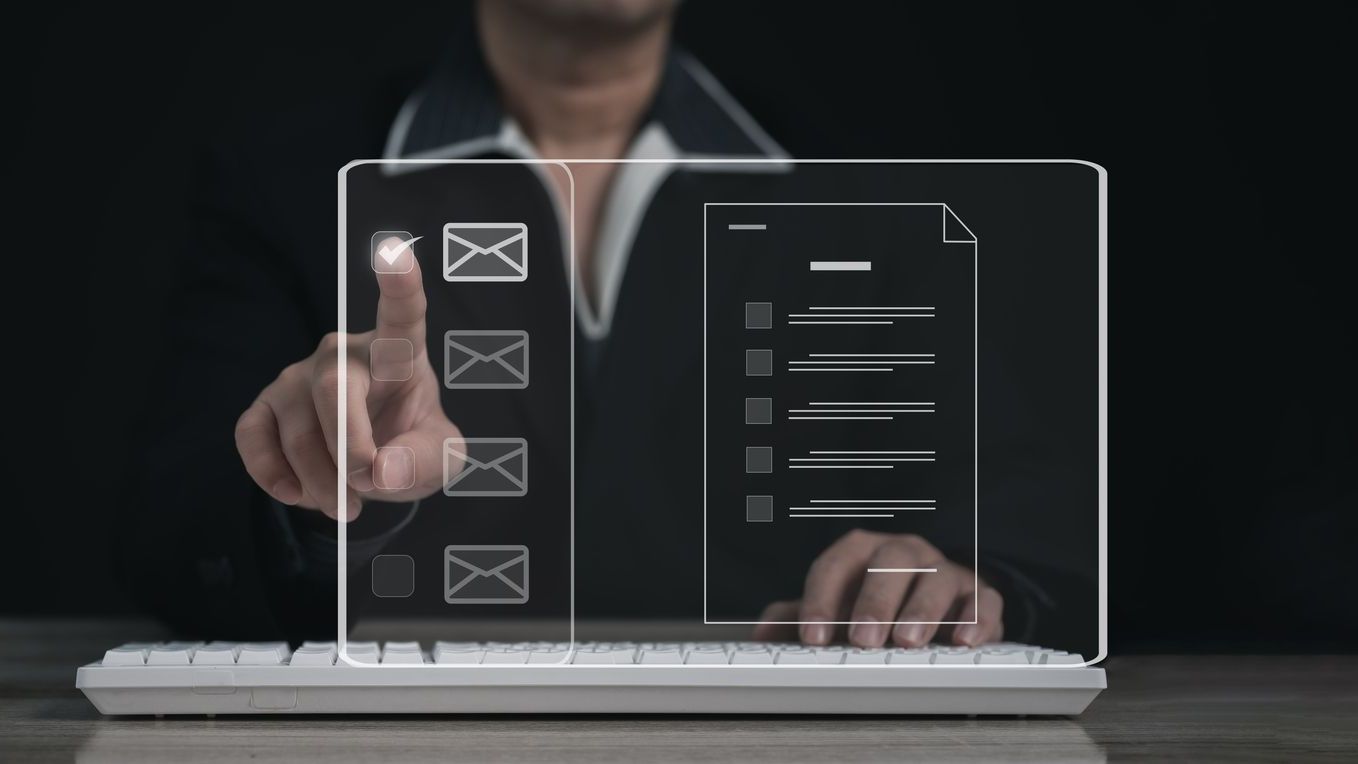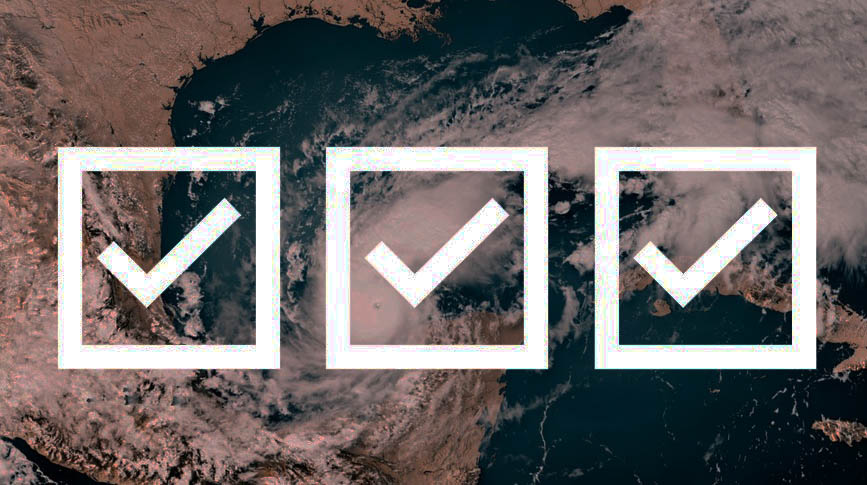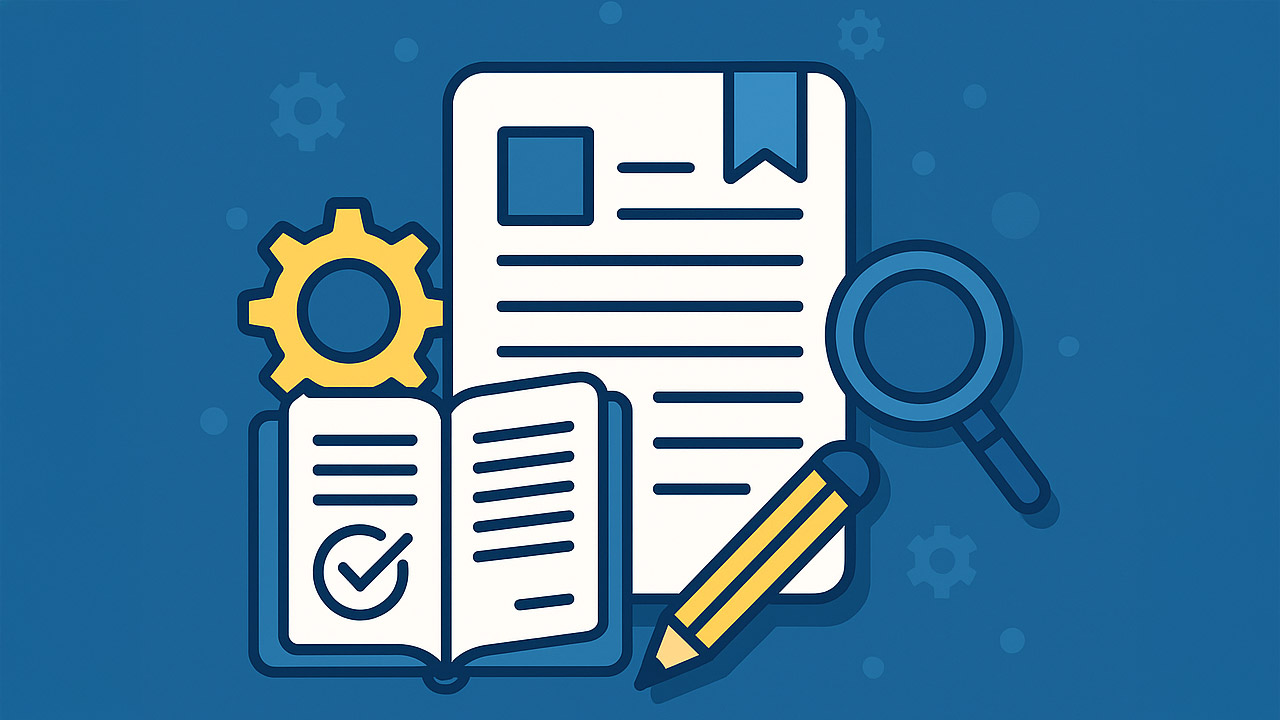Axcient has added new reporting capabilities to x360Recover, the business continuity and disaster recovery portion of its x360 business availability suite.
Available now, the enhancements include new cloud health digest and backup history reports. The former is designed to help technicians more easily identify unprotected systems potentially vulnerable to data loss by providing a consolidated view of endpoint status and SLA compliance in one place.
“Instead of having to view two or three different screens previously, they can now log in and that initial dashboard they see will give them an indication of where they need to go spend some time,” says Adam Preeo, Axcient’s vice president of product management.
The report provides trend data, for specific customers or devices, over the last week and trailing six months as well. In addition, users can produce a client-ready version of the report for use in quarterly business reviews and other meetings.
“This will allow MSPs to easily show the value of the backup and recovery service that they’re performing with Axcient even when there’s not some kind of recovery event happening,” Preeo notes.
Users can send branded versions of the report to clients automatically via email at scheduled intervals, and link customers to a self-serve, white-labeled cloud health portal.
“Some clients are a little bit more hands-on,” Preeo observes. “They either want very regular updates or they want to actually be able to access the data themselves.”
The backup history report supplements near-term usage information available through the x360 dashboard now with up to two years of earlier records. MSPs are increasingly required to provide that kind of detailed look at prior activity in audit reports, Preeo notes. Users can send customized versions of the report to their customers via email daily, weekly, or monthly as well.
Additional updates to the x360 dashboard include a new backup health view offering insights on the percentage of protected systems currently in compliance with SLA agreements and an at-a-glance status summary of users, vaults, appliances, devices, and virtual machines, including unprotected systems in need of action. Additional enhancements aim to help MSPs act on trends involving managed systems by providing a six-month count of how many appliances, vaults, servers, and workstations they’re protecting as well as a seven-day look at how many of those systems are healthy.
“We wanted to have this high-level view of what’s across my entire client base for a longer period of time, and then be able to drill down from there into a weekly view,” Preeo says.
Axcient plans to let PSA vendors import much of the new cloud health and backup history data currently available only inside x360 via APIs. That functionality will roll out over the next six months, Preeo says. In the fourth quarter of the year, he continues, support in x360Recover for Linux endpoints will arrive as well.
“It will extend our current Windows backup and recovery technology into Linux platforms, so that any MSP that has a mixture of Windows and Linux environments can use our product as a single solution,” Preeo explains.
Axcient added direct-to-cloud backup functionality to x360Recover last November, and introduced automated data integrity verification for that technology in March. The x360 platform includes a cloud-to-cloud backup module called x360Cloud and a file sync and share module called x360Sync in addition to x360Recover.