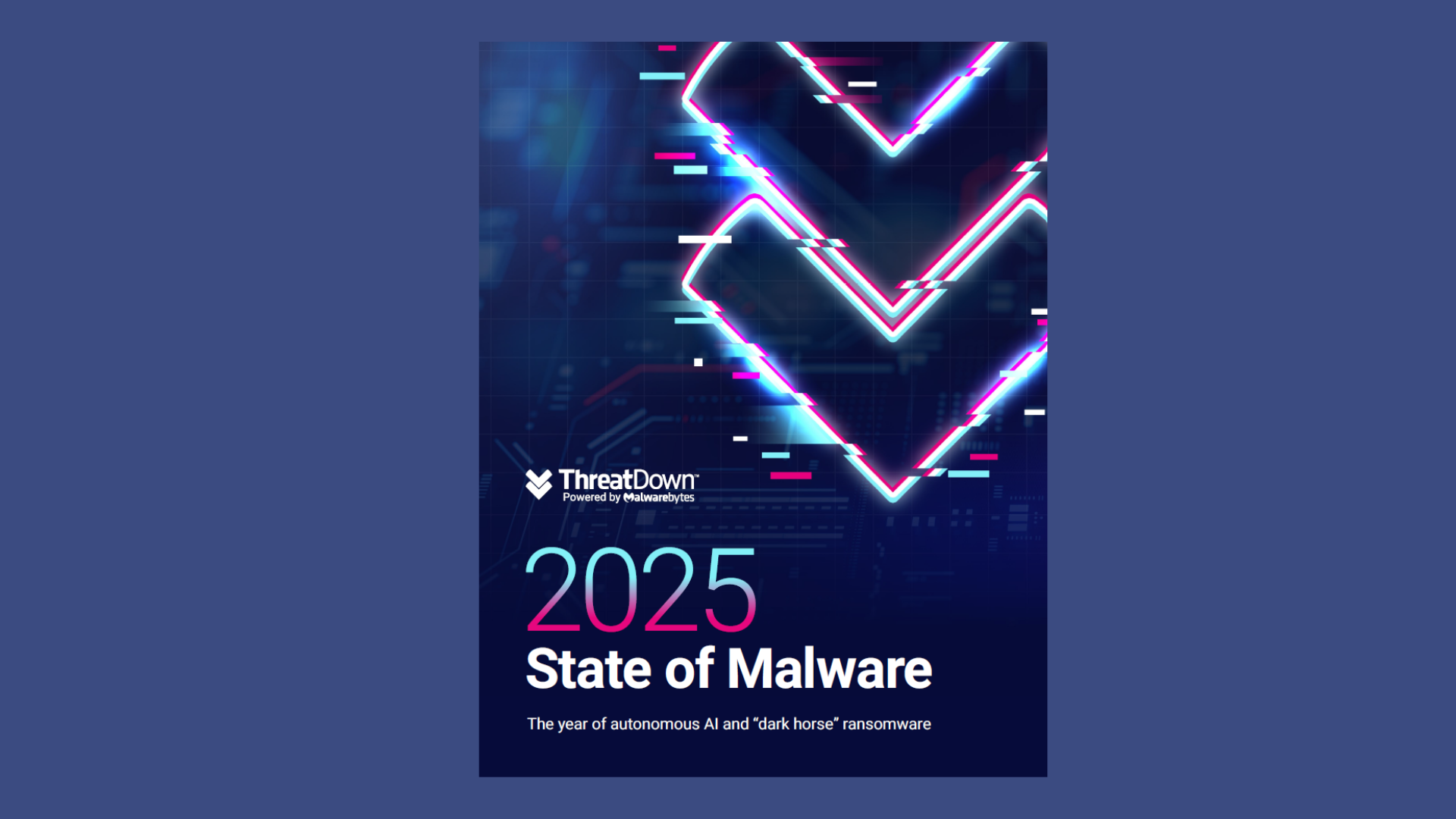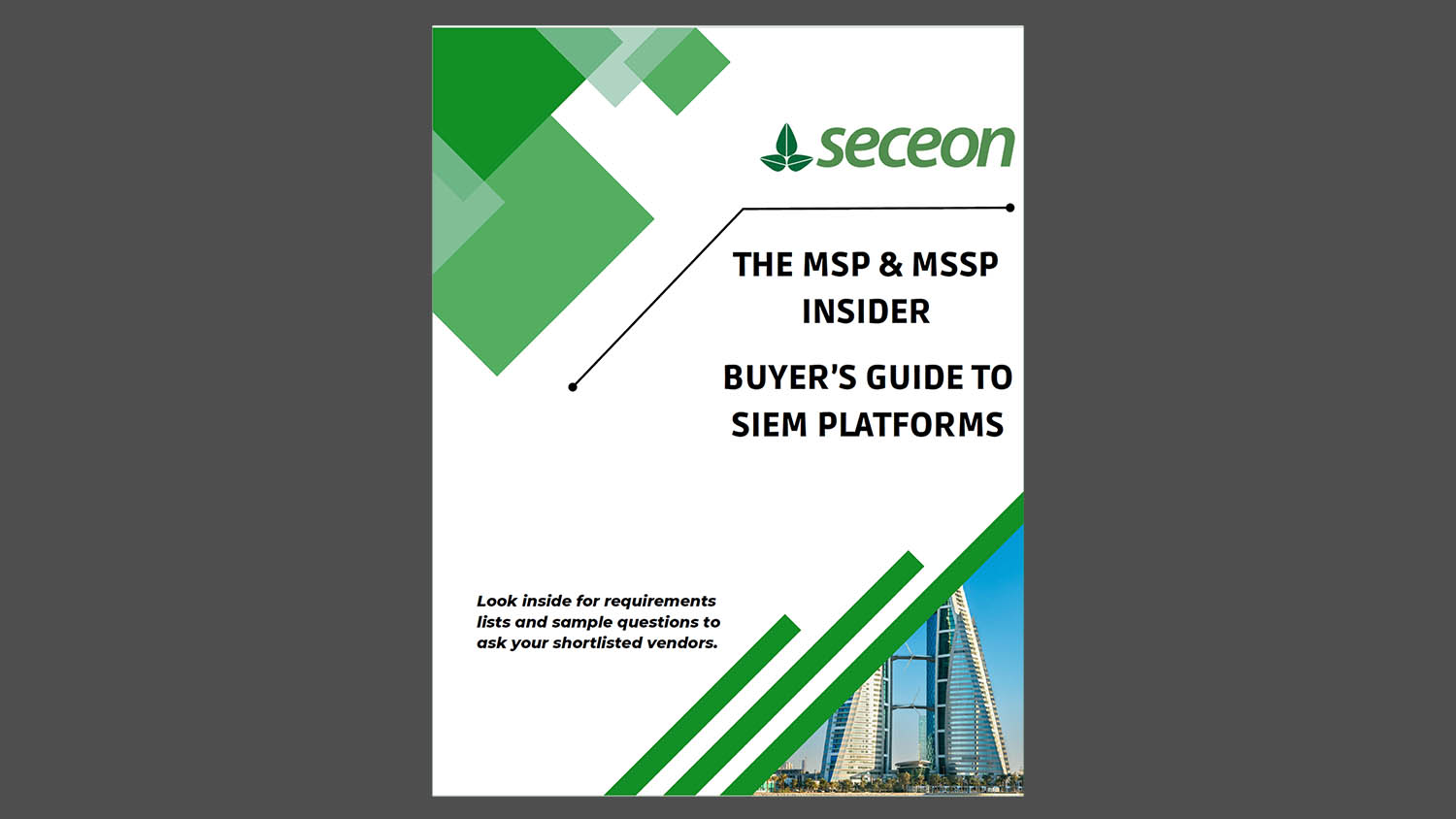WHETHER YOU CALL IT documentation, standard operating procedure notes, or How To Do X, written guidelines that direct employees on proper processes are the mark of an MSP on the way up. “Good documentation is the foundation of success, increased productivity, and profitability,” declares Adam Bielanski, former MSP and CEO of the Sierra Pacific Group, a managed services and IT consultancy.
Yet Todd Kane, president of Evolved Management Consulting, says many MSPs he works with are lacking in this area. “Eighty percent may have something they call a documentation system, but it’s unstructured, noisy, and not used much, except maybe for passwords,” he says. “Maybe only 20% have good documentation practices.”
If your business falls into that category, consider the following best practices for maintaining complete and useful documentation.
Why Do It?
Creating solid, well-maintained documentation is the only way to scale an MSP business, because it reduces the number of hats the owner must wear. And if you’re interested in one day selling or merging your MSP company, the better your documentation is, the easier the process.

Todd Kane
“A good documentation platform reduces the use of tribal knowledge in your organization,” says Kane. “Project documents lower your cost of labor for the same amount of work, reduce complexity, and increase productivity.”
It’s also the easiest way to hold people accountable. If your core values and/or processes are written down, it’s clear when they are violated, adds Allen Edwards, founder and president of Eureka Process, an MSP coaching and consulting company.
Edwards calls documentation a “recording of decisions made” on processes to follow in every part of an MSP’s business, including time tracking, client tickets, onboarding, and more. For MSPs looking to get to the next level, and for each step up thereafter, the first hurdles are process and documentation. A well-defined process must be documented to create a consistently positive result.
The idea of defining and documenting every process is akin to eating better and exercising more—everyone knows they should do it, but life often gets in the way. For channel pros, days are hectic and full already. Does documentation really make a difference?
It does for Craig Pollack, founder and CEO of FPA Technology Services in the greater Los Angeles area, now in its 31st year. His boutique MSP focuses on long-term relationships by doing more things for fewer clients, and his staff of 22 supports 65 or so clients. “Documentation is so big for us, it’s one of our core values,” he says.
FPA documents anything and everything, from presales conversations through every user and network device. “Clients have said they hired us because they knew we had lots of documentation, so if their account manager left, it would be only a blip to them,” and not an exercise in reeducation, says Pollack. “New engineers praise our docs and pick up our processes quickly.”

Craig Pollack
When creating documentation, try to hit the sweet spot between too little and so much that employees won’t read it, Bielanski advises. “Focus on the action that needs to happen, and why the process is important.” Drill down to specifics where necessary for techs, he adds, but not for managers and executives who don’t need that level of detail.
For Edwards, less is more, but you must know your audience and what they’re doing. If your techs have been trained on a tool, the docs don’t require step-by-step instructions with screenshots. “Firewalls, for instance, need 10 to 20 serious details out of the thousands available,” he notes. Provide information that’s necessary and sufficient, he adds, and edit each document until you get that result.
Bielanski prefers documentation that includes written and video instructions where possible. “Some people are readers, some prefer videos.” He also recommends revising documentation when needed.
How to Get Started
Beginning a documentation project can be daunting for everyone involved.
For starters, finding time is always a problem, even when you have great intentions, because documentation often falls into the “important but not urgent” category.
Another hurdle is letting perfect be the enemy of good, adds Kane. People have an idea of awesome documentation, so it holds them back. “Even a bullet list with basic information is a perfectly good place to start,” he says.

Adam Bielanski
Assign the subject matter experts in each department to craft the documents for their core area, suggests Bielanski. “Find a documentation champion in each area, like sales, service, and finance.”
Give employees time to plan and write documentation too, adds Kane. “If you say, ‘Hey, can you guys please document the client environment,’ managers will get frustrated quickly with the lack of response,” he says.
Changing the company culture to one that values excellent documentation requires getting the techs on board. Try providing some group training for your managers, and even offer bonuses to techs who spend time on documentation.
Unfortunately, some employees will still balk. Edwards describes it as an 80/20 issue but breaks it down to 80/10/10. “About 10% will hate it, period, and won’t work with the program. The other 10% will come around when they see the others leave,” by choice or not.
Whether their issue is creating the documentation, filling out action reports, or refusing to follow the written directions, Edwards says, “you can’t let them wear you down. Managers have to actually manage.”
Kane suggests you treat documentation like a project, train employees on why it’s a good idea, and show how it benefits them directly as well as how it helps others. “Communicate how you’ll measure them, then measure them against that level of behavior,” he adds. “If one hasn’t logged into the document system at all, that’s a problem. Be clear that if they’re not using the documentation, they aren’t doing their job.”
What you use for a “documentation system” can vary. Kane prefers IT Glue because he was one of the original testers when he worked at the company that created it. “Hudu is another player, and we also use PowerShell scripts, shared utilities and scripts, and supplemental tools like Network Glue.”
Pollack uses IT Glue too, along with Teams and SharePoint. His system gives every customer their own folder with defined docs in the same order across all clients.
Bielanski combines IT Glue with a recorded video version, usually created in Loom.
Mistakes to Avoid
Even though Pollack keeps documentation front and center, he still experiences mistakes due to failure to update documents in a timely manner. “Most of the time, they’re just inaccuracies, like a network diagram from 18 months ago,” he says. He makes sure techs have time during a project to update client documents or gives them time after the ticket closes. “You have to build in time for documentation, and not just push more tickets.”

Allen Edwards
Another mistake, according to Bielanski, is creating documents but not testing the processes described. “A service manager will assign the project to a tech but doesn’t take the time to think things out or outline the goals before the writing starts,” he explains. His clients find it wrenching when they come to grips with the fact that they have no good documentation because they have no clear definition of each process and the best way to perform the task.
The worst mistake, though, is not doing anything, says Edwards. “Get started and keep going, no matter how slow. At least it’s better than doing nothing.”