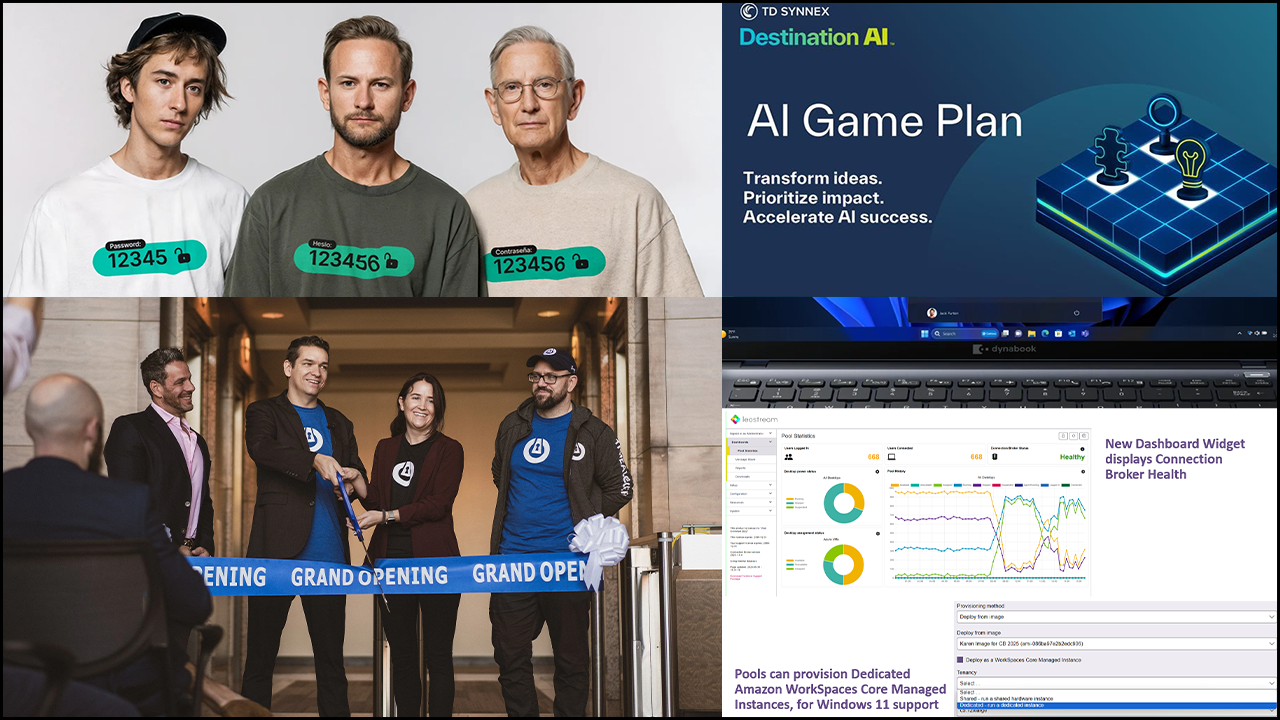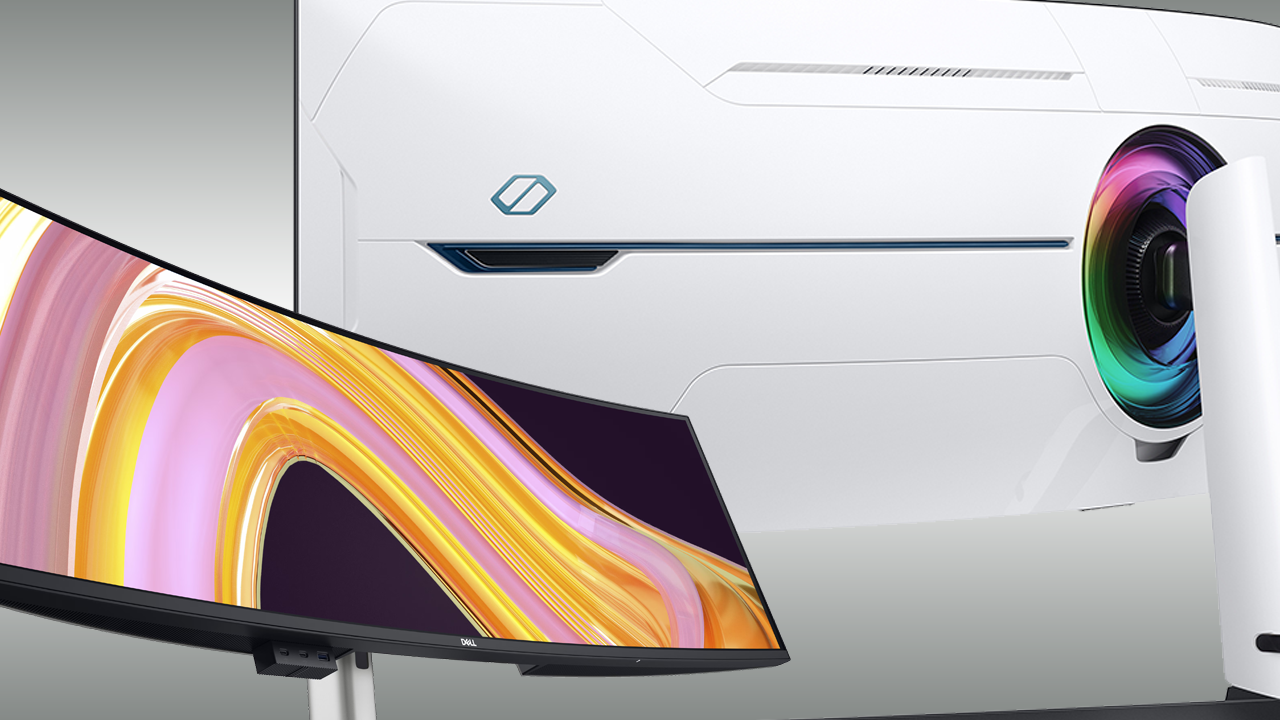In July 2021, Microsoft announced a major new product called Windows 365. To quote their announcement at the time, the product, “takes the operating system to the Microsoft Cloud, securely streaming the full Windows experience—including all your apps, data, and settings—to your personal or corporate devices. This approach creates a fully new personal computing category, specifically for the hybrid world: the “Cloud PC.”
What I have found particularly interesting, besides the highly impressive technological innovation that Microsoft brought to market, is Microsoft addressing Windows 365 as a new category. This is not something we typically hear from the Redmond-based tech giant, and certainly something that doesn’t happen often in one’s IT career. Furthermore, the opportunities available for managed service providers (MSPs) in assisting widespread adoption of this new category, and virtual desktops, are abundant.
Windows 365 Business presents a revenue stream MSPs can tap into to support SMB customers through their changing workforce and workspace needs. Understanding the use cases and how your business can benefit will help lay the foundation for forming successful service offerings around it.
Windows 365 Business Use Cases
Windows 365 comes in two flavors, Enterprise and Business. Windows 365 Enterprise is designed for organizations that have invested in Microsoft Endpoint Manager (MEM) and use Intune to manage their existing physical desktops.
A common use case for Windows 365 Business is a small company of around five to 10 employees. Generally, in this case the business owner doubles as the company’s IT administrator. When starting the company and getting it off the ground, the owner had to figure out various aspects of the business’s operations—including IT duties like setting up a domain, email, and purchasing Office licenses and PCs. This continues to be that individual’s responsibility as the company grows and hires staff—purchasing PCs for new employees and working closely with them during onboarding to set up the right applications so they can be productive. Generally, companies of such size don’t have an IT network, and most certainly don’t have a domain controller. What’s more, it’s rarely sustainable for the owner to maintain full responsibility for the organization’s IT as the business matures.
How MSPs Fit into the Picture
Windows 365 Business is a good fit for MSPs working with such companies, and a great service to scale business with more SMBs that fit this use case. With Windows 365 Business, MSPs can provision Cloud PCs as standalone PCs in the Azure cloud, with no networking, security groups, or provisioning policies to worry about. There is no need for an Active Directory configuration or a storage location for FSLogix containers. Windows 365 Business makes it easier for businesses of all sizes, particularly small businesses, to be cloud-only companies. And even more valuable, it streamlines and simplifies how you, the MSP, can support their cloud journey and initiatives.
Simplified Management of User Apps and Permissions
In addition to the benefits above, there is no desktop image to manage with Windows 365 Business. Yes, you read that right! There is no need to spend valuable time on desktop image lifecycle management. Whether or not you have the resources to manage desktop images is a major factor in deciding if you should use and recommend Windows 365 Business or Windows 365 Enterprise for your customers.
With the Enterprise edition, an MSP can have the Cloud PC provisioned from their own customized image. With the Business edition, Microsoft will provision a clean Windows 11 desktop (or Windows 10 if preferred) with the following apps preinstalled:
- Microsoft 365 Apps for Enterprise (the new name of the very familiar Office 365 Pro Plus)
- Microsoft Teams, OneDrive, and Edge
- Microsoft Defender Antivirus
MSPs can control whether a newly provisioned Windows 365 Business user has the permissions required to install additional apps by assigning users to be either a Standard User or Local Administrator.
Standard Users can install apps from the Microsoft store only. Local Administrators can install any software. This, of course, comes with the risk that users with Local Administrator access can corrupt their Cloud PC. This could be a scenario involving malware that can provide cybercriminals an entry point into the network or be something less benign, such as installing unlicensed software. Cybersecurity or security awareness training can help to greatly reduce this type of associated risk and help protect the business at the end-user level. It also presents an additional service for the MSP to provide alongside Windows 365 Business.
The Future Is Bright
A new era in cloud-based personal computing is underway. MSPs who are early to understand, adopt and leverage Windows 365 Business will be well-positioned to assist and gain clients who are looking for simplified, cloud-based IT management and support.
AMOL DALVI is vice president, product, at Nerdio, a management platform for Azure Virtual Desktop and Windows 365.