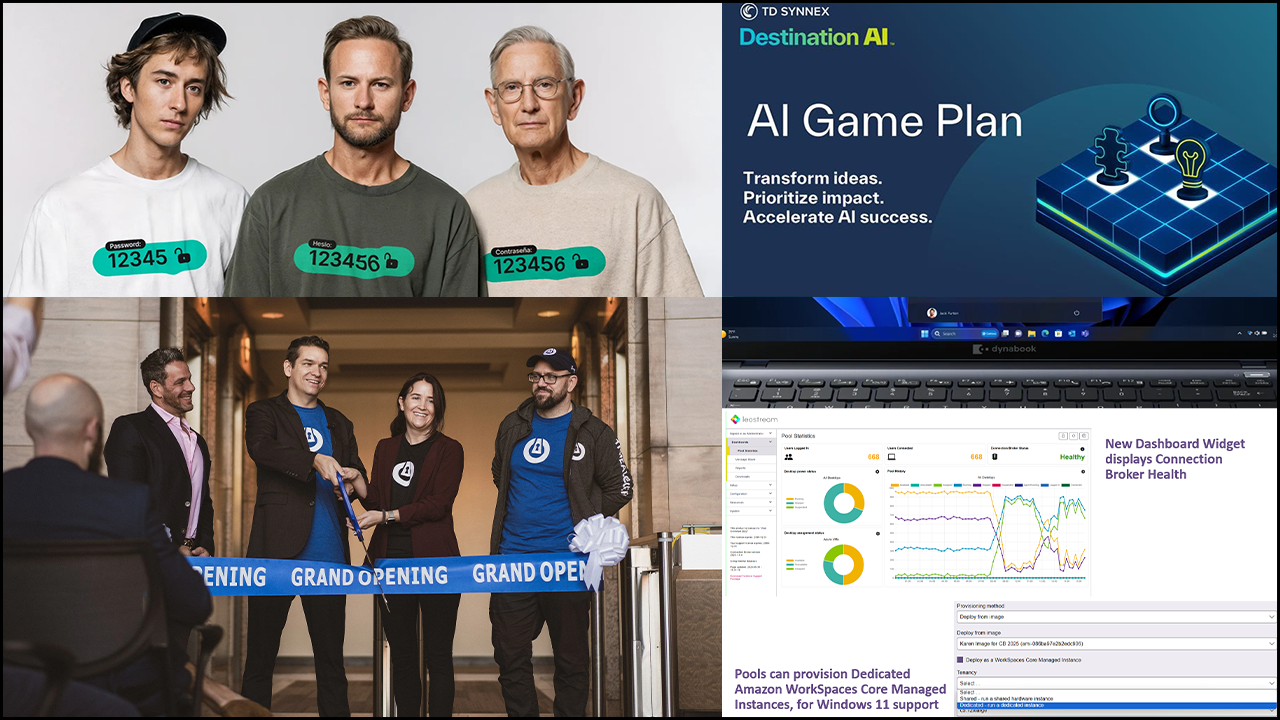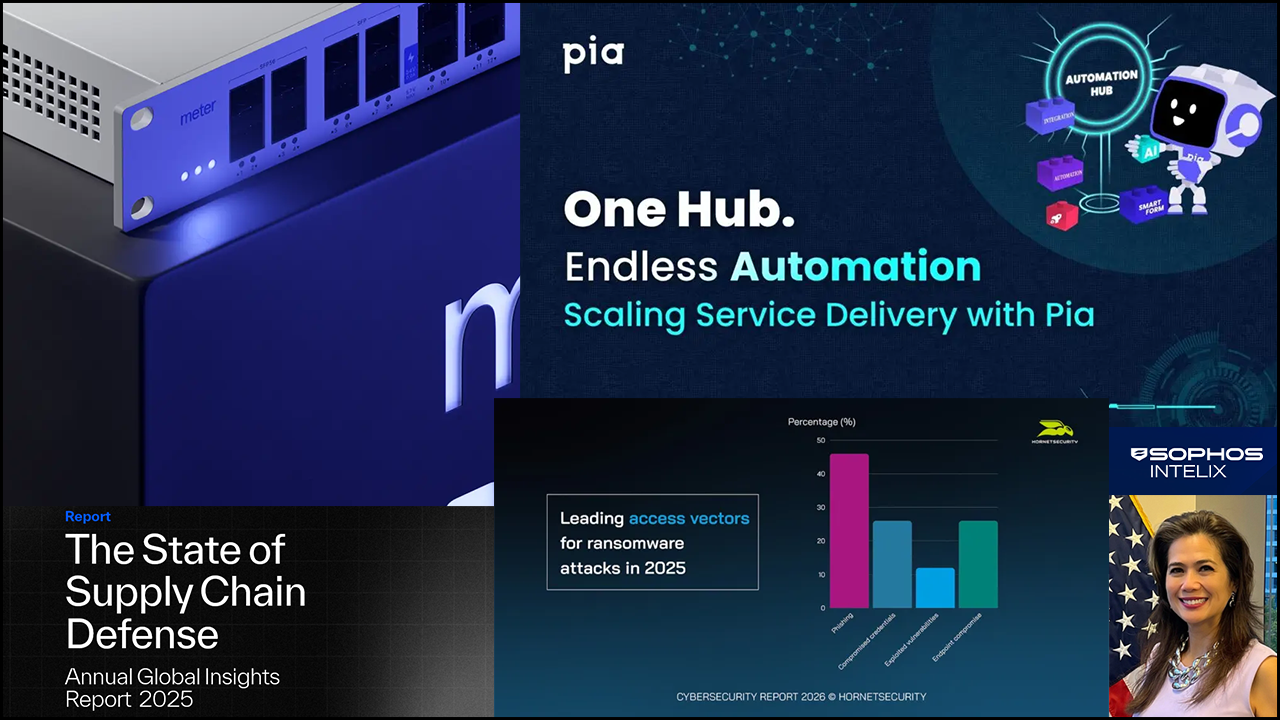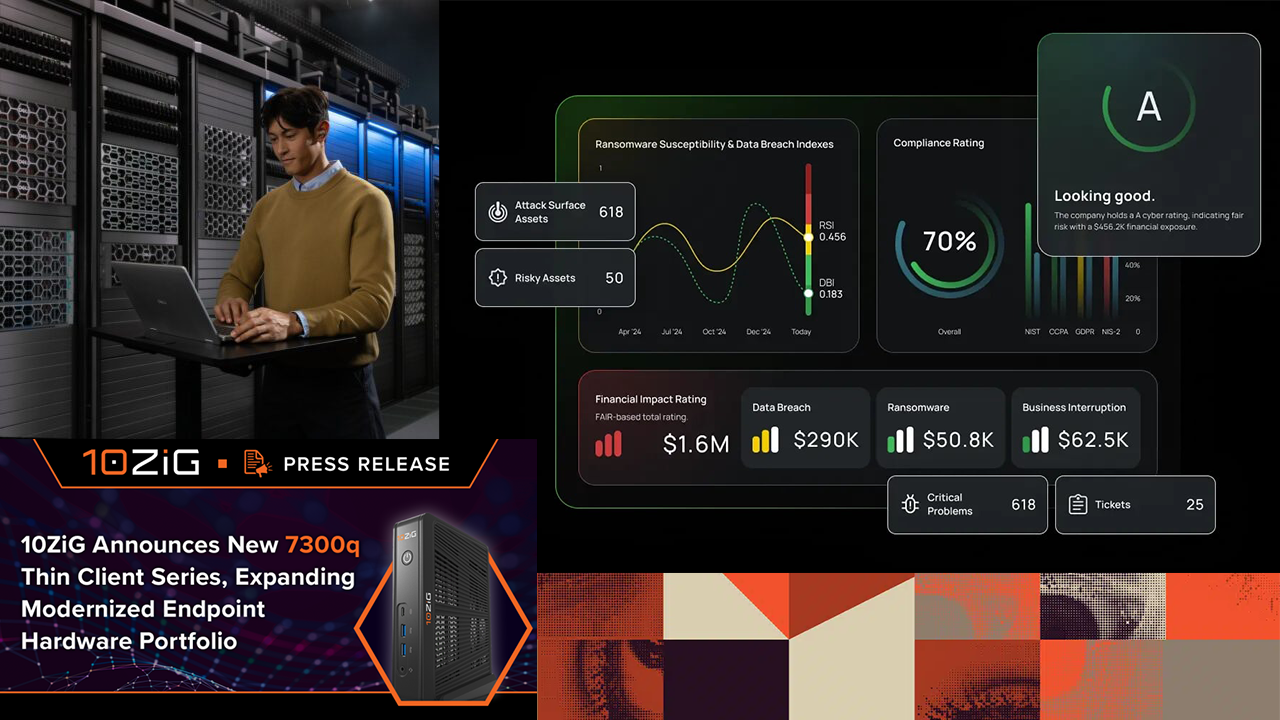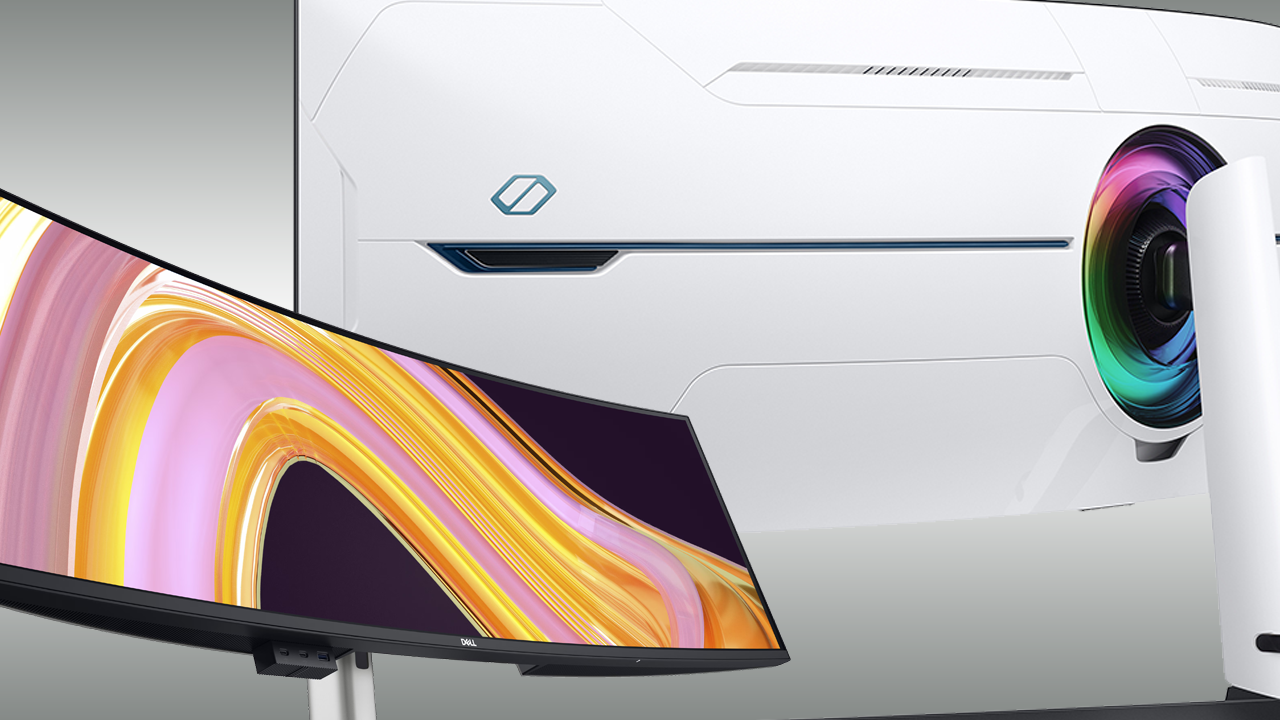IN THE NOVEMBER 2016 issue of ChannelPro, I wrote a column titled “Beyond Gigabit: The Long Wait” on the evolution of Ethernet networking and why it remained an unevolved client standard for well more than a decade. It was particularly relevant then, because it was right around the time the IEEE approved the 802.3bz (also known as the 2.5GBase-T and 5GBase-T) standards for 2.5 Gbps and 5 Gbps transmission over existing Cat5e and Cat6 cables.
And now, more than five years later, if you order a desktop or notebook with wired networking, surely 2.5GBase-T and 5GBase-T would be commonplace. Nope. Gigabit Ethernet (GbE) is still pretty much the standard even though it can legally buy beer and is many, many times slower than almost every other modern data connection (like USB 3.1).
There’s light at the end of the tunnel for small and home office multigigabit networks, however. Cost-effective adapters (some even built into OEM products) are now in the market, and affordable unmanaged switches utilizing the 2.5GBase-T standard are finally here. What better way, then, to see what 2.5GbE networking can do but take it for a test drive with a brand-new 8-port unmanaged switch from Zyxel.
Zyxel offers two models in its line: the 8-port MG-108 and 5-port MG-105. Like most unmanaged switches, these are marketed for home and small office use where the main goal is to improve local connectivity performance for the latest technology, like modern network-attached storage (NAS) units, Wi-Fi 6 access points, 4K video streaming, and gaming consoles. For the purpose of this review, we’re looking at the 8-port MG-108.

Figure 1
Out of the Box
The Zyxel MG-108 arrived in a branded, brown cardboard box. Nestled inside was the unit itself, an international 110V/220V power cord with three interchangeable plugs, rubber feet, quick setup guide, and warranty card (Figure 1). I was kind of hungry when I opened it, and though I wasn’t really expecting Zyxel to ship it with a bag of pretzels or chips, I was slightly saddened by a lack of salty snacks in the box.
Fit and Finish
Zyxel is not revolutionizing the design of 8-port switches with the MG-108, and that’s OK with me. It’s about 1 inch tall, 9.5 inches wide, and a little over 4 inches deep. The MG-108 clearly has nothing to hide, putting everything it’s got front and center, consisting of eight Ethernet ports with auto MDI/MDIX, power connector, and handy status lights that turn orange when connected in 100MB or 1000MB and green for 2.5GbE connections. Honestly, it’s bright green and not-as-bright yellowish green, but it’s just enough to tell the difference.
If you like silver, you’re in for a treat as you feast your eyes on the front (which even has a glossy finish), top, bottom, and sides. Like most switches in this category, it’s passively cooled (and therefore silent) and has notches for ventilation on the back and sides (Figure 2). It’s not built like a tank nor cheaply constructed, finding a nice balance that signifies a quality, though not luxury, product. I think it’s pretty sharp, personally, but to each their own.
Setup

Figure 2
Getting electricity into the MG-108 was straightforward. After close examination of the three possible plug shapes in the box, I astutely noticed only one of them would fit into the receptacle without employing the use of a sledgehammer. I slid it onto the plug, inserted metal things into wall holes, plugged the cord into the front, and the little green lights turned on, which meant I chose wisely.
It’s an unmanaged switch, so configuration is completed for you in the three seconds it takes for the switch to boot itself up. On the downside, there’s a lack of settings to fiddle with, but on the upside, you can use that time to get coffee. If you’re wall mounting it, now’s the time. If you’re not, don’t forget the rubber feet!
Performance
The Zyxel MG-108 is ideal as a drop-in 2.5GbE upgrade when utilizing existing cable infrastructure, provided it meets the standard spec of up to 100 meters with Cat5e twisted pair or better. It offers a full 40 Gbps switching matrix for maximum throughput, forwarding packets at a rate of 29.8 million packets per second. To put that into perspective, if the local post office could forward 29.8 million letters to my house per second, at least 10% of the 2.5 trillion inbound letters would still end up in my neighbor’s mailbox.
I wanted to perform a test that would illustrate the benefit of faster local connectivity. In my case, I’m frequently moving large files to or from a NAS, watching a little bar move across the screen seemingly slower and slower as the years have progressed. Time is finite, and in business, time is money.
My NAS, unfortunately, has no option to upgrade its networking, so for this test I transferred a 17GB video file and a 21GB folder of files with varied sizes between a desktop PC and a mobile device equipped with 2.5GbE and Gigabit Ethernet adapters numerous times and averaged the results.
The 17GB solid video file transferred from one to the other in 2 minutes, 36 seconds at an average speed of 113 MBps over Gigabit Ethernet. Over 2.5GbE connections, the transfer time was cut to 1 minute, 2 seconds at an average transfer speed of 280 MBps—about 2.5 times faster (shock!). The 21GB folder saw similar improvement, going from 3 minutes, 24 seconds to 1 minute, 33 seconds. Over the course of a year, these minutes saved every day will add up.
Conclusion
Adoption of 2.5GbE and 5GbE networking has been generally slow across the industry. Even the latest wireless networking technologies are still mostly slower and less reliable than Gigabit Ethernet (meaning 1000Base-T or 1GbE), but modern Wi-Fi is more convenient and fast enough to suitably serve businesses arming employees with smart devices, tablets, and super-thin notebooks (lacking wired ports) over traditional desktops. The other hindrance is the fact that Gigabit Ethernet is still generally sufficient to satisfy most users.
But Gigabit’s days are numbered. ISPs are starting to offer speeds beyond 1 Gbps. Super-fast Wi-Fi 6 access points are also breaking the 1 Gbps barrier, meaning a faster backbone will be necessary to reach their performance potential. And the performance benefit from greater network speeds becomes necessary to those streaming 4K content, working with large files, or networks with multiple users engaged in data-intensive tasks.
Anyone could make a case for the MG-108 as a great network upgrade for just about any small or home office, but it isn’t completely perfect for all deployments. The lack of Power over Ethernet on any port somewhat spoils what would be a slam dunk for use with surveillance cameras and access points. For example, it has the throughput to get the claimed speeds from modern Wi-Fi 6 access points. This makes the MG-108 (or it’s 5-port counterpart) a good choice for these use cases, though any access points would need to be powered separately.
The demand for faster wired networking will only continue to grow. Zyxel’s MG-108 should be at the top of the list for any customer tempted to give their local small or home office network a long-overdue speed boost.
Opening photo courtesy of Zyxel