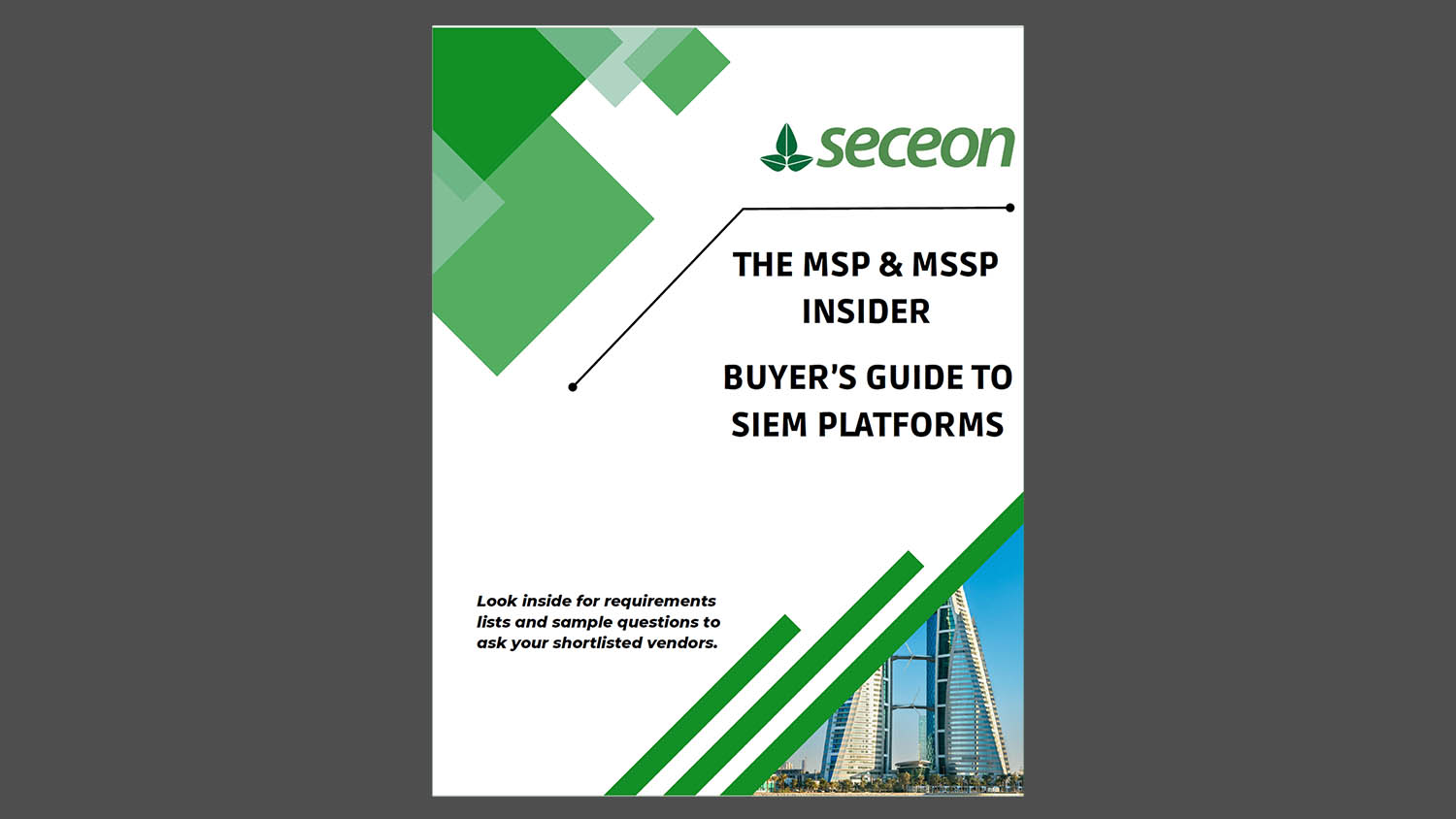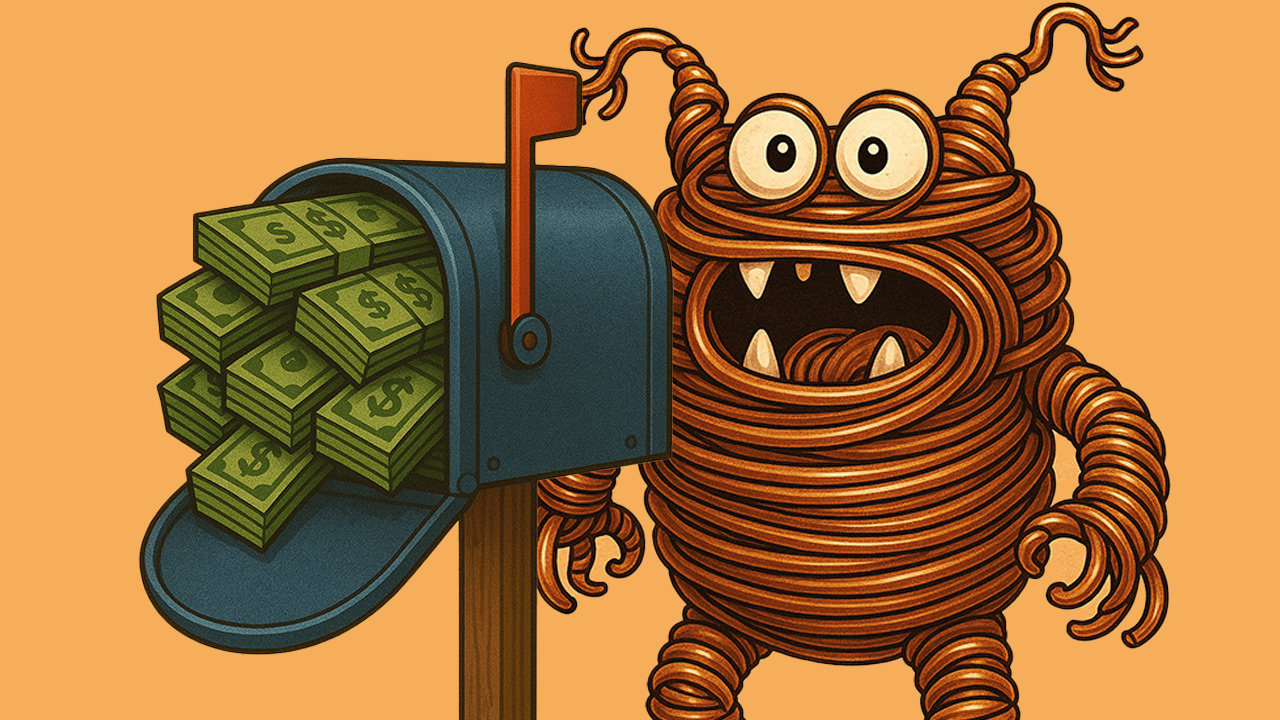JAMISON WEST, strategic coach at ConnectStrat and former MSP, jokingly calls Microsoft Power BI “”a gateway drug.”” Why? “”Give a little business intelligence to C-level executives, and they want more,” he explains.
It’s no joke, however, that channel pros who use Power BI, a front-end data visualization tool, as the foundation for an application development and consulting practice can enjoy great margins and repeat business.
Whether you consider Power BI a better way to create graphics than using Excel tools, or a top-line business analytics program, you are correct. This self-service business intelligence tool reads data from well over 100 programs, including all Microsoft sources on premises and in the cloud. And it’s relatively easy for people without in-depth skills.
“”Fire it up, connect to a data source, and get powerful visuals and reports,” confirms Ross Ghiasi, an independent consultant in the Dallas area who teaches Power BI to companies and schools. “Even managers can do it,” he quips. “Business intelligence sounds scary, but Power BI is popular because it simplifies the process.”
In addition, many customers already have Microsoft products “”and want an all-in-one BI for a single source,” says Errin O’Connor, founder and chief architect at EPC Group in Houston, a 300-person IT consulting firm that includes an MSP practice. In addition, he believes COVID-19 increased the need for more business analytics, and Power BI benefitted.
Behind the Scenes
Channel pros who offer Power BI services fill a need for their clients, since “many applications don’t have great reports, or [have] ones that aren’t relevant to your needs,” says West.
Be aware, however, that while coding in Power BI isn’t hard, there is a learning curve to implementing it. For example, West pulled live data from ConnectWise for Power BI reports but found that “slowed the server to a crawl.” His solution? “We replicated the SQL data to another server.” That allowed him to pull data from the secondary server without impacting the production unit.
In addition, he warns, you “must be extremely savvy at the cloud data play,” and know where to access the data. He focused on Azure AD and ID management to access various cloud data sources’ security. His developers used the proper authentication to interrogate data files of different applications, often using tricks learned using other BI tools. “It was all cloud work.”
The real advantage of Power BI, says West, comes when you mix multiple data sources in reports. “We look at financial reports, and pull from all the Microsoft Dynamics programs, QuickBooks, sales, and ERP systems,” he says. When your team extracts data from multiple back ends, or prepares raw data with a Power BI API script, you’re moving into advanced business intelligence and providing value to customers that they can’t easily get any other way.
Next-Level Power BI
O’Connor says momentum for Power BI keeps growing. “Customers and suppliers with Power BI push companies to get involved, too.”
As a result, O’Connor’s company interviews five to seven Power BI job candidates per day. He says the most important people to hire are the business analysts who translate tech speak into business speak and vice versa. Finding that person ignites a Power BI practice.
It’s so important that O’Connor cross-trains business analysts to teach classes as Power BI architects. “They’re not just trainer trainers, they’re data architects.” O’Connor’s clients use their own data during their training classes, so it often takes some work to get those datasets cleaned up, he adds, but they consider that part of their training project. “We don’t do the basic Power BI training.”
O’Connor found training to be a surprisingly good Power BI business creation tool, moreover. “It seems counterintuitive, but those customers we trained are now on phases seven, eight, maybe nine,”” of expanding the amount of information available through BI. When properly trained, he says, clients spread the Power BI message across the company, and look for other ways to use the program to pull value from their data.
Ghiasi sees the same situation in companies he trains on Power BI. “Their vice presidents know their business, but they don’t know how to visualize the data,”” he explains. “”They quickly see the value of providing information to the team, and Power BI uses auto-refresh to keep data up to date.”
The Gift that Keeps on Giving
For EPC Group, continuing Power BI engagements have become the norm. “They call us after finished projects for new work because we know their data, along with their compliance and governance requirements,” O’Connor notes.
Another jump in continuing engagements came after he dedicated three people to focus on user interface details for dashboards and reports. “We use the customer’s colors and branding,” he says, which has led to a big jump in client satisfaction and repeat business.
West has experienced that same stickiness. One of his Power BI clients regularly added service hours to keep a business analyst on-site creating new reports and working with company executives to convert those reports into business insights. “We charged an extra $20k per month for a two-year agreement,” he notes, adding that many of his Power BI clients opt for extra time to use his business analysts.
O’Connor has found Power BI engagements lucrative too. His largest Power BI project was for a “well-known shoe manufacturer” moving away from SAP to lower their costs. “We migrated 900 SAP reports to Power BI, saving millions and millions of dollars in development and maintenance costs.” It was a multimillion-dollar project for EPC Group.
Getting Started
Ghiasi suggests that channel pros interested in Power BI help customers with a simple, easy project, like using the free desktop version to visualize and report on local Excel information. Excel is familiar, and Power BI is easier on large sheets than Excel’s tools, he says. “The low-hanging fruit of pulling Excel data for reports and visuals is a great place to start.”
O’Connor recommends putting together a proof of concept for clients, “”including two or three reports and a dashboard.” You must first learn the customer’s data model, usually meaning the cloud, but can then give honest feedback on what they can and cannot do.
Another way to get started is to “help a client get better visuals out of an ERP with poor reporting,” West says.
West believes the best route to success, however, is getting someone who understands the business part of BI to work with the client. If your company doesn’t have a CTO or CIO, that may mean its owner. “Start getting familiar with Power BI, and clients will think it’s magic.”
Image: iStock