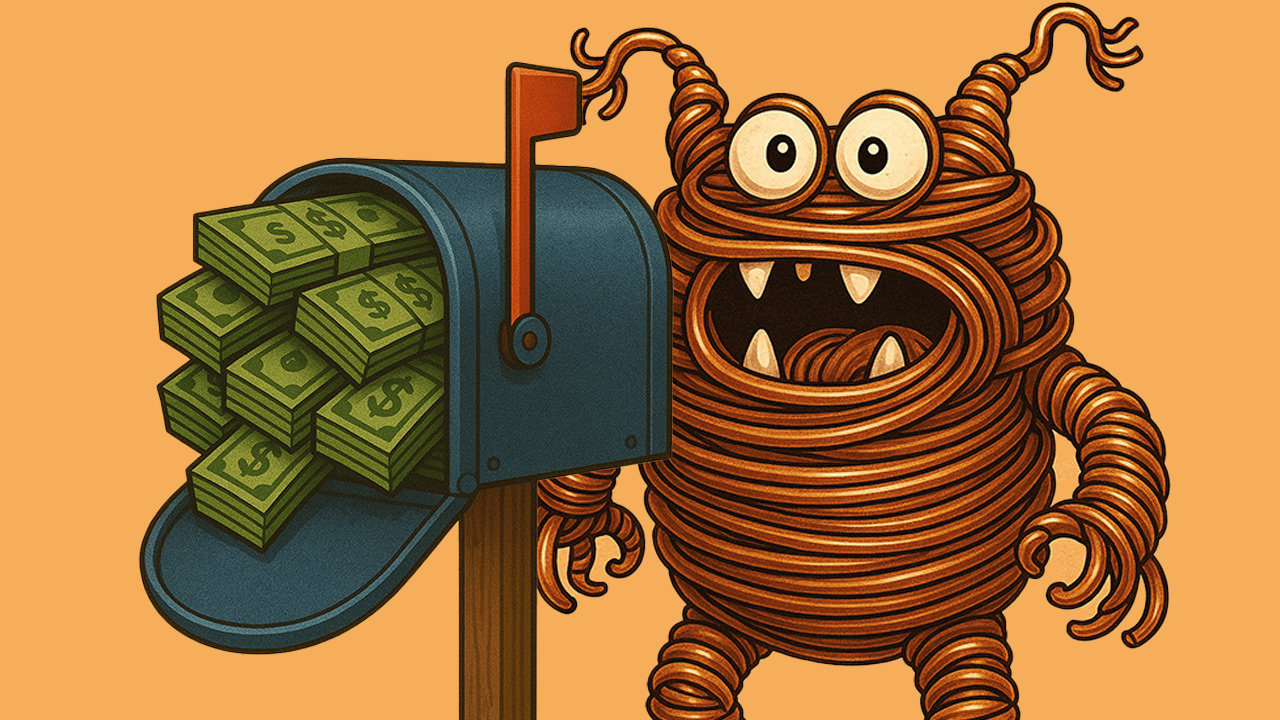MICROSOFT TEAMS moved from “under consideration” to “start it up” for many companies when the pandemic shutdown began 18 months ago. But Teams, unlike competitive offerings, ties into Office in ways that encourage collaboration and file sharing, making data management important, but often ignored. The result is a new phenomenon known as “”Teams data sprawl.””
Because of the pandemic, “companies were frantically rolling out the Teams platform out of necessity,” says Diana Giles, president of Skyline IT Management in Edmond, Okla. “They didn’t have a lot of time.”
Exacerbating the sprawl problem is Teams’ steep learning curve, according to Mark Rochester, principal product architect at BitTitan. “People have been expected to instantly know how to use it.” By trying to get up to speed so quickly, however, many organizations used Teams incorrectly from an organizational perspective, he explains.
Rochester likens Teams data sprawl to the same issue in SharePoint. “It happens when companies don’t have any governance models in place, and they don’t dedicate resources or time to implement” those measures, he explains.
His advice is simple: “”Don’t turn on a new application until you’ve got a governance policy in front of it.””
Even when there are governance rules in place, though, users often ignore them, a problem magnified when “a team creates more Teams than the organization needs,” says Alex Wilkins, president of Wilkins IT Solutions, an MSP in the Toronto area.
While the ability for employees to create teams has its advantages, without IT oversight or governance they “may not have proper security and backup best practices assigned to them,” says Wilkins. That results in a “disorganized digital file cabinet” on the one hand, and a security risk on the other.
Multiple disorganized teams lower productivity, he continues, as discussions and needed support material get spread among different channels and people. When those people get frustrated, they often resort to emailing documents again, increasing the data sprawl. As for security, meanwhile, lack of proper backup can create compliance issues for customers in regulated industries.
Wilkins says there are several ways to curb team creation, such as restricting Microsoft 365 Groups. But, he adds, “Teams is a collaborative system, and as time goes on, new channels and even new teams will come into existence and old ones will be retired. That’s the power of the system. There needs to be an internal process to strum up a discussion about adding a channel or adding a team.”
He also suggests that not every team or channel spun up needs the files section activated. When each team selects its own data storage location, data sprawl is guaranteed.
That’s why having a plan in place should come first, even before governance rules, suggests Giles. “From a technical perspective, the proper use of Microsoft 365 dynamic groups is key to a good Teams implementation, especially for preventing data sprawl. Overall, though, we have to take the time to properly plan the implementation with our clients.” This requires extensive meetings with the customer team planning the project to ensure that the file storage system is organized properly.
Follow that up with user training on how teams should be organized, Rochester advises, “”because we all use Teams differently.” Part of that training is where to store the different types of data used by that team. They should know what data is stored in Teams versus SharePoint, Outlook, or another location.
Taking the time to plan, train, and get users involved before they start creating Teams will slow the sprawl, better satisfy compliance regulations, and keep users more productive. Indeed, Giles says she has learned to “slow ourselves, and our clients, down a bit.”
Getting ahead of the data sprawl is important, concludes Rochester, because figuring out where that data lives and “cleaning up the Teams environment is very difficult.”
Image: iStock