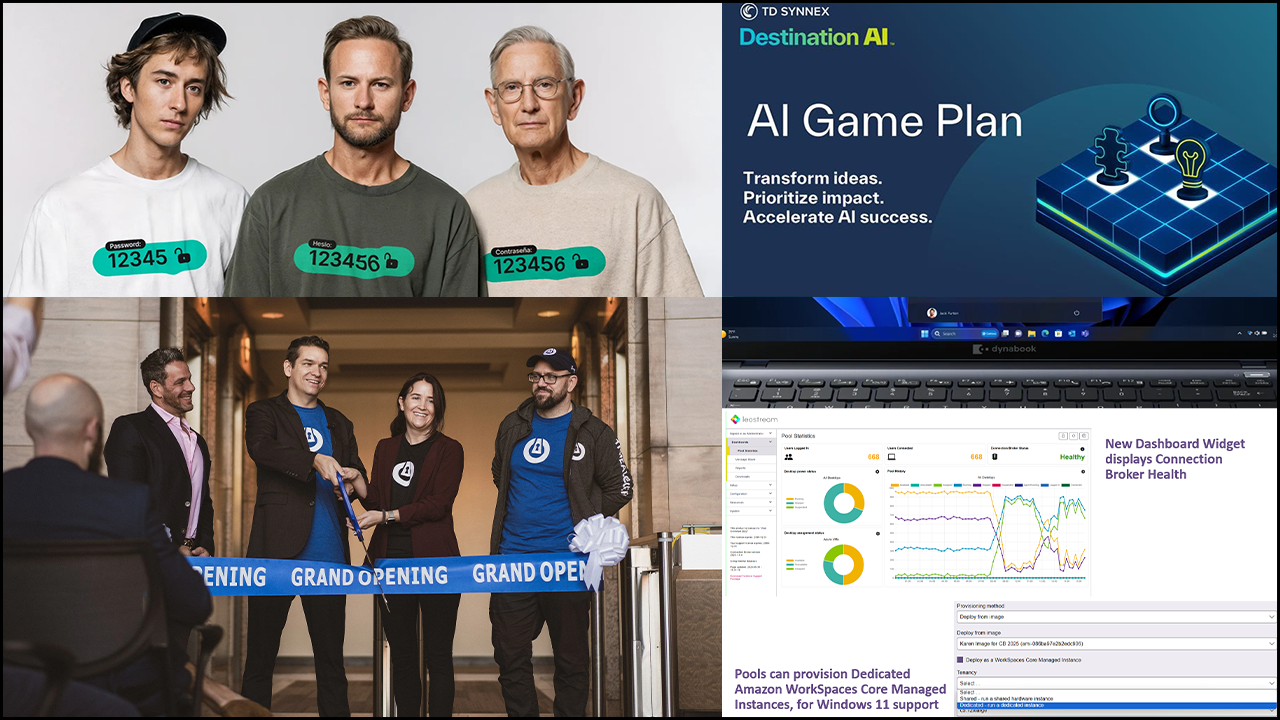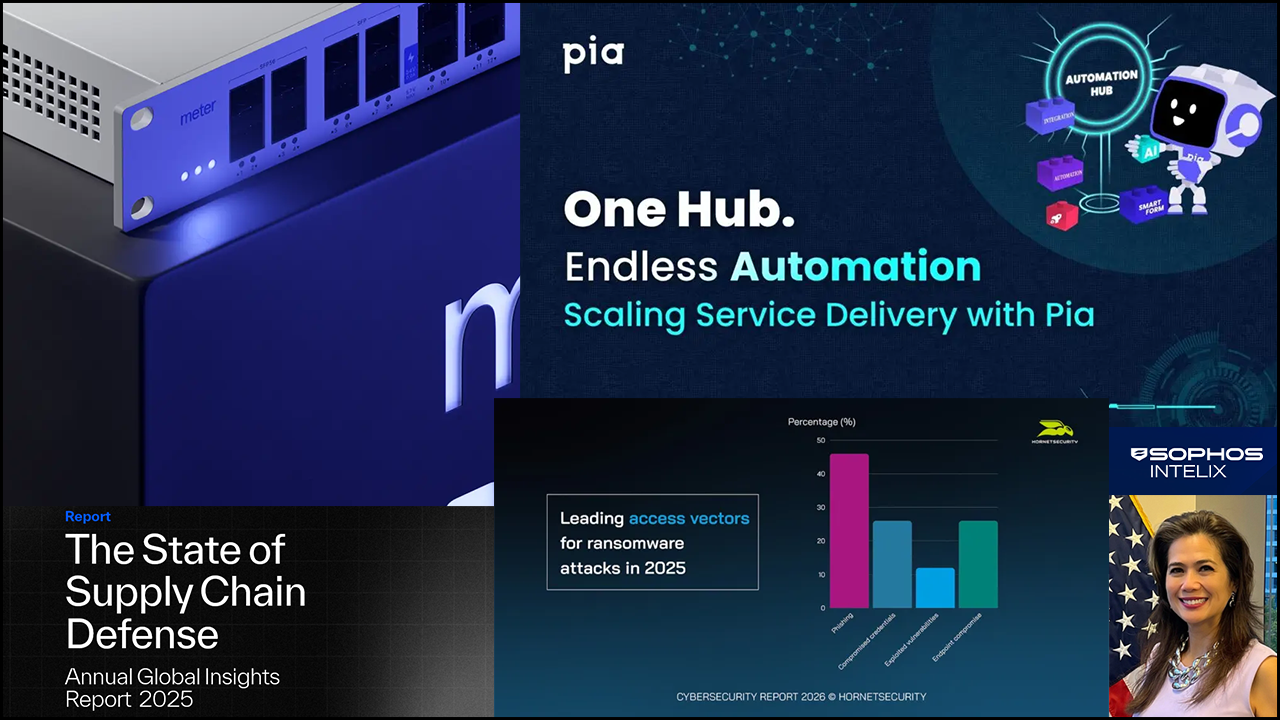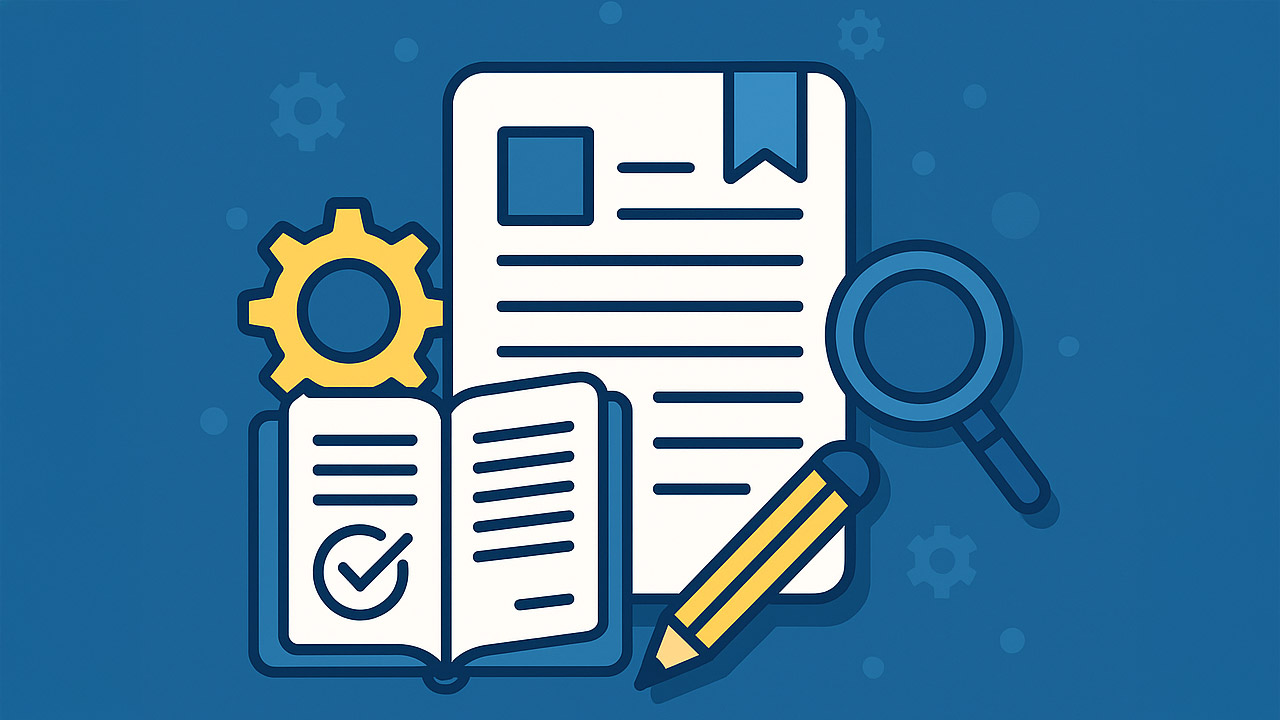I recently asked several members of the National Systems Contractors Association (NSCA) to share advice on how technology solution providers should adapt to their customers’ evolving needs amid the COVID-19 crisis. One response stands out to me: “”Whatever you do, don’t do what you’ve always done,”” says Patrick Whipkey of buying group USAV.
Everything about organizations’ business challenges has changed. As technology providers, it’s your role to adapt. Following are evolving priorities for many companies that you can help address through IT and technology solutions:
Rethinking Everything about Meeting Technology
Prior to COVID-19, the biggest trend in meetings was facilitating small group collaboration. It was about moving away from the traditionally grand conference room toward more intimate huddle spaces that facilitate unified communications and collaboration (UCC). Well, most companies are now emphasizing social distancing, so it seems unlikely that huddle rooms will continue to be in high demand. It’s time to pivot to new meeting room requirements that include:
- Contactless operation: Organizations will want to limit the number of surfaces (screens, light switches, etc.) that employees need to touch. You will be called upon to help make this happen through wireless control of meeting rooms via personal devices and voice and motion control.
- Room scheduling: Companies will want solutions to schedule and organize who uses each meeting space, as well as limit the number of attendees. They’ll use these solutions to set strict time limits and avoid overlap—and to arrange for sanitization between meetings.
- Converting offices to accommodate meetings: There may be a resurgence in private offices. That will bring demand for better remote meeting experiences from those spaces. This could include UCC solutions, larger screens, better audio, and more.
Changes that were going to happen anyway will be accelerated, says David Riberi, CEO of LightWerks Communication Systems, a member company of NSCA. For example, his firm was already championing cloud conferencing, “”but it was probably going to take years for people to trust and adopt it,”” he says. Throughout the COVID-19 crisis, however, the use of the technology has skyrocketed.
Tackling Contact Tracing and Capacity Monitoring
There is an opportunity for IT and technology providers to dramatically increase the importance of what you do through cloud-based technology focused on COVID-19 procedures. Companies are extremely fixed on capacity and occupancy monitoring. Businesses have the ability to track people using sensor technology—making sure people are going only where they need to be. By monitoring temperature and humidity, for instance, you can optimize a customer’s building for capacity through Internet of Things and sensor-based technologies.
Setting Up Entrance Checkpoints
It’s important to step up to organizations’ needs and provide solutions for office entrance health monitoring. NSCA member Red Thread, for instance, launched its own solution, RapidEntry, which leverages a thermal camera with calibrator technology to screen temperatures as people enter a building. Another member, vIRalert, an AMETEK company, offers a solution designed to identify potential coronavirus carriers by screening visitors for elevated temperatures. You should consider having a solution in your portfolio for this pressing need.
Beyond health monitoring, entrance points address occupancy concerns. Although these checkpoints can be set up in different ways, they all essentially act as a form of access control: relying on personnel badges or mobile credentials for each person, checking them in to make sure only authorized personnel enter the building. Additional checkpoints could be placed outside each floor, suite, and/or common area. Instead of badges or mobile credentials, checkpoints could also rely on retina scans or facial recognition, but likely not right away.
Growing Digital Signage Demands
Companies have a lot to communicate to employees and on-premises visitors. There will be instructions and reminders about how to maintain social distancing. As a result, organizations are likely to implement a digital signage communications strategy. While digital signage was once the domain of branding and marketing, now all departments such as human resources and facilities will need a platform for continuous communication.
Maybe digital signage, or another solution mentioned here, hasn’t been part of your focus in the past. That may just mean it’s time to pivot and recognize some emerging needs while adding new solutions to your tool belt. After all, the biggest mistake IT and technology providers can make as the country recovers from the pandemic is to fall back on doing what you’ve always done.
TOM LEBLANC is director of industry outreach for National Systems Contractors Association (NSCA).To learn more about how this trade association can help you improve your business and better serve customers, email Tom at tleblanc@nsca.org or visit nsca.org.