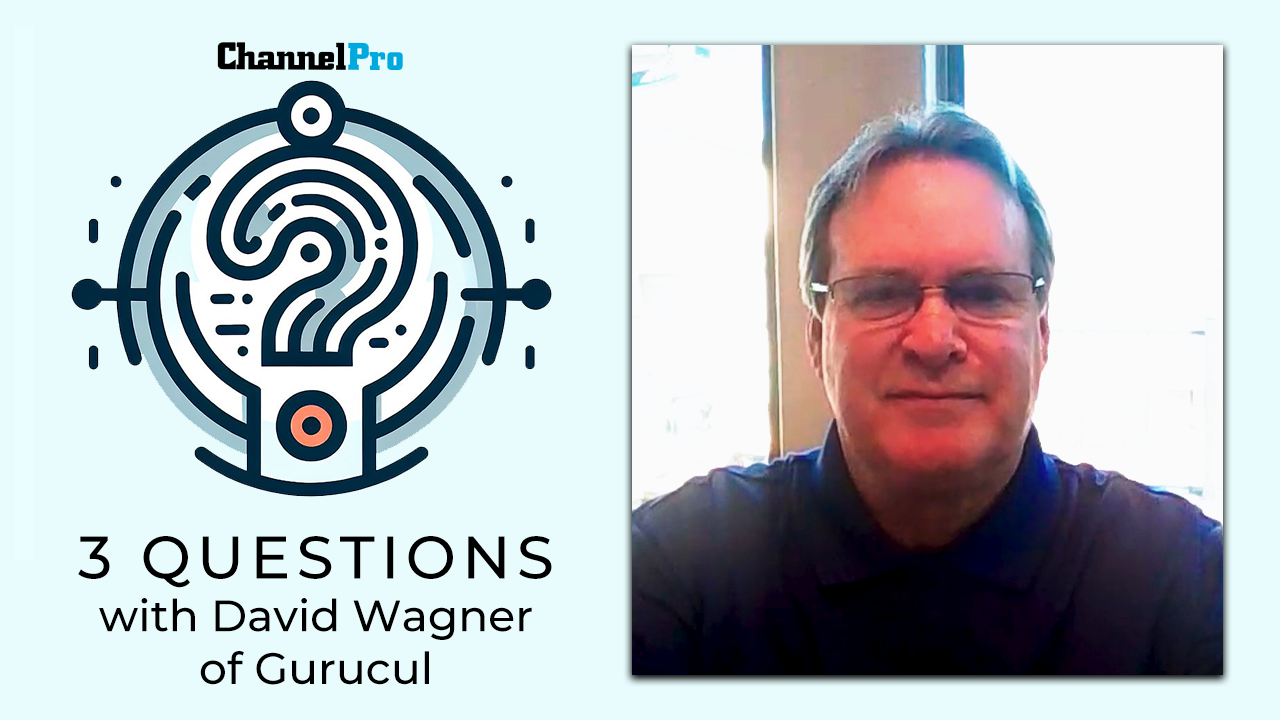TeamViewer, the global connectivity powerhouse, announced integration with AppTec360 Enterprise Mobility Management (EMM) platform. This integration will enable administrators within AppTec360 Management Console to screen share and remotely control a wide range of Android, iOS, macOS and Windows desktop/mobile devices, improving end-user productivity and overall satisfaction. Highlights include:
• IT professionals connect from the AppTec360 Management Console
• Information workers allow remote sessions with one click to Windows, MacOS, Android and iOS devices.
• Administrators can control ad hoc (unattended access) remote Android Kiosk devices
• Transfer files to the device or receive files from the device
• Push settings like Microsoft Exchange accounts to the device, or maintain WiFi settings
• Get information about CPU and RAM usage, battery health, storage and more
• View installed apps and running processes
• All connections are fully encrypted
“With TeamViewer, AppTec360 users can easily create a secure remote support session within their familiar Management Console,” says Sahin Tugcular, CEO at AppTec360. “With this integration, users no longer need to verbally describe their problems and helpdesk staff no longer have to blindly guess what’s wrong. Remotely accessing and controlling an end user’s device greatly streamlines the problem-solving process, improving productivity and overall end-user satisfaction.”
To leverage this integration, organizations will need an AppTec360 license and a compatible TeamViewer plan. Administrators can enable the integration within the AppTec360 administration console, then follow the steps to link to an existing TeamViewer account.
“TeamViewer can connect to nearly any type of device, anytime and from anywhere,” says Alfredo Patron, vice president of business development at TeamViewer. “We also want to integrate within as many support platforms as possible. We are really excited to add AppTec360 to our growing list of supported EMM platforms.”