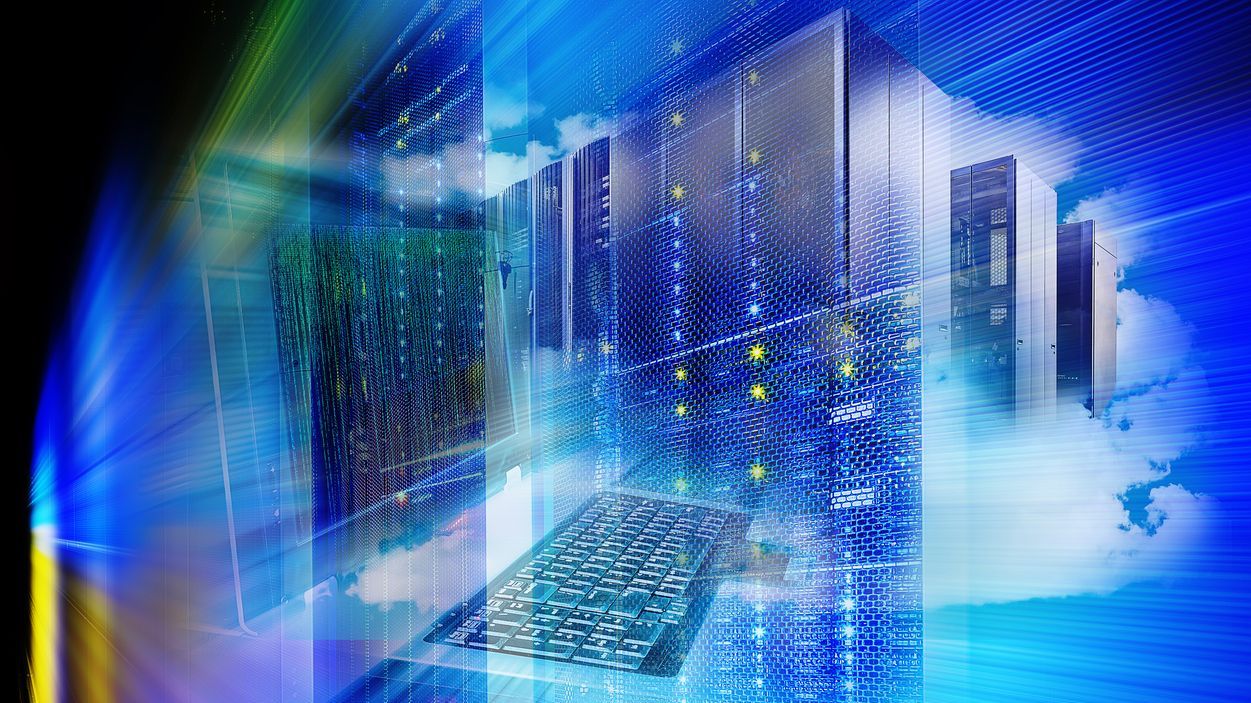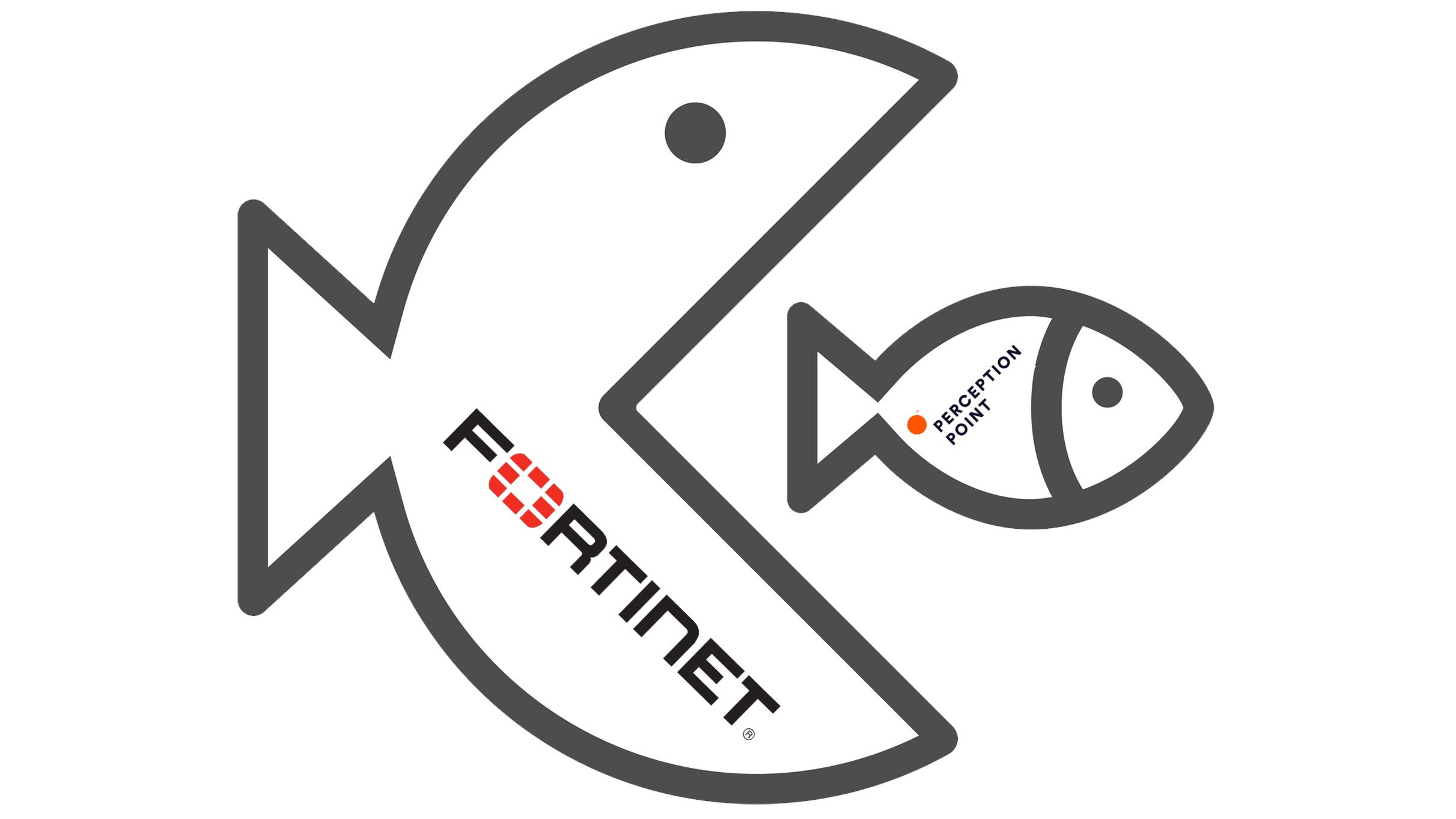Zoho launched Zoho Flow, a drag-and-drop integration platform that allows users to create flexible workflows†between cloud applications.†By automating information exchange across apps, Zoho Flow helps users save the time and effort spent on manual tasks in their business processes.
Users can create integration workflows, called Flows, without having to write any code. For more common needs, they can also install pre-built†Flows from the Flow gallery.
“Most companies depend on multiple apps to manage their business functions. But the integrations needed to coordinate these functions efficiently are often too complicated for them to build by themselves,” said†Raju Vegesna,†Chief Evangelist, Zoho Corp. “With Zoho Flow, we’re enabling businesses build seamless integrations without having to depend on technical help.”
Inside Zoho Flow
User-friendly builder:†The workflow builder removes most of the complexity or limitations usually faced when building integrations. Users can connect their apps by dragging and dropping them into the builder. They can make edits in their workflow, and rearrange actions to quickly adapt to their dynamic business needs. Workflows are displayed visually helping users understand how their information flows to coordinate processes between apps.
Triggers, actions, and connections:†Each workflow (called a Flow) consists of a trigger and one or more actions. A trigger is an event that sets the workflow in motion, and an action is the task that follows. For example, users can set a workflow in motion when a new ticket is created in their helpdesk software (the trigger), and automatically send an alert message to their team’s communication channel (the action).
Logic and custom functions:†The powerful set of logic functions that the platform offers can be used to introduce branching, add time-based actions, and drill down to the finest variable in the workflow. To further fit their integration needs, users can code custom functions using Deluge, Zoho’s own programming language, which has 500 millions lines of code written by over 50 thousand programmers. For example, consider a workflow that’s initiated when a ticket is received. A user can insert custom code to identify the†nature of the ticket (positive, neutral, or negative), and then add decision branches to forward it to a specific communication channel accordingly.
Sharing and collaboration within organization:†Zoho Flow lets users collaborate with their teams on building Flows, so teams can save time and effort otherwise spent on keeping up with each other’s progress and orchestrating their functions together. Zoho Flow allows users to be part of multiple†team accounts too.
Analytics and history:†The Zoho Flow dashboard presents key metrics about live, paused and draft Flows, enabling users to monitor and analyse all their processes at a glance. To further understand when and how their workflows executed, users can also view the entire history of their†Flows.
Business apps and Flow gallery:†Zoho Flow features over 90 web applications for users to choose from. It also offers more than 200 templates called†Flows that cover important automations from across different businesses in the industry. Users can install the Flows in their account, either using them as they are or modifying them to meet specific needs.
Pricing and Availability
Zoho Flow is available today as a web application. In addition to a free plan, Zoho Flow offers paid subscriptions starting at $10 per organization per month.