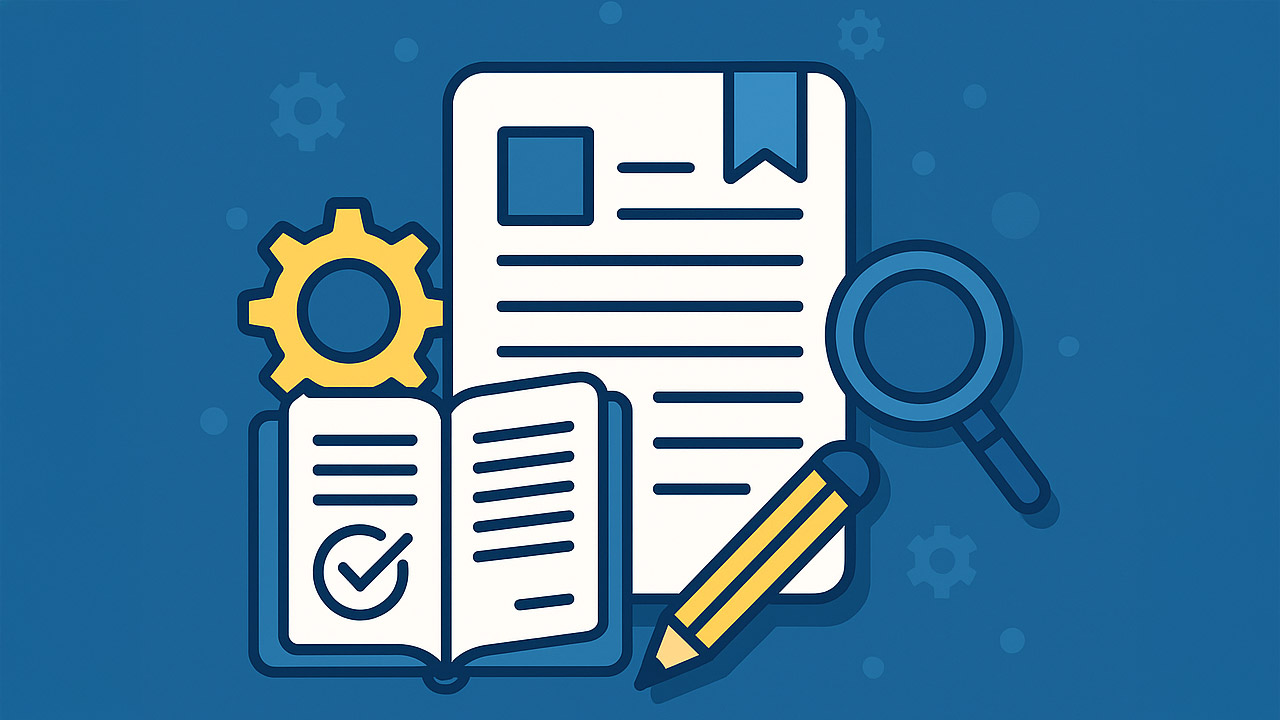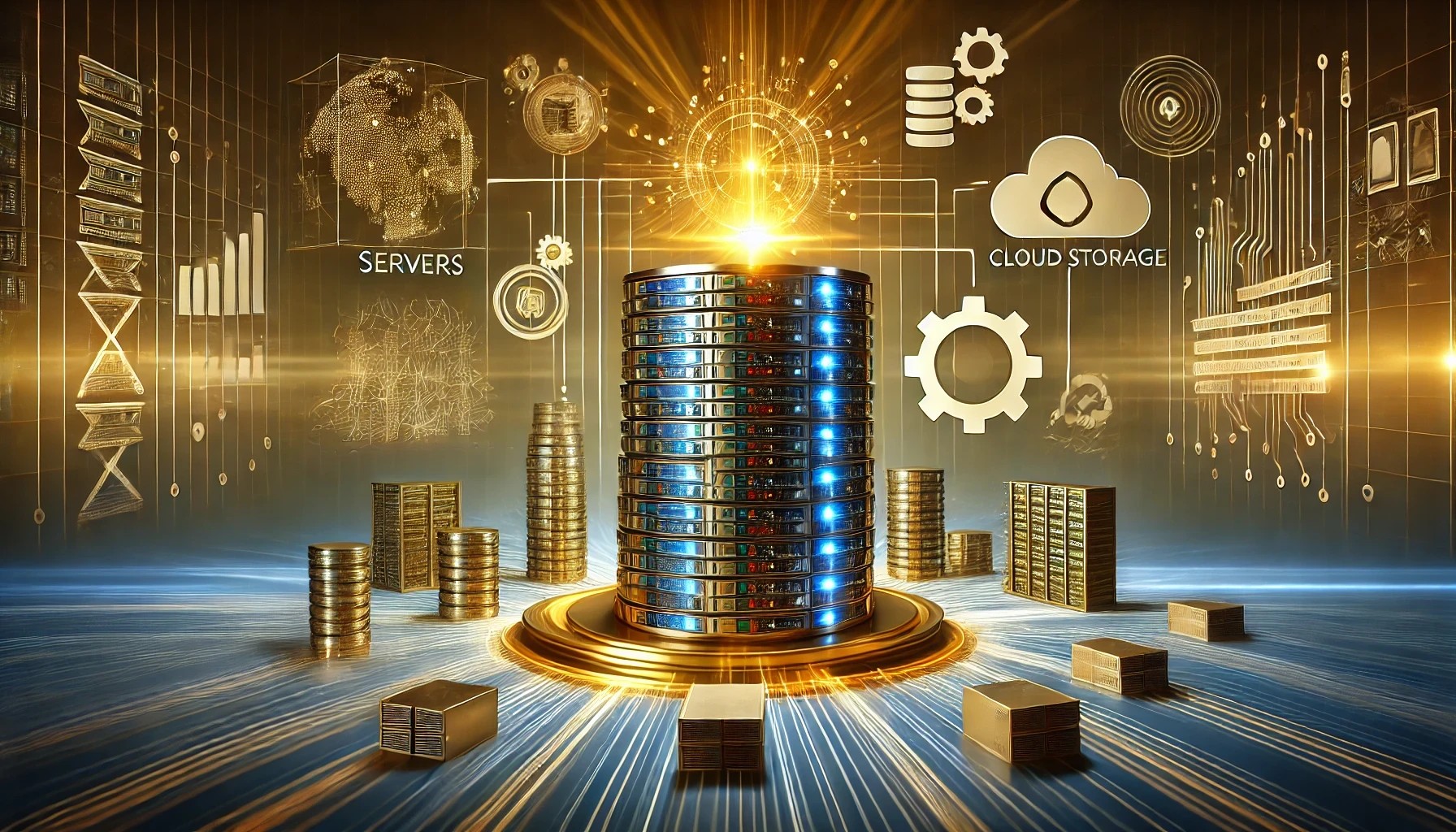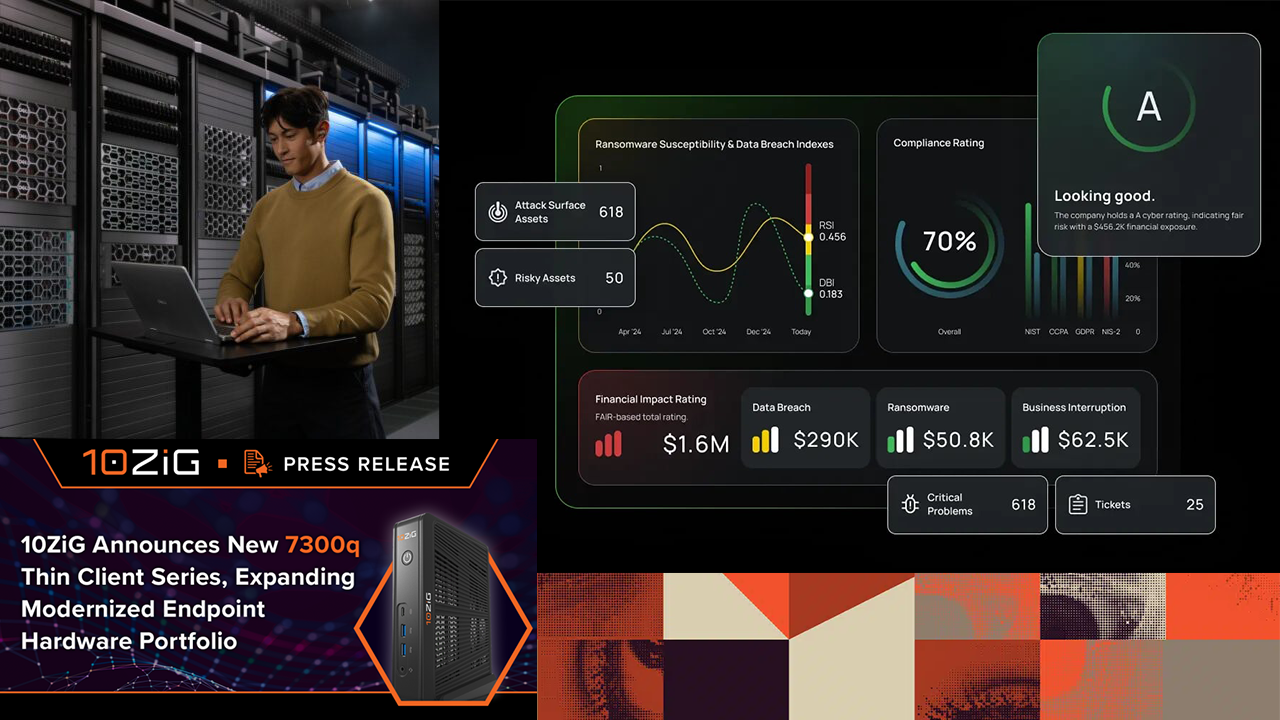Dropbox has unveiled new security controls designed to empower teams to share and collaborate, while helping businesses better protect and manage access to corporate data.
Developed as part of the company’s AdminX initiative, the new tools are available to Dropbox Business and Enterprise customers via the Dropbox admin console and include:
- Network control to prevent data leakage – This Dropbox Enterprise feature provides admins with the ability to block the use of unsanctioned, personal Dropbox accounts on their corporate networks, while still allowing access to enterprise accounts. It is interoperable with web gateway vendors, including Barracuda Networks, Netskope, Skyhigh Networks, and Symantec.
- Subdomain verification to simplify large scale deployments – Available in Q1 2017, this new feature will enable admins to selectively deploy Dropbox to specific groups, and easily fold existing accounts into the corporate domain.
- Device approvals to expand access with improved security – Admins can now limit the number of synced devices and tailor the approval process with management settings and a customizable user exception list.
- Enhanced audit log to streamline reporting and audit activity – Admins can perform targeted investigations of user activity directly in the Dropbox Business admin console.
The company also announced new admin controls for Dropbox Paper beta, a smart canvas that helps teams easily create, share, and stay on the same page.
“As ideas develop into products, Dropbox Paper serves as a real-time collaboration space for our teams,” says Sateja Parulekar, vice president of marketing at Campaign Monitor, a provider of email marketing and automation software. “With Paper, we create and share design concepts quickly, and team members can collaborate and build on each others thinking, whether they’re in Sydney, San Francisco, or London.”
Dropbox Business and Enterprise customers participating in the Paper beta gain access to tools that enable them to:
- Control sharing through a team-only sharing feature.
- Gain visibility into user activity by adding Paper events to the Dropbox audit log.
- Keep company information secure with new Paper features that allow admins to sign in as a user, delete or suspend users, and transfer accounts.
“It’s often challenging for businesses to balance between facilitating easy collaboration and safeguarding company data,” says Rob Baesman, head of product, Dropbox Pro, Business and Enterprise. “Traditionally, enterprise solutions have come at the expense of simplicity and great design. At Dropbox, we see an opportunity to eliminate these trade-offs by applying our ‘user-first’ design approach to reimagine and improve the IT admin experience.”