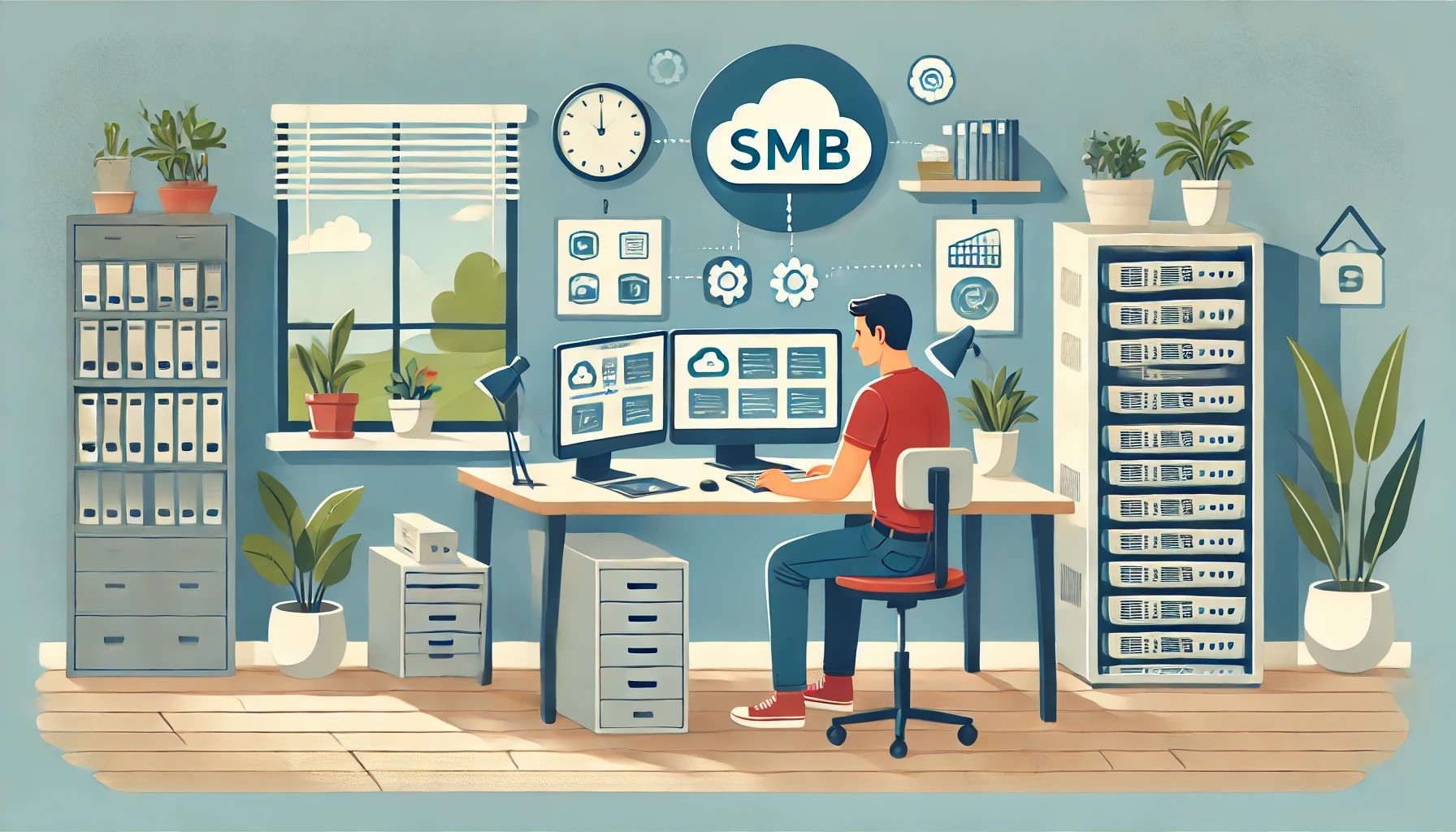Backup, replication, and virtualization management solutions developer Veeam Software has announced Virtual Lab for Windows Server Hyper-V, a feature of the forthcoming version upgrade of Veeam Backup & Replication (v7).
Virtual Lab is designed to further ensure the protection, performance, and availability of Hyper-V environments.
“Organizations with Hyper-V infrastructures need reliable data protection that is built specifically for virtual environments,” explains Veeam Software CEO and president Ratmir Timashev. “We’re excited now to bring Virtual Lab capabilities to Hyper-V, providing vital support and advanced backup and recovery features to this growing user base.”
Virtual Lab works in conjunction with vPower, Veeam’s technology for running a virtual machine (VM) directly from a compressed, deduplicated backup file on regular backup storage. With vPower, a VM can run from any restore point, full or incremental, without any changes to the backup itself.
Virtual Lab for Hyper-V follows the 2012 release of Instant VM Recovery for Hyper-V, which leverages vPower to minimize downtime and disruption by enabling IT to run a VM directly from a backup while a full restore is underway.
“By providing an easy way to safely perform tasks, like validating backups and testing software updates, without impacting production environments, Virtual Lab for Hyper-V helps administrators protect their infrastructures, while also enhancing reliability and availability,” says Doug Hazelman, Veeam’s vice president of product strategy.
The combination of vPower and Virtual Lab for Hyper-V also include:
- SureBackup – Reduces risk through backup testing and recovery verification. The automated process enables users verify the recoverability of every backup of every VM, without additional hardware or administrative time and effort.
- U-AIR (Universal Application-Item Recovery) – Enables agent-free recovery of individual objects from any virtualized application. When users accidentally delete important e-mails or run scripts that result in unintended changes, U-AIR helps administrators easily recover lost or damaged items.
- On-Demand Sandbox – Runs VMs in the safety of isolated environments built from existing backups and storage. Instead of using production resources to restore backups or burdening production VMs with additional snapshots, virtual environments can be created “on the fly.”