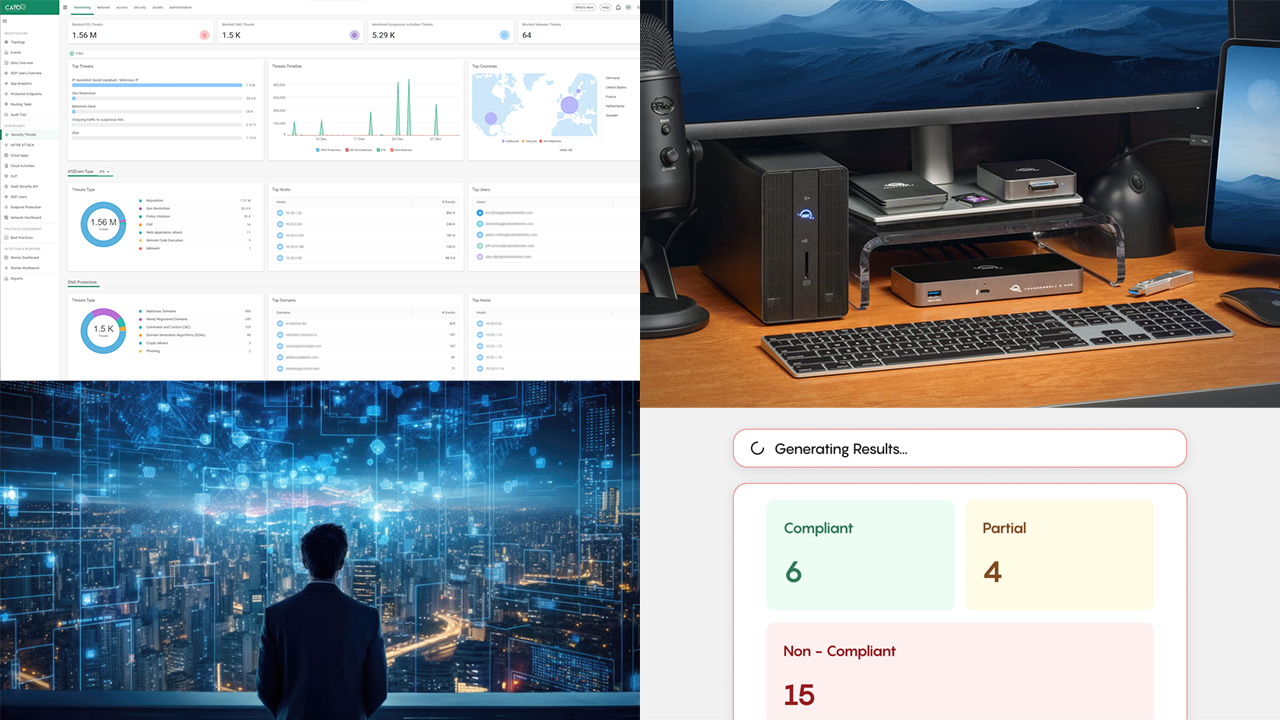Storage technology has changed dramatically since it inception back in the day. People would buy extra internal hard drives, create stand-alone servers, or build a whole computer just for backup data. There was just not a very convenient or cheap way to store any extra information you needed. Nowadays, many people can buy external hard drives, NAS, SAN, and other drive bay systems. And with the addition of RAID technology; transfer rates and efficiency have been ever increasing.
Today I have the pleasure of reviewing the Drobo DRO4D-D 4 Bay drive system. Earlier we saw the Drobo B800i was an amazing product for business that need to store critical information with feasible accessibility. It was a bit more on the expensive side but it was more catered for high-end business that could afford it. This DRO4D-D 4 Bay drive system delivers the same great technology but with much more affordable price. Its costs around 300 dollars and can store up to 12 TB of information (4 Bays x 3TB each). Let’s see how their 4-Bay system performs since it will be catered to the average consumer.
Package Contents
- Drobo DRO4D-D
- User Manual
- Drobo Resource CD
- Power Adapter
- Power Plugs
- 1 USB Cable
- 2 Firewire Cable
Aesthetics
Many storage unit devices including this Drobo are not much to look at in terms of aesthetics. They are just meant for storing data; nothing more, nothing less. But Drobo makes the units have a nice clean black finish and sleek rear panel that is flush with the rest of the device when closed. The drives are installed without the use of tools or screws which makes it much easier and faster to install drives or replace unstable ones.
There are also lights on the rear that turn on when you first run the system. Blue lights are displayed on the bottom that acts as a progress bar for when the Drobo is booting and checking drivers/bay drives. And green lights are displayed after the device has booted up properly, green signifying that each hard drive is healthy. These lights will turn red if a drive bay becomes unstable or corrupted.
On the opposite side of the rear panel, there are 4 ports: 2 firewire ports, 1 USB port, and a 12v power connector. There are no internet ports for this hook into. It seems like this device is a just a external storage unit since it can only connect through USB and firewire ports. I wish it would have internet because since it costs a lot lower than some of the Thecus models, it might have been able to totally outclass them. However, Drobo still offers many features that are very beneficial for every user.
BeyondRAID technology
As we’ve seen before their BeyondRAID technology has one of the most amazing transfer rates in the market. It lets you format all hard drives at amazing speed regardless if you are performing a full format. I was able to format all 4 hard drive bays with 1TB hard drives each in about 10 minutes. And using quick format was really joke for it. I would just watch a commercial and it would be finished.
This is really comparable to a lot of other external storage devices like products from Thecus. Thecus stand-alone drive bay systems are great products but their speeds are just up to the speeds of the Drobo products I have reviewed. Formatting on those systems takes hours on end. However, as I said before the main downfall of this particular Drobo, is that it is not capable to connect to the Internet. I think its something that should be included in every kind of hard drive bay system.
DRO4D-D Interface
Their software interface for the Drobo DRO4D-D seemed a primitive compared to the other model I had. It uses the same window as the Windows 7 window with various tools and functions to choose from. The first tab called Data shows the health of each drive, shows you the space in each drive bay, and the entire system.
However, the next tab, the Tools tab, is where all the action happens. Or to say the least is where you actually customize your volumes and drive bays. You can choose from different commands: Blink Lights, Standby, Format, Reset, and Rename Drobo and Volumes. You can make your Drobo send alerts and update the system. Lastly, there is a DroboShare category that allows you to setup your drive bay configuration.
There is a Drobo disk pack also that allows you to see the free space left on the volumes you created. The advanced controls also help you to change certain configurations of the volumes as well.
DRO4D-D Performance
First, I have to say I love the fact that it is very easy to install the hard drives into the bays. They are no tiny screws involved or complicated configurations. You just stick the hard drive in, setup, and go. It’s not like screwing tiny screws in other hard drive bay systems are hard, but it’s just tedious. Anything that is less tedious for me is a great thing to hear.
The performance rates were just amazing. I know I sound like a fan boy at this point but they were extremely fast and easy. For larger files, the read and write speeds were 50 MB/s and 30 MB/s respectively. For large quantities of smaller files, the read and write speeds were 18.6 MB/sec and 21.5 MB/sec. Pretty fast transfer rates for the Drobo and great reliability with its added features.
DRO4D-D Conclusion
Drobo is a relatively new product for me and it performs very well to say the least. Their added features like toolless installation for hard drives, BeyondRAID technology, and hot swappable capability make a great contender for any other storage device companies out there. Their DRO4D-D was a great product that transfer files fast and secured the integrity of my information.
I just didn’t like the fact that there was no internet capability with this model. Even if its their lower end device, I think internet is essential for any storage device. However, I think the Drobo DRO4D-D still has many things to offer to consumers and small businesses. It can store up 12 TB of information securely and give easy access to anyone who needs it. It can also be connected through both USB and firewire. The Drobo DRO4D-D is priced around 300 dollars and definitely and hot product out in the market.