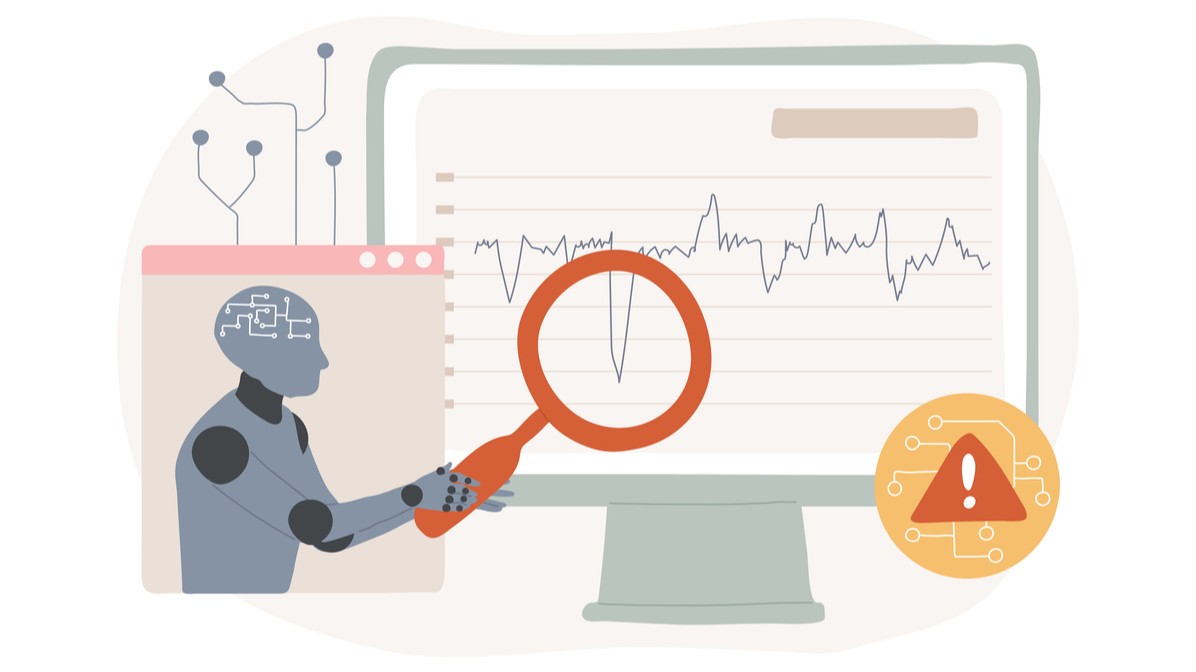Security is the No. 1 concern of business owners today. This isn’t surprising given the number of hacks, breaches, data thefts, ransomware attacks, and privacy violations that we hear about on a daily basis. And those are just the ones we know about. According to the Online Trust Alliance’s (OTA) most recent Cyber Incident & Breach Trends Report, cybersecurity incidents nearly doubled from about 82,000 in 2016 to 160,000 or so in 2017. But since so many breaches go unreported, the OTA notes that this number could easily be more than double that.
The necessity to thwart cybercriminals and protect critical business, financial, healthcare, and other data has created a tremendous opportunity for IT service providers to address this challenge while benefiting from a continually growing revenue stream.
In this series, I’ll dive deep into the topic of selling security services and cover essential topics such as the solutions available within different levels of security offerings; how to lead with security to prospect effectively and set appointments; and how to price, position, and sell these services, even if you’re not a security expert.
Conducting the Cybersecurity Services Sales Presentation
After qualifying your prospect for your cybersecurity services, running your security and technical assessments, and pricing and developing your sales proposal, the sales presentation is the fourth step of the 7 Step Sales Process. This step focuses on presenting your cybersecurity solution to your prospect and can occur as quickly as your second sales visit with them. This meeting should occur with all decision makers present and no later than seven days from the date of your first appointment, so as not to lose any sales momentum or velocity.
Before presenting your solution to the prospect, you should try to reduce any tension in the room as quickly as possible with a few minutes of Warm Up during this visit, since the prospect will be anticipating a pricing discussion. Successful execution of the sales presentation can help the prospect understand how their specific business issues and pain points will be addressed through your proposed solution and can help eliminate most objections.
The 3 Steps to a Successful Sales Presentation
During the presentation phase of the 7 Step Sales Process, you should follow three basic steps when presenting your solution. The three fundamental parts to any presentation of a solution should be:
- PowerPoint Presentation
- Proposal Presentation
- Return on Investment/Value on Investment (ROI/VOI) Analysis Presentation
It is imperative that you present in a clear,concise,andlogicalorder to eliminate any misunderstandings that can lead to sales objections from your prospect. When presenting to one sole decision maker, you may present the PowerPoint on a tablet and the Proposal and ROI/VOI Analysis as a printed booklet or handout. You should always control the handouts to ensure value can be properly conveyed at the correct time and pace.
Presenting the PowerPoint Presentation
The PowerPoint presentation should generally consist of no more than 12 slides and not be overly wordy or technical. The slides should be a combination of relevant bullet points and images that correspond to the information presented and tie into the prospect’s specific needs that were discussed during your first meeting. As you move from slide to slide, they should recall the prospect’s pain and “”value information”” you collected during your sales qualifying meeting to remind the prospect of the urgency to address their cybersecurity needs.
While you will be doing the majority of the talking during this part of the sales process, you should allow the prospect to interact during the presentation when possible and conduct a few “”tie-downs”” by asking questions like “”won’t it be a relief when we address that risk for you?”” and “”can you imagine not having to worry about that anymore?”” This technique will allow the prospect to visualize the improved condition that you will deliver and allow them to confirm their desire to move forward through the sales process by answering “”yes”” to your tie-down questions.
You should also make it a habit to confirm the prospect’s understanding of the information presented on each slide before moving forward. Specific tie-down questions such as “”does this make sense?”” and “”wouldn’t you agree?”” are commonly used before transitioning to the next slide.
Presenting the Sales Proposal
After the PowerPoint slides have been presented to the prospect and the value proposition has been successfully conveyed, you should next provide a visual depiction of any infrastructure changes that need to take place, as outlined in your proposal. The proposal should be written as simply and clearly as possible and include before and after network drawings or other such images that clearly and easily illustrate changes to the environment.
You should not include pricing anywhere in the body of the proposal itself, as it should simply serve as a visual aid or tool to help the prospect visualize changes (a concise quote as an addendum to the proposal is employed to reflect pricing for the solution, which is only revealed during the close, step 6 of the 7 Step Sales Process). After confirming the prospect understands the proposed changes, you should proceed to the Return on Investment and Value on Investment analyses presentations.
Presenting the ROI and VOI Analyses
The ROI and VOI analyses should provide the data to strengthen the prospect’s emotional buying decision. At this point in the process the prospect’s curiosity around the proposed cost should be very high. The prospect should be thinking “”This is perfect for me, but it sounds like it will be very expensive””. Depending upon the prospect’s pain and needs and history with security incidents, the overall return for a security solution may be heavily weighted towards intangible benefits that are not converted to monetary value but are important, and sometimes just as important as the actual monetary return. This intangible value is referred to as VOI or Value on Investment.
When presenting your Cybersecurity solution’s ROI, there must be a strong connection to the VOI, which typically includes peace of mind, increased innovation and productivity, opportunity for expansion and remote workforce enablement, and more. When important intangible benefits such as these are realized, the security-conscious customer is usually satisfied with the improvement in these areas and monetary ROI is not necessary. However, it’s important not to disregard an opportunity to show true monetary ROI when possible, such as when reducing the cost of existing cybersecurity services, platforms, and products, or reducing the prospect’s monetary liability by securing the environment against breaches. The most effective way to present strong ROI for your solutions is to incorporate VOI into the overall analysis.
When presenting ROI and VOI properly, your goal should be to get the prospect to agree to their combined value, so that when the proposed investment amount is inserted into the equation during the Close, the highest overall return will be recognized. In many cases you will encounter a few minor objections after the solution’s proposed cost is laid out. These objections can be more easily overcome if you have adequately positioned the ROI and VOI data with your prospect.
The Importance of Practice and Role-Play
To ensure that the information presented to your prospect about your cybersecurity solution is properly received, you should always practice each part of your presentation so that you can easily adjust it to align with your prospect’s personality type.
Your duty during this phase of the sales process should be to clearly and effectively communicate to the prospect a full and complete understanding of what the proposed solution is, how it addresses their specific needs, and how it improves their business condition. To achieve this, you must be able to interpret the prospect’s body language and verbal communication style to determine if they like to talk and not be rushed during the presentation, or whether they are a “”cut to the chase”” personality type, where idle banter is looked down upon in favor of facts and figures for a quick decision-making process.
You should employ the following strategies to ensure the highest probability of a close after the Presentation:
- Before presenting, ensure all decision makers are present
- Arrive on time and in formal business attire
- “”Warm-up”” the prospect before presenting the information
- Keep the conversation as simple as possible (the less technical the better) to ensure complete comprehension in the prospect
- NEVER email the Proposal and ROI/VOI Analysis to the prospect—these must be presented in person or via a desktop-sharing session as a last resort
- PRACTICE, PRACTICE, PRACTIC
Conclusion
Conducting the Presentation phase of the 7 Step Sales Process properly is critical to accelerating sales velocity and increasing your prospect’s buying temperature to the highest possible point, arming you with the momentum necessary to transition to the next phases of the process: Overcoming Objections and Closing.
Next time:
Don’t miss Erick’s webinar on How to Sell Cybersecurity Without Being a Security Expert too