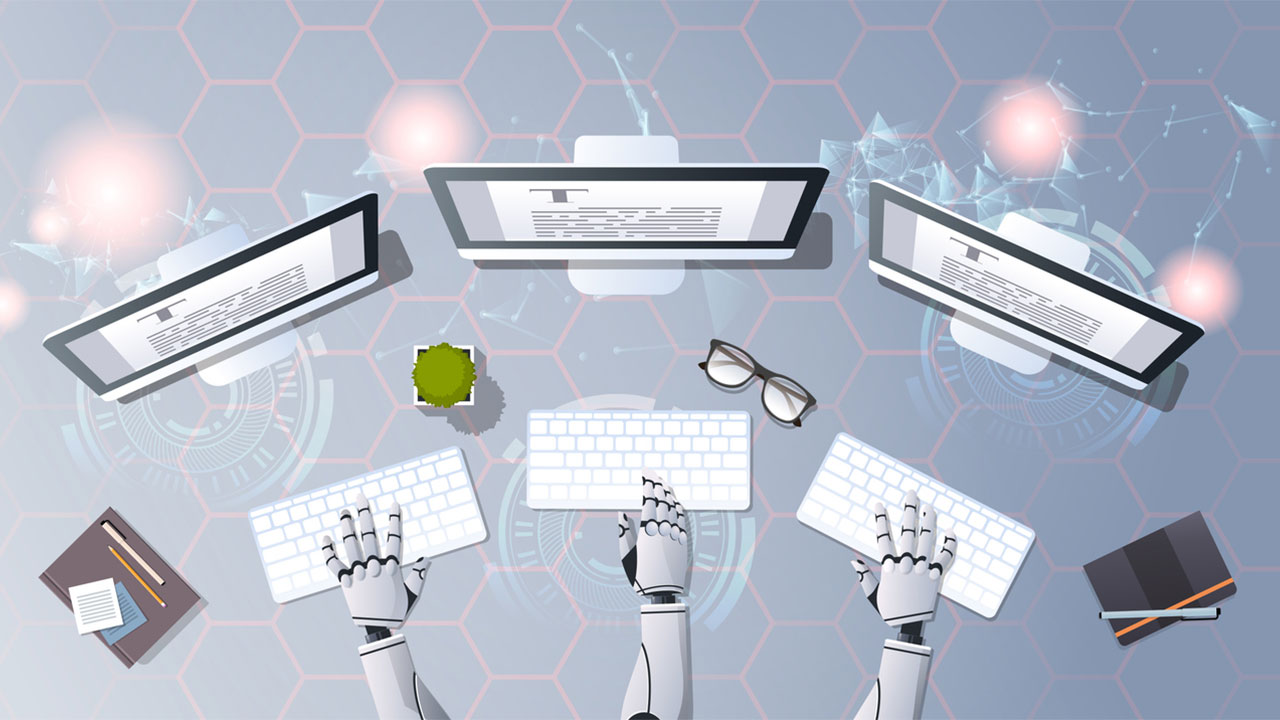THE COVID-19 PANDEMIC will continue to disrupt business activities at least through the end of 2020, according to most experts. And while remote management tools enable you to address a lot of your customers’ needs, there are some issues that will require sending a technician on-site. Here are some tips to make those interactions as safe as possible.
“First, check your state guidelines. Let me repeat: Check your state guidelines,” says Lisa Shorr, co-owner of Warwick, R.I.-based SecureFuture Tech Solutions, a 19-person MSP that supports law firms and property management companies in Rhode Island, Massachusetts, New York, New Jersey, and Connecticut.
“New York and New Jersey were the hardest hit early on,” says Shorr. “I constantly check the COVID-19 guidelines for those states.” Both New York and New Jersey offer COVID-specific websites. MSPs can also check the Centers for Disease Control (CDC) guidelines.
Unfortunately, every state’s guidelines differ. California, for instance, currently has some of the strictest restrictions.
In addition to being up to speed on state guidelines, Shorr says her company has put some protocols in place to keep staff safe. For example, before sending a tech on-site the service coordinator calls and asks the customer a series of questions: How many people are in the office? Have any of them been sick? Have they been tested? Are you maintaining responsible distance? Do you wear masks or gloves?
“Safety conditions have to be met before we send a tech,” says Shorr. Solutions may be as simple as employees leaving the area where the tech works.
“The onus is on the MSP to learn these details,” says Shorr. No customer has gotten upset about the questions, she says, adding that they have been “extremely respectful” of the technicians and safety guidelines.
Once on-site, all her techs wear masks and carry boxes of gloves. Early on they wore booties over their shoes and plastic covers “that looked like hazmat suits,” Shorr says. Those latter measures are no longer necessary in her service area.
For the time being, SecureFuture will make sure every employee who sees a customer has good hygiene and the tools they need to work safely. That includes masks, wipes, and hand sanitizer. If two techs are needed, they take separate company vehicles.
Despite all the safety precautions, however, some personnel may object to going on-site, which Shorr says happened with one of her techs. “It’s a sensitive issue, so I advise you just talk to them and ask why,”” she says. “”What can you do to mitigate their fear?” In her case, the tech had two young children at home. Shorr says her firm was able to make other arrangements.
This is all uncharted territory. “You have to remain vigilant, remain present for the team, empathize, and take the concerns of those going on-site seriously,” Shorr says.
Image: iStock