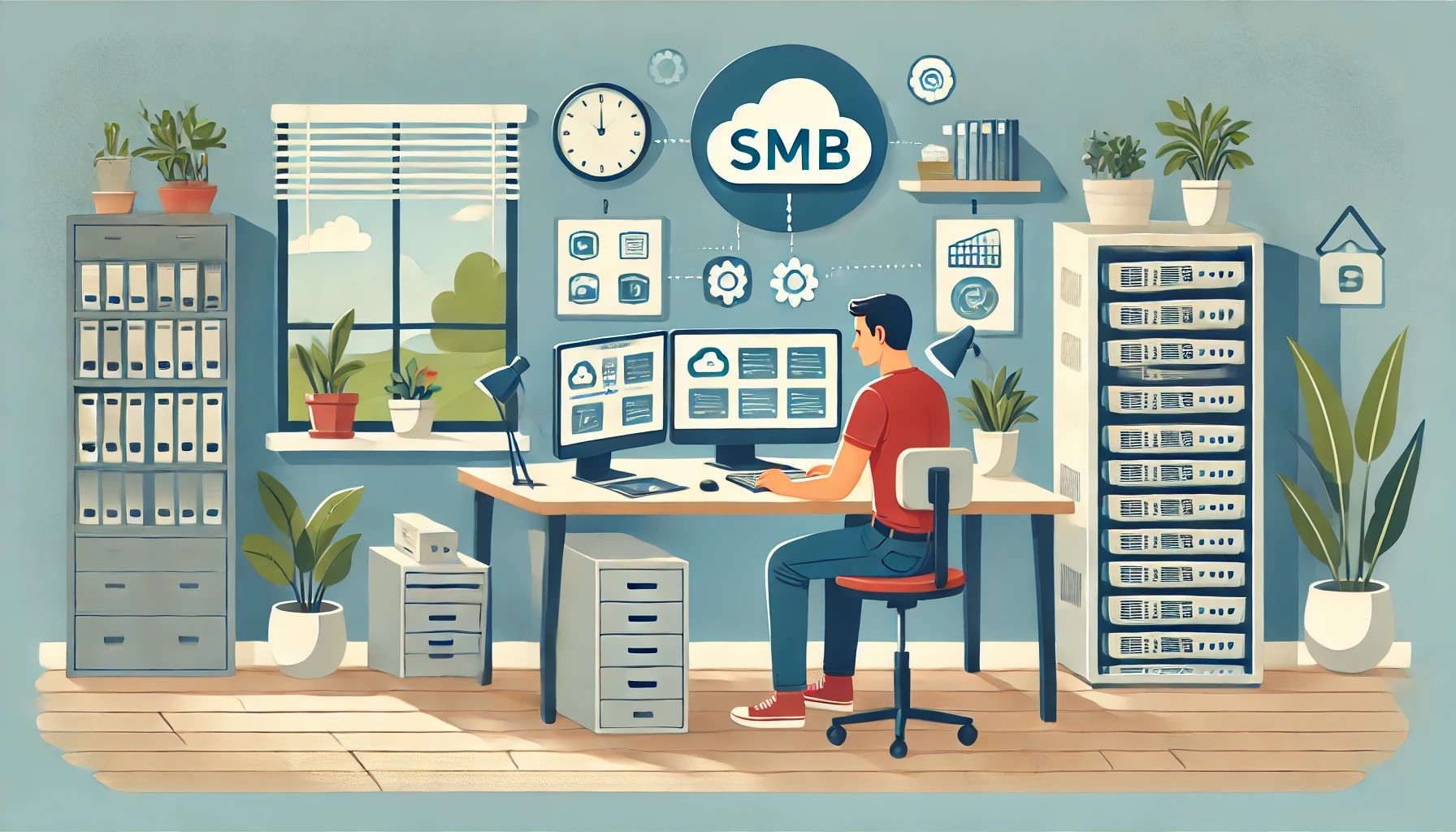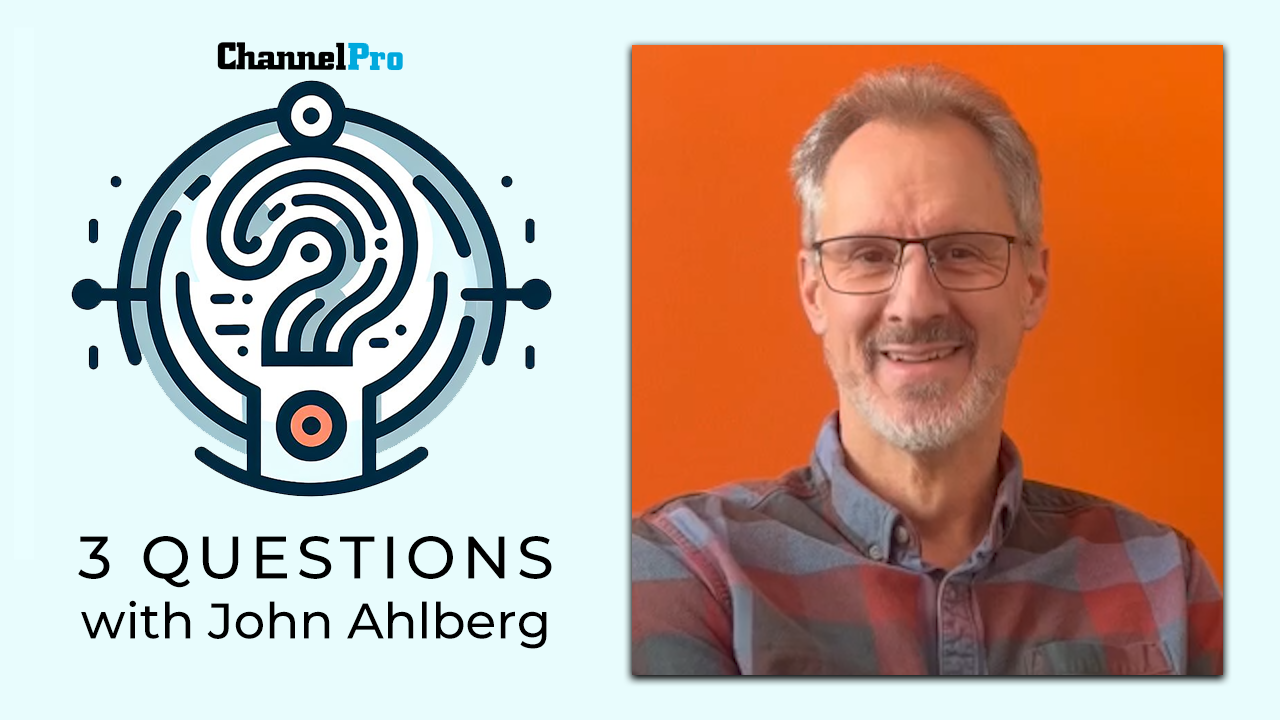Our hybrid work environment demands reliable communication tools. As someone working in cybersecurity and taking remote classes, I was eager to test the Boom Collaboration GIRO speakerphone and Boom Mini webcam to see how they stack up.
Over the past couple of weeks, I’ve used these in my home office, our organization’s meeting rooms, and a crowded coffee shop. Let’s talk about what makes these compact devices stand out.
First Impressions
When I first unboxed the GIRO speakerphone, I was struck by how light it felt in my hand. “Is this thing even real?” I wondered.
Don’t be fooled by its featherweight. This little disc packs a punch. Its sleek, modern design would look right at home in any executive’s travel bag or on a cluttered home office desk. At $99, it offers great value for those seeking portability and performance.
Meanwhile, the Boom Mini webcam complements this aesthetic with its compact and stylish design. Initially, I was skeptical about its performance due to its size, but it quickly proved to be a powerhouse for high-quality video calls. Priced at $99, it’s an affordable option for professionals needing reliable video quality.
Key Features and Real-world Performance
GIRO Speakerphone

Boom GIRO Speakerphone has a compact design and intuitive controls. Priced at $99.
The GIRO features omnidirectional microphones that promise to pick up voices from all angles. During a team meeting where we were scattered around my living room, the GIRO captured everyone’s voice clearly — even my colleague who was lounging on the far end of the couch.
But the real star of the show was the noise-cancellation feature. During a particularly noisy video call with construction work outside my window, the GIRO’s noise cancellation effectively filtered out the slamming hammers. It was like having a sound bubble around our conversation.
Battery life is another win for the GIRO. I managed to use it for two full workdays without needing to plug it in. The power button has a satisfying click and a subtle green LED that’s visible but not distracting in low-light conditions. It was a small detail but one I appreciated during evening calls.
Boom Mini Webcam

Boom Mini features a sleek design and mounting clip. Available for $99.
The Boom Mini’s 1080p video quality quickly won me over. In my first call with it, a colleague asked if I had gotten a haircut. That’s how crisp the image was.
The autofocus worked consistently well, even when I fidgeted in my chair. My home office is in a dimly lit corner. Thanks to the low-light correction feature, the Boom Mini made me look presentable even when I was working late into the evening.
One quirk: The clip mount’s initial stiffness. It loosened up after a few uses, but it’s something to be aware of if you’re planning to frequently move it between devices.
Technical Specifications
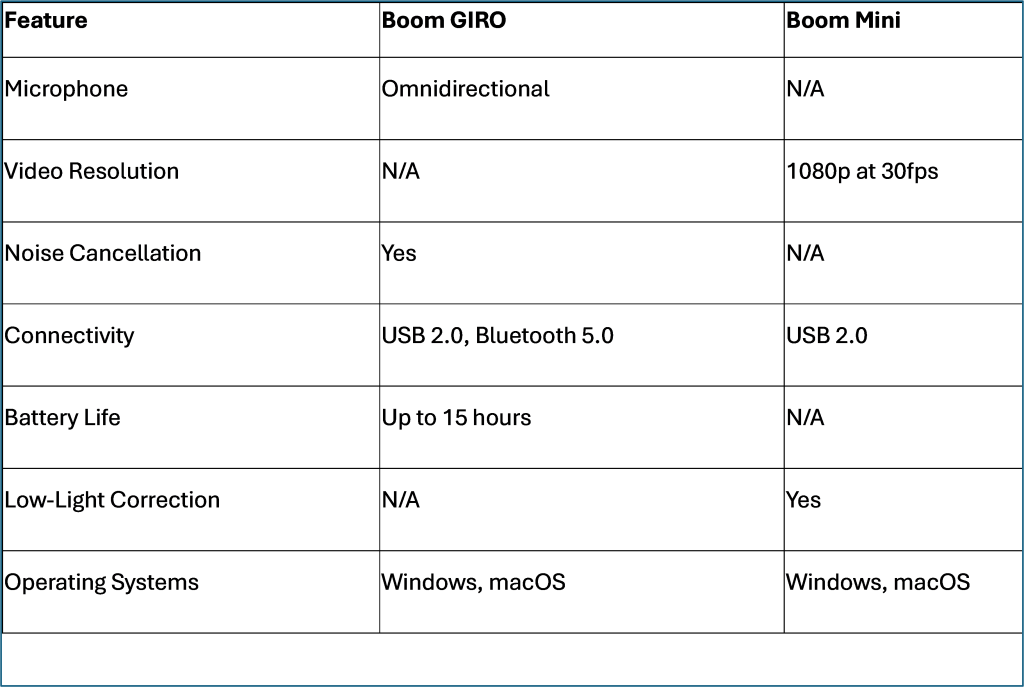
The MSP Perspective
From a solution provider’s standpoint, these devices are a dream come true. The plug-and-play functionality of both the GIRO and Boom Mini means less time troubleshooting and more time focusing on higher-value tasks.
For MSPs managing multiple client sites, this could significantly reduce on-site support calls for audio/visual issues. However, the GIRO’s performance in larger rooms was a bit underwhelming. In our open office, participants who were more than 10 feet away sounded a bit distant. For larger spaces, you might need to consider pairing multiple units or opting for a more powerful system.
Security Considerations
While neither product is a Fort Knox of security features, the GIRO’s Bluetooth functionality includes basic encryption for wireless communications. It likely won’t satisfy your most paranoid clients, but it provides a reasonable level of protection for most business conversations.
Pros and Cons
Pros
- Intuitive, user-friendly setup
- High-quality audio and video performance
- Effective noise cancellation
- Compact design
- Low-light correction
Cons
- Limited microphone range in larger rooms
- Minimal customization options for power users
- Initial stiffness in the Boom Mini’s mounting clip
The Verdict
After two weeks with these devices, I’m impressed. The Boom Collaboration GIRO speakerphone and Boom Mini webcam offer solid performance in a portable package.
Of course, they’re not perfect. But they strike a great balance between functionality and ease of use. For MSPs supporting a hybrid or remote workforce, these devices present a low-barrier solution that can be easily implemented across various client environments.
They don’t have all the bells and whistles of some higher-end models, but for most small to midsized businesses, they’ll get the job done without breaking the bank or causing IT headaches.
Images: Boom Collaboration