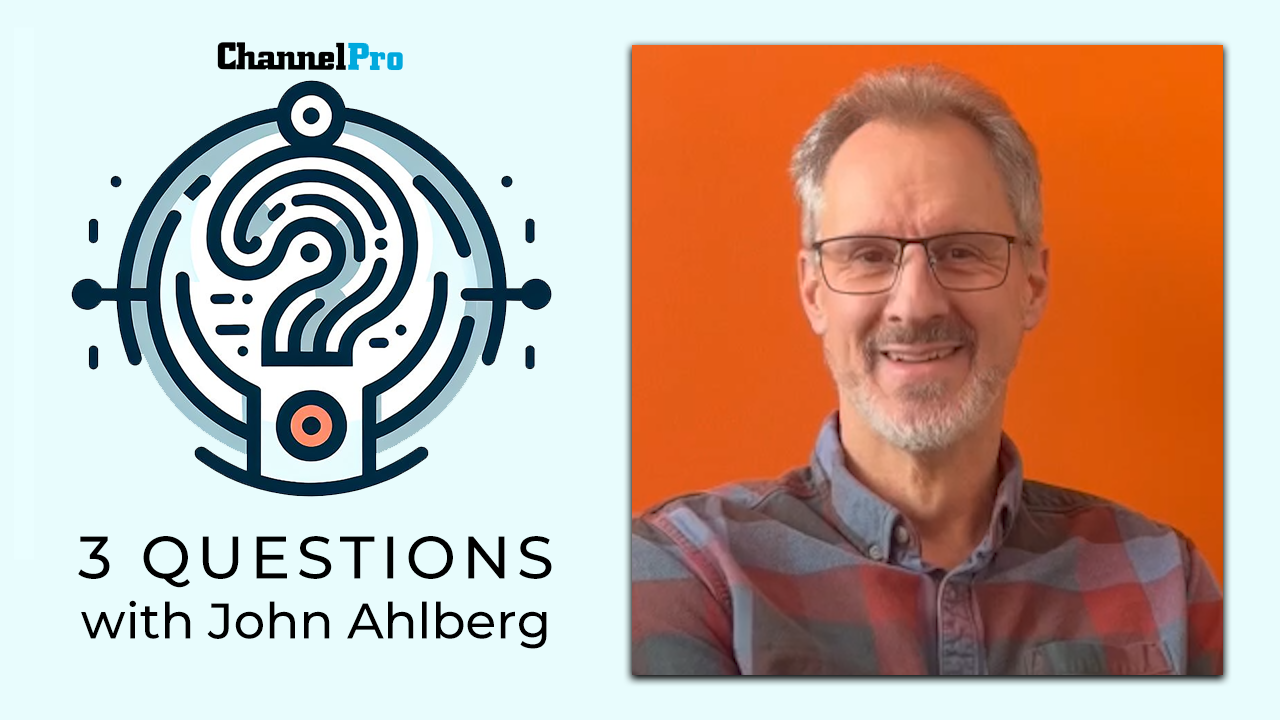In the security world, complexity is the enemy of action. For MSPs juggling multiple cybersecurity tools, limited staff, and budget-conscious clients, that complexity can mean the difference between closing or losing a deal. That’s where Conceal comes in.
The company is not asking clients to change their systems, but install a browser extension, according to John Kellum, director of solutions engineering at Conceal. That extension — ConcealBrowse — does more than it sounds. Built for Chromium-based browsers and Firefox, it offers enterprise-grade protection from phishing, malware, ransomware, zero-day attacks, and other web-borne threats.
Conceal Browser Extension: One File = Zero Headaches
Conceal’s extension installs in minutes, integrates easily with endpoint management tools like Intune, and requires virtually no ongoing maintenance, Kellum told ChannelPro. “We’ve designed our extension to push out with one install file. You load the MSI file through your device management tool, push it out, and you’re off to the races.”

John Kellum
From there, ConcealBrowse quietly works across browsers — even newly installed ones — without further configuration. “It’s in the registry,” Kellum explained. “You don’t need to manage it. It self-updates, and users can’t uninstall or disable it.”
The set-it-and-forget-it design is intentional, he added. “We know IT pros can’t spend all their time managing dozens of tools, so we built something that doesn’t require them to hang out in our dashboard all day.”
Simplicity That MSPs Actually Notice
Conceal designed its browser security tool to make onboarding and management as simple as possible, Kellum said. “From the customized installer in the partner dashboard to the policy controls, we focused on eliminating friction.”
Even alerting is tuned for real-world use. For example: Conceal might accidentally block access to a company’s payroll system. Rather than that becoming a complicated problem, there’s an easy fix, he pointed out. “There’s a feedback button right on the screen. The admin gets the alert immediately, can jump in, allow the site, and move on. That’s how we make it easy.”
Smarter Insights for Security Awareness
Conceal’s browser-based approach offers unexpected visibility, too. This is especially true when it comes to user behavior and risk scoring.
“Every time Conceal steps in, whether it’s a risky site or a content filter hit, we log it,” Kellum said. “We don’t track all browsing history, but we capture the trigger, the URL, the risk score, timestamp, and device ID.”
This data gives MSPs a way to spot patterns and prioritize training, he added. “You might notice your HR person has hundreds of Conceal triggers. That’s the kind of insight that tells you who to have a conversation with — before it becomes a problem.”
More Than a Browser Tool
ConcealBrowse also includes content filtering, alert management, and policy enforcement. These features often require standalone solutions, so, for MSPs, that means fewer vendors, better integration, and lower costs.
“We’re offering a lot of what MSPs are already paying for separately,” Kellum noted. “And most of the time, we’re doing it at a lower price.”
Even for partners happy with what they have today, Kellum has a gentle nudge: “Just check it out. Even if it’s working fine, it could be more complex and costly than necessary.”
Conceal Browser Security: Key Benefits for MSPs
- Fast, Frictionless Deployment: Install in minutes. No complex infrastructure changes required.
- Simple to Manage: Minimal oversight needed with policy updates and auto-upgrades handled automatically
- Low-cost, High-value Model: Affordable subscription pricing designed for SMB clients
- Enterprise-grade Protection: Blocks phishing, ransomware, zero-day threats, and more — without requiring enterprise budgets
- AI-powered Security: Smart browser policy enforcement and credential theft protection
- Maximum Protection, Minimum Complexity: No network or SaaS latency, thanks to instant, effective defense.
- Channel-first Approach: Built to help MSPs increase margins and deliver more value with less overhead.
Images: iStock, LinkedIn