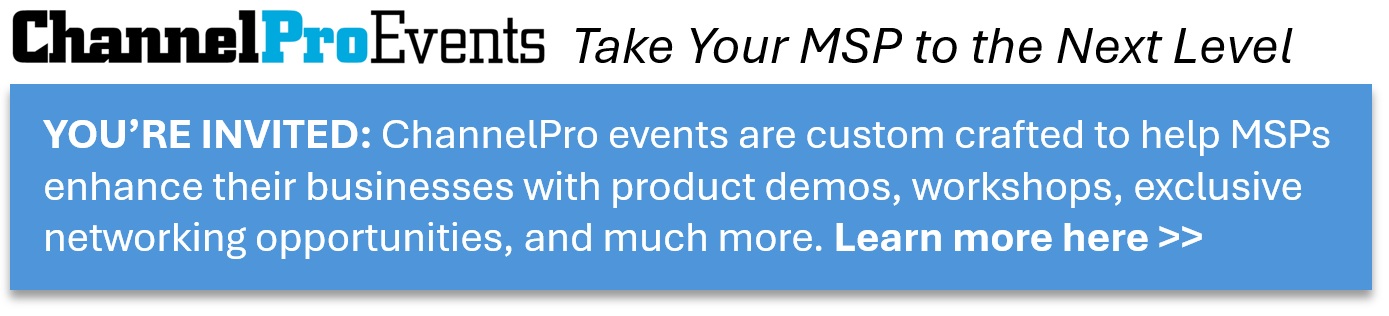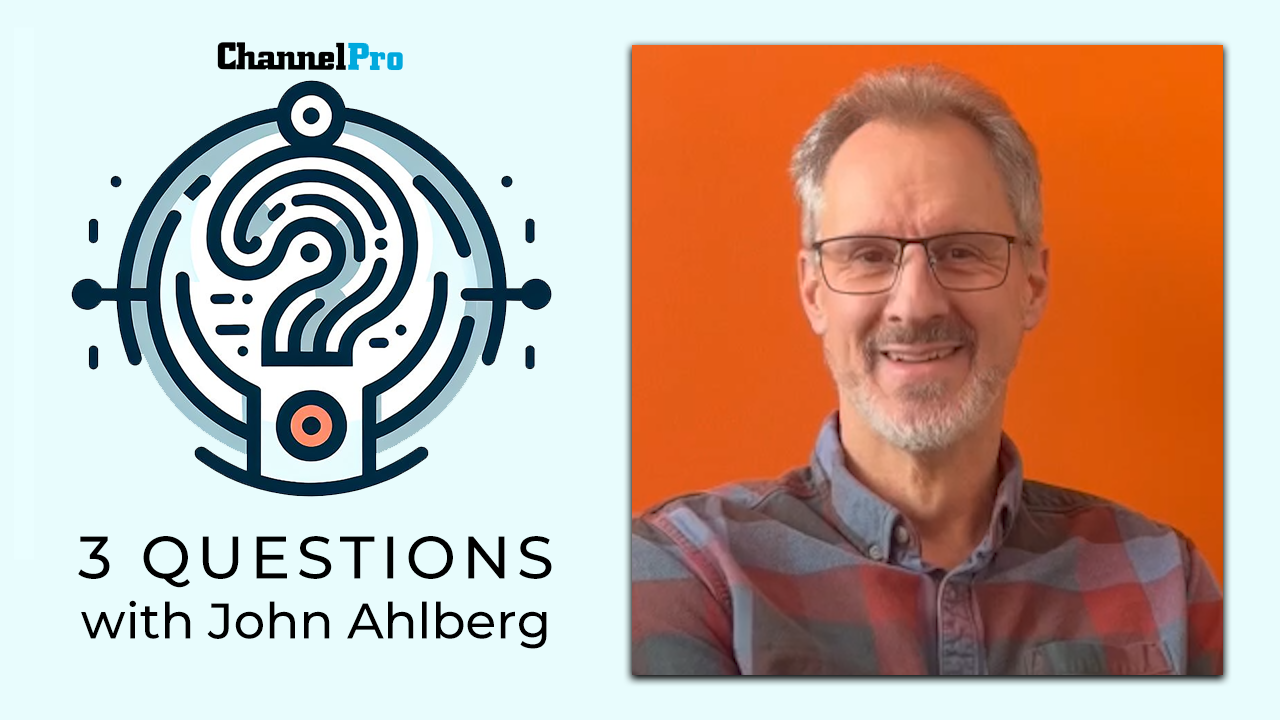This guide provides MSPs with a step-by-step Windows 11 upgrade plan to proactively manage the Windows 10 End of Life (EOL) transition. It outlines key strategies for Managed IT services to assess client needs, communicate the urgency, and plan and execute hardware and software upgrades. By following this approach, MSPs can ensure a smooth, crisis-free migration to Windows 11 while aligning with the October 14, 2025 deadline and minimizing business disruptions.
Step 1: Immediate Action
Conduct a Full Client Hardware and OS Assessment
-
What to Do
- Perform a comprehensive audit of all client hardware and operating systems.
- Identify machines currently running Windows 10. Evaluate whether they meet Windows 11’s hardware requirements (e.g., TPM 2.0, 8th-gen Intel processor).
- Assess virtual machines running Windows 10 in the cloud, which also require attention.
- Prioritize critical systems and departments that need immediate attention, such as those handling sensitive data or regulated industries (e.g., healthcare, finance).
-
Suggested Timeframe: 1-3 Months
- Start audits immediately, aiming to complete them within the next three months.
-
Benefits
- Get a clear picture of the scope of hardware that needs upgrading.
- Prepare for a smooth, data-driven transition plan that avoids unexpected costs or disruptions.
Review Vendor Relationships and Explore Pricing Scenarios
-
What to Do
- Evaluate existing vendor partnerships to identify the best options for new hardware and services.
- Explore bulk-purchasing discounts, early-ordering promotions, and vendor/distributor financing programs.
- Secure hardware availability in advance to avoid supply chain delays as demand for Windows 11-compatible devices increases.
-
Suggested Timeframe: Next 1-2 Months
- Research vendor pricing and secure hardware deals early. There likely will be delays and price hikes closer to the EOL date.
-
Benefits
- Lock in the best prices and ensure consistent supply of hardware before demand surges.
Develop Client Communication Strategy
-
What to Do
- Draft a clear communication plan to educate clients on the importance of upgrading before Windows 10 EOL.
- Use a tiered approach; start with high-priority clients — those with sensitive data, compliance needs, or critical systems — and gradually reach out to lower-priority clients.
- Explain the risks of staying on Windows 10, including security vulnerabilities, compliance risks, and insurance implications.
-
Suggested Timeframe: Within 2 Months
- Communicate with clients as soon as possible, scheduling meetings to discuss their individual plans in the next one to two months.
-
Benefits
- Build trust and help clients avoid last-minute budget or security surprises.
- Ensure smooth scheduling and resource allocation for the upgrade process.
Step 2: Medium-term Planning
Prioritize and Schedule Phased Hardware Upgrades
-
What to Do
- Based on your audit, create a phased upgrade plan to spread hardware replacements over time.
- Prioritize replacing systems that cannot upgrade to Windows 11, especially those in security-critical roles or where downtime would be costly.
- For eligible systems, start planning the Windows 11 migration. This way, no department experiences unnecessary downtime.
- Work with vendors to ensure delivery timelines align with your phased approach.
-
Suggested Timeframe: Within 4-6 months
- Replace hardware and conduct OS upgrades during this period to stay ahead of demand.
- Allocate resources based on client priority, available staff, and scheduling considerations.
-
Benefits
- Workload and costs are spread out, preventing an end-of-cycle rush.
- High-priority systems will be upgraded first, maintaining security and compliance.
Explore and Offer Flexible Financing Options
-
What to Do
- Offer financing options to reduce the financial burden on clients. These options can include leasing, hardware-as-a-service (HaaS), or deferred payment plans.
- Partner with vendors or distributors offering flexible financing options. Examples include Dell Financial Services, HP DaaS, Lenovo Financial Services, and Ingram Micro HaaS.
- Present clients with a custom financing plan that aligns with their budget cycles and allows them to spread costs over time.
-
Suggested Timeframe: Within 4-6 months
- By the end of this period, ensure that clients are onboard with a financing option to smooth out payments and costs.
-
Benefits
- Reduce upfront costs for clients, making them more likely to proceed with upgrades.
- MSPs can see increased sales and lock in long-term service contracts.
Allocate Internal Resources for the Upgrade Process
-
What to Do
- Create an internal resource allocation plan so you have sufficient staff and support for phased upgrades.
- Consider hiring or contracting additional technicians if needed, especially closer to the EOL deadline.
- Train support staff on Windows 11 installation, migration issues, and any unique challenges related to new hardware setups.
-
Suggested Timeframe: Within 5-7 months
- Prepare your internal team and allocate resources before the expected rush in the final months.
-
Benefits
- Execute the plan smoothly without overloading internal resources or compromising on service quality.
- Keep projects on track and reduces the risk of delays or mismanagement.
Step 3: Final Preparations
Bulk Order and Implement Final Upgrades
-
What to Do
- For clients on a phased upgrade plan, order hardware and upgrade systems based on the schedule.
- For any late-adopting clients, finalize hardware orders and update all remaining systems before the last-minute rush.
- Roll out Windows 11 migrations for all eligible systems. Conduct proper testing before fully switching systems over.
-
Suggested Timeframe: Next 9 Months
- By this time, most clients should have either completed their upgrades or have clear timelines for final installations.
-
Benefits
- Stay ahead of potential supply chain disruptions and prevent last-minute issues for your clients.
- All systems should be ready for the official EOL, avoiding security and compliance risks.
Final Client Check-ins and System Reviews
-
What to Do
- Perform final system health checks and audits to ensure all systems are compliant, secure, and running Windows 11 or other approved operating systems.
- Offer clients post-upgrade support and training if needed, ensuring they are comfortable with the new systems.
- Schedule follow-ups to verify that there are no unresolved issues after the upgrade.
-
Suggested Timeframe: Next 9 Months
- Use this time leading up to the EOL deadline to confirm that all systems are properly transitioned and stabilized.
-
Benefits
- Clients gain confidence in the new systems, while MSPs cement their roles as trusted advisors.
- Any lingering issues can be resolved well before the October 2025 deadline.
Conclusion
By following this step-by-step Windows 11 upgrade plan, MSPs can ensure a smooth transition for their clients ahead of the Windows 10 End of Life (EOL) deadline. By proactively assessing hardware, communicating early, and offering flexible financing options you can help your clients avoid a last-minute crisis. This phased upgrade approach keeps client systems secure, compliant, and optimized, while strengthening your MSP’s reputation as a trusted, forward-thinking IT partner.
Next Steps
- Want more helpful guidance? Check out our Windows 10 End of Life and Windows 11 Upgrade Answer Center.
- Have a question for our experts? Send it to editors@channelpronetwork.com
ChannelPro has created this resource to help busy MSPs streamline their decision-making process. This resource offers a starting point for evaluating key business choices, saving time and providing clarity. While this resource is designed to guide you through important considerations, we encourage you to seek more references and professional advice to ensure fully informed decisions.
Featured image: DALL-E