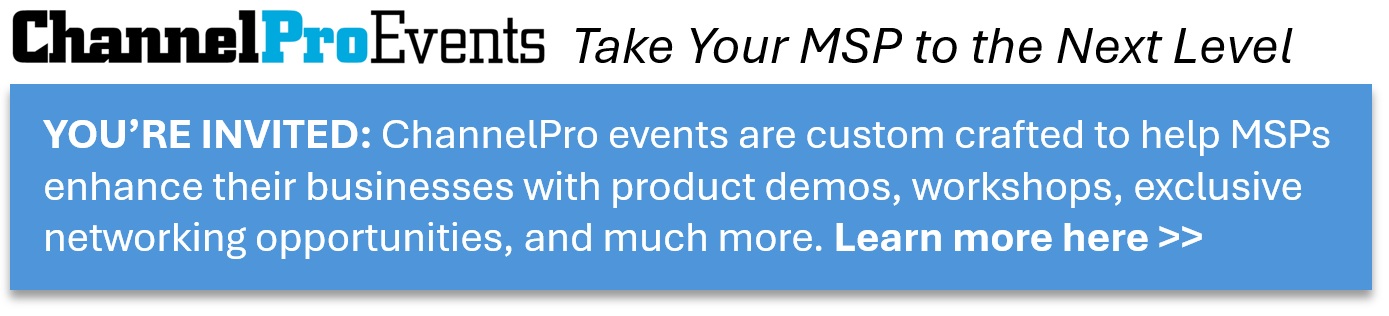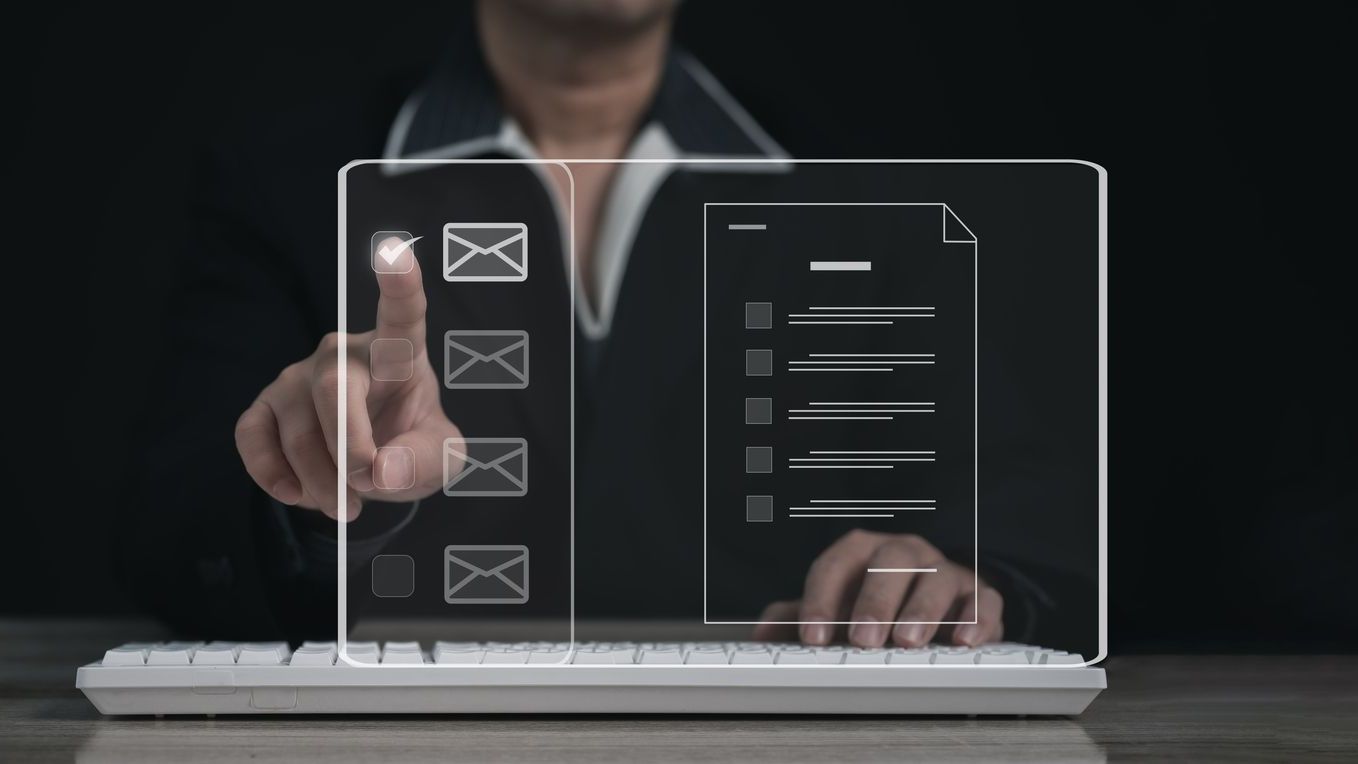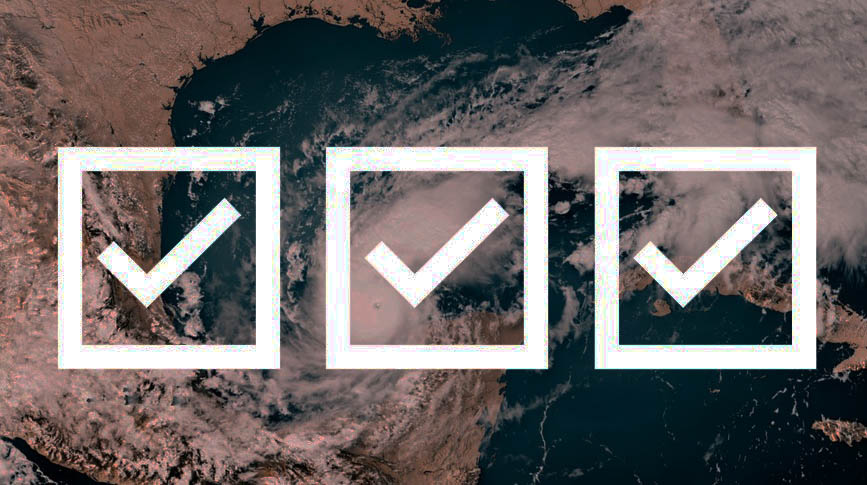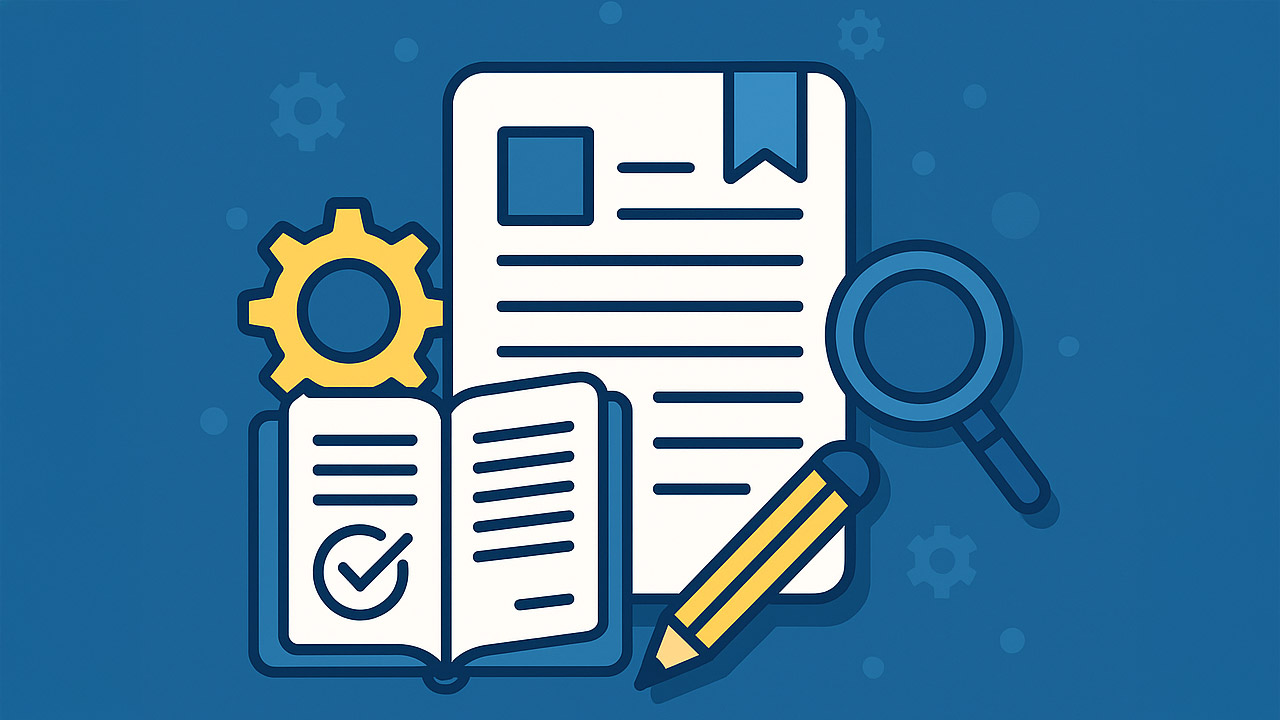How can MSPs help clients with their Windows 11 transition? This guide outlines how MSPs can help clients transition from Windows 10 to Windows 11 through phased upgrade plans and IT upgrade financing options.
By leveraging strategic upgrade scheduling and flexible payment solutions, MSPs can address budget constraints, minimize operational disruptions, and ensure clients adopt Windows 11 in a way that aligns with their financial and business goals.
Phased Upgrade Plans
A phased upgrade plan allows businesses to spread out the purchase and implementation of new hardware and software over a set period of time, reducing financial and operational strain.
How It Works
- Assess: Conduct a thorough assessment of the client’s current hardware. Identify which machines are eligible for a simple OS upgrade and which ones will need to be replaced due to Windows 11’s hardware requirements.
- Prioritize: Escalate critical systems or departments that require immediate upgrades (e.g., those with outdated security systems or handling sensitive data). Then, work down to less critical systems over time.
- Build a Timeline: Create a custom timeline for the client, which might stretch over six or nine months. For example, you could replace a set number of systems every quarter, allowing the client to budget accordingly.
- Communicate: Set expectations with the client by regularly reviewing the progress of the upgrade. This ensures there are no surprises and that both teams stay aligned on the budget and goals.
Key Benefits
- Lower Immediate Costs: Instead of purchasing all new hardware at once, costs are spread over time.
- Minimal Disruption: By upgrading in phases, there’s minimal disruption to business operations. IT resources can handle smaller chunks of work more efficiently.
- Client Control: Clients can better manage their budget and schedule the upgrades around their peak business times, avoiding downtime during critical periods.
Sample Phased Plan
- Q1: Upgrade 20% of systems, focusing on critical departments, such as finance, HR, or compliance-heavy operations.
- Q2: Roll out to the next 30%, including remote workers who have older systems.
- Q3-Q4: Complete the remaining 50%, focusing on noncritical systems. This may include staff working primarily in web browsers or light productivity apps.
Financing Options
Many clients may hesitate to invest in new hardware due to the upfront costs. MSPs can offer various financing options to ease this burden. This way, clients can upgrade without straining their budgets.
1. Leasing Programs
- Clients can lease new equipment rather than purchasing it outright. This spreads the cost over several years and allows clients to regularly refresh their hardware without large upfront investments.
- Benefits: Predictable monthly payments, ability to upgrade hardware at the end of the lease term, and tax advantages in some cases.
- MSP Role: Partner with hardware vendors or financial institutions to offer leasing options as part of your service package.
2. Hardware as a Service
- Offer clients a HaaS model, where they pay a subscription fee that includes the hardware and ongoing support. The MSP maintains ownership of the hardware and provides upgrades at regular intervals.
- Benefits: No large upfront costs for clients, ongoing support is included, and regular refreshes ensure they always have up-to-date equipment.
- MSP Role: This model allows you to build long-term client relationships, providing recurring revenue while ensuring your clients stay on the latest hardware.
3. Vendor Financing
- Many major hardware vendors like Dell, HP, Lenovo, and distributors such as Ingram Micro offer financing options that MSPs can pass on to clients. These can include low or no-interest payment plans, or deferred payment options.
- Benefits: Clients can spread costs over 12-36 months while receiving new hardware immediately. Deferred payments can allow clients to make larger purchases without any initial outlay.
4. Custom Payment Plans
- MSPs can create tailored payment schedules, offering flexible repayment terms (e.g., split payments quarterly or bi-annually). This option works well for businesses that experience seasonal revenue fluctuations.
- Benefits: Allows clients to match their cash flow with the payment schedule, making it easier to manage finances while upgrading.
How to Present Financing to Clients
When discussing financing options, position them as budget-friendly solutions. If clients object due to budget, you can leverage financing as a way to soften the impact.
- Talking Point: “We understand that upgrading your hardware can feel like a big expense. With these flexible financing options, you can keep your business secure and compliant without facing a huge upfront cost. Let’s work together to find a solution that fits your budget.”
- Client Objection: “We can’t afford to upgrade everything at once.”
- MSP Counter: “We have options that spread the cost over time. We can also offer leasing or subscription models that are budget-friendly so you always have the latest technology without large capital expenses.”
Conclusion
By offering phased upgrade plans and flexible financing options, MSPs can provide clients with a clear path forward to handle the Windows 10 EOL. These strategies ensure that clients stay secure and compliant while minimizing disruptions and managing the financial impact over time. Both approaches show clients that the MSP is invested in their long-term success, which deepens the partnership and increases client loyalty.
Next Steps
- Want more helpful guidance? Check out our Windows 10 End of Life and Windows 11 Upgrade Answer Center.
- Have a question for our experts? Send it to editors@channelpronetwork.com
ChannelPro has created this resource to help busy MSPs streamline their decision-making process. This resource offers a starting point for evaluating key business choices, saving time and providing clarity. While this resource is designed to guide you through important considerations, we encourage you to seek more references and professional advice to ensure fully informed decisions.
Featured image: DALL-E