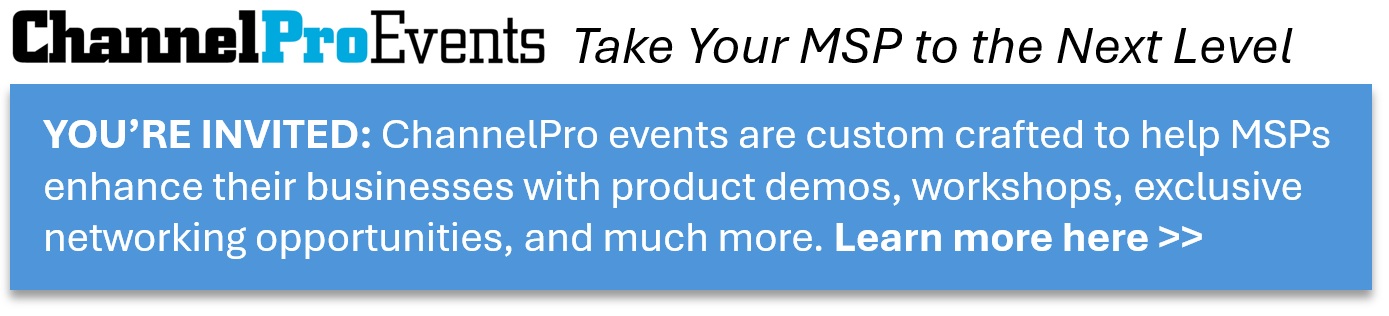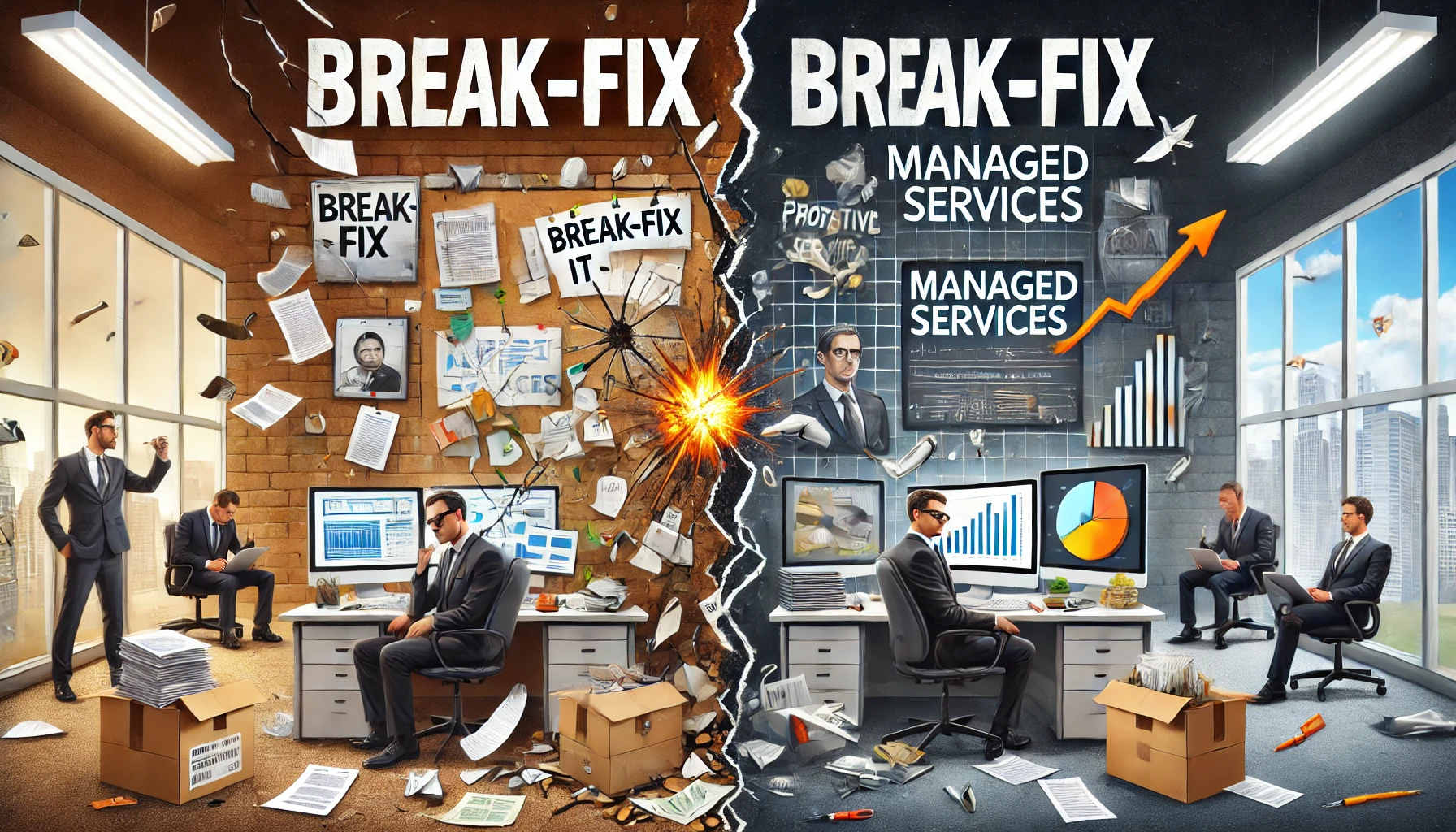With remote work becoming a permanent fixture for many businesses, securing remote employees is critical to protecting sensitive data and maintaining operational integrity. This guide provides best practices for managing remote workforce security, including essential tools, policies, and proactive measures.
Key Best Practices for Securing a Remote Workforce
1. Implement Secure Access Solutions
- Actionable Tips
- Deploy VPNs (virtual private networks) to encrypt remote connections and protect data in transit.
- Use zero trust access solutions to verify user identity and limit access to only necessary resources.
- Key Insights
- MSP Impact: Offering secure access tools as part of your service stack strengthens your value proposition.
- Client Benefit: Ensures sensitive data is protected, even when accessed from unsecured networks.
- Next Steps
- Partner with vendors like Cisco, Palo Alto Networks, or ZScaler for reliable VPN and Zero Trust solutions.
- Regularly audit access logs to identify and mitigate potential risks.
2. Enforce Endpoint Security
- Actionable Tips
- Require all remote devices to have updated antivirus software and endpoint detection and response (EDR) solutions.
- Use mobile device management (MDM) tools to monitor and secure employee devices, ensuring compliance with company policies.
- Key Insights
- MSP Impact: Offering comprehensive endpoint management services creates upsell opportunities.
- Client Benefit: Reduces risks of malware infections and data breaches originating from remote devices.
- Next Steps
- Create a list of approved devices and security tools for remote employees.
- Schedule regular endpoint audits to ensure compliance with company policies.
3. Use Multifactor Authentication (MFA) for All Access Points
- Actionable Tips
- Implement MFA on all systems and applications to add an extra layer of protection.
- Use adaptive authentication to adjust security requirements based on risk levels, such as login location or device type.
- Key Insights
- MSP Impact: Simplifies the client’s security management by reducing reliance on passwords alone.
- Client Benefit: Mitigates unauthorized access even if credentials are compromised.
- Next Steps
- Partner with tools like Cisco’s Duo Security or Microsoft Authenticator to roll out MFA solutions.
- Include MFA adoption as part of your cybersecurity training for employees.
4. Develop Clear Remote Work Security Policies
- Actionable Tips
- Define acceptable use policies for devices, including rules on public Wi-Fi, file sharing, and software installation.
- Require employees to sign acknowledgments of these policies during onboarding or annual reviews.
- Key Insights
- MSP Impact: Helping clients implement robust policies demonstrates proactive support and expertise.
- Client Benefit: Employees understand their responsibilities, reducing the likelihood of unintentional breaches.
- Next Steps
- Offer policy templates and customization services to clients.
- Schedule annual policy reviews to adapt to evolving security threats.
5. Provide Regular Employee Security Training
- Actionable Tips
- Conduct phishing simulations and other interactive exercises to improve employee readiness.
- Offer on-demand training resources, such as webinars and quick reference guides, tailored to remote work scenarios.
- Key Insights
- MSP Impact: Continuous training helps reduce the frequency of security incidents.
- Client Benefit: Employees become an informed and active line of defense against cyber threats.
- Next Steps
- Partner with cybersecurity education platforms like KnowBe4 to deliver engaging training content.
- Track employee training completion rates and effectiveness using feedback surveys.
6. Monitor and Respond to Threats in Real-Time
- Actionable Tips
- Implement security information and event management (SIEM) systems to centralize and analyze threat data.
- Provide 24/7 monitoring services to detect and respond to potential incidents.
- Key Insights
- MSP Impact: Offering real-time threat monitoring services adds value to your portfolio.
- Client Benefit: Minimizes downtime and data loss during cyber incidents.
- Next Steps
- Collaborate with a SOC-as-a-Service provider to deliver around-the-clock protection.
- Integrate automated alerts into your clients’ IT systems to accelerate response times.
7. Back Up Data and Plan for Recovery
- Actionable Tips
- Use secure cloud backup solutions to ensure critical data is stored offsite and easily retrievable.
- Develop and test disaster recovery plans tailored to remote workforce scenarios.
- Key Insights
- MSP Impact: Regular backups and recovery planning reinforce your position as a trusted partner.
- Client Benefit: Ensures business continuity in case of ransomware attacks or hardware failures.
- Next Steps
- Offer routine backup audits to confirm data integrity and security.
- Educate clients on the importance of testing recovery processes at least annually.
Checklist: Managing Remote Workforce Security
-
Do All Remote Employees Use Secure Access Solutions Like VPNs or Zero Trust Tools?
-
- If Yes: Review configurations regularly to ensure ongoing effectiveness.
- If No: Deploy solutions immediately to secure remote connections.
-
Are All Remote Devices Equipped with Updated Endpoint Protection Tools?
-
- If Yes: Monitor compliance and push updates automatically where possible.
- If No: Provide a list of required security tools and enforce compliance.
-
Have You Implemented MFA Across All Access Points?
-
- If Yes: Conduct periodic tests to ensure MFA systems are functioning as intended.
- If No: Prioritize high-risk accounts and applications for immediate MFA deployment.
-
Do You Have Clear Remote Work Security Policies in Place?
-
- If Yes: Communicate policy updates as threats evolve.
- If No: Develop and distribute policies immediately.
-
Are Employees Receiving Regular Security Training?
-
- If Yes: Track engagement and focus on areas where gaps persist.
- If No: Schedule quarterly training sessions and include phishing simulations.
-
Do You Monitor and Respond to Threats in Real Time?
-
- If Yes: Regularly evaluate the performance of monitoring tools.
- If No: Invest in SIEM or SOC services to provide comprehensive threat visibility.
-
Is Your Remote Workforce Data Backed Up and Recoverable?
-
- If Yes: Test recovery plans periodically to ensure preparedness.
- If No: Implement cloud backup solutions and develop recovery workflows.
Conclusion
Managing remote workforce security requires a layered approach that combines the right tools, clear policies, and ongoing training. By implementing these best practices and using the companion checklist, MSPs can help clients protect their remote employees and reduce the risk of costly security breaches.
Next Steps
- Want more helpful guidance on selling security services? Check out our Cybersecurity Answer Center
- Have a question for our experts? Send it to editors@channelpronetwork.com
ChannelPro has created this resource to help busy MSPs streamline their decision-making process. This resource offers a starting point for evaluating key business choices, saving time and providing clarity. While this resource is designed to guide you through important considerations, we encourage you to seek more references and professional advice to ensure fully informed decisions.
This article was updated on 8/22/2025.
Featured image: DALL-E