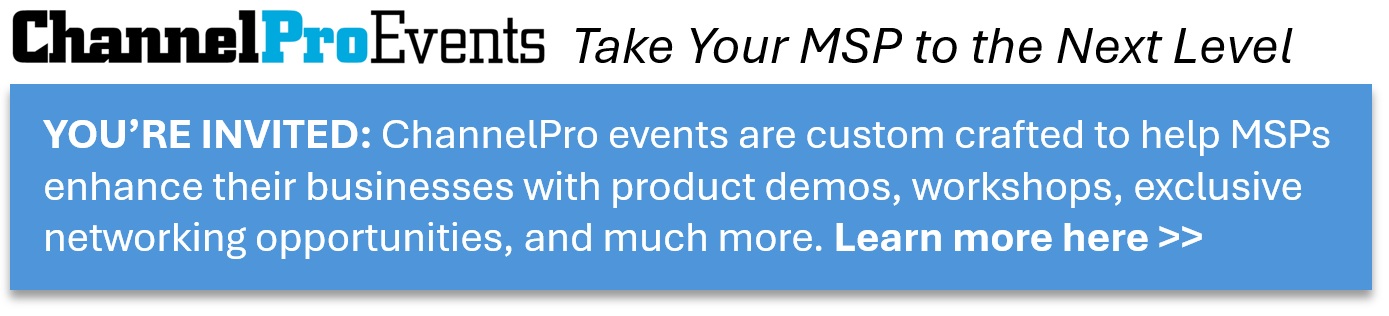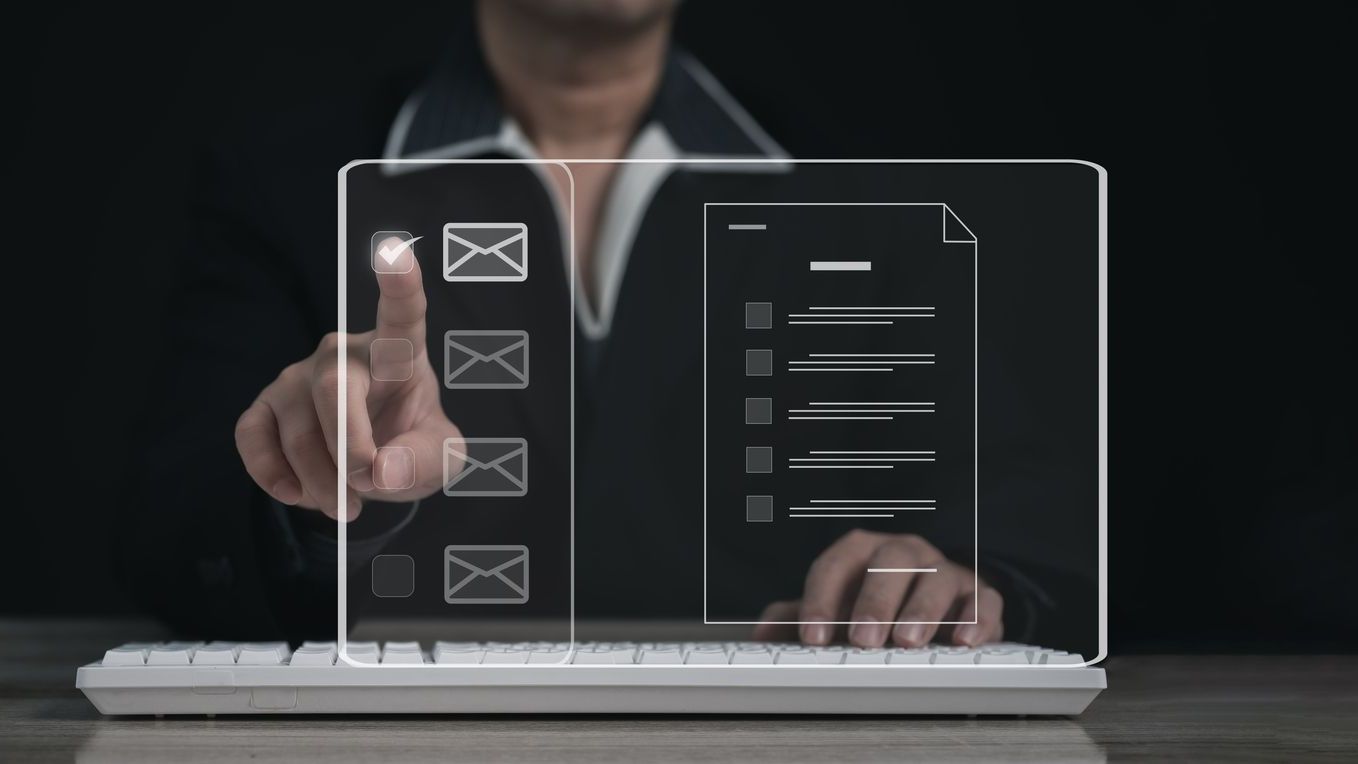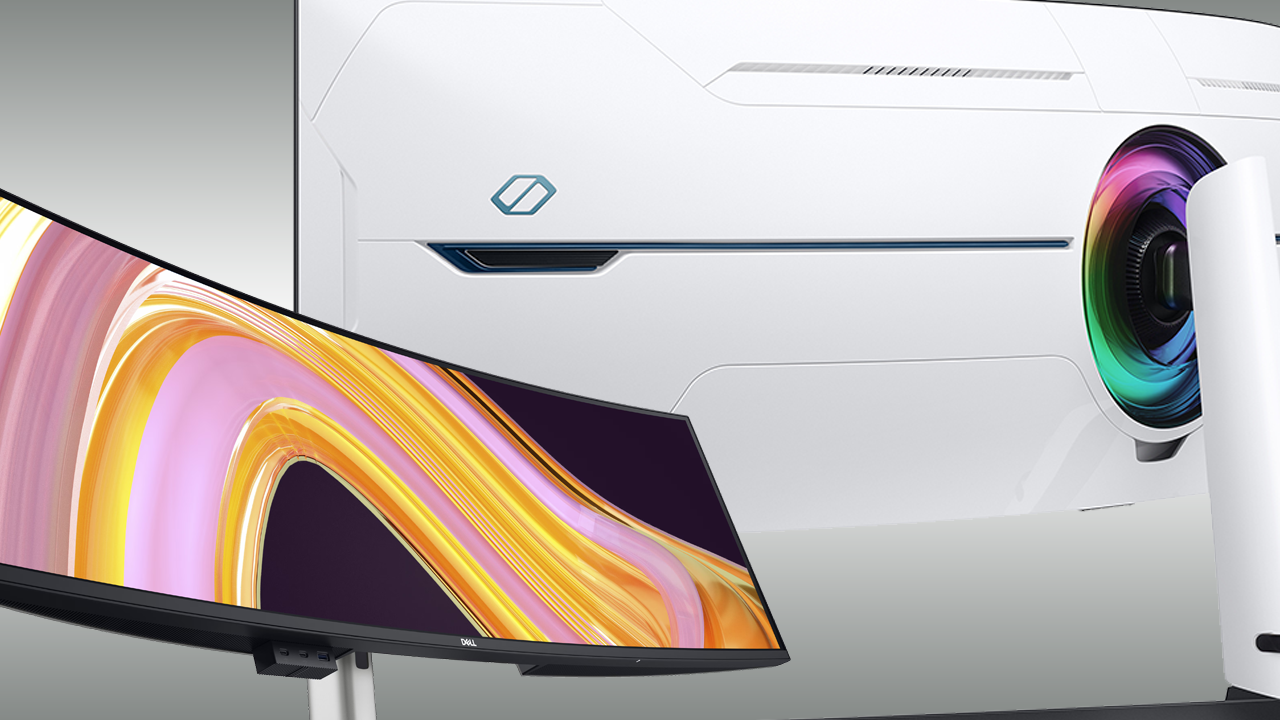This guide explores how MSPs can enhance the value of hardware upgrades during the Windows 10 EOL transition by bundling additional services. It answers questions about offering security, compliance, and ongoing support services that help clients maintain a secure and efficient IT environment while strengthening their partnership with the MSP.
6 Services MSPs Can Bundle with Hardware Upgrades
1. Managed IT Services
Offer managed IT services alongside hardware upgrades. This could include proactive monitoring, patch management, remote support, and regular system health checks.
- Why It Works: Clients that upgrade to new hardware will need support to ensure that their systems are up-to-date and secure. By bundling managed services, MSPs have consistent recurring revenue — and clients enjoy peace of mind.
- Example: Bundle new hardware with a 12-month managed services contract that includes patching, antivirus management, and on-demand support.
2. Extended Warranties and Support Plans
Extended warranties or hardware maintenance contracts cover repairs, parts replacement, and priority support. With these agreements, clients’ new systems are protected beyond the standard manufacturer warranty.
- Why It Works: Extended warranties are appealing to businesses that want to avoid unexpected repair costs. MSPs can offer this service for a small additional fee, either through partnerships with hardware vendors or as part of their own service packages.
- Example: Add a 3-year extended warranty for new Windows 11-compatible PCs. This will ensure that clients receive rapid support and repairs without additional costs.
3. Backup and Disaster Recovery
Combine hardware refreshes with backup and disaster recovery (BDR) solutions. Clients’ critical data will be backed up and protected as part of the upgrade process.
- Why It Works: Clients upgrading to new systems will want to secure their data during the transition. BDR services guarantee data protection, reducing downtime in the event of an outage or cyberattack.
- Example: Bundle a new Windows 11 hardware upgrade with a cloud-based backup solution that includes automated backups and disaster recovery testing.
4. Cybersecurity Services
Offer a comprehensive cybersecurity package with the new hardware. This could include firewall management, antivirus software, endpoint detection and response (EDR), and security training.
- Why It Works: New hardware installations present an ideal time to reinforce a client’s security posture. MSPs can offer holistic security solutions that integrate seamlessly with the upgraded systems, ensuring full protection from Day 1.
- Example: Bundle a Windows 11 upgrade with an advanced cybersecurity package that includes network monitoring, endpoint protection, and regular vulnerability scans.
5. Cloud Migrations and Virtualization
For clients with systems that are lightly used or nearing the end of their lifecycle, consider virtualizing these machines or moving them to a cloud-based environment.
- Why It Works: Virtualization or cloud migration can reduce hardware dependencies, lower operating costs, and improve scalability. Offering this option during hardware refreshes provides clients with future-proofed, flexible infrastructure.
- Example: For systems that don’t require a physical upgrade, offer to migrate workloads to the cloud or a virtual desktop infrastructure (VDI), bundling this with a managed cloud service.
Enhancing the Windows 10 EOL Transition
By combining flexible vendor financing options with strategic service bundles, MSPs can turn the Windows 10 EOL into a major business opportunity. Clients benefit from smoother, more affordable transitions to Windows 11. Meanwhile, MSPs generate recurring revenue through managed services, extended warranties, and cybersecurity solutions. This holistic approach positions the MSP as a trusted, long-term partner in their clients’ IT success.
Next Steps
- Want more helpful guidance? Check out our Windows 10 End of Life and Windows 11 Upgrade Answer Center.
- Have a question for our experts? Send it to editors@channelpronetwork.com
ChannelPro has created this resource to help busy MSPs streamline their decision-making process. This resource offers a starting point for evaluating key business choices, saving time and providing clarity. While this resource is designed to guide you through important considerations, we encourage you to seek more references and professional advice to ensure fully informed decisions.
Featured image: iStock