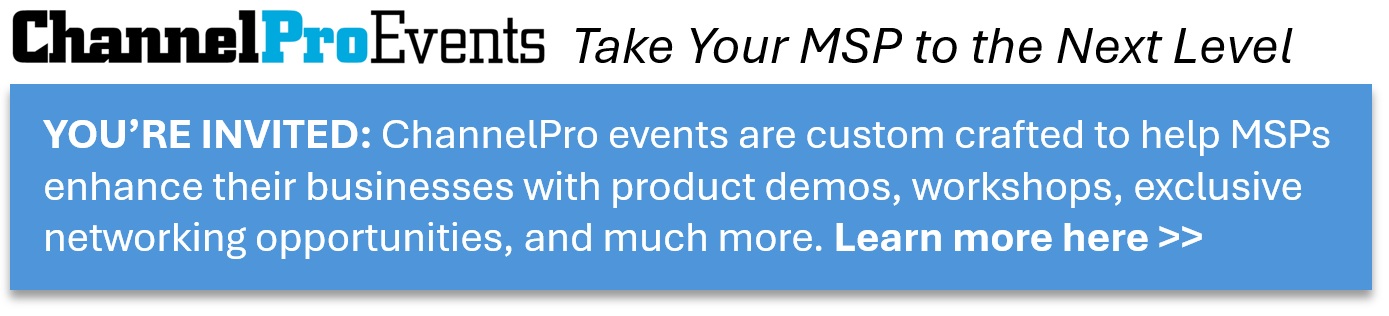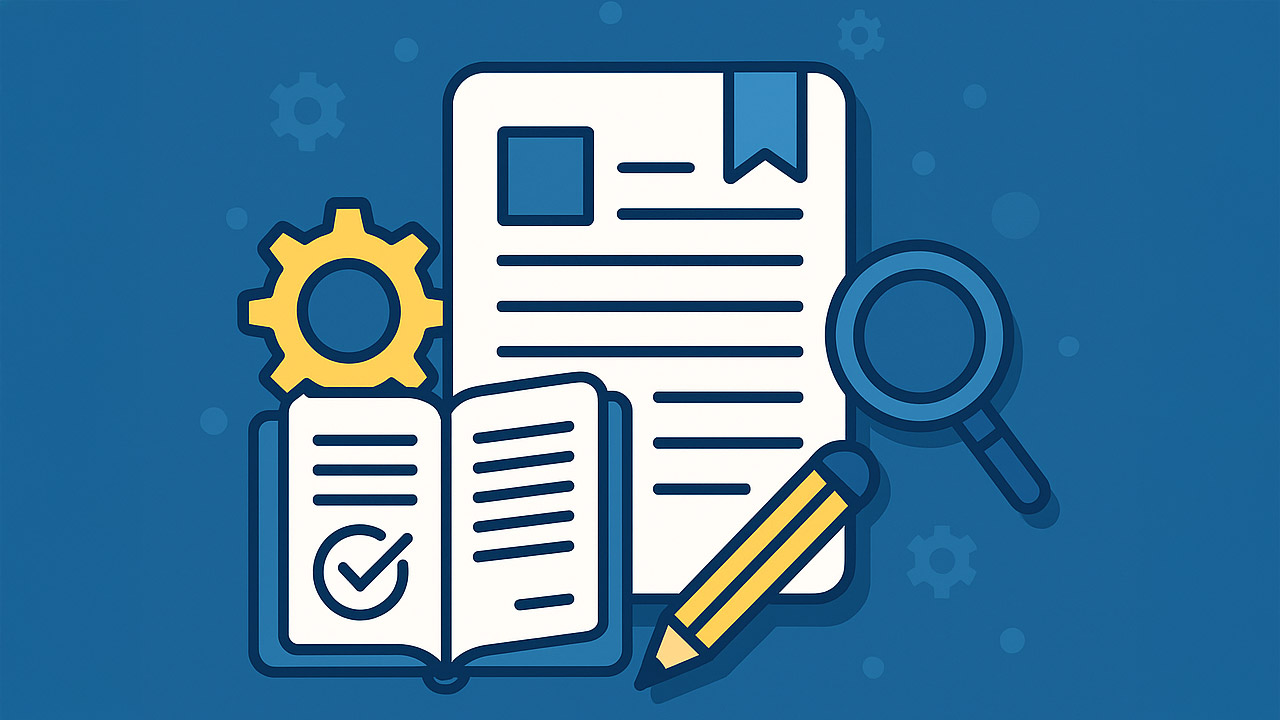This guide answers the key questions MSPs may have about communicating the Windows 10 End of Life (EOL) and necessary system upgrades to their clients. It covers how to clearly explain the risks of staying on Windows 10, the importance of hardware refreshes, and strategies for managing upgrade costs. It also provides practical talking points and responses to common objections from clients who hesitate to transition to Windows 11.
4 Ways to Prime Your Clients for Windows 10 EOL
1. Emphasize Security Risks After EOL
- Talking Point: “Once Microsoft stops supporting Windows 10 after October 14, 2025, your systems will no longer receive security updates. This will leave your PCs vulnerable to the latest cyber threats and malware, creating significant risk to your business, data, and client information.”
- Client Objection: “Our PCs are working fine now, and we have antivirus software in place.”
- MSP Counter: “Antivirus software helps, but it relies heavily on the underlying security of the operating system. Without regular OS patches, your defenses will have major gaps that antivirus alone can’t cover. Hackers specifically target unsupported systems because they know vulnerabilities won’t be fixed. A breach could damage your business and affect your regulatory compliance and cyber insurance.”
2. Highlight the Cost of Inaction
- Talking Point: “Upgrading your systems now can avoid the much larger costs of emergency upgrades, lost productivity, or dealing with a potential security breach. Planning ahead allows us to phase in upgrades at a manageable pace, which is easier for your budget and operations.”
- Client Objection: “We don’t have the budget for this right now, so we’ll take our chances.”
- MSP Counter: “I understand budget concerns, but delaying the upgrade means higher risk — and potentially higher costs down the road. Emergency replacements tend to be far more expensive, not to mention the downtime if you’re hit with a security breach. We can work out a phased upgrade plan, spreading costs over time. Or we can even explore financing options to make this transition smoother.”
3. Stress Compliance and Cyber Insurance Implications
- Talking Point: “Without an upgrade, your systems could soon be noncompliant with cyber insurance and industry regulations. Insurance companies often deny claims related to breaches if the systems weren’t patched or up to date.”
- Client Objection: “We haven’t had any compliance issues so far, and I don’t think it will be a problem for us.”
- MSP Counter: “Cyber insurance companies are tightening requirements, and unsupported software is a red flag for them. Imagine having a breach and then finding out your insurance won’t cover the damage because your systems weren’t compliant. It’s better to stay ahead of these requirements to avoid costly surprises down the line.”
4. Explain the Benefits of a Gradual Transition
- Talking Point: “Starting your upgrade process now means we can phase it in over time, minimizing disruptions and helping you budget more effectively. This way, your business stays protected and compliant without overwhelming you with costs all at once.”
- Client Objection: “Why not just wait until the last minute? We’ll deal with it then if we have to.”
- MSP Counter: “Waiting is risky because many businesses will also be upgrading, which could create delays in getting hardware or scheduling services. If everyone rushes at the same time, we might face supply chain issues, longer wait times, and increased costs. Starting now gives you priority access to the hardware and services you need, and we can avoid scrambling at the deadline.”
Conclusion: Making the Case for Immediate Action
By using these talking points and addressing client objections, MSPs can steer clients toward upgrading their systems proactively. Emphasizing the long-term cost savings, security improvements, and compliance benefits will help overcome resistance and show clients that a phased, planned approach to upgrading is the best course of action.
Next Steps
- Want more helpful guidance? Check out our Windows 10 End of Life and Windows 11 Upgrade Answer Center.
- Have a question for our experts? Send it to editors@channelpronetwork.com
ChannelPro has created this resource to help busy MSPs streamline their decision-making process. This resource offers a starting point for evaluating key business choices, saving time and providing clarity. While this resource is designed to guide you through important considerations, we encourage you to seek more references and professional advice to ensure fully informed decisions.
Featured image: iStock