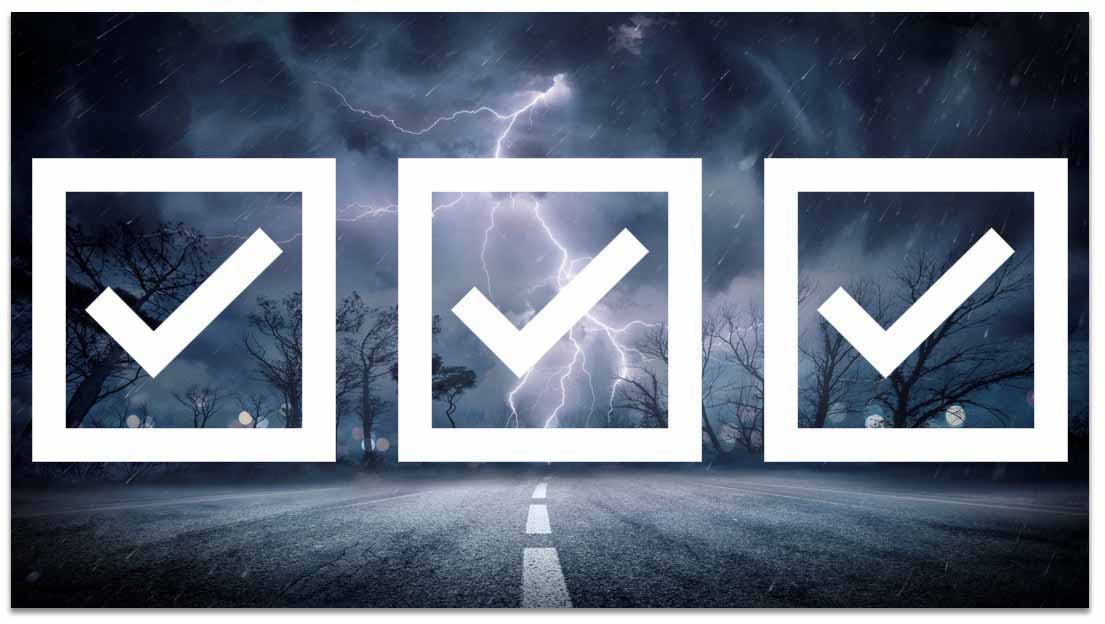Disaster recovery is more essential for MSPs than any other kind of business. Every IT business needs to be ready to help their clients during disasters while keeping their own operations running smoothly. This checklist ensures your Dallas-area MSP has the right tools, systems, and team readiness to handle disasters like tornadoes, hurricanes, and ice storms that affect Texas businesses.
Evaluate and strengthen your disaster recovery capabilities with the steps below.
#1: Assess Your Backup and Recovery Systems
- Review Backup Frequency: Review how often you back up: Schedule daily backups for critical systems or even more frequent backups for essential data.
- Verify Backup Locations: Store backups securely offsite or in the cloud to reduce risks from local disasters.
- Test Restorations: Conduct full restoration tests quarterly to ensure data integrity and availability when needed.
#2: Evaluate Failover Capabilities
- Assess Failover Infrastructure: Verify you have virtual servers or secondary data centers to ensure continuity in case of outages.
- Confirm Recovery Time Objectives (RTO): Ensure your RTO aligns with client expectations and business continuity goals.
- Monitor Redundancy Systems: Check that replication systems and load balancers are functional and regularly tested.
#3: Review Power Continuity Solutions
- Inspect UPS Systems: Ensure uninterruptible power supply devices support critical systems with sufficient runtime.
- Plan for Long-Term Outages: Verify access to backup generators for prolonged power failures.
#4: Address Physical Risks to Operations
- Evaluate Facility Resilience: Ensure data centers and offices are equipped for floods, tornadoes, or ice storms.
- Secure Onsite Equipment: Confirm servers and networking gear are protected in elevated and climate-controlled areas.
#5: Ensure MSP Team Readiness
- Remote Work Capabilities: Confirm staff can access secure VPNs and tools for remote work during disasters.
- Emergency Communication Plan: Establish multiple channels for team communication, including messaging apps and backup systems.
- Train Staff: Conduct regular disaster response training and assign clear emergency roles.
See more articles for Texas MSPs here >>>
When to Use This Checklist:
- During MSP onboarding of new clients.
- Annually for existing clients to ensure systems and plans remain up-to-date.
- Be sure to check out this checklist’s companion guide: Disaster Recovery Planning for Texas MSPs
Summary and Next Steps
Disaster preparedness is not just about protecting your clients—it’s about securing your MSP’s reputation and operational capability during crises. Use this checklist to identify weaknesses and make a plan to address them. Take the next step by scheduling a team meeting to review this audit and prioritize improvements before the next disaster strikes.
Don’t go it alone!
If you find this resource useful, join us at the upcoming ChannelPro Dallas event to network with peers and learn more about how MSPs can protect their clients and build resilience against disasters.
ChannelPro has created this resource to help busy MSPs streamline their decision-making process. This resource offers a starting point for evaluating key business choices, saving time and providing clarity. While this resource is designed to guide you through important considerations, we encourage you to seek more references and professional advice to ensure fully informed decisions.
Images: iStock