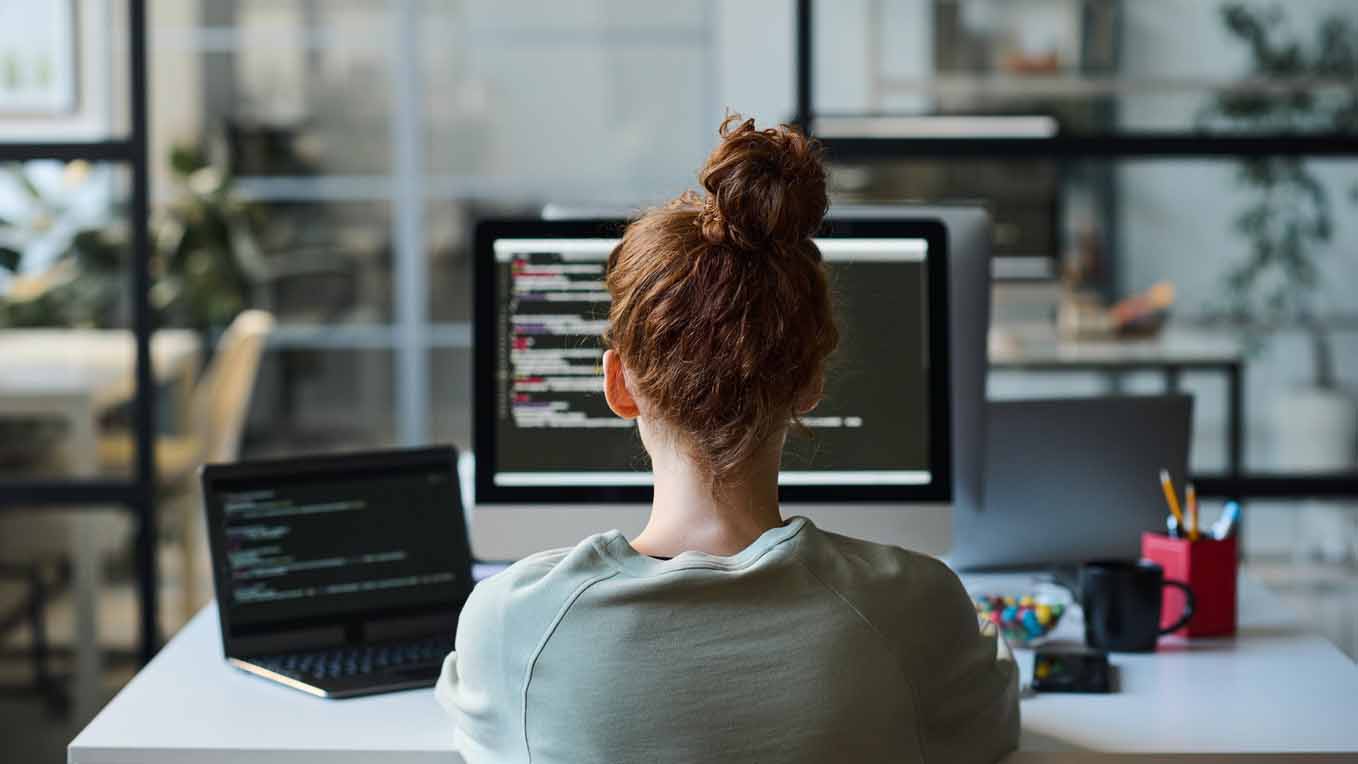This article is based on the Co-Managed IT 101 session at ChannelPro’s Cloud and Managed Services Online Summit in January.
LIKE BEAUTY, a co-managed IT service offering is in the eye of the beholder. In general, it’s a relationship between a managed service provider and an organization with internal IT. “It’s a partnership,” says Bob Coppedge, author of the book I Don’t Want Your Job: Is Co-Managed IT Services the Right Fit for You? “Beyond that, you need to figure out what works best for your organization,” adds Coppedge, who is also the founder and CEO of Simplex-IT, an MSP in Stow, Ohio.
While the services an MSP provides to a co-managed IT customer can vary, it’s not unlike what an MSP is already doing, says Chad Kempt, president of Fast Computers, an MSP in Ontario. “They have a problem, and we have a solution, and we’re working together to make everyone better.”
It is a change in mindset, however, says Wes Boggs, vice president of technology for IT Solutions of South Florida. As MSPs, he points out, “we tend to be greedy. We want to get in there and we want to get everything. But when you’re in a co-managed situation, you can’t be that guy.” Instead, you are a partner of the internal IT team. “Being nonthreatening and an actual member of their team that they can count on is critical to that relationship.”

Bob Coppedge
In the end, offering co-managed services is “all about how you make the internal IT staff’s life easier,” Coppedge says.
Types of Co-Managed Clients
With the ongoing difficulty filling skilled IT jobs and the growing complexity of today’s infrastructure, it’s an opportune time for MSPs to solve problems for larger companies. It’s a way to go up market to grow business—using skills you already have.
Coppedge identifies three classifications of co-managed IT clients: top heavy (the organization has a CIO and possibly Level 3 techs, but no Level 1s); bottom heavy (they have Level 1 techs but no senior IT staff), and thin (they have a range of IT staff, but they’re lacking RMM and ticketing tools to make them more productive).
An MSP can identify where there’s a need and fill that gap. For instance, says Boggs, a bottom-heavy client is very good at the day-to-day help desk, “but they’re missing some of those more critical skill sets that we can go in and backfill, whether that be network security and firewalls, routing, switching, and edge, [or] data protection and business continuity.”
“Our larger clients, which would be in the 2,000 seat and up space, tend to have a full complement of IT staff,” says Kempt. “What they usually do is pick one thing they want to offload,” such as backup and data protection.
“Where you need to fill in a particular hole or a particular silo, we call that ‘silo IT,’ where we’re basically going to take on this one subset,” and market it, Coppedge says.
Getting Started with a Specialty
To determine which service or subset to offer prospective co-managed clients, Boggs recommends something your MSP is already an expert in, a service or product that is both easy to deliver and profitable, with easily defined “edges.”

Wes Boggs
“When you’re siloed and you’re doing something like data protection/business continuity, it’s pretty easy to determine the edge of that service,” he notes. “And when a new service ticket comes in, you know this is 100% going to IT Solutions versus it’s staying with the internal IT department.”
Coppedge echoes that approach. With prospects, the conversation is, “‘We’re not going to take your job. We just want to take this one headache off your plate with something that we’re doing for dozens of companies.’ If there’s two things you can do well, go with both of those.”
As you gain experience and collect client referrals, you can build out from there, he adds.
Fast Computers started by carving out a data protection and business continuity offering leveraging their Datto expertise.
On the network security side, Kempt says they started offering network as a service. “Through our contact network, we’re able to get boots on the ground pretty much anywhere within reason. And so, some of these [co-managed] organizations, they’re housed out of Toronto or Vancouver or somewhere in the U.S. and they just can’t get boots on the ground everywhere.”
Some of Fast Computers’ co-managed clients that started with one product or service have added more services over time, Kempt says.
Defining the Relationship
Setting expectations with a co-managed client is critical to success. How easy or straightforward that is depends on the service or product being offered, Boggs says. “Some things, it’s very easy to determine that yes, this falls in scope of the agreement that we have in place.” Other processes, like transitioning a ticket from one party to the other for escalation, can be harder to define, he notes. “Everyone needs to understand the responsibility and expectations of both the person who is doing the escalating and the side of it that’s getting escalated to. You don’t want to get into any situation where you feel like it’s a pass-the-buck or not-my-job kind of thing.”
Boggs recommends defining roles and responsibilities in writing and walking through the process with all staff involved, from both the client organization and your own MSP, at the beginning of the relationship.
Kempt agrees that without guard rails, “you can definitely get yourself into trouble, and in a bunch of different ways. You can go too far, and then you’re just being inefficient and wasting resources. You can go not far enough, and then it doesn’t look like you’re holding up your end of the bargain. So, we try to draw some very dark lines on the outside of these sorts of agreements.”
In terms of sharing tools with a co-managed client, Coppedge provides view-only access to customers who are receiving a siloed or subset of services. For Simplex-IT’s fully co-managed clients, “they’re able to use our scripts, our RMM, our PSA, all the tools, and they’re encouraged to do so. We’ll give them training; we’ll give them support. Our team is an extension of theirs and vice versa.”
Conversely, Kempt does allow some siloed IT co-managed customers access to the RMM. “We look over their shoulder and so they escalate stuff to us, but they’re the ones doing all the [work] on the day-to-day. We find that relationship works really well when the client has some [niche] line of business applications.”

Chad Kempt
Boggs says MSPs who get into the co-managed space must get comfortable sharing their tools. Exceptions are the firewall and edge security. “We tend to keep people out of that environment just because it’s so critical and the level of responsibility and liability that we’re taking on is so high. But pretty much across the board with everything else, you’re getting some level of access to our tool set. We don’t let them do restores and virtualizations inside data, but they can go in and look and see that their backups ran and [see] notifications and run reports.”
Over time, he adds, an MSP will get a feel for what’s appropriate to share based on the co-managed partner’s skill set.
You’ll also get a feel for how much you can take on, both initially and over time. Figure out the largest client you’re comfortable with as fully managed engagement, suggests Coppedge. “Double the size of that—that’s your initial market for co-manage.”
Kempt agrees. “Walking in the door to a big company in general and trying to displace everything when you’re a three-man MSP is just a fool’s errand.”
Image: iStock