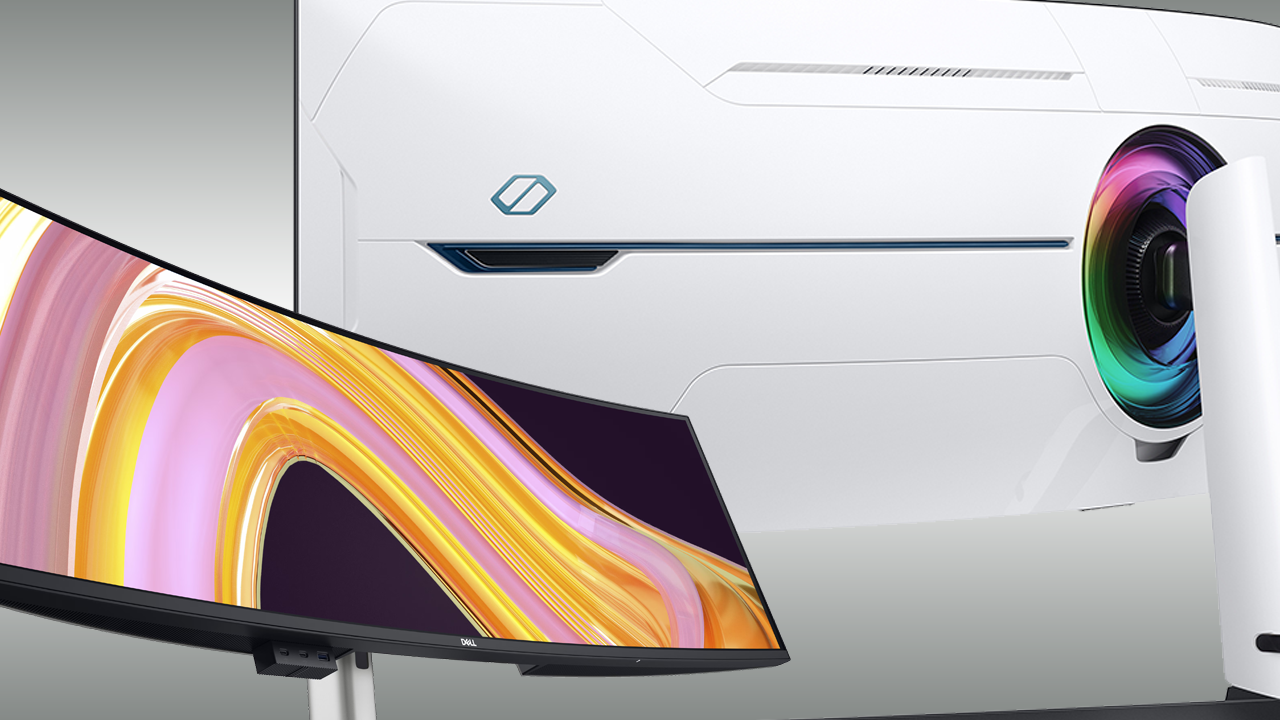WHAT IS ZERO TRUST (ZT)? This is perhaps the most egregiously co-opted term in IT marketing today, leaving a lot of us dazed and confused by the hype. But I am going to define ZT as a framework upon which we can build more effective IT security. It is based upon flipping the paradigm of blocking potential threats to allowing only the known good. True zero trust requires attention to remote and wireless access, data flow, device control, and more. Here we will focus on four components: whitelisting, ringfencing, privilege elevation, and storage.
We all have firewalls at the edge, managed detection and response solutions on endpoints, protections for our M365 “endpoints,” and more. But each of these is focused on reacting to threats, and no matter how carefully we craft our stack, a penetration is possible. But what if instead of blocking unknown threats we whitelist good applications and behaviors? What if we move from unfettered access to application ringfencing, from local admins to on-demand privilege elevations, and from full access to storage to controlling storage access?
These sophisticated capabilities are finally within our reach. Of course, the first concern is going to be the “noise” this may create. Labor is our most precious resource, and it cannot be squandered. Soft costs matter too; nothing can sour a client relationship like inconveniencing them too much. Nothing, that is, but downtime or a data breach and its potentially catastrophic costs.
That is the line we walk. Anyone who has enabled universal multifactor authentication (MFA), deep packet inspection of SSL (DPI-SSL) in the firewall understands this trade-off.
Application Whitelisting
 Most of us feel that enough layers of protection at the edge, the endpoints, and the mailboxes, as well as artificial intelligence and human eyes reading logs, will protect our sites. But the reality is that our every effort can and does get beaten; what then? That is where allowing only “known good” applications comes in, aka application whitelisting (AW). Simply put, AW blocks anything we have not previously approved. Period.
Most of us feel that enough layers of protection at the edge, the endpoints, and the mailboxes, as well as artificial intelligence and human eyes reading logs, will protect our sites. But the reality is that our every effort can and does get beaten; what then? That is where allowing only “known good” applications comes in, aka application whitelisting (AW). Simply put, AW blocks anything we have not previously approved. Period.
Of course, this sort of lockdown can lead to some real challenges, and many of us fear the storm and fury that this may cause amongst our clients. The answer to this is to initially implement AW in “monitor only” mode, gathering intel on the baseline of each of our sites before we turn it on and lock it down.
Ringfencing
 The next step beyond whitelisting is the ability to control what resources these whitelisted actions have access to. This allows even previously whitelisted applications from “going rogue” and accessing files, folders, and capabilities that they have no need for. For example, why allow every application access to PowerShell, or allow every application internet access to everything by default? File systems, permissions, and access control lists are neither smart nor granular enough to discern access at this level of detail. But ringfencing brings that level of intelligence to your security stack. Of course, setting up ringfencing brings the same worries that whitelisting does, so you must go through the same testing process discussed above.
The next step beyond whitelisting is the ability to control what resources these whitelisted actions have access to. This allows even previously whitelisted applications from “going rogue” and accessing files, folders, and capabilities that they have no need for. For example, why allow every application access to PowerShell, or allow every application internet access to everything by default? File systems, permissions, and access control lists are neither smart nor granular enough to discern access at this level of detail. But ringfencing brings that level of intelligence to your security stack. Of course, setting up ringfencing brings the same worries that whitelisting does, so you must go through the same testing process discussed above.
Privilege Elevation
 We must also address privilege elevation. We all know we should never have users running with local admin privileges. But we also all know that every business has a vertical application or two, not to mention such commonplace nightmares as QuickBooks, that require local admin privileges to launch or apply patches. Most of us bite the bullet and react to support calls for elevation, or worse, provide local admin rights to users who should never have it.
We must also address privilege elevation. We all know we should never have users running with local admin privileges. But we also all know that every business has a vertical application or two, not to mention such commonplace nightmares as QuickBooks, that require local admin privileges to launch or apply patches. Most of us bite the bullet and react to support calls for elevation, or worse, provide local admin rights to users who should never have it.
There is a better way. Privilege elevation allows you to run as standard users (not local admins) without elevated privileges but with no productivity loss. When the need arises, you can respond promptly to elevation requests as needed through a console or a phone app.
Storage Control
 There are two key components here. One is USB product control by serial number and the other is control of network shares by means of storage control (SC) policies. The latter is controlled by means of identification of the pathed location of the executable in question, as well as the control of that executable offered by whitelisting. You can also restrict by file type (limiting access to .jpg files by a camera, for example). In addition, access can be restricted (or allowed) on a time-limited basis or permanently. You can even audit and enforce the encryption status of removable storage media with SC. And any of this can be applied on a user or device basis, in combination with whitelisting and ringfencing, if you make the effort.
There are two key components here. One is USB product control by serial number and the other is control of network shares by means of storage control (SC) policies. The latter is controlled by means of identification of the pathed location of the executable in question, as well as the control of that executable offered by whitelisting. You can also restrict by file type (limiting access to .jpg files by a camera, for example). In addition, access can be restricted (or allowed) on a time-limited basis or permanently. You can even audit and enforce the encryption status of removable storage media with SC. And any of this can be applied on a user or device basis, in combination with whitelisting and ringfencing, if you make the effort.
How Do We Do All This?
These are some very extensive capabilities indeed, so the question is how to get all this power in place in a manageable way at a price point that MSPs can monetize, either as part of a comprehensive security offering, or as a standalone (or add-on) solution. Finally, just how do we deliver, manage, and support all these capabilities?
I am going to go out on a limb and assume that quite a few readers have already realized that I have been describing the capabilities of ThreatLocker here, but being a bit cagey about it. I’ve done so because I wanted to properly place ThreatLocker in the zero-trust firmament. There are other vendors and solutions worth considering, but I like to think of ThreatLocker as the rough equivalent of a unified threat management (UTM) firewall inside your network.
Summary
We now understand that even the smallest of businesses cannot be secured without a UTM firewall. More recently, we have made the move from traditional anti-virus to managed solutions such as MDR. MFA is now the new normal. And few of us operate without a SOC. But these tools address point problems and are not holistic solutions.
We need a broader, more proactive defense against unknown threats. Zero trust covers much more than just these four capabilities, but you must start somewhere, and for me ThreatLocker is the most broadly effective and manageable solution to the ZT question. That’s why we’re moving to add ThreatLocker into our baseline security package.
 JOSHUA LIBERMAN is president of Net Sciences, MSP 501 member and the best little MSP in New Mexico. A former mountaineer, martial artist, and lifelong photographer, Liberman is widely traveled and speaks several languages. He is an ASCII Group board member, writes and speaks publicly, and raises Siberian Huskies. His wife, Heidi, calls him the Most Interesting Geek in the World.
JOSHUA LIBERMAN is president of Net Sciences, MSP 501 member and the best little MSP in New Mexico. A former mountaineer, martial artist, and lifelong photographer, Liberman is widely traveled and speaks several languages. He is an ASCII Group board member, writes and speaks publicly, and raises Siberian Huskies. His wife, Heidi, calls him the Most Interesting Geek in the World.
Images: iStock