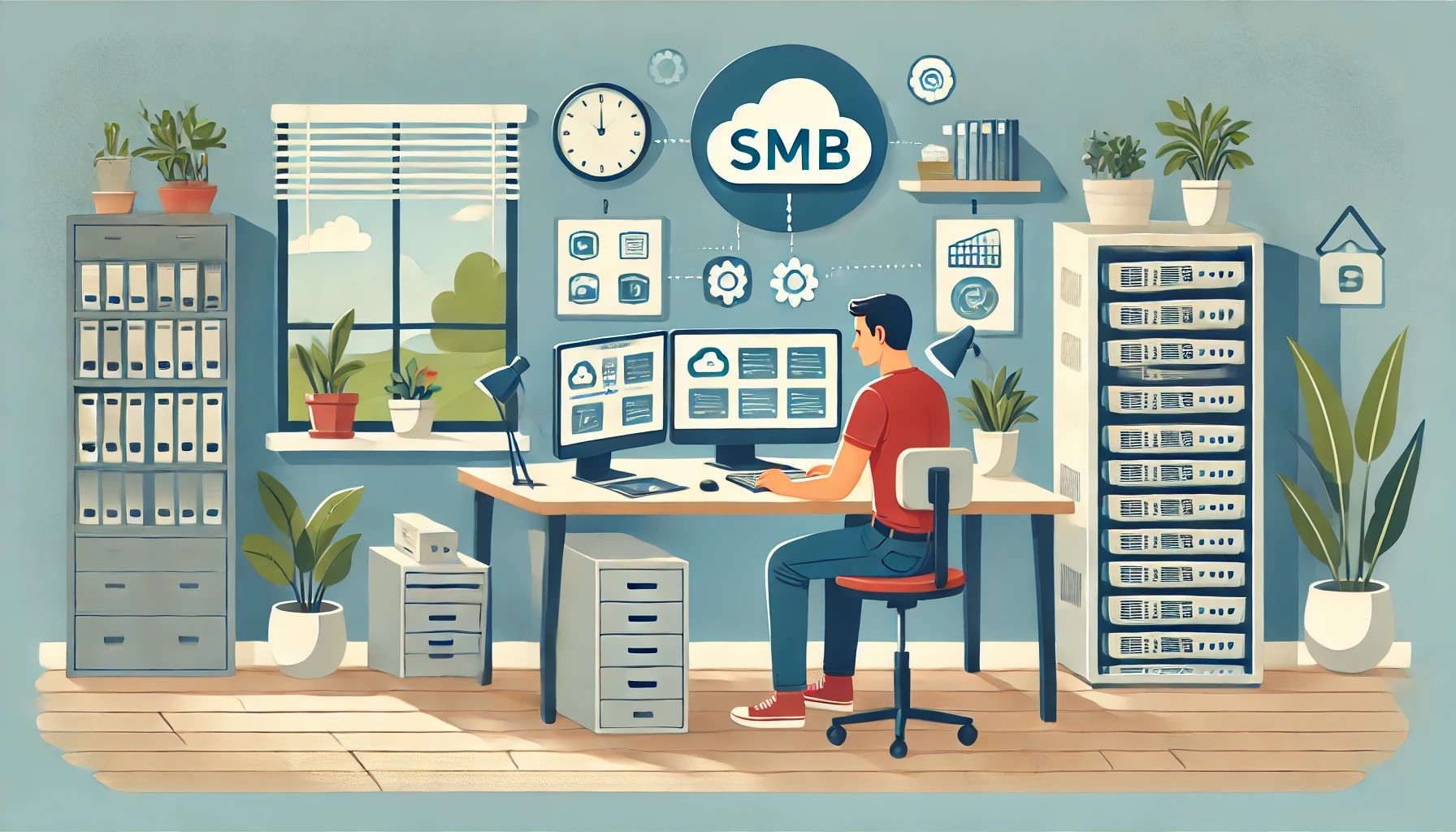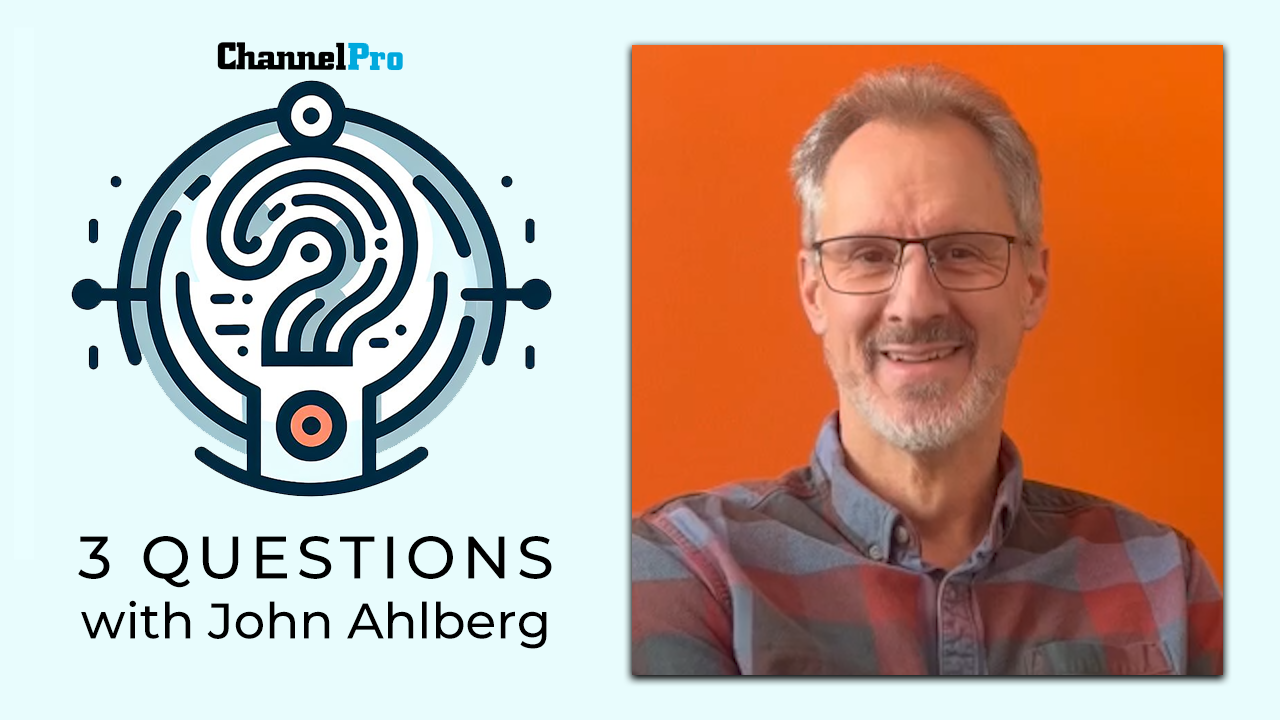Parallels today announced that Parallels® Desktop for Chrome OS (parallels.com/chrome, formerly Parallels® Desktop for Chromebook Enterprise), now supports both AMD and Intel processors, as well as 12 new Chromebook and Chromebox devices from Acer, ASUS, Dell, HP, and Lenovo. Enterprise and education organizations now have 21 supported Chrome Enterprise device options that can run full-featured Windows apps in Parallels Desktop, both online and offline. Employees, staff and students located anywhere can seamlessly run Zoom, Cisco Webex and GoToMeeting Windows apps in Parallels Desktop to enjoy full-featured video conferencing on their Chrome OS devices.
“Chromebooks have made substantial market gains in recent years, especially in the education market,” said Shannon Kalvar, IDC Research Manager. “As they become more prevalent in the broader market, Chromebooks will increasingly need to offer the functionality and capabilities embedded in full-featured Windows applications, an ability most simply offered by application and desktop virtualization. This is especially true in the broader commercial market, where both legacy and new Windows applications enable a wide range of business activities.”
“With Parallels Desktop for Chrome OS, we make it simple for enterprises and education organizations to securely run fully featured Windows applications on powerful new Chrome Enterprise devices, both online and offline,” said Christa Quarles, Chief Executive Officer of Corel. “We want you to be able to get the job done, no matter where you are and what device you are using. This is why we also made Parallels® Remote Application Server (parallels.com/ras) so simple that organizations of any size can deploy virtual Windows desktops and full-featured Windows apps to any device in as little as one day. This includes older Chromebooks, Macs, PCs, iPads, iPhones, Android tablets and phones, or any HTML5 web browser, so that workers and students, regardless of location, can use devices they already have in order to be productive.”
See how fast and simple it is to set up full-featured Windows on a Chromebook in Parallels Desktop for Chrome OS in this short video at parallels.com/fastsetup.
Enterprise
“As a contractor for the United States Department of Defense, cybersecurity is critical,” said Walter Gartner, Chief Information Officer of Cervello Technologies. “If a company is using Chromebooks with Chrome Enterprise and its employees need to easily run full-featured Windows applications online and offline, then Parallels Desktop for Chrome OS is definitely the way to go—it’s secure, cost-effective, easy to install, and user friendly.”
Education
“We chose Chromebooks as the most cost-effective devices for our school but many teachers needed SMART Notebook, a legacy Windows application for creating dynamic lessons, and preferred to work with full-featured Windows apps rather than the feature-limited online versions,” said John Byron, IT manager of Wheelers Lane Primary School, United Kingdom. “Parallels Desktop for Chrome OS enabled our teachers to easily run the full-featured Widows apps they need on their Chromebooks. Within a week and a few working hours, our Chromebooks were equipped with Parallels’ software which was so simple that no training was needed to use it.”
Healthcare
“We chose Chromebooks for our employees who travel frequently throughout the 5,300 square miles of Washington’s Okanogan County—the largest county in the United States—to support primary medical, dental, orthodontic care, and pharmacies that serve 40 percent of the population,” said Mike Ellis, Chief Information Officer of Family Health Centers. “The need to run full-featured Windows applications on our Chromebooks is sometimes inevitable—like when Washington state provides us Microsoft Word documents, or when we need to securely work with medical records in Athena Healthcare systems. Solutions we tried from the largest service provider companies were complex, became very expensive, and failed to work well. Fortunately, Parallels Desktop for Chrome OS provided us massive cost savings and enabled our employees to easily run the full-featured Windows apps they need on their Chromebooks—both online and offline.”
New Supported Features in Parallels Desktop for Chrome OS
New Parallels Desktop for Chrome OS camera and microphone redirection enable Chrome OS Enterprise device users to run popular Windows desktop versions of video conferencing apps so they can enjoy key features that are not available in the web app versions.
- Zoom: Whiteboard, annotate, advanced chat, and remote-control features are only available in its Windows desktop app.1
- Cisco Webex: Whiteboard, end-to-end encryption, and remote-control features are only available in its Windows desktop app.2
- GoToMeeting: Drawing tools, whiteboard, and always-on control panel are only available in the Windows desktop app.3
USB support has been added to Parallels Desktop for Chrome OS to enable popular USB devices to work in Windows virtual machines, including Smart cards and flash drives. Additional features are available online on the Parallels Desktop for Chrome OS product page at parallels.com/chrome.
Availability, Free Trial, and Pricing
Parallels Desktop for Chrome OS is available today for $69.99 USD annually per user. Product details, including a free full-featured one-month trial with five user licenses, are available online at parallels.com/chrome.
System Requirements
Recommended hardware:
- Minimum (to run one or two simple Windows applications)
- Processor:
- Intel Core i5 or Intel Core i7
- AMD Ryzen 5 or Ryzen 7
- Memory: 8GB or more
- Storage: 128 GB SSD or more
- Processor:
- Best Performance (for active multitasking and resource-intensive Windows applications):
- Processor:
- Intel Core i5 or Intel Core i7 + fan cooling
- AMD Ryzen 5 or Ryzen 7 + fan cooling
- Memory: 16GB or more
- Storage: 256 GB SSD or more
- Processor:
- To provide full-featured Windows applications to users of lower-spec devices consider Parallels Remote Application Server (parallels.com/ras).
Supported devices:
New Parallels Desktop for Chrome OS supported Chromebook and Chromebox Chrome Enterprise devices below are noted with asterisks (*) before their names:
HP:
HP Elite c1030 Chromebook, Intel
HP Pro c640 Chromebook, Intel
*HP Pro c645 Chromebook, AMD
HP Chromebox G3, Intel
Lenovo:
*Lenovo ThinkPad C13 Yoga Chromebook, AMD
Lenovo Yoga C630 Chromebook, Intel
Google:
Google Pixelbook, Intel
Google Pixelbook Go, Intel
Acer:
Acer Chromebook Spin 713, Intel
Acer Chromebook Spin 13, Intel
*Acer Chromebook Spin 514, AMD
*Acer Chromebook 714, Intel
*Acer Chromebook 715, Intel
*Acer Chromebox CXI4, Intel
Dell:
*Dell Latitude 5300 2-in-1 Chromebook, Intel
*Dell Latitude 5400 Chromebook, Intel
*Dell Latitude 7410 Chromebook, Intel
ASUS:
ASUS Chromebook Flip C436FA, Intel
*ASUS Chromebook Flip CM5, Intel
*ASUS Fanless Chromebox, Intel
*ASUS Chromebox 4, Intel
• Windows 10 license: Microsoft Windows image and Windows license are required.
• Google Admin console: IT administrators can manage Chromebook and Chromebox devices that are covered by Chrome Enterprise or Education Upgrade.
• Corporate Storage Server: To deploy a Windows virtual machine image on user devices, you need a corporate storage server from where the image can be downloaded to individual Chrome Enterprise devices in your organization via HTTP or HTTPS. CDN is recommended for very large deployments.
About Parallels
Parallels is a global leader in cross-platform solutions that make it possible and simple for businesses and individuals to use and access the applications and files they need on any device or operating system. Parallels helps customers leverage the best technology out there, whether it’s Windows, Mac, iOS, Android, or the cloud. Parallels solves complex engineering and user-experience problems by making it simple and cost-effective for businesses and individual customers to use applications wherever they may be—local, remote, in the private datacenter or in the cloud. Parallels, a business unit of Corel, has offices in North America, Europe, Australia, and Asia. Visit parallels.com/about for more information.
About Corel
Corel® products enable millions of connected knowledge workers around the world to do great work faster. Offering some of the industry’s best-known software brands, Corel gives individuals and teams the power to create, collaborate, and deliver impressive results. Success is driven by an unwavering commitment to deliver a broad portfolio of innovative applications – including CorelDRAW®, MindManager®, Parallels®, and WinZip® – to inspire users and help them achieve their goals. To learn more about Corel, please visit www.corel.com.
Media Contacts
John Uppendahl, Vice President of Communications, john@parallels.com, +1 425 282-1734
Ryan Donough, Burson Cohn & Wolfe, ryan.donough@cohnwolfe.com, +1 415 403-8311
1. https://support.zoom.us/hc/en-us/articles/360027397692-Desktop-client-mobile-app-and-web-client-comparison
2. https://help.webex.com/en-us/n0rqd8g/Webex-Meetings-Web-App-Known-Issues-and-Limitations
3. https://support.goto.com/meeting?articleID=1195847931
© 2021 Parallels International GmbH. All rights reserved. Parallels, and the Parallels logo, are trademarks or registered trademarks of Parallels International GmbH in Canada, the U.S., and/or elsewhere. Corel, CorelDRAW, MindManager, and WinZip are trademarks or registered trademarks of Corel Corporation in Canada, the U.S. and elsewhere. Mac, iPad, and iPhone are trademarks of Apple Inc. Android, Chrome, ChromeOS, Chromebook, and Chromebox are trademarks of Google LLC. All other company, product and service names, logos, brands, and any registered or unregistered trademarks mentioned are used for identification purposes only and remain the exclusive property of their respective owners. Use of any brands, names, logos or any other information, imagery, or materials pertaining to a third party does not imply endorsement. We disclaim any proprietary interest in such third-party information, imagery, materials, marks, and names of others. For all notices and information about patents please visit https://www.parallels.com/legal/