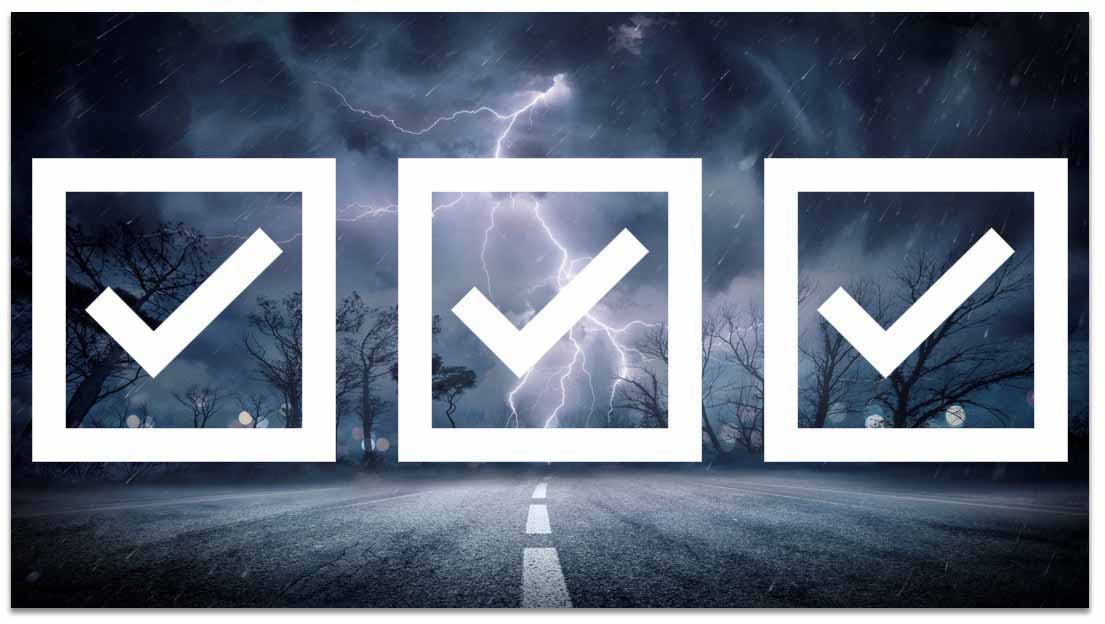Yet another smart home system is about to get into the bubbling DIY home automation market, and this one has a slightly different approach. MaxMyTV is primarily focused around the TV, rather than the smart phone.
MaxMyTV is a startup based in Pittsburgh. It hasn’t yet put out its Kickstarter cup, but that will be happening soon. Unlike SmartThings (recently swallowed by Samsung), Revolv or Staples Connect, MaxMyTV uses your television as the primary screen and a QWERTY remote as the primary interface. There’s also an app, but scarce information about that. The TV is where all the action is on this system, and that may or may not be a good thing.
While everything about MaxMyTV appears to still be in the prototype stage, from what the current web site shows we can see it starts with a main hub that sits between your TV and cable box/DVR (and presumably to your network router too). Running the cable box feed through the MyMaxTV box allows the system to overlay its graphics your TV programs, and you don’t have to switch inputs to get into the smart TV and social media features.
The other main hardware in the works includes an IP security camera, a wireless outlet, a motion sensor, and something the company calls a beeper (an accelerometer that can be used as a door/window sensor instead of the contact sensors other systems use). The MaxMyTV web site also suggests that temperature control is possible, but a thermostat isn’t specifically mentioned. The hub uses Zigbee, so we presume you can add 3rd-party Zigbee devices.

Using a TV screen as the primary display in a home automation system may seem counter-intuitive to people who’ve become accustomed to doing everything on their smart phone. MaxMyTV does have a smart phone app—but there’s almost nothing about it on the company’s web site. Interestingly, most professionally-installed control systems offer a TV interface in addition to their smartphone app or touchpanel (my Control4 system has a TV interface with remote in addition to comprehensive app control). One of the benefits is that you don’t have to search for your phone when you’re watching TV and want to turn the lights down. If someone comes to the front door, you can have a front door camera automatically alert you with a video of the visitor up on your TV. The setup/programming process may also be a little easier when it’s on a large screen rather than the 3-inch screen of a phone.
 †
†
But what if all you want to do is turn on or off some lights? Hopefully you won’t have to turn the TV on to do that.
All this is speculation, of course, because we haven’t actually seen the system in action, and full details aren’t yet available.
MaxMyTV TV is Android based, which means it also can offer a lot of the Google Play apps, like Netflix, Pandora, Facebook, etc. In fact, the interface allows you to view your email or social network updates side-by-side with your TV programming—in this way it seems to be a bridge between the typical smart TV interfaces and DIY control systems. Think of it as Google TV with home automation attached.
We’ll share more information about MaxMyTV as we learn it and figure out if it has legs. In the meantime, you can check out the web site here.
This article was originally published by our content partner Electronic House.