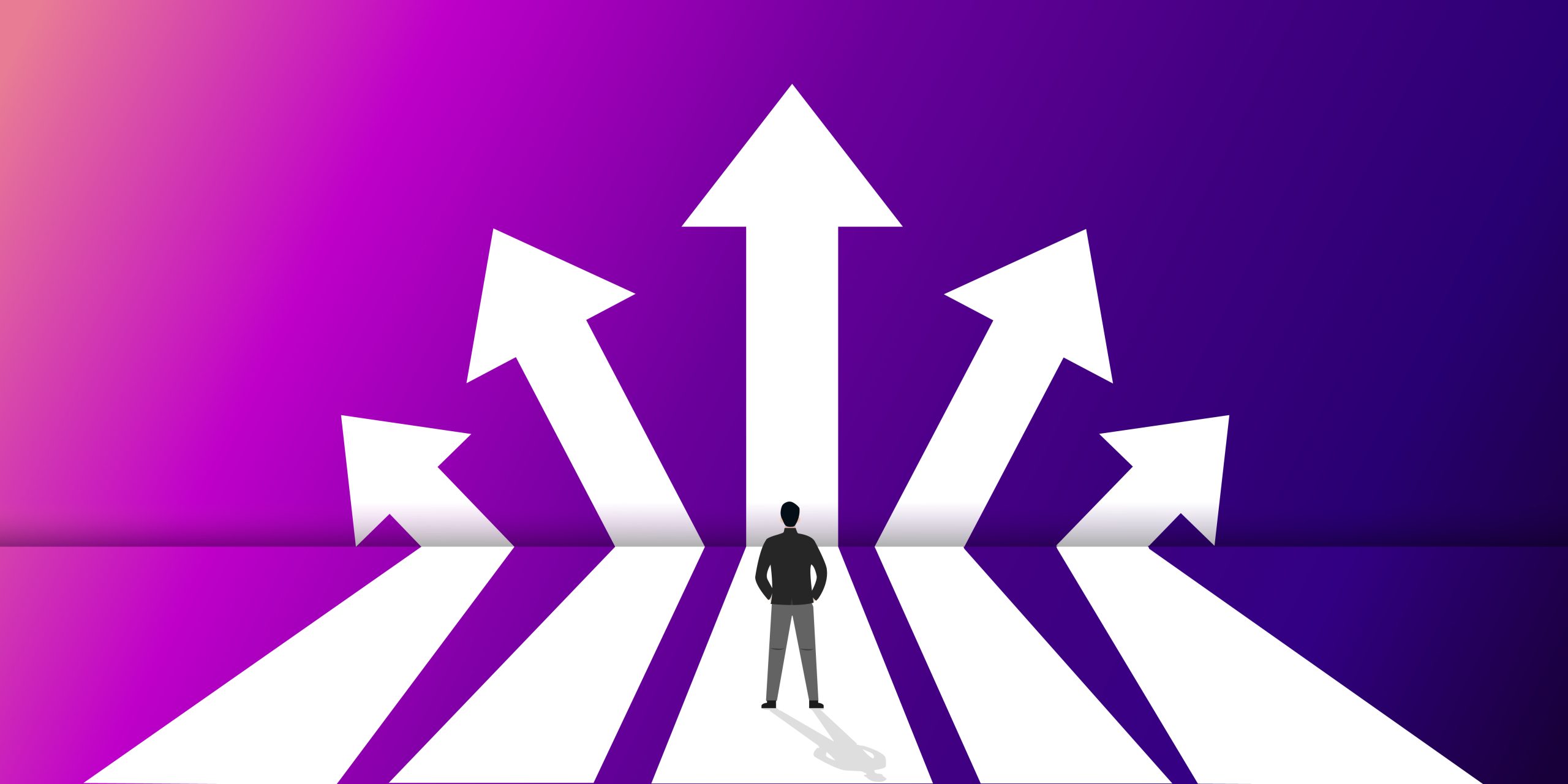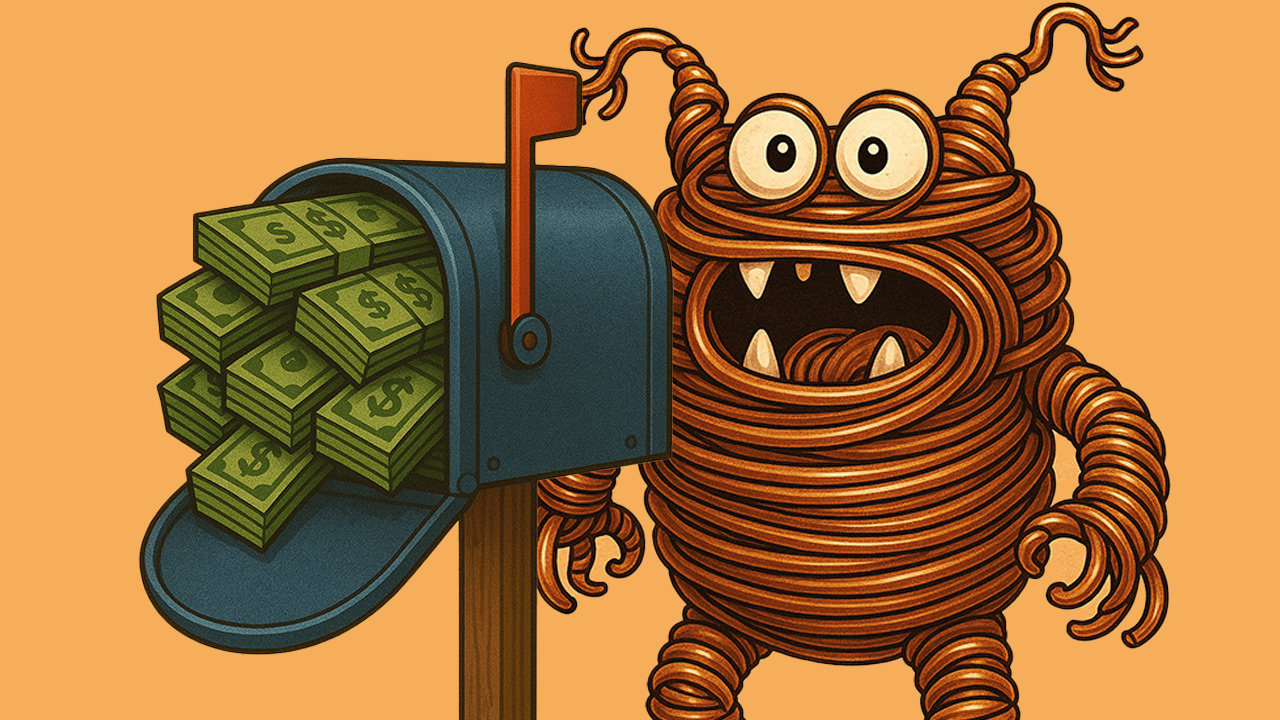BackupAssist, a leading provider of automated Windows server backup and recovery software for small and medium enterprises (SMEs), has announced the general availability launch of†BackupAssist 365, an easy to use cloud-to-local solution that enables customers to automatically download emails and files from the cloud and keep a local backup copy on-premise for business continuity, long-term retention and discovery while minimizing regulatory compliance and security risks.
The cloud computing market is forecasted to be a $300bn business by 2021. However, cloud computing has also been identified as the top risk concern for executives in risk, audit, finance, and compliance according to a new†Emerging Risks Report†by Gartner. The report stated, “Despite record spending on information security in the last two years, organizations have lost an estimated $400bn to cyber theft and fraud worldwide. As cybersecurity events and data breaches increase, it is imperative that organizations elevate IT security to a board-level topic and an essential part of any solid digital business growth strategy.”
The BackupAssist 365 cloud-to-local system addresses many of the security issues of cloud computing that can put companies at risk of business disruption, or violating GDPR and other compliance mandates. BackupAssist 365 provides backups of cloud data in non-proprietary data formats, giving customers back control of their data while maintaining the benefits of cloud storage for primary operations. These on-premise backups become invaluable in event of a ransomware attack or security breach in the cloud.
A survey conducted by SMB Nation and BackupAssist revealed that 67% of North American MSPs are concerned about the protection and recovery of file data in the cloud in lieu of a cyberattack, or security breach while another 18% cited email as a top concern in protecting clients content. All noted that backing up file and email data from the cloud to a local site allows MSPs to automatically recover data if needed to minimize risk and exposure.
“Many of our customers are in highly regulated industries with stringent compliance requirements,” said†Cybertek Engineering, CIO, David Neel. “The cloud is a great choice for MSPs to store large amounts of data cost-effectively. However, if files or emails are corrupted, or hijacked recovering large volumes of data from the cloud can be a crapshoot at best. I’ve witnessed this firsthand trying to recover a 1TB file with one of the leading cloud vendors with no luck.” BackupAssist 365 solves this recovery dilemma by automatically backing up files and emails from the cloud to a local site, so data can be restored instantaneously with no business disruption.”
BackupAssist 365 features include:
- Backup files from Google Drive, Dropbox, OneDrive, SFTP or WebDAV to a local destination
- Backup mailboxes from Microsoft Office 365, Rackspace, Exchange, Gmail, Outlook or generic IMAP servers to a local destination
- Perform automated cloud backups according to a schedule – set-up daily, weekly or monthly mailbox backups (vs. try-to-find, copy-and-paste with providers such as Dropbox)
- Quickly, easily and accurately archive data for regulations compliance and discovery
- Protect against a ransomware attack hitting an Exchange account – back up to a local destination so data is never lost
- Save time and expense if an emergency recovery is necessary; and data is not stored in a proprietary format, making recovery even faster
- Non-proprietary data format eliminates vendor lock-in allowing customers to take back control of their data
- Save on storage costs by eliminating the need to incur ongoing cost for cold-storing cloud data (as much as 75% savings over cloud-to-cloud solutions)
BackupAssist 365 currently supports email and files from Microsoft Office 365, Rackspace hosted Exchange and Exchange Server. BackupAssist 365 enables the user to select all email and file items or filter them by specified criteria, such as date range. The user can then automatically download the files/email and open them from a local Outlook client, or archive the data to cold storage for business purposes including backups, data protection, disaster recovery, business continuity, legal preparedness, and regulatory compliance. Downloads include all metadata details such as contacts, meetings and journal entries for rapid discovery.†
“The typical SME has data scattered across numerous environments – cloud and on-premise with many organizations unsure where their data resides. Each location has a different, or no, backup policy, leaving data exposed to loss in case of accidental deletion, ransomware attacks, or security breaches. BackupAssist 365 solves this problem by automatically downloading cloud data, so users can keep local backups of cloud-hosted data enabling organizations to seize back control of their data to minimize legal exposure and risk while dramatically lowering costs,” said Linus Chang, CEO and Founder,†BackupAssist. “BackupAssist 365 gives our customers the best of both worlds – all the benefits of public cloud storage together with the control, cost savings and peace of mind of local backups.”
BackupAssist 365 is now generally available with prices beginning at $1.00 per user per month, with volume subscription pricing available. BackupAssist 365 will run on any desktop or server with Microsoft Windows 7 or later. There are no other hardware or software requirements.